The easiest way to produce professional livestreams
With Socialive, you can deliver a high-quality livestream to all your channels straight from your browser. Bring in multiple presenters, customize the look to match your brand and broadcast with confidence.
Trusted by leading companies around the world

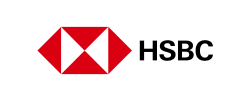





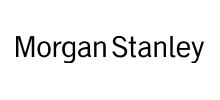


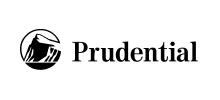

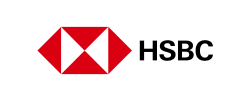





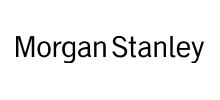


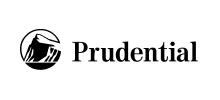
Why livestream with Socialive?
Dynamic video production
Create studio-quality livestreams straight from your browser. Effortlessly add layouts, graphics, overlays, sound effects, and pre-recorded videos.
Simple to set up
Create professional-looking broadcasts, regardless of your team’s technical expertise. Use your existing equipment devices, arrange scenes with drag-and-drop simplicity, and save your setup for the next time you go live.
Easy for presenters
Invite guest talent with a clickable link and manage them behind the scenes in Socialive’s Virtual Green Room. Let talent focus on nailing the content, while we handle the back-end logistics.
Reach your audience everywhere
Broadcast your livestream to all your selected destinations, including social media channels, web pages internal communication tools, and webinar platforms — with a single click.
Maximize content value
Your fully produced video along with each presenter’s HD video and audio feed is recorded and immediately available after your livestream. Built-in editing tools help you create dozens of new assets within minutes to fuel your content engine.
Linked Live Preferred Partner
You’ll gain first-to-market access to new LinkedIn Live features and receive the highest level of LinkedIn account support.
A great livestream experience for everyone
Livestream to all your channels
Our powerful broadcast studio streams to all your selected destinations at the same time, with no limitations on who your content can reach.
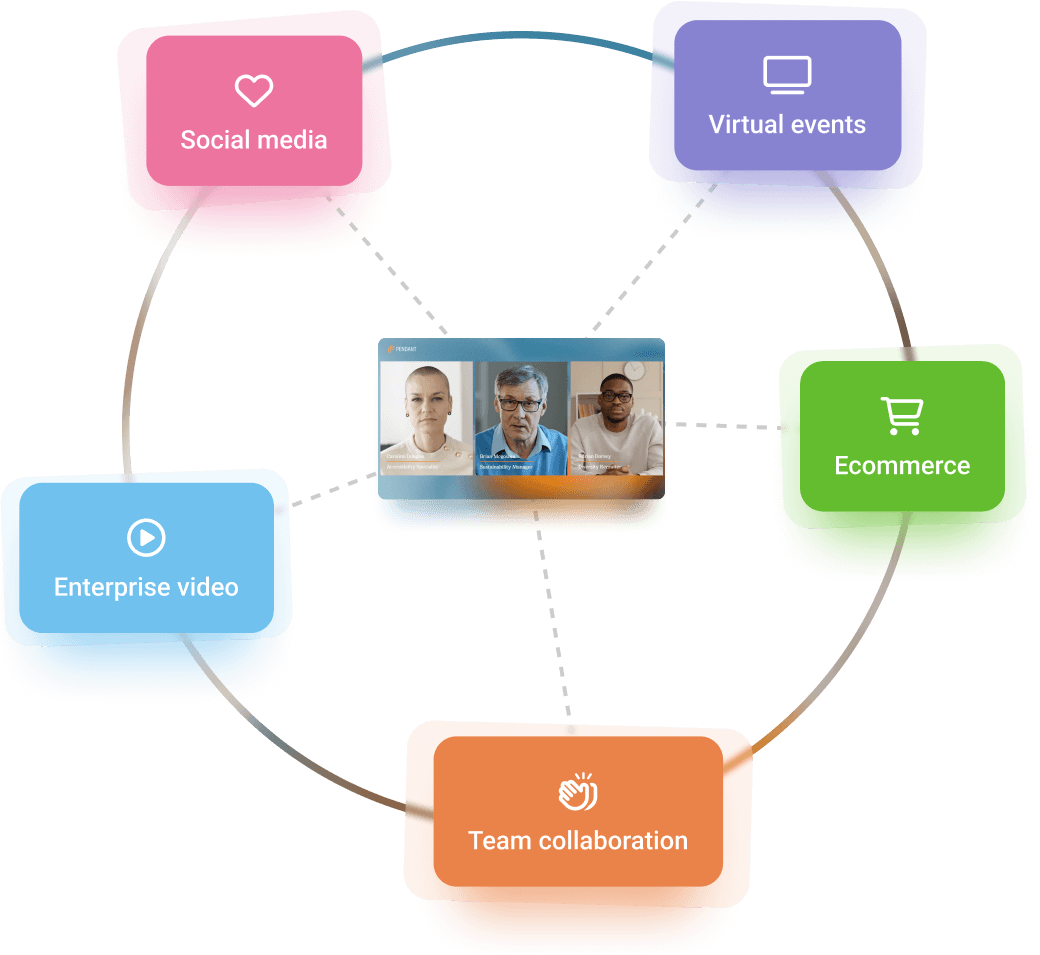
This all sounds great, but how does it work with my team?
Turn your one-off livestream into a full-fledged campaign
Our end-to-end video creation platform gives you the tools to transform each livestream into a multitude of marketing assets — expanding reach, awareness and demand.
Drive webinar registrations by having presenters record pre-event promotional content
Increase content engagement with powerful snackable segments clipped from the livestream
Extend reach by repurposing your videos into audio podcasts with MP3 exports
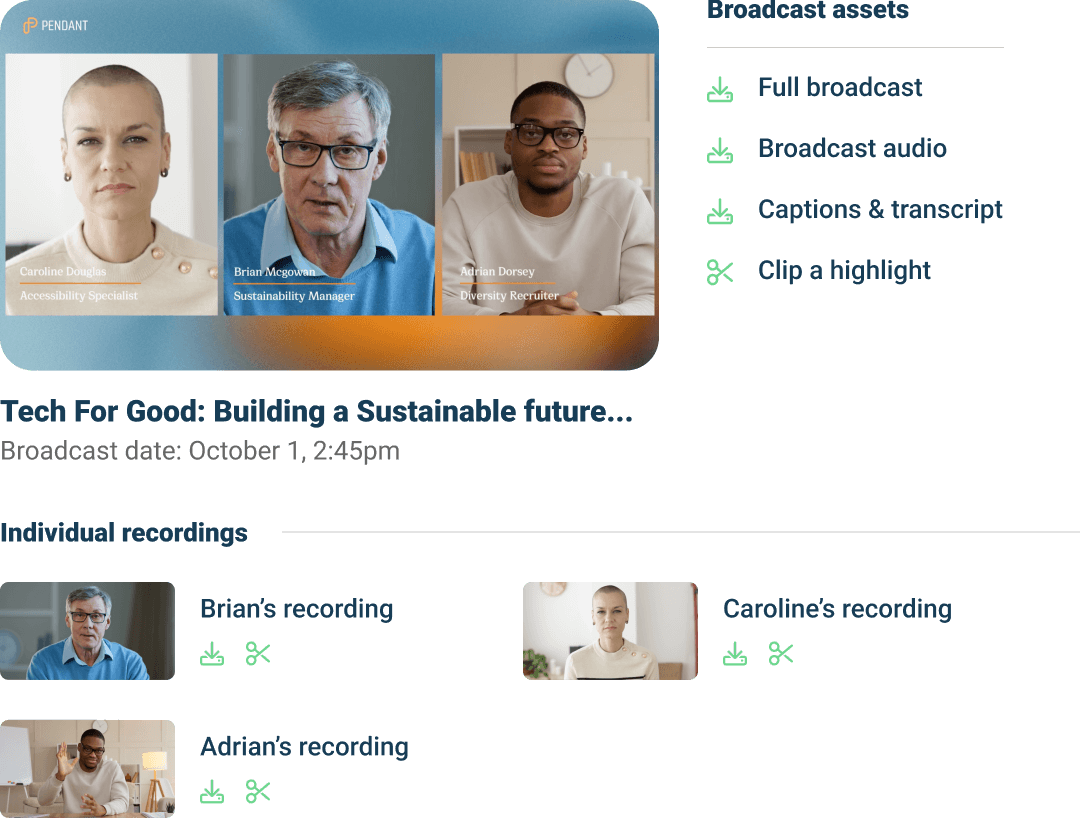
GUIDE:
Powerful livestreaming features, all in your browser
Cloud-based studio
Deliver professional, dynamic livestreams all from your browser, no special hardware or software needed.
Craft your run of show
Drag and drop your scenes into dynamic layouts, choose your live sources, and add media such as pre-recorded video, slides, or graphics in advance.
Keep it on-brand
Elevate your content with branded title cards, graphics, lower-thirds, CTAs, and more.
One-click simulcast
Simultaneously broadcast across channels like LinkedIn, Instagram, Microsoft Teams, Brightcove, Globalmeet, ON24, Kaltura, and more.
Virtual Green Room
Streamline behind-the-scenes communication between up to 20 remote producers and presenters, ensuring every broadcast is high quality.
Simulated live
Pre-record all your content in Socialive or upload video content produced outside the platform. When ready, livestream your content as if it is live.
Quizzes, Q&As, polls and more
Bring your livestreams to life! Socialive works seamlessly with audience engagement tools for quizzes, Q&As, polls, and other viewer interaction.
Instant access to recordings
Socialive automatically records your livestream and uploads both the entire broadcast and recordings of each guest to your secure recordings library.
Edit right in the platform
Quicky clip, add branding, and repurpose content across desired channels.
Frequently asked questions about livestreaming
No. Socialive is a browser-based video creation platform, so there is no software to download.
Nope! There's no need for a separate software or hardware encoder. Socialive takes care of it. However, if your team wants to use a separate encoder, they can.
With Socialive, you can livestream and send content to:
- Social Media: Facebook, LinkedIn, Twitter, YouTube, Twitch, Periscope
- Virtual Event and Webinar: ON24, GlobalMeet, Kollective, Hopin, Intrado, Swoogo, Cvent, Eventmobi
- Enterprise Video: Pigeonhole Live, Kaltura, Vbrick, JW Player, Maestro, Splash, Brightcove
- Team Collaboration: Bizzabo, Workplace from Facebook, Microsoft Teams, Microsoft Stream, BrightTALK
- Ecommerce: Amazon Live, Shopify ...and more!
Yes! Instagram now supports livestreaming outside its own mobile application. It can be added as a distribution option within Socialive, and there are plenty of ways to create compelling content within Instagram, including sending content straight to Instagram Reels or Instagram Stories.
There is no limit to the number of platforms you can broadcast to. You can broadcast to multiple pages within a single platform, or across multiple platforms. We offer a number of out-of-the-box enterprise integrations.
You can use any camera, from your iPhone to a webcam to a cinematic camera, supporting quality up to 4K resolution. If you’re just getting started, check out our article on recommended external equipment.
Have another question? Contact us.
Learn what’s possible


