Comparing the top 5 AI-powered video editors: Adobe Premiere, Camtasia, Canva, Descript, and Socialive

Key takeaways:
- AI-powered video editors make editing faster and easier for everyone
- Market-leading editors are built for specific users to create specific types of content
- Top editing platforms provide ability for both batch editing and precise edits
The future is here — AI-powered video editing is changing the game in video creation. Expertise is no longer a requirement to edit videos.
In previous pieces we’ve gone into great detail just how AI is revolutionizing the editing experience. But the main takeaway is that editing is faster and easier than ever before, thanks to AI.
It’s worth reminding that AI isn’t simply generative, such as with ChatGPT, Midjourney, or Sora. AI simplifies many of the complexities of traditional video editing platforms.
The likes of Adobe Premiere Pro, Camtasia, Canva, Descript, and Socialive all benefit from AI … of course, all in the service of continuing to make the same stunning content they’ve always made possible.
The trick to truly getting the most out of any video editor is to know when and how to use it. Think of the difference between projects that require a hammer and a screwdriver. There may only be a subtle difference, but it can go a long way to get the project done right.
Here’s how some of the top AI-powered video editors stack up.
How easy is it to use each video editing platform?
The first piece we’ll analyze is the user experience. Is it easy for anyone to pick up, or do you need years of experience before you can make it work? This, of course, takes into account both the base features of each platform and the AI-powered ones.
Craig Chapman, VMware’s Sr. Manager of Broadcast and Live Events, makes it clear that a user-friendly design goes a long way. The more senior editors needed, the more time-consuming and expensive the project. A platform that any individual can use to quickly edit goes a long way to driving down costs.
Adobe Premiere: Difficult
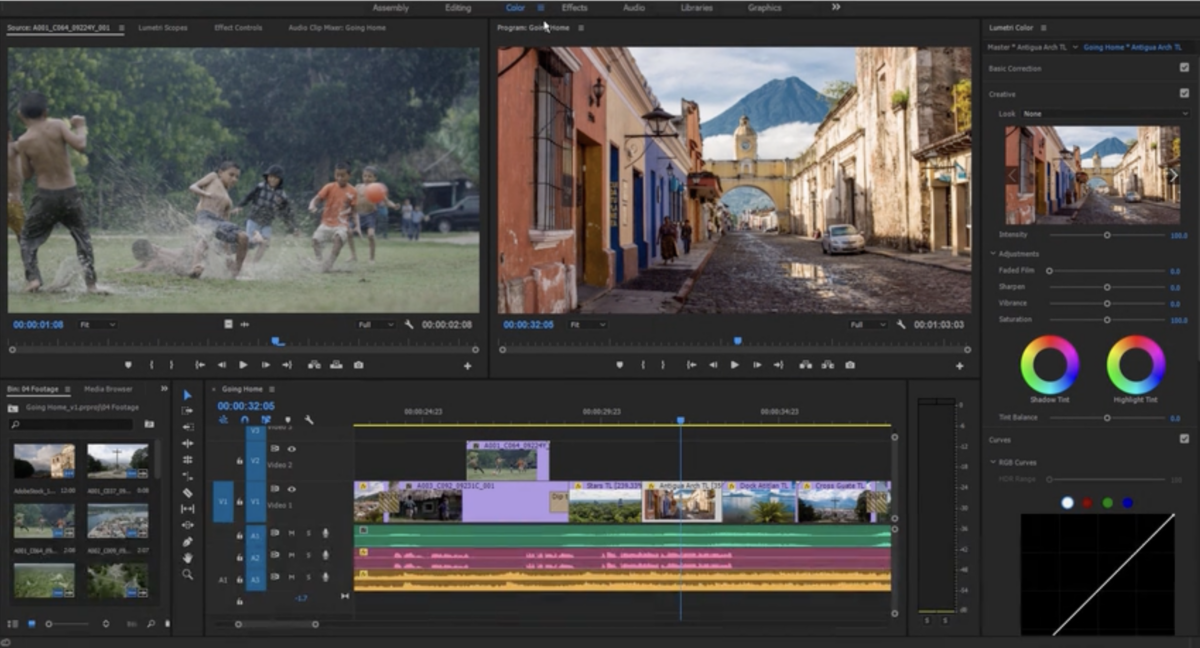
Adobe Premiere is far and away the industry standard in video editing. Professional editors and enthusiasts alike love the power that comes with the platform.
But as the incumbent in video editing, it suffers from what’s made editing tricky in the first place. There are so many tools available that it can be difficult for new users to orient themselves. Plus, starting from a blank canvas can be overwhelming for newcomers.
The AI-powered features layered over the software certainly lighten the load for any professional. Once you know what you’re doing, you’re off and running with text-based editing tools, speech enhancement, and auto-color grading. But you still need to know where all the buttons are and what they mean.
Premiere has some features that make it more approachable. But it’s not the kind of platform that you can drop any random team member into and expect success.
Camtasia: Moderate
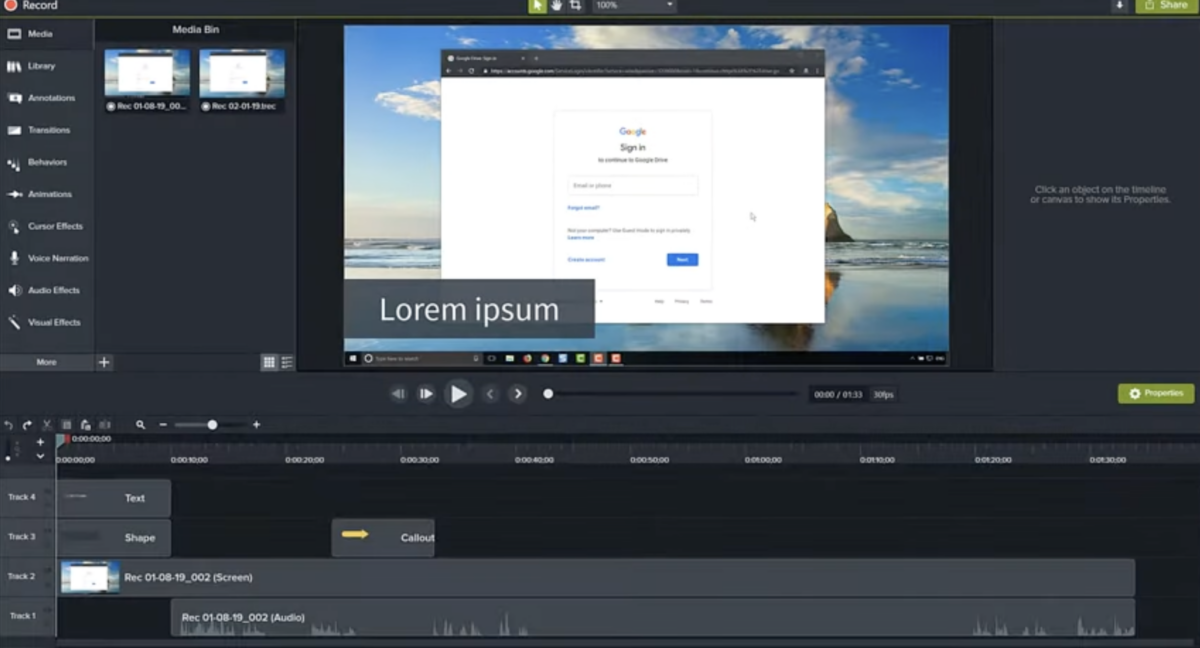
Camtasia has always been perfect for individuals with a specific “point and click” type instructional video in mind. It’s a bit stripped down compared to the likes of Premiere and thus less intimidating.
It has many of the same cutting and timeline editing features familiar to Premiere. The industry standard wavelength scrubbing experience still might not be the easiest to pick up for anyone new to editing. But with an intuitive layout of the media bin and the majority of the tools in sight (rather than hidden in dropdowns), it’s a lot easier to get going than in Premiere.
The piece that makes it an AI-powered video editor is Camtasia Rev, specifically designed to enhance workflows. It automatically resizes your recordings and layouts based on target social media channels. Camtasia Rev can also enhance recordings with automated filters and effects.
While Camtasia might not be known as the most powerful editor out there, if you have a specific vision in mind, it can help get the job done quickly.
Canva: Very easy

Canva is incredibly straightforward as a video editor. Everything is designed to drag and drop — from clips to overlays and the timeline itself. It’s an intuitive experience that meets the mark of “technology that is delightful to use.”
The brilliance of Canva is that a lot of the decisions are made before the user ever begins to create. Much like a junior editor working within their director’s templates, Canva’s presets make it incredibly easy to get started.
The AI features within Canva don’t really enhance the editing process, but certainly help individuals who want something quick and don’t mind if it’s synthetic media. The platform uses generative AI powered by large language models (LLM) to create captions and text overlays. Combining its generative text with many of its preset templates and its text-to-video features, anyone can create an AI-enhanced or AI-generated video in seconds.
One thing to keep in mind with Canva’s AI-powered tools — they’re probably a risk for enterprise video creators. Any content processed by its AI might be used as training data for its third-party AI providers, which include OpenAI.
Descript: Moderate
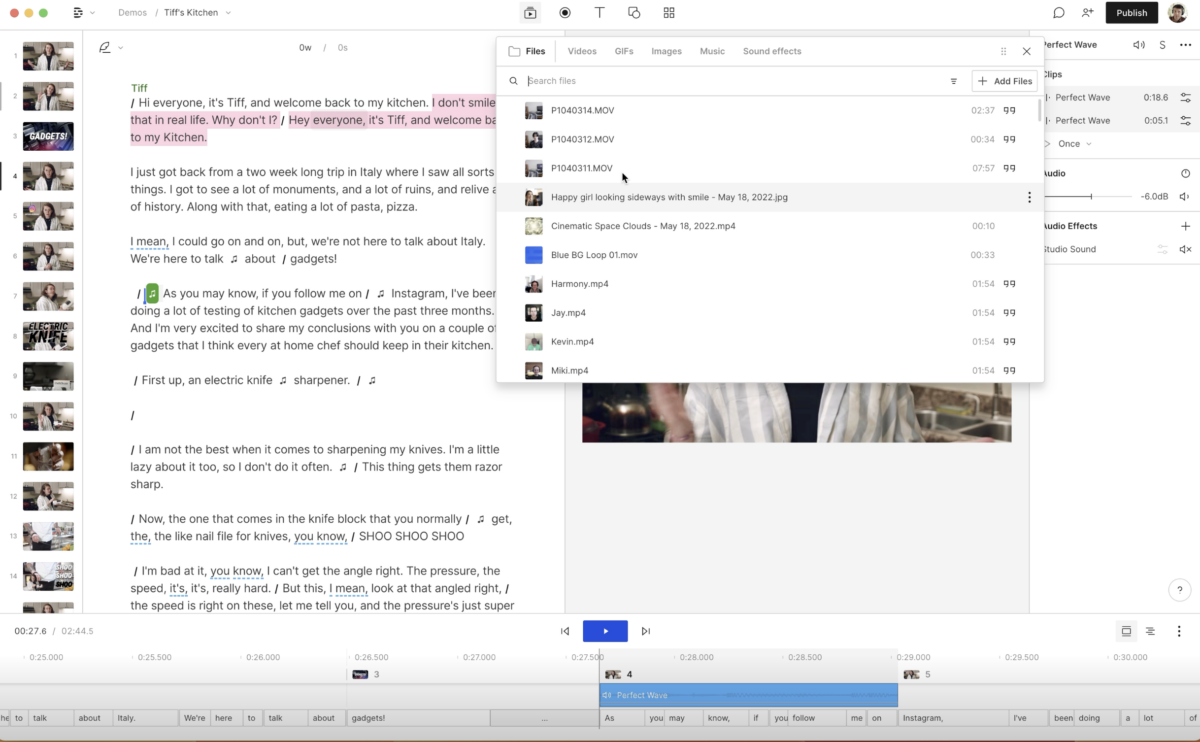
Descript has made its name as an AI-powered video editor, rather than the traditional tools that have layered AI onto existing platforms.
The workflow is set up for people to reimagine video editing — edit text like a doc. AI-powered text-based editing is a core feature of the platform.
The entire platform is stripped down to a truly document-like experience. The editor only shows what you need to make big cuts and quickly remove pieces. Simply drag and drop clips, edit the transcripts, use sliders to make adjustments to the clip itself, and you’re on your way.
Of course, Descript still keeps the traditional timeline for anyone who wants to dive deeper and make more precise cuts, but it’s much less intimidating than a traditional editing platform.
Socialive: Easy

Similar to Descript, Socialive’s AI-powered video editor bakes AI into the platform, but Socialive's is specifically made to equip you to create tons of video at scale. The focus is on removing the bloat of other platforms and simply giving users the right tools for the job, while simultaneously providing a fun and intuitive user experience.
The platform automatically generates a transcript shortly after content is recorded in Socialive, or existing footage is uploaded to the recording library. That transcript is tied to a traditional timeline, so editors can edit video just like they would edit a text document. The experience, tied with a drag-and-drop clipping tool, allows for both broad and precise edits simultaneously.
The editor is designed to make it a fun, approachable, and intuitive experience. With user experience at the heart of it, the platform is not only easy to use, but fun to use again and again.
The beauty of Socialive is that it sits in a middle tier, much like Descript — taking the ease of a Canva and combining it with the precision of a Premiere. Socialive pulls from the best of both worlds to make editing easier for newcomers and faster for professionals.
Who is each editor made for
While each video editing tool has its benefits and drawbacks, it’s most helpful to think about the target audience for each platform. Each tool can be used across a variety of video projects, but there are certain times when each is best and where they may struggle.
Adobe Premiere: Made for professional video editors

If you’re a professional editor making feature-length films with dozens of adjustment layers and effects — Premiere is perfect for you. If your timeline never stacks above the visible tracks, perhaps you don’t need Premiere.
The biggest benefit is its powerful, hands-on editing needed for big-budget productions. But without in-platform recording, the need for a Frame.io integration for any collaboration, and a high standard to get started in the first place, Premiere truly is built for the pros.
Camtasia: Made for instructor-led videos
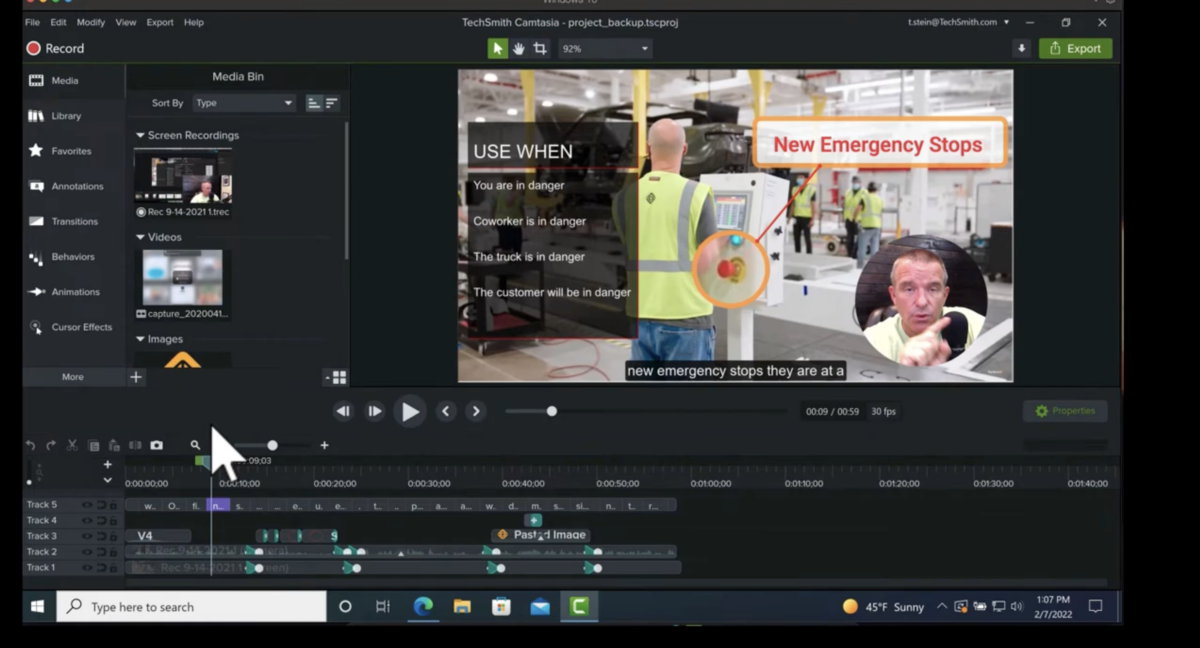
Your friends in learning and development and corporate training undoubtedly know (and love) Camtasia. It’s perfect for a quick self-record, screen recording, and then editing everything together. If you need voiceover or light edits after the fact, Camtasia is perfect.
Where Camtasia may struggle as software you need to download is that it sits in its own ecosystem. Without enterprise-focused integrations and the lack of SOC 2 Type 2 and ISO 27001 compliance, it might not be right for large organizations. But for an individual contributor — especially in L&D — Camtasia will help you get the job done.
Canva: Made for small business owners
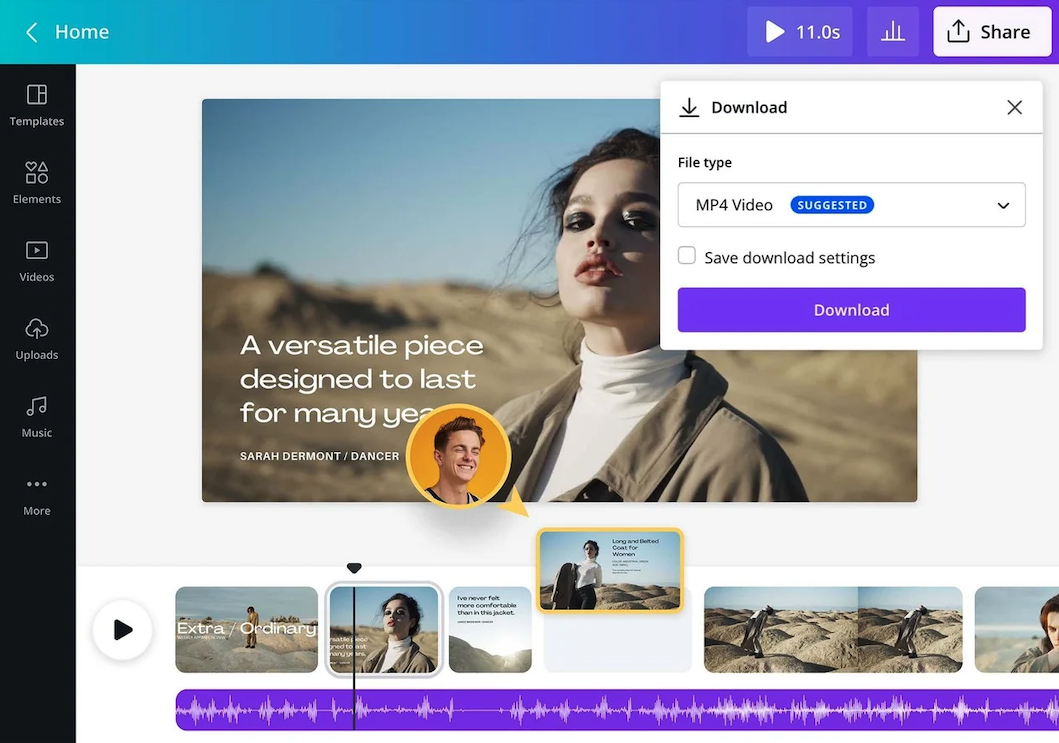
Canva has the reputation of solely being a tool for people just getting started with video. But with the ability to work within templates, large teams can likely see a lot of use out of quick user-generated videos that still meet consistent branding standards.
The things to keep in mind are that precision edits are a bit clunky in the editor, and there aren’t many enterprise integrations to speak of, so like Camtasia, Canva kind of sits on an island within a corporate tech stack. It’s also worth noting that while the AI-powered video editor in Canva may share data, the base of the platform is secure with both SOC 2 Type 2 and ISO 27001 compliance.
From beginners up to larger teams, Canva presents a user-friendly experience to help create something fun in a short amount of time.
Descript: Made for small business owners
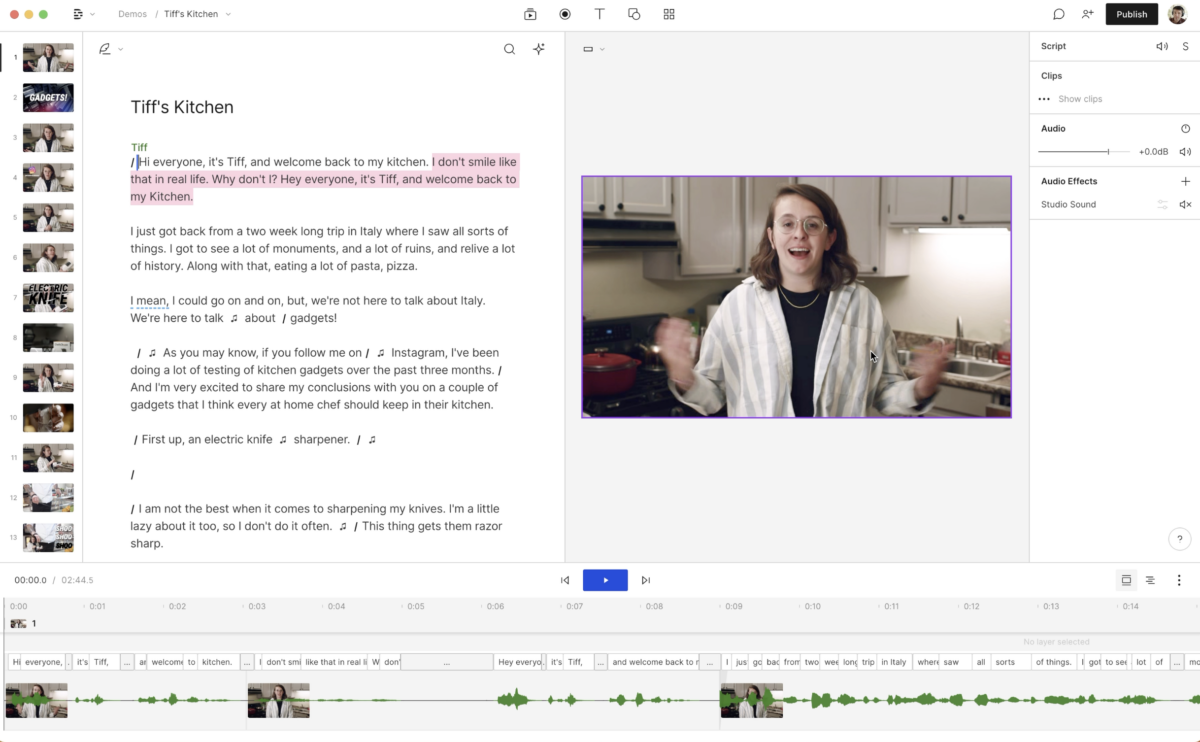
If you like cutting-edge technology, Descript is a very interesting tool. The platform continues to add features each day, much to the point that it may rival a software like Premiere.
While Descript continues to innovate, the base features can still make for a great experience in a quick record-to-edit workflow. Pure reliance on the text-based editor will lead to some awkward cuts. But the ability to go deeper with precision editing makes for a stronger product.
There aren’t enough enterprise integrations for large corporations to truly run every video program through it, and it is only SOC 2 Type 2 compliant, lacking ISO 27001 compliance. But overall, it’s a tool for individual creators that can help make simple videos.
Socialive: Made for enterprise thought leadership
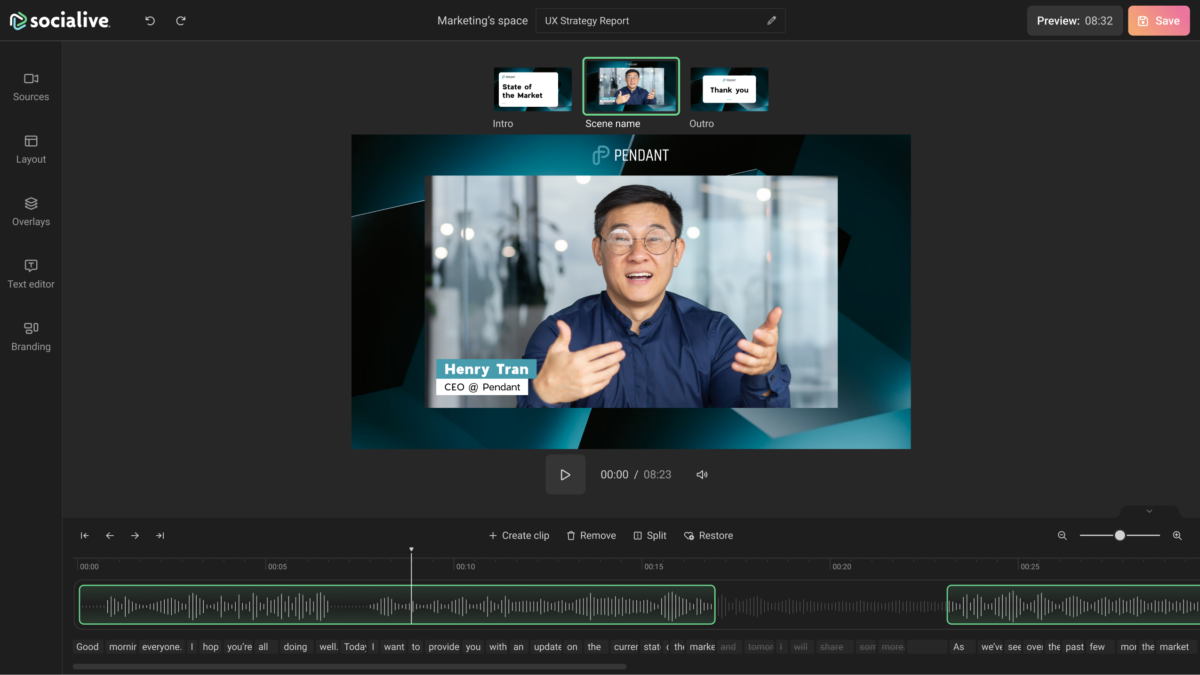
The Socialive platform is built for industry leaders, executives, large brands, and enterprise creative teams to create and publish thought leadership. Large organizations understand that their expertise is their power, and the platform makes it fast and easy to create and share those insights at scale.
The record, edit, and publish workflow of the platform makes it straightforward for anyone to create authentic content and then edit it in a short period of time. Instructional videos, talking head clips for social media, content marketing, and content repurposing are all made easier with Socialive.
The intuitive, user-friendly interface combines the ease of text-based editing with the precision of a traditional timeline editor in an easy-to-use clipping tool. The platform is truly built for creative teams at the enterprise level with robust enterprise integrations, both SOC 2 Type 2 and ISO 27001 certification, template creation and structured user management, and has a dedicated customer success structure.
It might not provide the visual effects of a Premiere or generative media like Canva. But for thought leadership, Socialive is the perfect AI-powered video editor for the enterprise.
The best AI-powered video editors are built for specific users
One of the biggest benefits of AI is that video editing tools are becoming faster and easier to use. It might take some time for the word to get out, but the message is clear — editing is no longer restricted to the professionals.
From individual users just getting started to seasoned professionals in video editing, there’s always a perfect tool for the job. Socialive combines the best elements of the others, specifically for large companies to collaborate and create top-tier content at scale.
It combines a templated experience familiar in Canva with the precision edits familiar in Premiere. Socialive sits in the growing middle of video creation that AI has enabled. The platform pulls from the best of both worlds, all in a platform designed for the enterprise.


