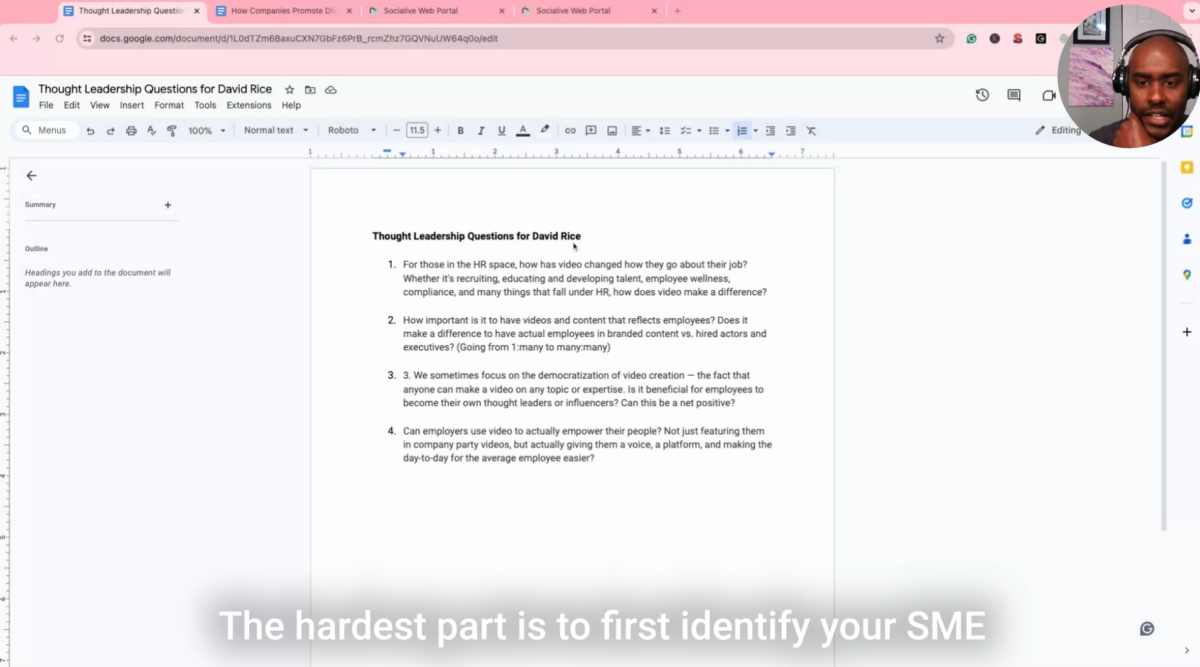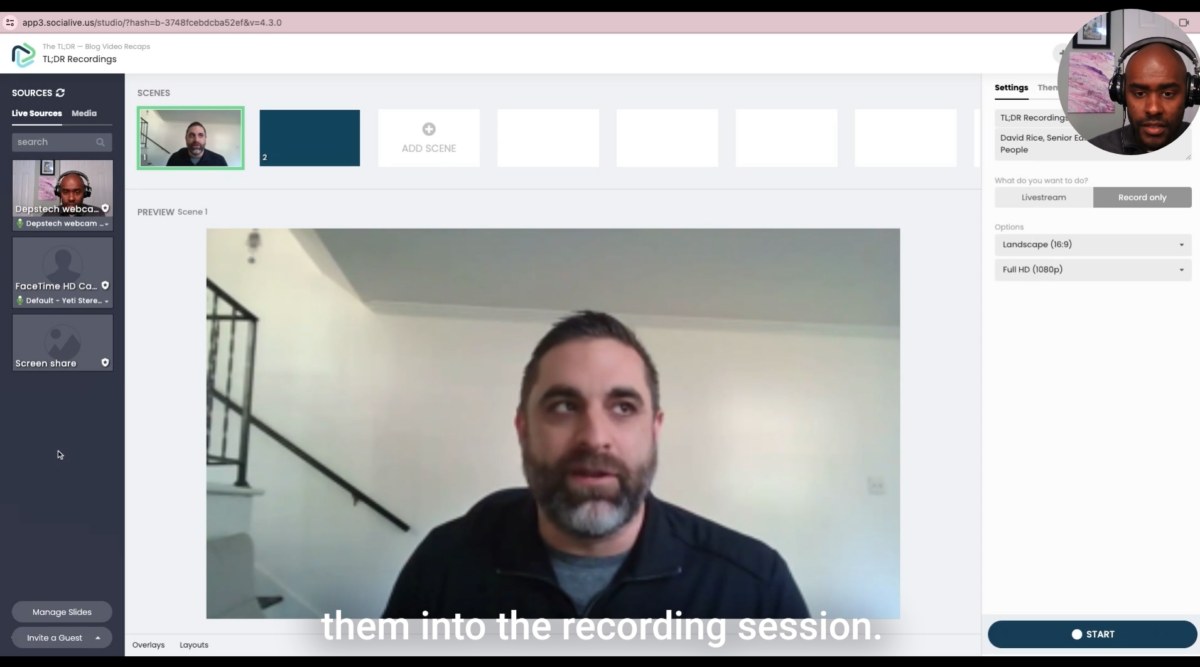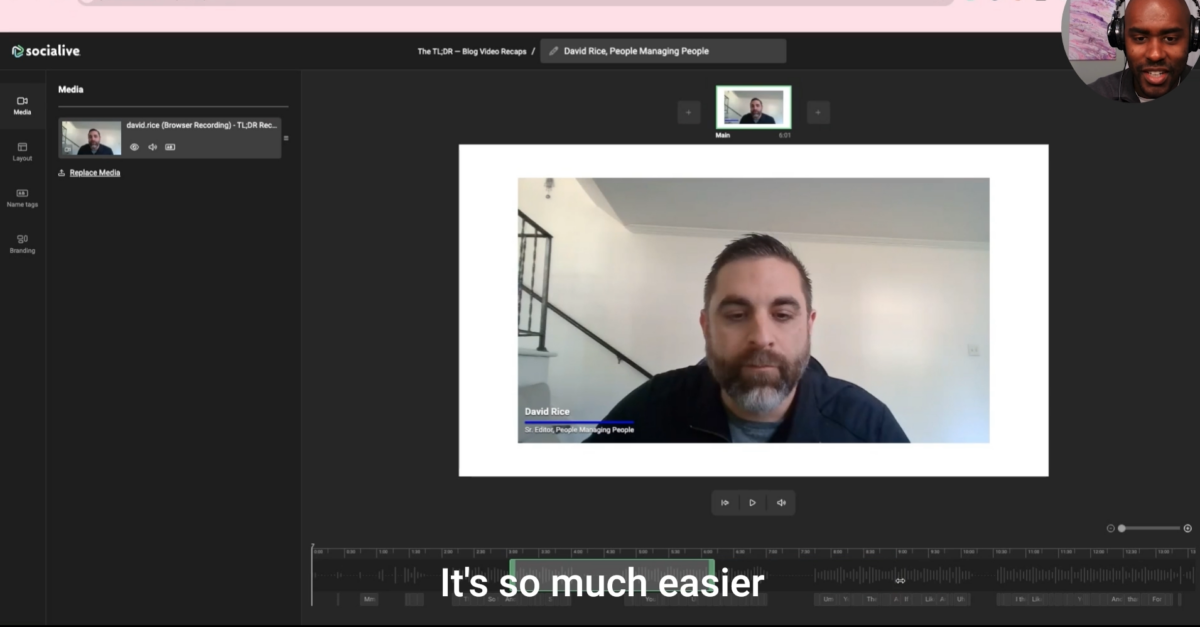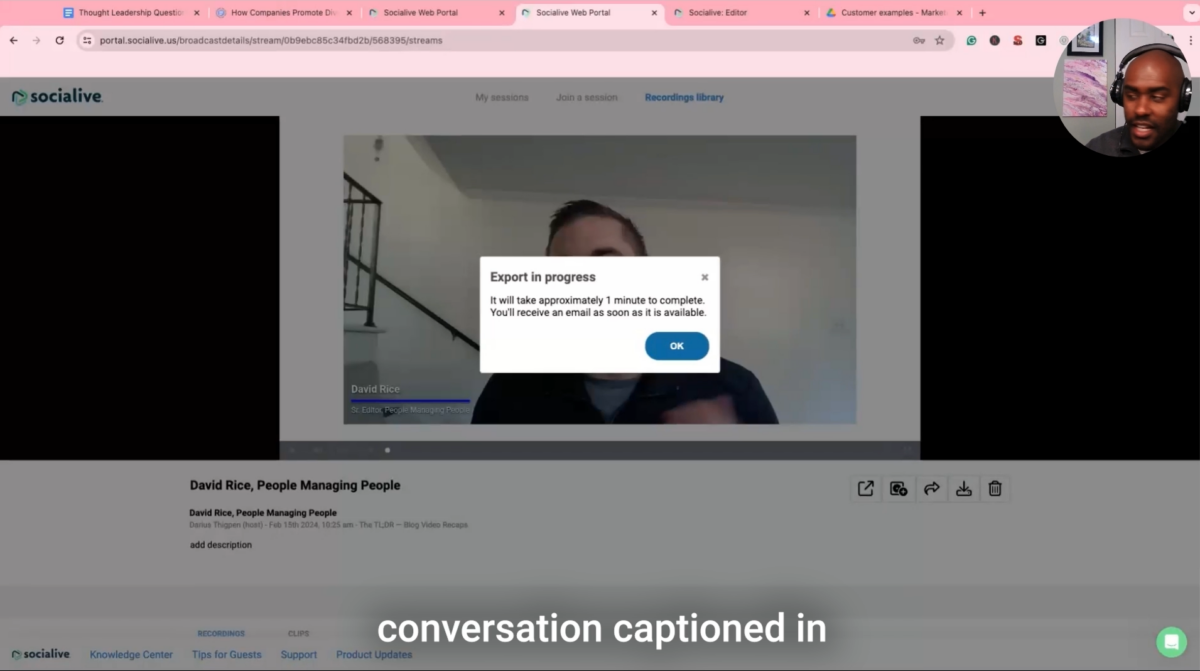Key takeaways:
Work with SME to craft talking points
Use an online video editor to clip the recording
Instantly caption and publish to the desired channel
Written by Darius Thigpen, Sr. Content Marketing Manager, Socialive
Thought leadership matters, big time! A report by LinkedIn and Edelman showed that 60% of marketers consider thought leadership a top priority.
It’s great if you’ve got the budget to do a deep dive, get tons of research, and lead your industry with rock-solid information. But your audience isn’t going to read through it as a 50-page PDF. It ain’t 2004.
In 2024, it’s vital to meet your audience where they are — and video is a powerful way to do so. And I’m not talking about webinars, either. You’ve got less than a minute to hook your audience, not a forum where the first 5 minutes are intros and housekeeping.
Get the main points across quickly, and do it in a format that’s easy to digest. Think executive summary, but in video form. The perfect way to do that is by getting the subject-matter expert on camera.
Prep your SME for success
The hardest part is to identify your SME and get them ready for prime time.
So for me, I worked with David Rice, Sr. Editor at People Managing People, to get his input on how video impacts the day-to-day in the HR and PeopleOps space. He does a podcast, is great on camera, and knows the HR space inside and out. We decided to do this as an interview format rather than a scripted essay.
Work in feedback from your SME
Well in advance of recording anything, I met with my SME, walked him through the concept for the video, and gave him an overview of the questions. It’s so key that you give your SME time to reflect on the ask, so they can dig into their research, get their talking points together, and you can flesh out a talk track or script together.
For my fellow J-school grads, remember that you are working WITH your interview subject so they can deliver their best stuff. Don’t make them think on the spot.
So this video I worked on would be embedded in a blog post on the topic. I ran the questions by David, got his initial thoughts, and then altered the questions to set up the conversation in a streamlined way.
Pick a flexible, high-quality recording platform
Given we don’t have the budget to fly somewhere to do an in-person video shoot, we’re gonna do it virtually.
Now, if you have a solid video editing platform, there should be a way to record with it. Yes, you can go the virtual meeting route or capture and then upload to the editor, but if you have the ability to record and edit in the same platform, I recommend doing so.
Send your SME an invite link and then get them into the recording session.
Once they’re in, I recommend also having someone who knows what good lighting and framing look like. That way, you can work together to coach up your talent behind the scenes.
Record your SME and prep video for editing
I trust myself, David had a decent camera setup, and lighting was pretty good. So no need to invite anyone else this time. His mic was good, got him to prop up his laptop to eye level, and then away we went.
He recorded the interview on his end, so only his mic and camera were picked up in full 1080 HD video. We went through the questions, I took some notes on what he had to say, and then we’re done.
Once recorded, it automatically ends up in a content library where I can edit the video without needing to download and go to another platform. He didn’t have to do anything other than stop recording from his end, and then the platform did the rest.
Using an online video editor to produce thought leadership
Once everything is recorded, all I really need to do is clip the portions of the video I want to use, pick a layout that looks the best, add his lower thirds, and drop in start and end cards so everything looks professional. All of that takes me a couple of minutes, and again, I didn’t have to export anything!
Now, if you’re nervous about the editing portion of it, just remember a few tips. Any tool that you use will probably have a way to pick out the portions that you want to use and discard the rest. Just focus on the points of the conversation you want to use. It’s a lot easier if you can do that by searching through the transcript, rather than going through the wavelength. I know Premiere, used to use it all the time, but I don’t need it to stitch together something quick like this.
At this point, I’m ready to send that edited video back to the library!
Automatically create transcripts and captions
Next up, time to transcribe and create a caption file. But, like, I ain’t doing that by hand.
I’m sure y’all know how long that takes. Most editors will have automated caption files. So, just download the automated captions, check them over, and then keep it moving.
This used to take hours, even for shorter videos. Now I can have a whole hour-long conversation captioned in just minutes.
Instantly send the video to the right channel
Final part is to upload the video to its final destination. It’s absolutely a bonus, but some editors will let you upload directly to a channel through an API. So that might be to Wistia, YouTube, Vimeo, or a social network.
I’ll send this one to Wistia, so we can review with David, and then we’ll push it out to LinkedIn once he’s happy with it.
Thought leadership made with an online video editor
And that’s pretty much it!
Look, the hard part is getting the thought leadership, figuring out what you want the speaker to say, and who’s going to say it.
But once you have that sorted, the steps to create a video are fairly easy. Just record, refine, and review — all in a user-friendly online video editor.
That’s all I’ve got for you, but be sure to follow Socialive on LinkedIn, YouTube, and subscribe to our newsletter for more tips and walkthroughs on video creation like this.
To see how AI video editing works, take a look at our recorded demo of the Editor.