The easiest way to get high-quality recordings
With Socialive, you have all the tools to record however and wherever you need. All of your content is captured in up to 4K resolution and automatically saved in one secure location.
Trusted by leading companies around the world

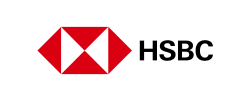





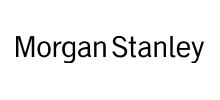


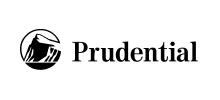

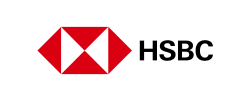





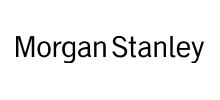


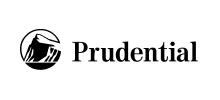
Versatile recording options
Record with your browser
Capture high-quality videos of yourself and your screen with Recording Booth.
Record on mobile
Use our app to capture video from the field using the powerful camera in your pocket.
Record a group
Remotely record up to 20 people with Recording Studio — with their preferred devices.
Your video will look amazing every single time
Always get the highest-quality video, even if you don’t have the highest-quality internet. If your internet drops in the middle of recording, we continue capturing up to 4K quality no matter what.
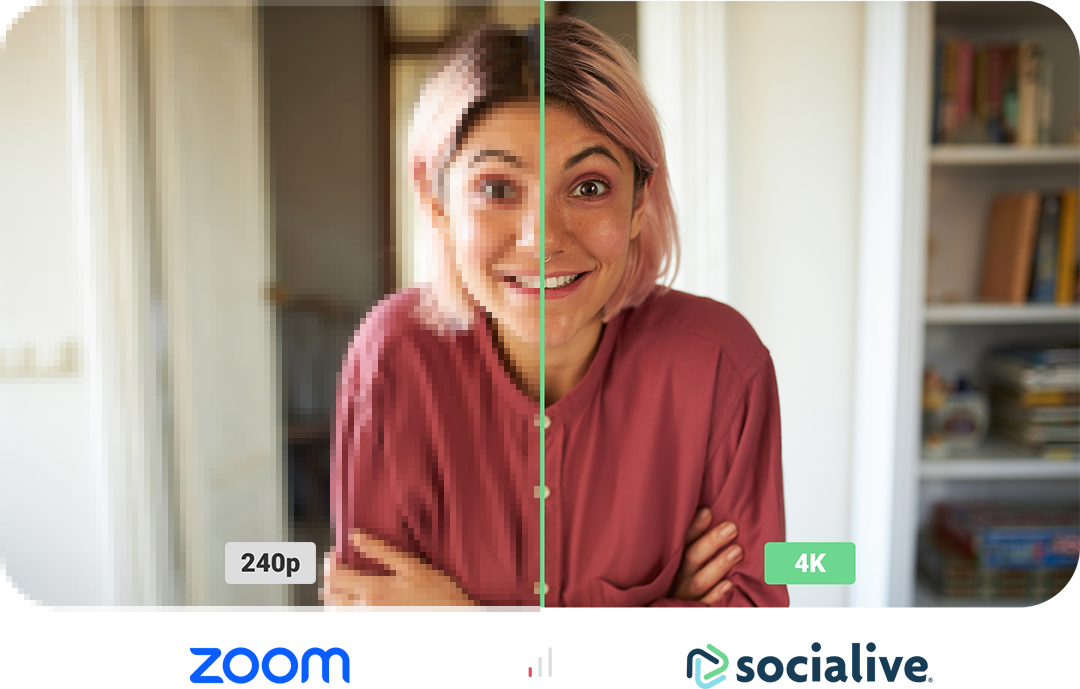
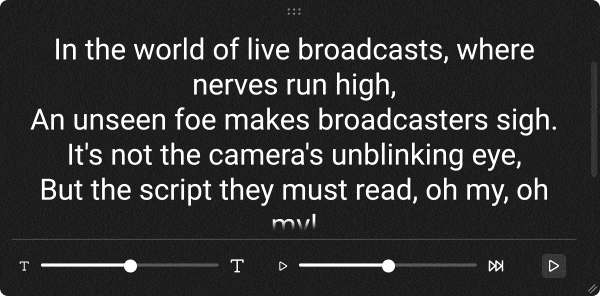
Deliver your content with confidence
Use the built-in teleprompter to have your script front and center while you record. There’s no need to memorize your script word for word, and your eyes will effortlessly stay in-line with the camera.
All your video is safely stored in one place
After a session, your recordings are automatically uploaded to your secure cloud library. Contributors don’t need to worry about manually sending files, and you won’t have to ask them where their videos are. Editors can access the recordings immediately and get straight to work.
That’s nice, but how does it work in the real world?
Why record with Socialive?
Guided recordings
Collaborate and advise a VIP to ensure their session goes off without a hitch.
Group recordings
Save time piecing multiple sessions together and record up to 20 people at the same time.
Self recordings
Flexibly record yourself and your screen whenever it fits your schedule.
Use your preferred device
Talent and guests can choose to record with the device they feel most comfortable with.
One-click to join
Simple for contributors to start a recording — one click and you're ready to go.
No manual transfers
Recordings are automatically uploaded, saving everyone involved time and energy.
Quality every time
You are guaranteed to get the highest quality recording from every single session.
Fully branded and customized
Make every recording in any environment professional, compliant and on brand.
Record Edit
Move from recording straight into editing all without leaving the platform.
Frequently asked questions about recording
The moment you're done recording the video file is instantly sent to your team's centralized content library and removed from the device. This keeps content confidential and makes it easy to move recordings to the next step
Each recording is sent to a secure recording library, which can only be accessed by assigned team members within your account. Designated roles control who can record, upload, and access recordings afterward.
Yes, Socialive supports an array of external recording devices such as DSLRs, studio camera equipment, and everything in between. Socialive supports any kind of setup, ranging from DIY video to professional cameras.
Socialive makes it easy for anyone to join by a personalized invite link. Additionally, team members with access can join the recording session straight from their account via the "sessions" tab.
No, talent doesn’t need to create a Socialive account to record content. Just send them a link to record on their own or to participate in a guided recording, and they can join from their preferred device.
Of course not! You can record in the perfect format for your destination. Content can be recorded in 16:9 landscape, 1:1 square, 4:5 portrait, or 9:16 portrait. It doesn’t matter if your content is for social media, meant to be viewed on mobile device or a widescreen TV, Socialive provides you options to record in each format from both desktop and mobile devices.
Have another question? Contact us.
Learn what’s possible


