Cost-effective, scalable video creation with Socialive’s AI-powered editor

Key takeaways:
- AI saves time and money compared to traditional video editing
- Majority of cost comes from logistics and expenses tied to specialists
- Socialive’s AI-powered editor is fast, easy, and scalable
Sometimes it’s OK to believe the hype — especially in the realm of AI-powered video editing.
The type of AI usage we’re talking about is known as a “centaur.” Half man, half machine. Think “Inspector Gadget.”
Thanks to AI, expert and inexperienced video editors alike are finding it faster and easier to edit video content. We’ve seen individuals without a background in editing easily take on what used to be an hours-long editing project. In just a few clicks, they can get the job done.
The future is here in video creation, and the use of an AI-powered editor is leading the charge for many. It’s driving down project expenses and speeding up timelines. Here’s a view into how big a difference an AI-powered editor makes.
Traditional video editing is broken
There’s always been a fairly standard approach to video creation across large corporations. A videographer shoots the footage, and then a specialist makes all of the adjustments and sends it off for review. The specialist makes more adjustments and edits, and finally, the video is approved.
Not only does each handoff require time, but an expert in video editing is often required each step of the way. Regardless of the project’s complexity.
Need to add a logo to a CEO’s recorded town hall message? Send it to your expert to edit. Want to trim an hour-long webinar into a social clip? Send it to the expert. Want to repurpose an interview with a thought leader into a quick soundbite? You know the rest.
An expert shouldn’t be required for short-form video clips that only need a couple of minute adjustments. It makes much more sense to delegate or automate the task. Socialive’s AI-powered editor helps people do both.
Understand that when we say “an AI-powered editor,” we’re not just talking about the technology itself. We’re also referring to the people in place, formally trained or otherwise, who use AI to make edits.
AI powers massive cost savings in editing
In video creation, time is money. It doesn’t take much of a leap to see that each hour of production saved makes a huge difference in the cost of the overall project. Likewise, saving an experienced editor’s time — or their involvement in a project — has an impact.
We’ve examined the underlying numbers and found that an AI-powered editor can save an organization as much as 14 hours per video project and up to $1500 in costs.
Socialive’s AI-powered editor saves time
Each part of the Editor is built to speed up and simplify the process of getting your video out the door. From templates that eliminate manual actions to microscopic cuts, everything is designed to make the editing process as efficient as possible.
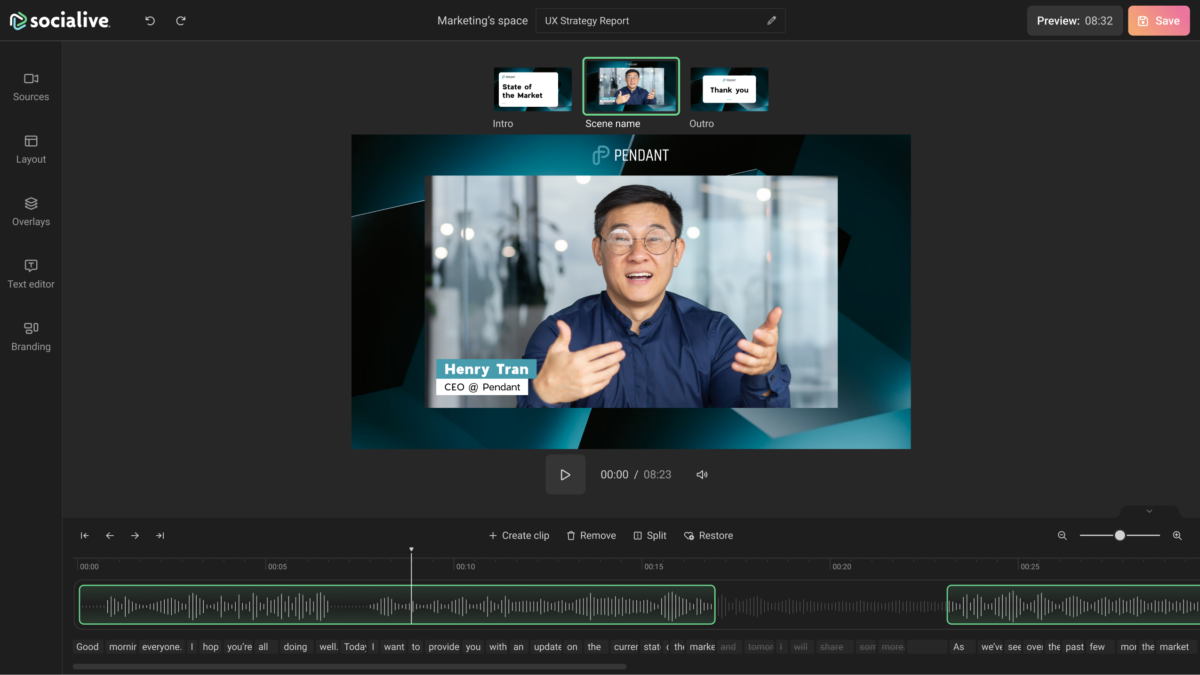
Setting up presets and templates
Repeatable, standardized formats allow organizations to create at scale. Spaces enable admins to automatically apply design elements like logos, lower thirds, intro cards, and other graphics to new recordings.
This not only eliminates the need to ask an editing specialist to “quickly add a logo” to an existing video — it sets the stage for batch editing. There’s no need to open a file, render the footage, add and place a single overlay, and then export. Socialive’s AI-powered editor does it all in your browser without any need to click into the video.
The old way may have taken just a handful of minutes from the time someone opened the file to when they exported the rendered video. With Socialive, the preset is applied to each video with a single click.
Automated captions and transcripts
Captioning is one of the more tedious parts of video creation. Again, Socialive handles it for you.
For most individuals, captioning each minute of video takes about five minutes. The instant you open the Editor, the video file has captions available to download and a transcript linked to the timeline.
Text-based editing

With the transcript tied to the video timeline, people can use the transcript to identify and fine-tune each moment.
This is a huge step for those without much video editing experience. Learning the relationship between wavelengths, audio, and visual elements takes some practice. Anyone can interpret words on a screen.
The AI-powered editor makes it easy to then make adjustments in a user-friendly way. The text-based editor lets you edit the text as you would in a document, and those changes are applied to the video.
Studies have shown that this text-based approach to editing can cut more than 30 minutes of editing time per minute of video. It’s why the established players like Adobe Premiere, down to newer tools like Descript, have emphasized text-based video editing. It makes for a much more approachable and delightful video editing experience.
Precision editing
These approachable tools make it easy to apply small branding changes in a template to make broad changes. It’s great for inexperienced creators.
But an AI-powered editor also makes it easier for deeper, more precise edits.
The traditional wavelength-based timeline experience lets users adjust each clip down to the millisecond. The drag-and-drop experience makes it simple to clip, add graphics, and build in a storyboard.
Rather than needing to set ins and outs in one window and drag footage to the timeline, you simply highlight a region on the timeline and adjust the boundaries.
Automated layout recognition
Another benefit of an AI-powered editor is its ability to handle multiple pieces of media. For recordings paired with screen share, Socialive automatically recognizes each feed and arranges them into a picture-in-picture layout.
The Editor makes it that much easier to quickly record an instructional video or walkthrough and produce a nice V1 in an instant.
Socialive’s AI-powered editor wins out
Socialive is an enterprise video platform built for thought leadership. We’ve covered the strengths and weaknesses of many competitors and best use cases in previous pieces. Overall, there are a few ways Socialive maximizes the time savings compared to other AI-powered editors.
Adobe Premiere: too specialized
The behemoth in video editing, Adobe Premiere, is the standard. The vast majority of professional video editors are trained in the platform and use it regularly.
The problem with Premiere is that it requires a certification before you’re up and running.
Plus, the platform is often overkill for simple projects. Consider a use case where someone needs to quickly apply a watermark, intro, and outro to a video.
It takes a couple of minutes to download the video file. A couple more to render it in Premiere. A few more minutes to export. And then finally, after another few minutes to upload the finished video, it’s ready for review. Now imagine there are dozens or hundreds of videos that need that quick adjustment.
With Socialive, there’s no need to download or render any of those recordings. The presets will apply all of those elements, making it a much more efficient process.
Canva: not powerful enough
Canva, unlike Premiere, is designed almost exclusively for hobbyists and people without formal training. No training is needed!
Unfortunately, Canva doesn’t offer the same type of tools needed to make those more precise edits. It’s great for a quick adjustment, but much more difficult to use for nuanced changes.
It’s also lacking when it comes to the enterprise tools that could truly make it a scalable platform. Canva lacks the transfer and publishing integrations and security measures needed to sit as a core piece within a company’s video infrastructure.
Socialive: the perfect blend for the enterprise
Socialive combines the power of Premiere with the ease of use of Canva. It's an all in one, end-to-end platform built for the enterprise. The AI-powered editor, like every other part of the Socialive platform, is built to securely connect with every other part of a corporation’s ecosystem. The platform’s integrations make it fast, easy, and safe to create video content at scale.
Making video creation cost-effective and scalable
Socialive puts the power of an advanced editing tool into a user-friendly format anyone can use. By saving time, reducing complexities, and sparing the need for a professional to work on each and every project, video editing is becoming that much more cost-effective. While it can vary per project, early data show that AI can save about 14 hours per video project and up to $1500 in costs.
The AI-powered video editor, paired with Socialive’s recording and publishing features, means that external software is not needed at any stage of the video creation process. This new, streamlined workflow, is saving time and money in video creation end-to-end.


