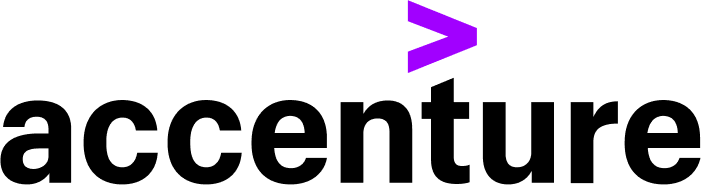The only video creation platform built for the enterprise
Scale authentic video creation that’s professional, compliant, and on brand — empowering you to connect and engage with every audience.
Socialive empowers your entire organization to create video with speed ⚡ , professional quality ✨, and built-in-compliance🔒.
Turn your great ideas into great videos
From snackable video to long-form productions, give your team powerful tools to create video at scale, blending creativity and controls in a single platform.
CreatorSuite
Create short, authentic video to get in front of your audience fast
Social posts
Market updates
Product tips
Testimonials
Employee spotlights
+ more
ProducerSuite
Produce long-form video to inspire, engage, and educate your audience
Podcasts
Webinars
Panel discussions
Fireside chats
Townhalls
+ more
AISuite
AI-powered tools to enhance your videos in a single click.
Eye contact
Studio voice
Sharpen
Super Resolution
+ more
Socialive is trusted by leading organizations across multiple industries
Insurance
Automotive
Healthcare
Professional Services
And many more
Socialive is trusted by leading organizations across multiple industries
Authentic, video-first communication sets market leaders apart — scaling their reach, trust, and engagement.
The world’s top companies trust Socialive
Socialive updates
From March 9–12 in Miami Beach, Socialive is joining FINNY and Integrated Partners at Future Proof Citywide to launch a hands-on Advisor Video Bootcamp experience designed specifically for financial advisors.
The goal is simple: give advisors a practical, guided way to experience how short-form video and AI-powered prospecting can work together to modernize outreach.
Hosted at the FINNY booth, the Advisor Video Bootcamp is built as a live, on-the-ground activation where advisors don’t just hear about video — they create it.
What is the advisor video bootcamp?
The Advisor Video Bootcamp is a structured, 15-minute recording session where advisors create a polished, 60-second professional introduction video — their personal advisor story, like the below example from Ann Hynek from Hestia Wealth and Wellness.
During each session, advisors:
- Clarify who they serve and their niche focus
- Articulate why they became an advisor
- Highlight their expertise and experience
- Record a professional-quality introduction video
- Leave with a finished asset ready to use immediately
Using Socialive’s browser-based platform, advisors are guided step-by-step through a coach-led experience that includes:
- Light, structured coaching
- A built-in teleprompter
- AI-powered eye-contact correction
- Studio-quality audio enhancement
- Automated finishing touches
No production crew. No editing software. No friction. Just a clear process that results in a usable prospecting asset.
Why video matters for modern advisors
Today’s advisor prospect expects personalization, clarity, and authenticity. Traditional cold outreach often gets ignored. Static profiles blend in.
But a short, well-crafted video allows prospects to see and hear the person behind the credentials. It builds trust faster and creates a stronger first impression.
Each Advisor Video Bootcamp recording focuses on what prospects care about most:
- Why you chose this profession
- Who you serve best
- Your niche expertise
- The value you bring to client relationships
Every video closes with a simple, human invitation to connect — making it versatile across:
- LinkedIn profiles
- LinkedIn prospecting messages
- Email outreach
- Follow-up after meetings
It becomes a reusable asset that fits naturally into modern advisor workflows.
How the experience comes together
This activation brings together complementary strengths:
Socialive powers the AI-driven video creation experience, enabling compliant, polished video in minutes.
FINNY brings intelligent, high-intent prospect targeting — continuously analyzing financial life events and niche alignment to help advisors connect with the right prospects at the right time.
Integrated Partners contributes deep advisor enablement expertise and a content-first approach to growth.
Together at Future Proof Citywide, the Advisor Video Bootcamp demonstrates how authentic storytelling and intelligent targeting can elevate advisor outreach.
What to expect at the FINNY booth
Advisors can pre-book a 15-minute recording session, with a limited number of walk-up slots available during the event.
Each participant leaves with a professionally enhanced video delivered digitally and ready for immediate use.
Space is limited, and advance registration is encouraged.
We’re excited to bring this experience to Future Proof Citywide and to help advisors see what’s possible when AI, video, and intelligent prospecting come together.
If you’re attending in Miami, sign up, stop by the FINNY booth, and record your advisor story.
Key takeaways:
- Super Resolution upscales video from as low as 540p to 4K
- AI-powered feature preserves quality and clarity
- Super Resolution included in Enhance pillar of AISuite
- Sharpen uses AI to add pixels and boost clarity
Video enthusiasts and video editors know the pain of upscaling content. It’s a pain to make lower-resolution videos look good on a larger screen. You can’t just stretch a 540p video to 4K without serious blurring and drops in quality.
That changes with Super Resolution, Socialive’s newest addition to the AISuite.
Unlock 4K quality from any video
Thanks to Super Resolution, you can upscale videos to 4K with the click of a button. The new AISuite feature preserves the original quality of your content by adding pixels and increasing your video's size. This allows you to record with a lower-resolution camera (like the 720p in most enterprise laptops) and display the video on a high-resolution monitor without losing any quality.
This means old videos captured in lower-end HD, recordings from lower-quality cameras, and even files compressed to lower bitrates for livestreams can be transformed into 4K with Super Resolution.
Think of Super Resolution as a way to digitally zoom in and “blow up” your video. AI adds pixels in the background to create a much larger image without distorting your content.
The benefits of Super Resolution
OK, so that’s the magic of Super Resolution, but the benefits go well beyond the output itself. There are quite a few benefits to both presenters and editors.
No more reshoots
A lower-resolution recording used to result in an instant reshoot. Working with a lower-res camera (like the company laptop) or a presenter who forgot to record at the camera’s highest resolution meant you’d have to try again later. It usually wasn’t until the editor got hold of the file, pulled it into Premiere, and saw the recording in a tiny letterbox at the center of their project preview window.
This doesn’t work — especially if your talent nailed the take.
Super Resolution upscales the file to 4K, whether it was recorded in Socialive or not, saving all the wasted time (and the producer from an awkward conversation).
Second life for older content
The fact that content doesn’t need to have been created in Socialive to apply Super Resolution means that you can bring older videos into 2026-ready quality.
Say you have a video that came from a 2020 livestream. It was probably recorded in either 540p or 720p — 4K is too large a format for livestreams. With Super Resolution, you can now generate a 4K file of that livestream.
This is especially helpful if there was a great piece of live content that you’d love to repurpose into other pieces of content.
Go big with large displays
Playing low-resolution videos on a big screen is always a no-no. Even if a video looks OK on a mobile device in landscape mode, it would look awful if you tried to use it on an auditorium display.
Socialive has your back in this scenario as well. Super Resolution allows you to upscale the video into a format that will look crisp, clean, and professional on the biggest stage.
Enhancing clarity automatically with Sharpen
So what if you wanted to keep your 1080p video the same size, but just wanted to make it look a bit clearer? That's where Sharpen steps in.
Sharpen uses AI to essentially fill in the gaps in the picture. The platform analyzes each image, each frame, and generates additional pixels that increase the quality of the video without changing the size.
Sharpen helps you showcase all the subtle details in videos. After running the video through Sharpen to clean it up and Super Resolution to maximize the size of your content, you can see smaller details, such as the small lettering on a book in the background. This level of detail removes distracting visual noise and unintentional soft blurring from your video and creates a sharp, high-quality video.
This used to be a cumbersome, tedious process that in many cases might not even be possible. If your speaker nailed the take, but the picture quality didn't live up to enterprise standards, it used to mean a lost take — wasted time and effort. Sharpen reduces blurry or grainy noise to generate crisp picture quality in videos.
It's just another way the AISuite lives up to its "no retakes" mantra.
What else is available in AISuite
Super Resolution is available now in Socialive’s AISuite. It launches alongside a pair of powerful Enhance features: Studio Voice and Eye Contact.
Studio Voice will give your presenters the sound of recording in a podcast studio — without the expensive equipment. Check out more details about Studio Voice here.
Eye Contact gives your presenters a more authentic look — and they don’t have to worry about the perfect take. Check out more details about Eye Contact here.
Key takeaways:
- Automatically translates transcripts and captions
- Available in up to 75 languages
- Set to launch late in Q1 2026
The power of video is that it connects audiences — no matter where they are. Video is used to connect distant physical locations and express messages in an authentic, engaging way.
So why let language be a barrier?
If social media is any example, businesses need to consider — or, in some cases, prioritize — content that serves non-English-speaking audiences. Research shows that more than 60% of the world uses social media, despite only about 20% of digital audiences speaking English as their first language.
TL;DR: companies that only create content in English are missing a massive opportunity.
Enter Socialive’s NEW Subtitle Translations. Socialive’s platform automatically generates a transcript that is burned into videos as subtitles. Businesses can translate those subtitles into 75 languages to help localize content and scale the reach of each piece of core content.
Translated subtitles in Socialive
Subtitle Translations help businesses reach new audiences by adding translated subtitles to videos. The value of a translation generated in platform goes far beyond the simple idea of viewing content in a familiar language.
Translate compliant content
Subtitle translations enable highly regulated industries to distribute the same approved, compliant content in new languages. The current process for a financial services company or wealth management firm to create videos in different videos might include several steps.
The creative team drafts a script, there’s a lengthy approval process, and then there are tons of manual elements that can get in the way. Of course, the advisor has to nail the take, but then there are more content and brand reviews for each video. Each translation demands its own creation and review cycle — and what happens when the translator for a specific language is unavailable?
And that’s all assuming you’re using the same English video and adding captions for each translation, rather than recording new versions in each language.
Clearly, there must be a better way.
A more efficient localization process
Here’s what a subtitle translation workflow looks like with Socialive.
- The creative team creates an approved video template in Socialive
- The template is approved by the brand team
- The script is sent through a compliance review
- The English script is sent in a recording invite to each advisor
- The advisors record their videos and make quick edits from the invite link
- The creative team receives each video and performs quick content checks
- The creative team generates versions with subtitles for each desired language
- Each translated video is sent for language-based compliance reviews
- The firm sends each video to the appropriate audience
That level of scale is inconceivable without the power of Subtitle Translations (and a little help from Socialive’s CreatorSuite).
Save weeks of time across campaigns
The traditional localization workflow couldn’t scale because it was time-consuming. Even with an in-house translator, it can take up to an hour to produce a high-quality translation from scratch for a 30-second video.
Multiply that by the number of videos in the campaign and by the number of languages needed. For a campaign of videos featuring five advisors, distributed in 10 languages, it would take weeks of work across various agencies and reviewers.
Subtitle Translations centralizes all that work. Simply translate each video, generate transcripts from each version, and send those transcripts to the appropriate reviewer.
Subtitle translations can reduce localization time by weeks per campaign.
Cut localization fees in half
The traditional localization process was also cost-prohibitive. Agencies charge an average of $50 per hour of work or around $0.50 per word for a high-quality translation. Again, that’s assuming the agency is responsible for reviewing the video, manually creating a transcript, and then translating it from English into the intended language.
Those same agency costs plummet when the task is to review each transcript and ensure the translation hits the mark for the local audience.
Enterprises can cut translation costs by 50-80% by shifting agencies from production to review.
How else AI is powering video creation
While English might be the primary language of the business world, it’s not the primary language for the bulk of global audiences. Subtitle Translations open up the nearly-80% of the globe that doesn’t speak English to the content of English-based businesses.
Subtitle Translations is the first of Socialive’s AI-powered features that extend the reach of your video content. Much like the AISuite, it uses embedded, applied AI to accelerate video creation and scale enterprise communication.
Of course, having a video viewable by multilingual audiences is only one piece — it has to look and sound great, too. The AISuite focuses on making every take the best take, eliminating the need to re-record content that isn't up to enterprise-quality standards.
The Enhance pillar of the AISuite includes:
- Eye Contact to keep the speaker’s eyes locked on the audience
- Studio Voice to generate crisp, clean audio
- Super Resolution and Sharpen to maximize picture clarity and resolution
Check out our webinar that covers Subtitle Translations, Super Resolution, and Sharpen, and provides a bit more context on Socialive’s perspective on AI. Click here to register for the webinar recording.
MIAMI BEACH, FL — February 9, 2026 — Socialive, the enterprise video creation platform built for regulated industries, today announced its Gold Partnership with Future Proof Citywide’s WealthTech Executive Hub, presented by F2 Strategy. Through this partnership, Socialive is joining Future Proof’s high-touch, invite-only executive track designed for the industry’s most influential technology, product, and digital leaders.
The WealthTech Executive Hub brings together approximately 150 senior decision-makers for curated conversations, private experiences, and research-backed discussions focused on the future of wealth management technology. The program is intentionally designed to foster meaningful, peer-level connections through dedicated lounge spaces, intimate receptions, and interactive roundtables — creating an environment where real conversations and long-term partnerships can take shape.
As part of the program, Socialive will participate in a series of exclusive executive experiences beginning Sunday evening, March 8, with an invitation-only cocktail reception in Miami Beach. This pre-party kickoff brings together senior marketing, technology, and product leaders for a relaxed start to Future Proof Citywide, centered on thoughtful conversation, shared insights, and relationship-building ahead of the week’s programming.
On Monday evening, March 9, Socialive will join fellow WealthTech Executive Hub participants for a research-backed networking roundtable focused on how AI is reshaping platforms, infrastructure, and advisor enablement. The interactive session blends peer perspectives with exclusive industry research, offering attendees a data-informed forum to explore emerging strategies, operational challenges, and opportunities for innovation across the wealth management ecosystem.
“Future Proof has become a critical gathering point for leaders shaping the future of wealth management, and the WealthTech Executive Hub creates the kind of environment where real conversations can happen,” said David Moricca, Founder and CEO of Socialive. “We’re excited to partner with F2 Strategy and become more deeply involved in the Future Proof ecosystem — not just to share what we’re building, but to listen, learn, and engage with peers who are solving similar challenges around scale, trust, and technology transformation.”
Socialive’s participation reflects its continued commitment to engaging directly with enterprise technology and marketing leaders as firms rethink how platforms, AI, and video are embedded into advisor enablement, client communications, and go-to-market strategies. By joining the WealthTech Executive Hub, Socialive aims to contribute to — and learn from — intimate, high-signal conversations about where the industry is headed next.
Future Proof Citywide takes place March 8–12, 2026, in Miami Beach, bringing together leaders across wealth management, fintech, and technology for a week of programming, networking, and community-driven events.