Simplify studio-quality video production
Run professional-grade podcasts, webinars, and livestreams with browser-based tools that make long-form productions simple and stress-free.

Ways to put ProducerSuite to work
Livestreams
Energize audiences with real-time interaction and connection.
Webinars
Educate, convert, and expand customers with authority.
Podcasts
Amplify thought leadership with authentic, on-demand conversations.
Panels & fireside chats
Spark meaningful dialogue and share expert insights.
Town halls
Align, inspire, and unite employees everywhere.
Training sessions
Accelerate learning, knowledge retention, and employee development.
Product launches
Build excitement, momentum, and customer adoption fast.
Investor updates
Strengthen trust and credibility with transparent communication.
Livestreams
Energize audiences with real-time interaction and connection.
Webinars
Educate, convert, and expand customers with authority.
Podcasts
Amplify thought leadership with authentic, on-demand conversations.
Panels & fireside chats
Spark meaningful dialogue and share expert insights.
Town halls
Align, inspire, and unite employees everywhere.
Training sessions
Accelerate learning, knowledge retention, and employee development.
Product launches
Build excitement, momentum, and customer adoption fast.
Investor updates
Strengthen trust and credibility with transparent communication.
Confidently run group recordings and stream live with tools built for enterprise communications
Studio
Easily produce professional-looking broadcasts right from your browser. Regardless of your team's expertise, arrange scenes with drag-and-drop simplicity, and save your setup for the next production.
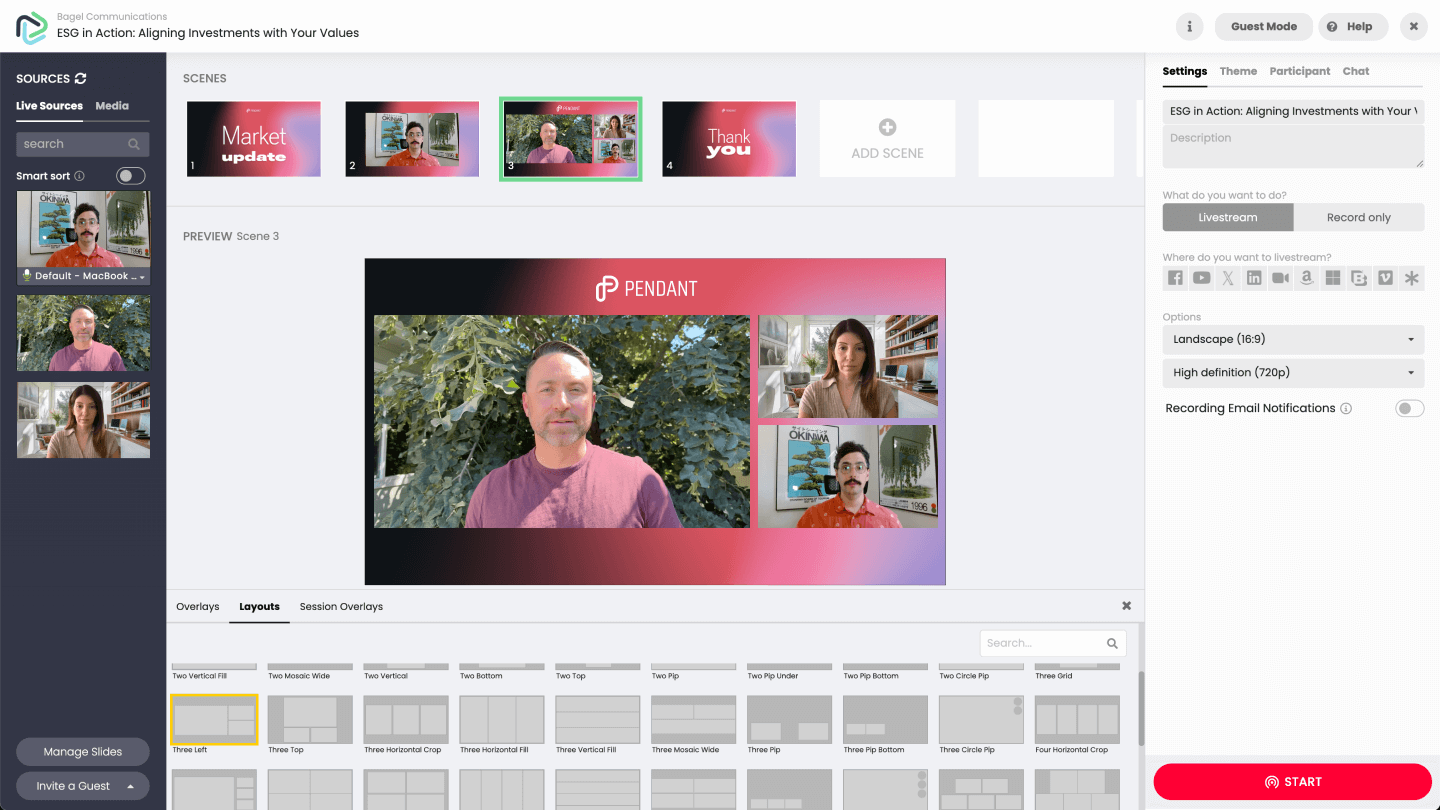
Green Room
Streamline behind-the-scenes communication between remote producers and presenters, perfect for dry runs and technical checks before showtime. The built-in teleprompter ensures confident delivery, and each feed is recorded for content repurposing.

And everything else you need for stress-free, remote production
Run productions without headaches
Producer controls
Stay in control of your presenters’ devices — adjust cameras, start recording, and manage audio.
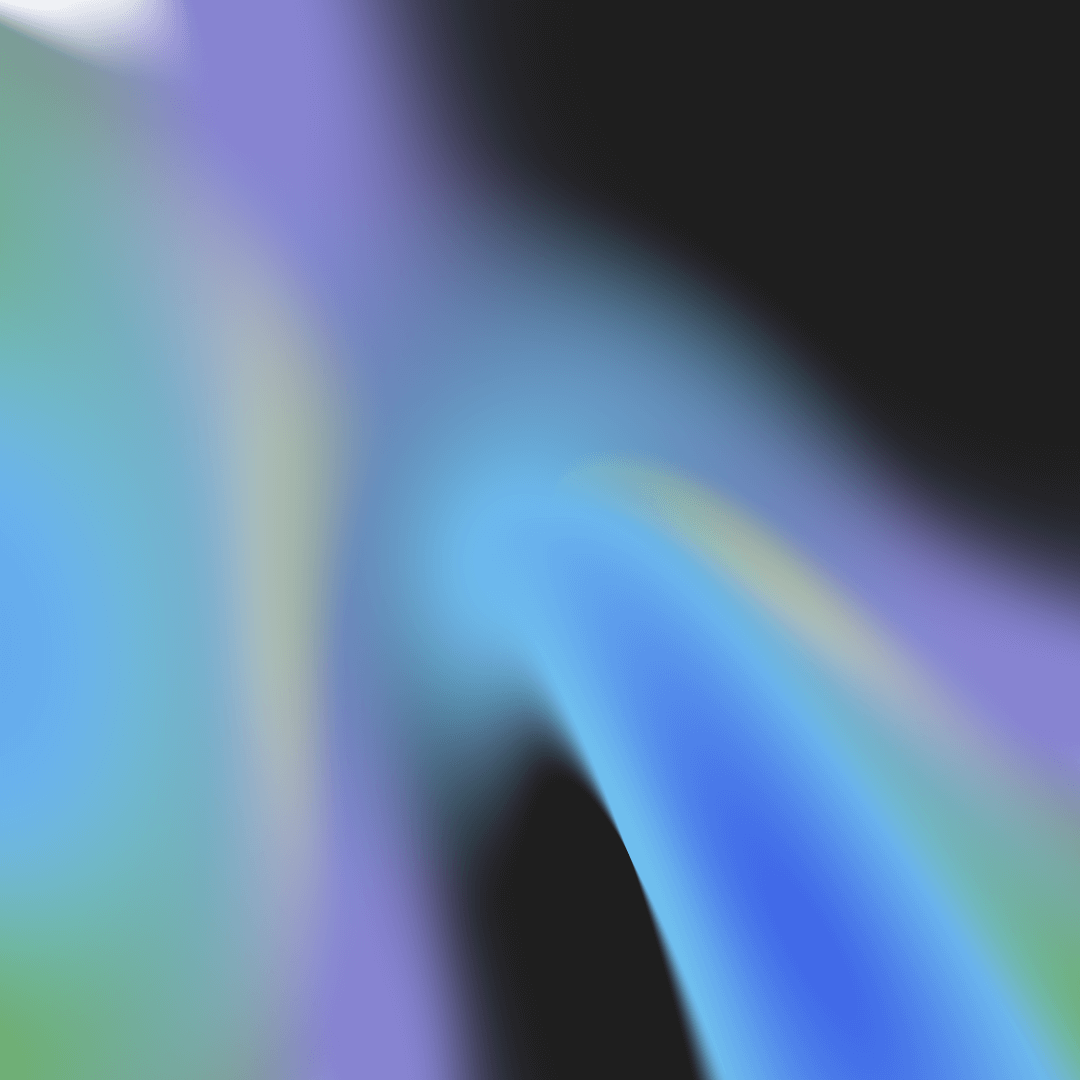
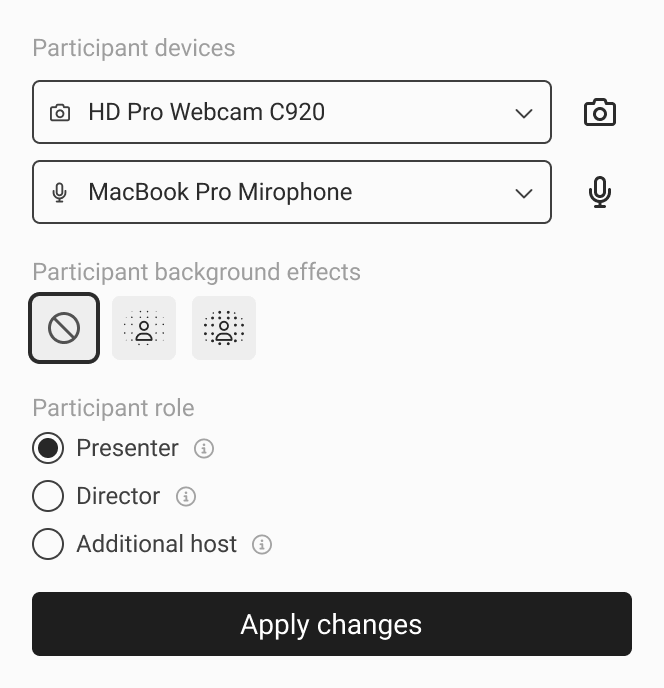
Tech check
Have presenters run a check in advance to ensure their network and device are ready.
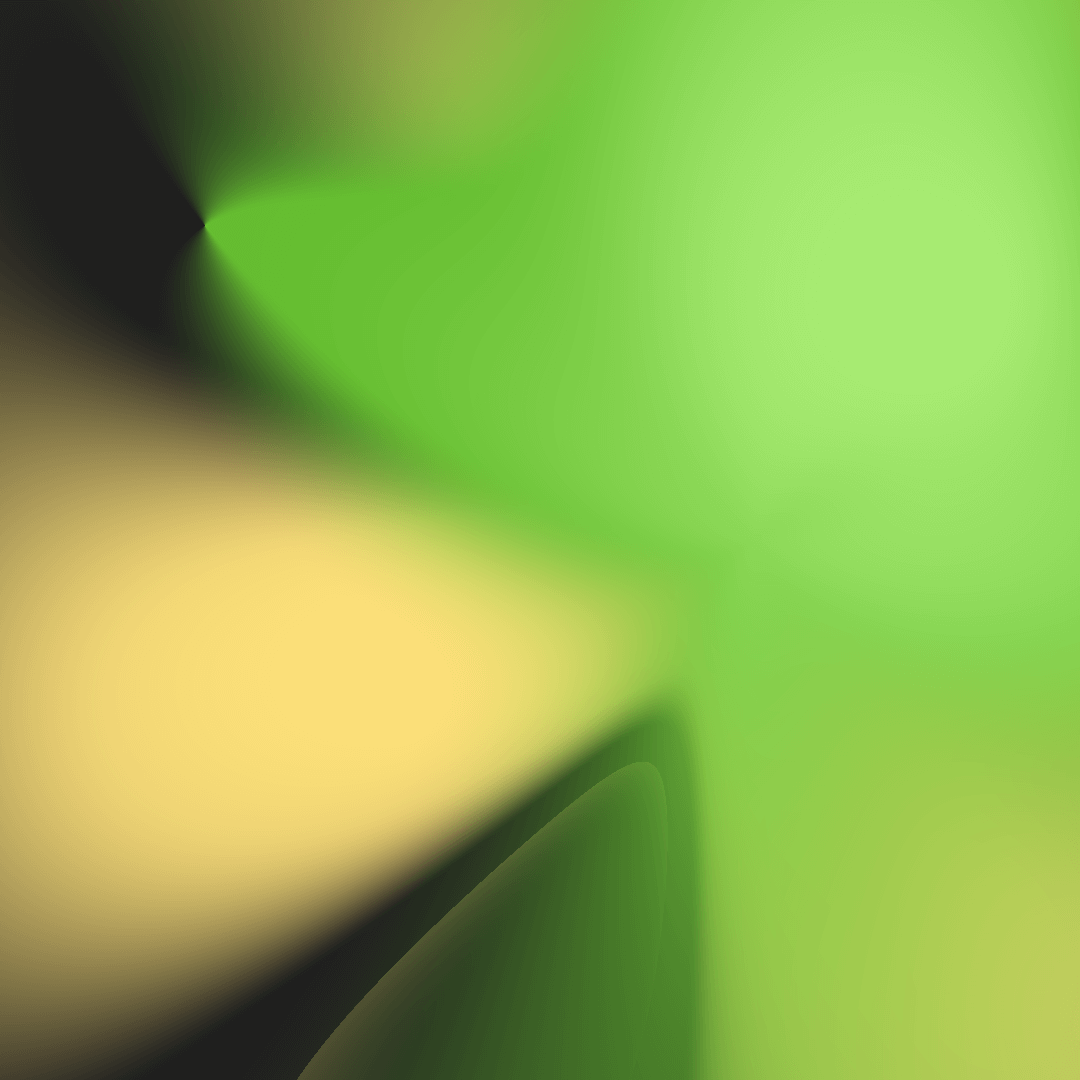
Built-in flexibility
Record a group for later or stream them live, giving you the freedom to match the format to your message.


Choose the delivery that drives results 📈
Livestream
Deliver your message in real time, build momentum, and create a sense of urgency.
Simulated live
Record in advance, then add live Q&A for audience engagement.
On demand
Audiences can watch on their own schedule, removing calendar conflicts.
Recent ProducerSuite news
Key takeaways:
- New producer controls give production leads remote access to guest video and audio settings.
- Ensure studio-quality output with local recordings and automated tech checks
- ProducerSuite turns any team into a professional production crew — right from the browser.
The Socialive ProducerSuite just got a major upgrade — and it’s putting even more power in the hands of producers.
With the introduction of Producer Controls, production leads can now remotely manage presenters' devices to ensure flawless execution, whether it’s a webinar, podcast, or livestream.
These controls bring the polish of a professional studio to your browser — without the need for physical equipment or external crews.
Putting power in the producer’s browser
The new Producer Controls allow producers to guide presenters’ audio and video settings in real time — without disrupting the flow of the session. Here’s how that makes a difference:
Camera controls
- Reframe a speaker who’s off-center or too close to the camera: Someone’s head is cut off, or they’re leaning too far forward. The producer quickly adjusts the crop and framing to keep things polished.
- Switch a presenter’s camera feed to a branded background (coming soon): A cluttered home office? No problem. With a click, the producer replaces it with a clean, branded backdrop.
Audio controls
- Mute background noise before it hits the audience: A dog barks, a siren wails, or a guest forgets they’re unmuted. The producer catches it first—and mutes them before the distraction derails the moment.
- Adjust mic input volume to match other speakers: One speaker’s whisper-quiet, another’s booming. The producer balances them in real time so the audience hears a consistent, comfortable mix.
High-quality recordings of each presenter
- Ensure the right speaker is spotlighted during a key moment: When a panelist starts making a big point, the producer highlights them instantly—no awkward delays or layout issues.
- Capture isolated, high-resolution recordings from each presenter: Every camera and mic track is recorded locally, ensuring top-tier quality and full flexibility in post-production.
What else you can do in ProducerSuite
ProducerSuite brings the entire production workflow into one browser-native platform. Here’s what makes it stand out:
Your browser-based production studio
From scene switching to music overlays and brand-safe visuals, ProducerSuite lets you produce multi-segment events without leaving your browser. Everything is designed to support livestreams, webinars, and long-form content creation with ease.
Prepping your presenters for success
Features like the Green Room, Tech Check, and Teleprompter help ensure every guest looks and sounds their best. Tech Check runs automatically to verify mic, camera, and bandwidth quality, while the Green Room offers backstage chat, slideshare, and rehearsal capabilities.
Record or go live
Whether you're simulcasting a live panel or recording a leadership interview for later distribution, ProducerSuite supports both live and on-demand workflows — complete with isolated local recordings and multistreaming to platforms like LinkedIn and YouTube.
Coming soon: even more control in the producer’s hands
We’re not stopping here. Soon, producers will gain even more real-time control — including the ability to manage each presenter’s teleprompter and virtual background settings directly within the session. These enhancements will help teams maintain consistency, boost confidence, and streamline branded experiences even further — all from the browser.
Welcome to the next era of Enterprise Video Creation
ProducerSuite is just one part of the next generation of enterprise video creation. With CreatorSuite for snackable video, Enterprise Controls for compliance, AISuite for AI-powered editing and localization, and dozens of new integrations, Socialive is designed to help enterprises create more professional, on-brand video faster, and with compliance.
B2B marketing thrives on LinkedIn. So it stands to reason that if livestreaming is a part of your media mix, LinkedIn Live is a valuable resource.
But you already knew that.What you might not have considered is that your livestream on LinkedIn doesn’t have to be a one-and-done marketing play.
Sure, it’s great to put together a video panel for thought leadership. Hearing from customers and prospects alike in real time is valuable. And each piece of content impacts brand awareness.
But what about driving high-quality leads and generating business?
The beauty of livestreaming on the leading B2B social site is that you’re already creating video content where your ICP is. Here’s how you can take your LinkedIn Live and transform it into demand-generation gold — without running up your marketing budget.
Maximize the ROI of your livestream
Nearly 90% of marketers say video content produces a good return on investment. This mostly comes down to the fact that video is a highly engaging medium.
Livestreams supercharge the level of engagement by creating an urgency and immediacy that don’t exist in evergreen content. They're a huge driver of brand awareness, bolstered by natural opportunities to promote the event in the run-up.
But once the livestream is over, savvy marketers understand that they’ve only scratched the surface of their video content’s potential.
If you’ve heard the mantra of content marketing guru Ross Simmonds, “Create once, distribute forever,” you know where we’re going here.
You can take the transcript of a livestream and chop it into a blog post. Take that blog post and share it in your newsletter. Clip out portions of your livestream and share them as video social posts.

For the demand gen team, this means that each livestream presents endless potential to fuel the content engine.
You immediately have a starting point for a video advertisement.
Video ads are high-performing assets. More than 90% of marketers say video increases brand awareness, better educates their audience, drives higher web traffic, and generates more leads than other forms of media.
You can’t afford not to use video for demand generation.
The beauty of an end-to-end video creation platform such as Socialive is that you don’t need separate teams, freelancers, or other tools to produce the livestream and generate new video content. You can produce, go live, and repurpose the livestream into snackable clips, full videos, and more — all in one platform.
This saves time, money, and effort in your content creation. There are plenty of ways to keep costs down while generating new assets, but repurposing existing content is a key way to maximize your content ROI.
Socialive: the LinkedIn Live partner for the enterprise
So why LinkedIn Live? Why not just livestream on YouTube, host a livestream on your own site, or take advantage of a number of other social sites and then share those spin-off pieces on LinkedIn?
Easy. Because LinkedIn Live outperforms the vast majority of content on LinkedIn. Compared with a standard video post, LinkedIn Live broadcasts receive seven times more reactions and 24 times more comments. There are plenty of opportunities to post to LinkedIn to promote the event ahead of time, and then your followers are notified when you go live.
With each livestream you are vastly expanding your reach and marketing to a much wider audience that represents your ICP. This means messaging directly to a higher-quality audience, which translates to higher-quality leads.
Why use Socialive and not just a custom RTMP ingest?
Well, if you ask LinkedIn, they would suggest a broadcast partner — with Socialive quite literally being at the top of the list.
As a preferred LinkedIn Live partner, Socialive makes it easy to deliver an enterprise-grade livestream without the need for complex equipment or tons of people to produce the live show. We’re happy to walk you through all the steps, but TL;DR — we put the power of a TV studio in your browser and connect it straight to LinkedIn.
Wait, is this the same as a LinkedIn Event?
No, LinkedIn Live isn't the same as a LinkedIn Event, though a LinkedIn Event can also be a great lead generation tool.
Think of a LinkedIn Live as a massive billboard in Times Square, while a LinkedIn Event is a Broadway show. LinkedIn Live is meant to maximize reach, while LinkedIn Events are best at getting sign-ups — but don't forget, this is limited to LinkedIn users.
Check out our previous pieces on the differences between LinkedIn Live and LinkedIn Events to learn more.
Cloud video production: high production value with fewer costs
Imagine your team produces a one-hour livestream once a month. It’s shot from a physical production studio, and each presenter needs to come in-studio. Your crew is about a dozen people. The final product: a beautiful, dynamic show that cost thousands of dollars to produce.
Now imagine that same show, that same look and feel, but it doesn’t require any guests to travel to the studio, and only two people are needed to produce it.That’s the difference with the Socialive ProducerSuite, powered by cloud video production.
Socialive’s ProducerSuite an intuitive production suite right at your fingertips. This powers faster, easier video production with an intuitive, drag-and-drop studio that lets you build the perfect livestream.
It doesn’t matter if it’s a quick video you want to play ahead of a live segment, lower thirds for your presenter, custom graphics on screen — whatever you need for your livestream, you can easily produce it in Socialive.
The platform is built so you can manage your content in Socialive’s browser-based live studio, manage your talent behind the scenes in a Virtual Green Room, and instantly repurpose the livestream into new content with ease.
Record, edit, publish, and livestream with Socialive
So how easy is it to create new content with Socialive?
Just record, edit, publish, livestream, and repeat.
Socialive is set up so that your content creation flows from one stage to the next — and you can go back to refine or repurpose as needed.
Cost-effective way to include talent
Socialive’s remote recording capabilities are a cost-effective way to create content. With self-recording tools easy enough for anyone to use but that also maintain picture quality in up to 4K, every live-to-tape recording is crystal-clear.
The same is true during a livestream — having guests “dial in” won’t kill your production.
We all know the look of a meeting platform. We've seen Zoom or ON24 used for remote capture in a broadcast. Socialive provides that same flexibility without sacrificing quality.
Fast, easy editing and clipping
Since everything is created and livestreamed from one platform, all recordings from before the show are available in a secure content library.
Whatever you have in the library is instantly available to edit. You can easily clip out the best segments and use them as is or use Socialive to quickly add branding. Those quick edits are immediately simplified.
These are then available to use whenever, and however you see fit. By editing in the same platform where you record, plus a touch of automation, creating each video becomes even more cost-effective.
Easily simulcast and instantly transfer recordings
Once your video clip from the livestream has been edited, you can easily send it to the masses. Or you can send that clip into your next livestream or video project. Or both.
While LinkedIn is an ideal endpoint for your livestream, you can use one of the many integrations to easily simulcast or publish. Your recordings are instantly sent to other social media sites and scale the size of your audience in a click. This is how you go from “create once, distribute forever” to sending everything you create everywhere all at once.
End-to-end livestreaming with ProducerSuite
For any company investing in livestreaming, it’s important that everything — from recording to livestreaming — is maintained on the same platform. Rather than bringing in four vendors for recording, editing, content storage, and livestreaming, Socialive’s secure platform does it all.
This speeds up the creation process, saving time and money while creating more content at scale. For creators at companies like Akamai, this removes many of the bottlenecks that previously stood in the way.
A complete revenue-driving content strategy
Socialive is the enterprise’s go-to platform for LinkedIn Live — and the one-stop shop many video teams need to create content at scale.
Each livestream is sent to the recording library, where content can be edited into more videos, which can be used in video ads and livestreams, which are all sent to the recording library, where content can be edited into more videos …
It’s a virtuous cycle of content creation (cue the Lion King theme). Seriously, this is how one concept can fill your funnel with highly relevant, high-performing content. All without the need to outsource to a content farm, you can create content into perpetuity.
This is just a taste of how LinkedIn Live is a massive value-add for video marketing and demand generation. Check out our guide on driving ROI with LinkedIn Live to learn more about how this type of livestreaming can boost your bottom line.guide on driving ROI with LinkedIn Live to learn more about how this type of livestreaming can boost your bottom line.
Zoom RTMP (real-time messaging protocol) ingest allows you to securely stream video content directly into a Zoom webinar or event from an external source.
This feature is handy for professional broadcasts, as it enables you to use Socialive to produce, stream directly into a Zoom session, and then repurpose it into other content.
Here are the steps to setting up your preferred third-party video production tool with Zoom so you can upgrade the quality of your webinars and virtual events in Zoom.
Enable RTMP ingest in Zoom
- You must have a Zoom Sessions or Zoom Events account (these are paid plans that also require Zoom Workplace).
- Note: Zoom Webinars not included
- Go to your Zoom account settings.
- Click into the "Livestream" tab
- Toggle on the "Incoming livestream RTMP" option.
Setup view for single sessions

Set up RTMP ingest
- Select the "Choose saved stream key" to accept an established RTMP stream.
- You’ll need to provide an RTMP URL and a stream key. These are typically provided by your video production software.
Setup view for multiple sessions
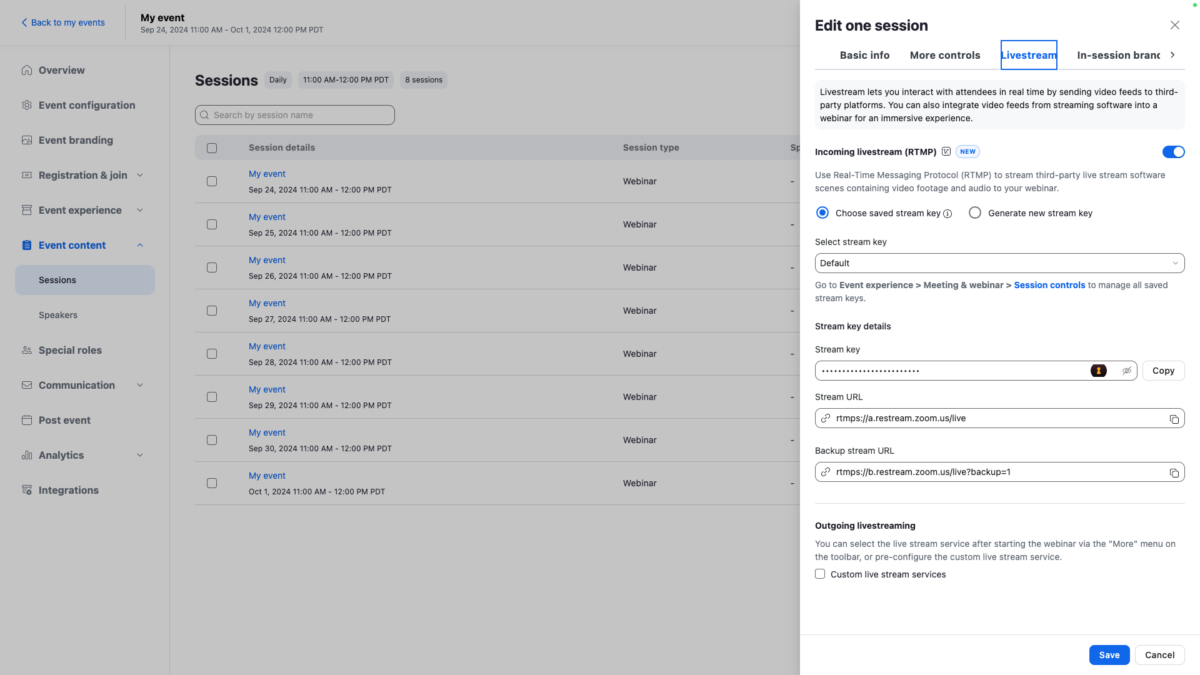
Connect Socialive to Zoom
- Open the Socialive Studio and navigate to your livestream settings.
- In the streaming settings, enter the RTMP URL and stream key that Zoom provides.
- Start the stream from your software, and it will send the video feed to Zoom.
- In Socialive, you can create and save an RTMP distribution channel.



Go live on Zoom
- Once the RTMP connection is established and the stream is active, you can start your Zoom webinar.
- The video from your external streaming software will appear in Zoom, allowing you to broadcast high-quality video to your participants.
Managing the RTMP livestream
- Once the livestream starts, the stream will appear in the “Livestream panel” in Zoom. Click “Start stream” to bring the livestream into the webinar.
- The stream will appear as a feed within the webinar. Click “Start webinar” to broadcast — attendees will NOT see it until the webinar has started.
- RTMP can be managed from within Zoom itself, or within Socialive.
- The “livestream” panel within Zoom allows you to preview the incoming livestream, view the quality of the connection feed, control the volume of the incoming livestream, and stop the stream from sending to the webinar.
Use cases for Zoom RTMP ingest
- Professional webinars: Enhance the quality of your webinars with advanced graphics, lower thirds, and pre-recorded video.
- Virtual events: Stream multi-camera events or incorporate external content like interviews and panel discussions.
- Corporate communications: Broadcast high-quality, professionally produced content for internal or external communications.
Advantages of using Zoom RTMP ingest
- High-quality video: Allows for TV-broadcast style production value with the use of professional video production tools.
- Flexibility: You can integrate a variety of multimedia content, including overlays, pre-recorded videos, and multiple camera angles right from your browser.
- Wider audience reach: Stream to larger audiences who might not all be on the Zoom platform by simulcasting to other platforms like YouTube or Facebook.
Zoom’s recommended stream settings
- Audio quality: Stereo, 192Kbps, 48Khz, AAC Encoding
- Video quality: Maximum 1080p30 resolution, Strict Constant Bitrate; Zoom recommends sending a Key frame every 30 frames (or every 2 seconds)
- Internet connection: Minimum 6 Mbps for 1080p30 quality (4 Mbps OK for 720p30)
- RTMP ingest requires TCP 443 Outbound traffic, as outlined by Zoom’s server settings
Getting more value out of each broadcast
In addition to producing a webinar, you can use Socialive to create additional rich content needed to promote each event. It's also easy and straightforward to repurpose clips from each webinar into new content.
- Promotional video clips: Socialive provides flexible recording options to record each individual in standalone sessions or as a group ahead of the event. You can send presenters recording links, which automatically uploads their content into the platform. Or, you can ask panelists to record a short message to promote the webinar during a practice session.
- Post-event video content: Socialive makes it easy to edit snackable clips for social media, as well as any moments that can help promote the on-demand webinar and drive additional leads.
- Spin-off content: Socialive's editing tools, combined with its publishing integrations and content library make it easy to chop up webinars and create additional pieces of content, such as:
- Blog posts
- Testimonials
- Thought leadership videos
- Soundbites and social clips
- Promotional content and hype videos
Creating a campaign from each Zoom event and webinar
Webinars and live events provide ample video content that can be repurposed into new pieces — many of which can be the basis of an entire content campaign.
Check out our post on driving a demand-generation campaign from live content for more tips on how to get the most out of each live event.
Key takeaways:
- Zoom RTMP ingest allows third-party tools to stream into Zoom
- Socialive makes it easy to create campaign content from webinars
- Zoom clients boost the ROI of each webinar
Zoom and Socialive’s new integration is the gift that keeps on giving.
We’ve covered how it’s now faster and easier for Zoom Sessions and Zoom Events clients to upgrade the quality of their live content. It’s easy (and cost-effective) for any Zoom Workplace client to tap into this new functionality for webinars.
But better-looking live content is only the tip of the iceberg. Now that Zoom allows you to produce studio-quality content from Socialive and stream directly into Zoom, you can fuel an entire demand generation campaign with much less effort.
Your webinar should never be one-and-done. Each live event is a content goldmine and provides ample opportunity to drive high-quality leads, generate business, and continually repurpose each piece of your webinar.
Here’s how you can take your Zoom webinar and transform it into demand-generation gold — without running up your marketing budget.
Maxing out the ROI of your Zoom webinars
Around 90% of marketers say video content produces a good return on investment. This mostly comes down to the fact that video is a highly engaging medium — and live video is the most engaging form of it.
We’ve seen in recent years how Facebook Live, Instagram Live, and LinkedIn Live have all presented businesses with massive opportunities to grow and engage their audiences.
LinkedIn Live outperforms most content on LinkedIn, with seven times more reactions and 24 times more comments. Zoom presents a similar opportunity with webinars.
Like other forms of live video, webinars provide an urgency and immediacy that don’t exist in evergreen content.
Extending value after the live event
Savvy marketers understand that the live component is only one piece of the equation. You have the potential to turn that pillar piece into several content rocks, such as written copy for blogs, video clips for social media, infographics, soundbites for thought leadership, and so much more.
For the demand generation team, each new piece of content not only turns into a way to promote the webinar but becomes a branch that can feed into an entirely new campaign.
Your clips from the webinar can be soundbites in a digital ad. The transcript from the webinar is easy to spin into a guide you can gate on your website. A question asked during the webinar can be the basis of a survey that kicks off a thought leadership campaign.
One webinar can take you down the content rabbit hole — in the best way possible.
With an end-to-end video creation platform such as Socialive, you don’t need separate teams, freelancers, or other tools to produce the webinar and generate all that rich spin-off content. You can produce, go live, and repurpose the webinar into snackable clips, full videos, and more — all in one platform.
This saves time, money, and effort when piecing together campaign content. There are plenty of ways to keep costs down while creating video content, but repurposing existing pieces is a key way to maximize your content ROI.
Socialive: the perfect platform to maximize Zoom
So why Socialive and Zoom? Why not just go live on social media or embed a livestream on your own site? And why use Socialive to make those spin-off pieces?
You want this to be a gated experience, and your workflow is already set to funnel down leads that register for your Zoom webinars. Plus, your audience is already familiar with Zoom. You’ve been using Zoom for webinars for a while now (and if you haven’t, you really should get started).
With live content, you are vastly expanding your reach and marketing to a much wider audience that represents your ICP. This means messaging directly to a higher-quality audience, which translates to higher-quality leads.
Why use Socialive and not just any other third-party?
Well, let’s take LinkedIn as an example. For their LinkedIn Live solution, they suggest a broadcast partner, with Socialive at the top of the list. Socialive earned that spot with its end-to-end video creation tools to record, edit, and publish content. Those features are paired with the security and compliance tools needed for the enterprise.
Socialive makes it easy to deliver an enterprise-grade webinar without the need for complex equipment or tons of people to produce the live broadcast.
The platform has all the enterprise-ready integrations to help deliver the repurposed content to the next stage of the process.
Plus, editing a recorded webinar, or even recording supplementary bits, is a snap with Socialive. You can also automatically generate a transcript that helps transform each video into written copy.
TL;DR — we put the power of a broadcast production suite paired with a content team right in your browser.
Building promotional content around each webinar
At this point, we’ve mostly outlined how to spin the webinar recording into other pieces of content. Everyone who’s run a webinar knows the pre-event and post-event promotional materials can really make or break how many leads you bring.
If your webinar looks great and fuels evergreen content, that’s awesome. But you’ll still be held accountable if no one attends your event.
Promoting your event with video
Demand generation folks know that “if you build it, they will come” doesn’t apply to marketing. You have to promote the event constantly on the right channels to grow your audience. This applies to each event.
Video is so versatile because it can stand on its own as a YouTube Short or Instagram Reel. You can share it with social copy and a registration link on LinkedIn or Facebook. You can embed video in landing pages and emails.
Our recommendation is that each promotional touchpoint should contain a video clip. Let your webinar panelists become your biggest promoters.
With Socialive, it’s incredibly easy to send your presenters a recording link, ask them to breeze through a script, their recording is uploaded directly to your team, you do some light edits, and then get the video out the door.
You should send the social post from your global account and from the profiles of each of your panelists so they can activate their audiences.
That’s just one winning workflow. If you’re building a run of show that contains pre-produced content, you can always use those elements as teasers to give the audience a taste of what’s to come during the webinar.
Capturing more on-demand leads
After the webinar is over, you can continue to drive leads with the on-demand recording. Socialive records each piece of your webinar, from the main mix to each speaker’s individual clean feed. You can edit and reconfigure the show as you like.
Those soundbites and edited-down pieces are the perfect way to generate interest. You can use a snackable moment to promote the webinar on social media. You can hand off clips to each speaker and ask them to drive people to the on-demand page.
With Socialive, it’s easy to mirror that same pre-event workflow to promote the recorded webinar.
Driving demand with content from Zoom webinars
Socialive is the enterprise’s go-to platform for webinars — and the one-stop shop for marketers to create video content at scale. Zoom provides the webinar experience, and Socialive provides the tools needed to produce engaging content and scale that webinar into an entire campaign.
Socialive uploads each webinar and its individual components into one central location, where you can easily repurpose it into richer content.
Plus, it’s a virtuous cycle of content creation. One webinar can fill your funnel with highly relevant, high-performing content without the need to outsource and create net new assets.
This is just a taste of how Socialive and Zoom together are a massive value-add for video marketing and demand generation. Check out our guide on driving ROI with LinkedIn Live to learn more about how this type of webinar-to-campaign workflow can boost your bottom line.

