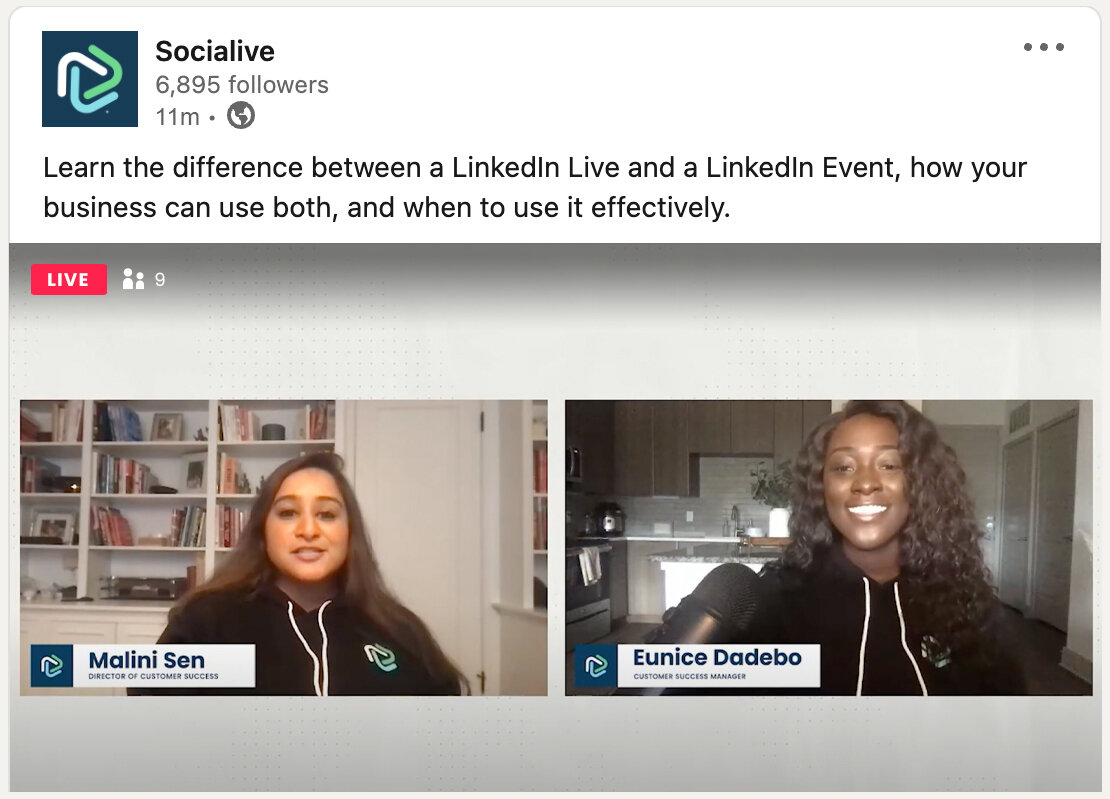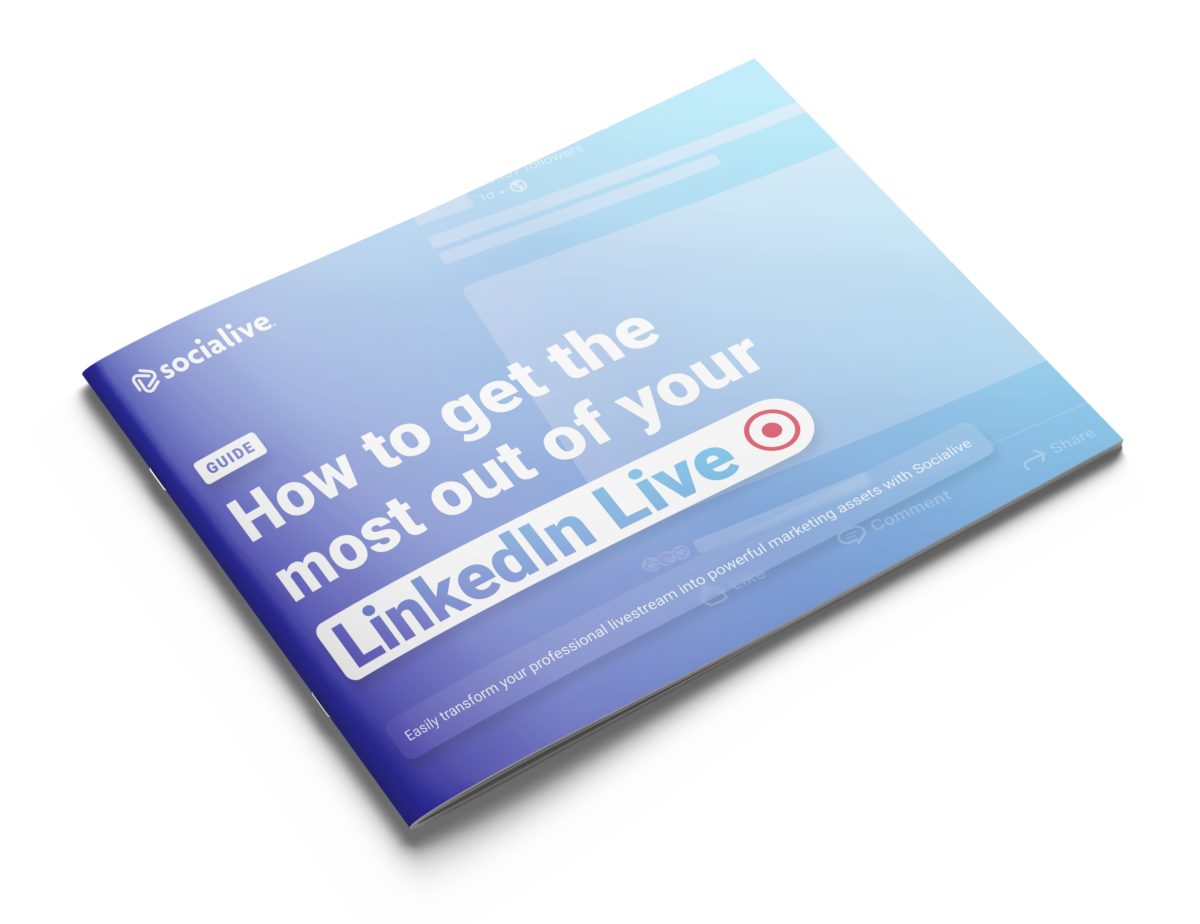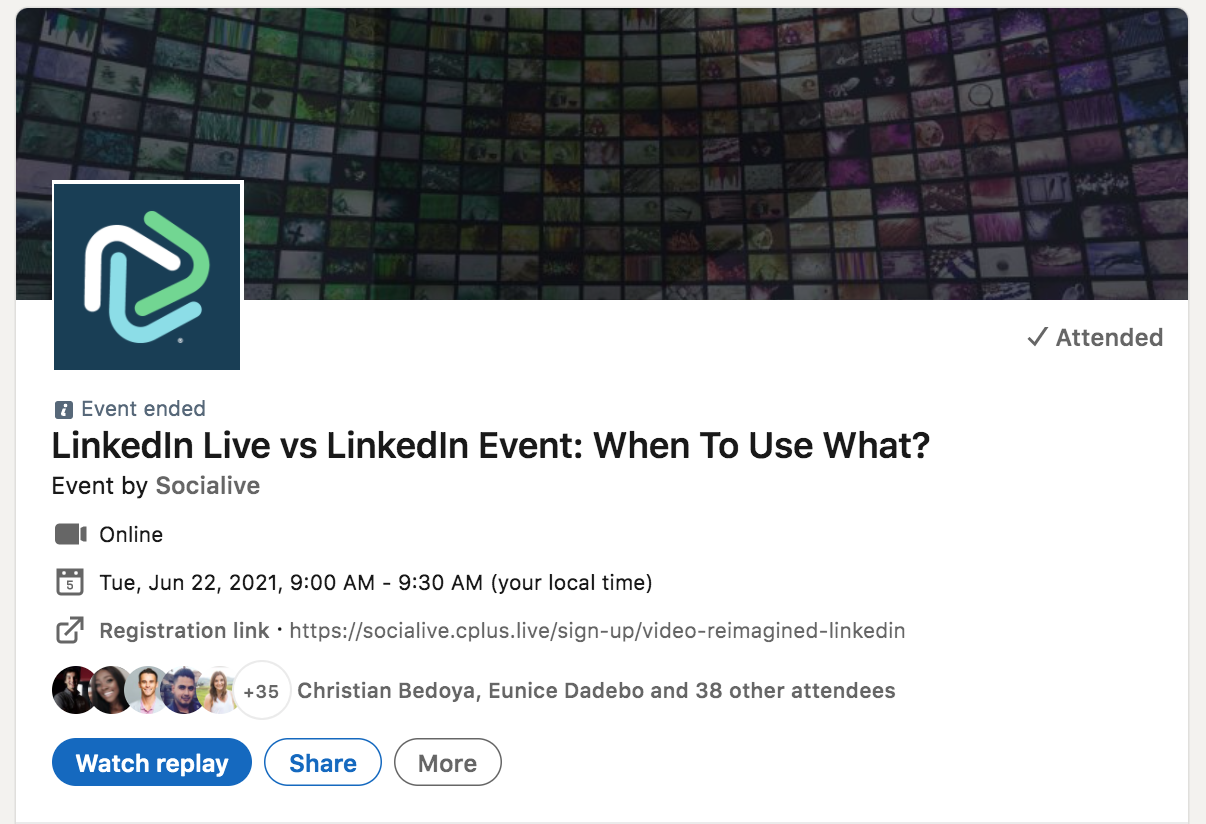Key takeaways:
LinkedIn Live is primarily a brand awareness livestream
A LinkedIn Event requires viewers register to attend
Socialive makes it easy to produce and livestream in both formats
Both LinkedIn Live and LinkedIn Events drive massive brand exposure
It comes as no surprise that more and more businesses are leveraging LinkedIn to keep their virtual communities informed and engaged. Last year, LinkedIn accelerated the rollout of its new virtual events solutions to help companies maximize event reach. Of course, the content creation doesn’t have to end with the livestream — there are plenty of opportunities to create new content from each livestream.
In this episode of “Video Reimagined,” hosts and Socialive experts Eunice Dadebo and Malini Sen break down the difference between LinkedIn Live and LinkedIn Events and share how companies can use both effectively.
Watch the on-demand replay above, or check out our explainer below to learn more.
What is LinkedIn Live?
Launched in Feb. 2019, LinkedIn Live is a livestreaming feature that allows you to stream live video to your Page followers. It is best used to increase brand awareness and reach and is public and discoverable by all LinkedIn members.
In fact, LinkedIn Live videos receive an average of seven times more reactions and 24 times more comments than native videos produced by the same broadcasters.
Through third-party broadcaster tools like Socialive, brands can livestream video content. When you go live, a subset of your Page followers receive a notification. After a livestream, you can access viewer metrics such as engagement and reach. Additionally, you can repurpose it into new content.
General best practices include:
-
Before the LinkedIn Live, collect questions about the discussion topic.
-
During the broadcast, speaker(s) should ask questions and interact with their audience.
-
After the broadcast, edit highlights of the recording and share it on your page. Make the most out of your live event by repurposing it.
-
The recommended frequency is to stream up to twice times per day.
To become a LinkedIn Live broadcaster, you must submit a request.
To learn more about our integration with LinkedIn Live visit our capabilities page.
What are LinkedIn Events?
LinkedIn Events are best used for community building and allow you to bring together a curated audience. Think of it as a safe space to engage with attendees before, during, and after a livestream.
You can share your event’s unique URL through your channels, but event attendees can only view the live video. When you go live, all event attendees will receive a notification. After an event, you can easily view the event attendee list.
General best practices include:
-
Before the event, collect questions from attendees about the subject.
-
During the event, speaker(s) should ask questions and interact with their audience.
-
After the event, ask attendees for feedback through a post-event survey.
-
The recommended frequency is to stream to an Event up to 4 times per day (if it is a multi-session event).
How can I use LinkedIn Live and LinkedIn Events together?
In 2020, LinkedIn announced an integration between LinkedIn Events and LinkedIn Live “by turning these two products into a new virtual events solution.” These features allow businesses to stream live video content directly to LinkedIn Event attendees.
For those approved to broadcast to LinkedIn Live, create an event, select “online-only,” and on the day of the event, open Socialive and select the event as the stream destination rather than your organization’s Page. Attendees will be notified when the event begins.
Want more? Head to our LinkedIn Live preferred partner page to see how Socialive makes it faster and easier to livestream studio-quality broadcasts on LinkedIn.