Socialive resource center
New AI-powered video tool reduces the cost of video creation by making it easier for creators of all abilities to edit video content.
LOS ANGELES – March 15, 2024 – Socialive, the cloud video creation platform for the enterprise, today announced the release of its new video editor — powered by innovative AI — which promises to transform video creation.
The browser-based Editor is the latest in a suite of products designed to be the fastest and most cost-effective way for enterprise teams to create professional video at scale. By providing an intuitive, end-to-end experience, individuals and creative teams can record, edit, publish, and livestream all from the same platform.
“Faster, more accessible video editing is the key to unlocking the potential for large-scale video creation across the enterprise,” says David Moricca, CEO and founder of Socialive. “With our AI-powered video editor, we not only reduce the complexity but also cut down on the cost and time traditionally associated with specialist-level editing, making video creation more attainable.”
About Socialive’s AI-powered editor
Whether you are making one video or hundreds, Socialive’s AI-powered video editor is fast and easy to use for both veteran video creators and those without any video editing experience.
Socialive is introducing text-based editing to the platform, so users can quickly edit video just like a doc. The Editor automatically generates a transcript for the video, and the intuitive interface allows anyone to quickly remove sections of video by simply selecting and removing unwanted text.
Accelerate your workflow by creating fully designed and on-brand templates you can apply to your videos to save time and eliminate repetitive tasks when creating large volumes of videos.
The timeline Editor provides the power to make microscopic adjustments to make sure you get the perfect clip. The drag-and-drop experience makes it simple to clip, add graphics, build in a storyboard, and is intuitive for users of all abilities.
The AI-powered video editor, paired with the platform’s recording and publishing capabilities, means that there is no need for external software at any stage of the video creation process. The Editor is the latest addition to Socialive’s end-to-end platform for recording, editing, publishing, and livestreaming professional video content.
Fast, cost-effective video creation for the enterprise
Socialive’s AI-powered editor is just the first of many planned innovations to make it easier for anyone to create studio-quality video content.
“Along with the power to create video content and produce a massive ROI, we want our customers to know that the platform is supported by enterprise-grade security,” says Socialive CTO Ben Davenport. “We’re fully committed to the ethical use of AI. Businesses can trust that their content is safe and won’t be used for training models.”
With Socialive set to include more AI-fueled enhancements to the platform, follow Socialive’s newsletter for future innovations in cloud video creation.
About Socialive
Socialive’s end-to-end video creation platform is the fastest and most cost-effective way for anyone to record, edit, publish, or livestream professional video. The AI-powered platform provides an intuitive experience for everyone, transforming people without formal video training into full-fledged content creators and reducing production time and costs for video experts. The platform unlocks the potential to scale strategic video creation across large organizations.
Additional resources for video creation
- Learn more about Socialive
- Dive deeper into the Editor
- Learn more about how AI-powered video creation drives business
- Follow us on LinkedIn, Twitter, Facebook, and Instagram
- Subscribe to our newsletter for updates
- Schedule a demo
Socialive media contact
Jennifer Burak
Vice President of Marketing, Socialive
Key takeaways:
- Socialive is SOC 2 Type II and ISO 27001 certified
- The platform keeps content secure in transit and at rest
- Security and compliance are top priorities at Socialive
Tech buyers, stop us if you’ve heard this one before.
You’ve just seen a demo of a product that seems to address your every need — then your CISO gets involved. The deal dies on the vine because the vendor is deemed a security risk.
With Socialive’s SOC 2 Type II certification, this nightmare scenario isn’t a risk in corporate video creation.
Our commitment to data protection and our rigorous security measures are significant reasons Socialive is trusted across healthcare, financial services, insurance, and Fortune 1000 companies. Enterprise organizations must ensure all vendors meet high-security standards, and video is no exception.
Here’s how Socialive is able to meet those high standards.
What is SOC 2?
Becoming SOC 2 certified is no easy task and isn’t a self-declared or self-reported status. The American Institute of Certified Public Accountants (AICPA) developed Systems and Organizations Controls (SOC) to outline “trust services criteria” service organizations (ie. tech vendors such as Socialive) must meet in the security, availability, processing integrity, confidentiality, and privacy of information processed by their systems.
It’s up to the service organization to make sure their company meets the defined criteria. As stated within Socialive’s SOC 2 certification: “Socialive is responsible for its service commitments and system requirements and for designing, implementing, and operating effective controls.”
Whether or not an organization meets trust services criteria must be determined by a third-party reviewer.
Basically, becoming SOC 2 certified means a company has opened its digital ledger for review and is found to comply with strict data security standards.
SOC 2 Type I vs. SOC 2 Type II
Socialive’s SOC 2 certification is type II, and, yes, there is a difference between SOC 2 types I and II.
SOC 2 Type I evaluates how well the organization’s systems are structured, while SOC 2 Type II also evaluates how well the organization uses those systems and whether or not it is a sustainable model.
Meaning, Socialive’s SOC 2 Type II compliance shows that cloud video creation provides the ability to meet rigorous data security and privacy measures both now and in the future.
Why SOC 2 compliance matters for the enterprise
Data privacy is a must for any corporation. Plain and simple.
We're thrilled to report that we passed security audits with flying colors! We designed our cloud video creation platform to meet security and data protection standards that meet or exceed requirements typical for large organizations.
The platform, built for enterprise companies, provides the reliability and security to deliver video at scale — with SOC 2 compliance being that proof.
“If you want to focus on the enterprise, you have to have a really strong security profile. So early on, we decided to keep our footprint as small as possible by only collecting the data we need.”
- Ben Davenport, CTO, Socialive
What SOC 2 compliance means for your organization
Great! Socialive is SOC 2 Type II certified. So what does that mean for my company outside of the thumbs up from our security lead?
With security measures in place, we can focus on making life easier for users.
There’s no hardware required, and single sign-on (SSO) ensures users can access the platform easily without sacrificing security.
Since the platform only captures strictly necessary personal identifiable information (PII) and encrypts all content in transit and at rest, businesses can trust that only the users who can access content are ones with proper access.
“It's not just about how we handle data, but even some of the structure of the platform itself. For example, we have roles so that users can segment the product and only allow permissions for different types of users.”
- David Moricca, CEO, Socialive
Security may be seen as a bottom-line benefit, meaning it’s best when prevention works and you don’t notice any issues, but it can also mean freedom for top-line production. SOC 2 Type II compliance means you can reassure CISOs while scaling up your video creation output.
What SOC 2 compliance means for your customers
Tight security measures for tech vendors also have a huge effect on customers, too. Namely, they can continue to trust that their confidence and information won’t be compromised.
Whether it’s internal training material that features private individuals or asynchronous recordings that contain sensitive information, customers need to know that your vendors and your video platform won’t put them at risk.
“As Socialive becomes more and more critical within organizations and their use cases, it's crucial that we maintain a security-first mindset.”
- Ben Davenport, CTO, Socialive
Socialive’s dedication to data security
SOC 2 compliance is only one part of our commitment to data security and privacy.
Just as the decision to go for the tougher standard in SOC 2 Type II, Socialive has procured an ISO 27001 certification.
Socialive’s ISO 27001 certification
Yes, another set of letters and numbers, but for anyone unfamiliar, the ISO 27001 standard is a step beyond even SOC 2 certification. While SOC 2 focuses on the implementation and scope of organizational controls, ISO 27001 requires a proactive approach by providing a framework for constant monitoring and improvement of organizational controls.
To conform with ISO 27001, an organization must actively follow and maintain the best practices outlined by the International Organization for Standardization.
TL;DR — ISO 27001 helps organizations proactively identify and address potential weaknesses to manage cyber-risks.
Speed up compliance workflows in four steps
Of course, while Socialive secures data within the platform, cloud video creation itself can also help organizations meet their own compliance requirements.Here’s an example of how Socialive and video can streamline compliance reviews
- Prepare
- Videos subject to compliance with brand and legal guidelines require preparation of details like video topic, script, and creative elements.
- Create
- The video is created in Socialive, recorded on a mobile device or a desktop camera, then clipped with creative elements added prior to review
- Review & Approve
- Content admins send completed videos for a compliance review using a review tool such as Proofpoint.
- Publish
- Once approved by brand and legal, the video can be distributed to audiences via Socialive’s various integrations.

This is just one example of a workflow, but this makes it easier to scale compliant video creation across all channels.
Socialive’s track record with Fortune 1000 companies
Commitment to data security is a huge piece to Socialive’s enterprise video creation.The ability to scale corporate video creation, making security a top priority, and best-in-class support are all reasons why Fortune 1000 companies such as Oracle trust Socialive.
Secure cloud video creation with Socialive
Back to the scenario we started with: your security lead has questions about the safety of cloud video creation. It’s an easy answer for your part — just point to our certifications. We’ve built our platform to stay ahead of the game when it comes to compliance.
Socialive makes video creation hassle-free, without sacrificing security. The platform captures only strictly necessary PII and encrypts all video content. With SOC 2 Type II and ISO 27001 certifications, rest assured that the Socialive product team is dedicated to prioritizing security and privacy.
Key takeaways:
- End-to-end video platforms make it easy for anyone to create
- Empowering teammates is more effective than outsourcing
- A templated approach makes video creation repeatable and scalable
So you’ve got this nifty new platform that’s supposed to help you create more video content at scale. Great! But how can you actually get the most out of the tool — especially since your time is still limited?
You could take the time to train a few other people across the company in video. Or spend a little money to bring in people who know what they’re doing. Maybe just leave it all to the AI magic within the platform?
If you’re using an intuitive end-to-end video platform, the answer is “none of the above.”
The way to get the most out of the platform and kick your video program into high gear is to set up guardrails and entrust people across the organization to become DIY content creators.
With your strategic oversight and the platform’s user-friendly configuration, creating a templated approach is a reality. It’s how you’ll achieve repeatable, scalable video creation.
Here’s what that looks like in action.
Democratizing video creation: the VMware story
Before we break down the tactical “how-to’s” of setting up a new creator for success, why even use a video platform at all?
Many companies know that taking on any SaaS platform can lead to greater costs if no one knows how to use it or if it just recreates the manual bottlenecks in a virtual environment. Video is no different.
A true solution must fundamentally improve the approach and make it scalable — without the need to rip and replace tech or retrain people. This is how VMware has produced six-figure savings across each video project.
“I don't wanna have somebody who's got an editing degree from Full Sail on every project. I want people to be able to get after it on their own in a controlled environment where they're given some guardrails.”
- Craig Chapman, VMware
Before using Socialive, each part of VMware’s creation process was done in stages. Long-form videos and livestreams required travel, lengthy file transfers, and post-production. But the real pain was that there had to be a video expert involved every step of the way.
Members of the video department found themselves as production assistants rather than content strategists.
With an intuitive setup that includes some automation, there’s much less of a need to have an expert in the weeds.
Let the platform do the training
While the main idea in software and UX design is to make it so anyone can use it, there should still be resources available for new video creators.
For someone who’s interacting with video for the first time, even seemingly simple things might be overwhelming. It could be the screen share vs. virtual background buttons in the recording interface or clipping tools vs. overlays in the editing bay.
This is where the SaaS model adds that extra value. Customer success and guidance are included, as well as a knowledge hub of best practices (like further how-to content for producers) and an LMS to guide anyone just starting out.
With in-platform tutorials and AI virtual assistants (think the 2023 versions of Clippy or Siri) to guide the user within the platform, there are plenty of extra ways to help get new users comfortable. That’s how you’ll get those inexperienced creators making pro-quality content.
Setting up video templates
The trick to making stunning, brand-compliant video accessible to all is to work within a templated approach. From the printing press to the assembly line, it just makes sense to implement a repeatable process.
With Socialive and similar end-to-end video platforms, post-production capabilities are built with this approach in mind. In Socialive, every run of show from a livestream, scenes and layouts from a recording session, and editing configuration are saved to be reused.
Particularly for serial content, like a podcast series or a formatted webinar, this makes it easy to create new content without starting from scratch.
Within our own TL;DR series, we used a template to create it. The opening animation, music bed, background, layout, and outro are all ready to go. All we need to do is get the new recording, run it through the template, and we have our new video.
But don’t just take our word for it, think of the real-world use cases and the different approaches in play.
Video templates for financial advisors
Financial advisors are able to get their content to market faster by working within templates. Whenever news breaks or the market shifts, advisors quickly create their recordings, apply the approved branding for that type of video, and are ready for final content reviews and publishing. All within minutes.
Video templates for corporate comms
Corporate communications staff don’t need to put in a work order for every employee spotlight, CEO update, or video memo. They have the ability send the subject a script, the presenter’s recording is automatically made ready for editing, and the final video is ready in a few clicks.
Guardrails to create with approved branding
The more templated the approach, the easier it is to scale content creation. But perhaps most importantly — templates are a way to ensure each creation is on brand and has a consistent look and feel.
The concept of letting creators new to video run off on their own will rightfully scare the daylights out of many brand teams.
That’s why templates are so powerful. They remove the risk of someone erroneously adding an unapproved logo, a crunchy graphic, or playing unlicensed music.
Democratizing video creation doesn’t make sense if the person without training is given a blank canvas. They might be able to fill it and create a passable video, but it won’t hit your brand’s expectations. That’s why it’s key to set up a template to ensure the hands-on creator has no choice but to create on-brand content.
How new video creators benefit from AI
Now it’s time to talk about how artificial intelligence factors in.
AI isn’t here to replace the creatives, quite the contrary. It’s here to further enhance the abilities of those new to video. But make no mistake, the creatives are still the brains of the operation.
The whole point of AI is to make it faster and easier to bring a creative vision to life. But where does that vision come from? What sparks true inspiration?
It’s not in the machines.
With just a touch of guidance from the creative team, AI enables project owners, talent, and others to create the video. AI does the dirty work without losing the quality and creativity each project demands.
The biggest gains from AI come in editing and applying pre-set templates.
Automated video editing
Editing has traditionally been the trickiest piece of the puzzle for video. Anything that makes it faster and easier saves time, saves money, and makes video creation that much more accessible.
There are a number of ways AI makes a difference, most of which we’ve covered in previous pieces.
But the short of it is that AI can easily handle many of the mundane tasks professional editors shouldn’t need to worry about. Creating a caption file, removing obvious errors, color matching, and writing a video description can all be done by AI.
AI presents a way to shave dozens of hours and thousands of dollars from larger video projects. But more importantly, nearly anyone can perform some quick yet polished edits with the power of AI.
Automated video templates
More efficient than faster, easier editing? Skipping it altogether.
We already walked through the ways a templated approach makes video creation scalable and easy for creators of all abilities. But with AI, there will be some cases where no post-production or editing is needed.
With natural language processing (the same tech that powers our automated captions and transcripts), the backend AI can recognize things like topics, speakers, brand names, and the contents of the video.
This means the AI can match preset templates from the video team and pair them with the video. This takes the raw footage, pulls the desired take, adds a bit of automated polish, and has the video ready for final review moments after the recording session ends.
Transform everyone into video creators
At the end of the day, any platform that promises “faster, easier” video creation has to deliver. It’s not enough to focus on those who know all the tricks of the trade.
You’ll see the most value by focusing on those who aren’t as comfortable with video. That’s how you’ll truly scale your efforts.
After all, a rising tide lifts all ships, and Socialive is here to help you ride the wave. Book time with one of our video experts to set your path to transforming all of your new video creators into full-fledged experts in an instant.
Key takeaways:
- Google's SGE prioritizes social-style video
- SGE ranks snackable, visual content higher
- Socialive makes it easy to create snackable, social video content
Google as we know it is changing. A typed query producing a page of links with occasional rich snippets or video mixed in will be a thing of the past.
During the keynote of Google I/O 2023, artificial intelligence and short-form video were front and center. Google expects AI and short-form content will make its search engine more “visual, snackable, personal, and human.” The new mantra — Search, supercharged.
What does this mean for enterprises and companies who rely on Google searches to drive business?
It’s time to invest in snackable video content.
Snackable video in Google’s AI-powered SGE
This new Search Generative Experience (SGE) prioritizes an AI-generated response as Google aims to provide thorough answers for users in an easy-to-digest format.
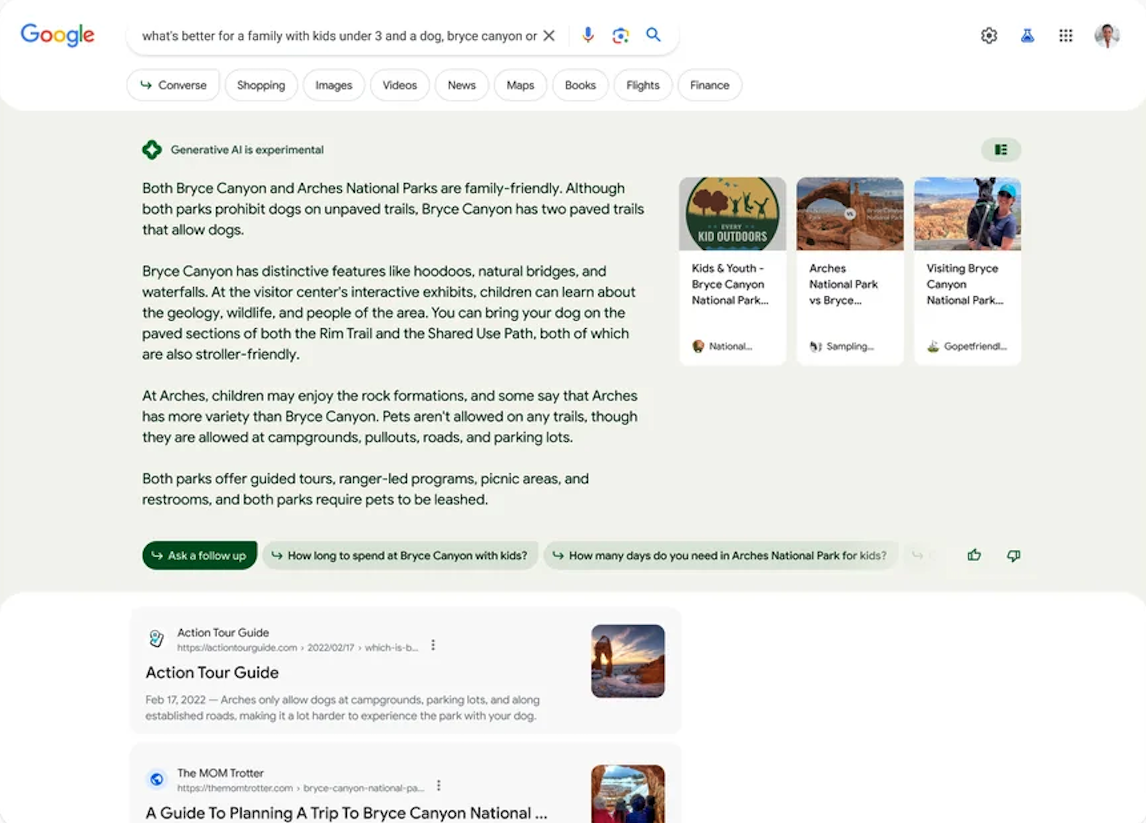
The shift is in line with Google’s determination to deliver better experiences for people. The biggest evidence of that is the new Perspectives filter within SGE.
When someone’s search might benefit from the experiences of others, say a recommendation about a service or experience, the Perspectives filter may appear at the top of the page. The filter exclusively serves up long- and short-form videos, images, and written posts from across the internet and social media.
“Even in a world where AI can provide insights, we know that people will always value the input of other people.”
- Cathy Edwards, VP of Engineering, Google
The point is — people are at the heart of Google’s redesign, and you’ll see them in snackable video clips.
How businesses can crack Google’s new code
Now, here’s the part where search marketers, businesses, and everyone who relies on Google search really want to pay attention.
For years the strategy behind search engine optimization (SEO) has been to create tons of written content. You just pay attention to trending topics and keywords, and answer the questions people are searching for. By the way, the new Generative Engine Optimiztion (GEO) follows the same principles, just with ChatGPT, Claude, or Google's Gemini as the "search engines."
With Google’s new AI-powered search results baked into its primary search experience, combined with the Perspectives filter pulling directly from forums, social media, and the thoughts of real people (and not just huge brands in a pay-to-play model), short-form content will play a more pronounced role in the new SEO.
One of the main ways to get content indexed could be through Instagram Reels. After all, Instagram and TikTok have popped up on the SERP for years.
People want to hear from other people — we crave clear and concise answers. Quite often the “show don’t tell” methodology will help tremendously here. A picture is worth 1000 words, and HD video is 30 frames per second.
Creating quality, snackable video at scale is the way to make sure your content stands out in the future of search. Easier said than done.
Creating all that content without breaking the bank or sacrificing quality is tough to execute.
Or is it?
Social content creation made easy for the enterprise
Creating video for Google’s SGE doesn’t have to require a separate video strategy. With Socialive it’s three easy steps: record, edit, and publish.
Sure, a creator can whip out their phone and create video in the native app. There’s also the option to create outside of the app and retrofit video into a vertical format, optimized for social media.
Or you could just record (or stream) in the desired format directly in Socialive. Whether it’s 16:9 landscape, 1:1 square, 4:5 portrait, or 9:16 portrait, you can create in any social-friendly format within Socialive.
Using Socialive to create social video combines the power of professional quality, browser-based video and screen recording — or, instead, mobile video capture — plus enterprise-friendly security and branding controls all in a ready-for-social format. Just publish. That’s it.
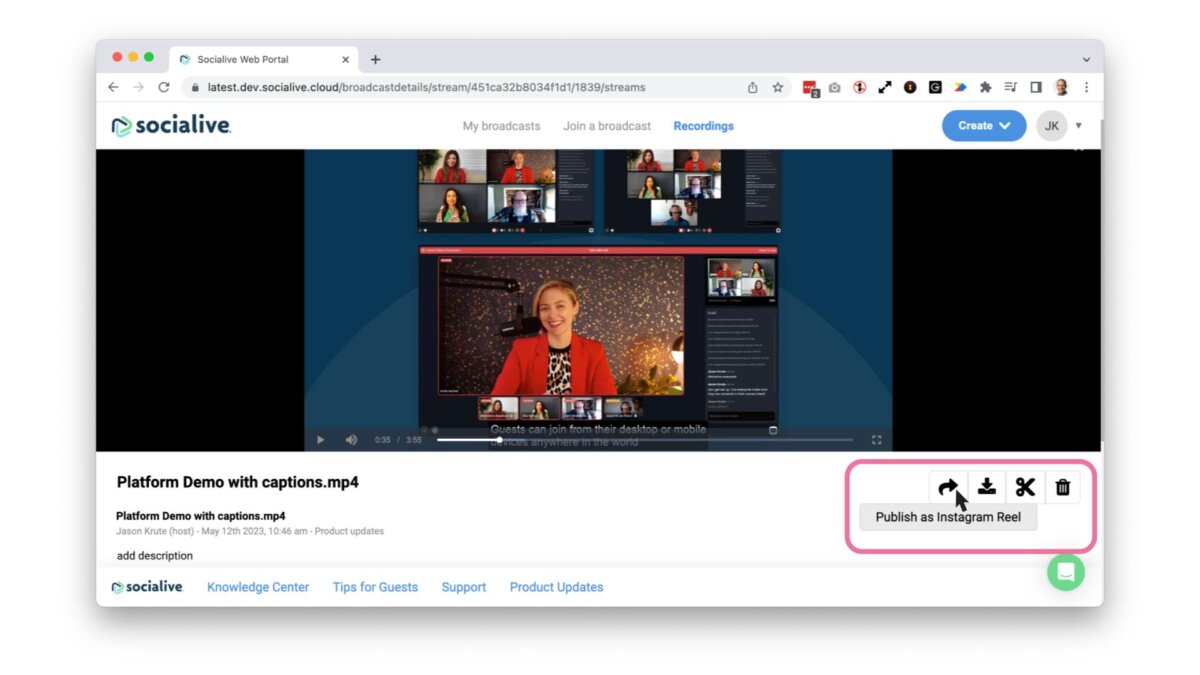
Remote recording with Socialive
The beauty of Socialive is that every team member can be a creator and content contributor in Socialive's CreatorSuite.
Is your human resources department looking to highlight what it’s like to work at your company?
They can create employee testimonials in minutes.
Need the CEO to deliver thought leadership to the masses?
They can easily create in a guided format.
Remote recording is the way to create professional video on the go.
A producer just needs to set up the branding, the layout, and then pick the desired channel from a plethora of options. The talent joins, records their piece from wherever they are in the world, and then the HD-quality video is ready to publish.
Publishing to Instagram Reels
One example of Socialive’s many publishing destinations is Instagram Reels. Rather than creating outside of Instagram, downloading the final video, and then uploading it to the platform, Socialive allows creators to send video straight to their Instagram Reels.
This is a game-changer because users can save time, can still repurpose longer content (using Socialive’s clipping tools), and deliver the snackable content their audiences crave.
Content sent to Instagram Reels, Instagram Live, LinkedIn Live, and so many more destinations can receive the high-production value treatment on the first pass, without needing to set up physical equipment — studio quality, sans studio.
The ROI of AI in cloud video creation
To this point, everything we’ve mentioned about AI has been about how it will optimize the delivery of video content within Google, similar to the experience in social media platforms.
Socialive makes video creation faster, easier, and more cost-effective by empowering non-video professionals to be able to contribute high-quality content. One example was how VMware saved $100,000 in a single video project.
Of course, the post-production end of it will almost always need to have a professional touch to it — which is why we’re making that level of editing magic accessible to all with the power of AI.
Saving time without sacrificing quality
As we’ve highlighted in previous pieces, there’s a higher demand for video than most in-house video teams can keep up with, creating a time cost. The option of outsourcing to a creative agency, of course, is a financial hit for each video project.
Socialive already makes it easy for non-creators to create professional video, so the sensible next step is to make editing easy for anyone in the organization to take on.
Think of how Canva allows people with limited design skills to create quality designs. In a similar vein, editing a video should be equally accessible. We’re enabling teams to automate parts of the editing process, such as captioning, trimming and adjusting clips, adding branding, and transferring media.
Democratizing video creation
Making it easier to edit video will save time by scaling the ability to do post-production. This shouldn’t be confused with completely entrusting any editing to the machines.
Rather, democratizing video editing will allow video teams to focus on big projects such as complex live events, setting up branding parameters, and coming up with the ideas behind winning content.
AI will empower creative teams to take a more strategic role in video creation rather than being pigeonholed into individual contributor roles.
It used to be that knowledgeable creator was the only one who could add polish to video.
Now creative teams can enable and entrust their talent and cross-functional partners to handle parts of editing. AI eliminates what was previously labor-intensive grunt work that could only be done in a traditional editing platform.
This is a much more scalable way forward, saving teams both time and money.
The not-so-distant future of AI in video creation
Google’s shift away from the yellow pages and investment into an AI-driven multimedia experience shows how vital it is for companies to create short-form videos. If recent decades proved video as a useful tool, the next few will show that snackable content is the new way of doing business.
As VMware’s Craig Chapman puts it, “Snackable content — regardless how you get there — is a really great future for people inside the video space, especially in the enterprise. Nobody wants to watch your 30-minute video. Ever. Even your biggest fan doesn’t want that!”
At Socialive, we’re here to make it easy for companies to meet that demand at scale.
Like Google, at Socialive we see an opportunity for companies to connect with customers through authentic, snackable video. AI will play a role in scaling up that personalized approach.
Key takeaways:
- Travel and studio costs run up the budget on video projects
- Socialive makes it easy to record high-quality video from anywhere
- Presenters can seamlessly record on their own schedule
Video services teams are overtaxed — 95% of professionals said they were at or over capacity as recently as 2021 — draining content ROI. This means that increasing the capacity of each video team is a worthwhile investment — more video is needed to satisfy content-hungry audiences.
Content that features leaders, team members, and customers is often seen as too complex or too costly a project to take on.
The time, logistics, and travel involved to either get talent into a studio or send video crews across the country all impact the ROI of each piece of content created. And that’s if those are internal resources, never mind agencies and freelancers.
But what if it didn’t have to be that way?
With Socialive, video teams can easily set up their teammates in the field — who might not have as much technical expertise — to capture high-quality video of themselves and other subject matter experts.
Making a simple tweak to how teams record high-quality video makes a massive impact on the bottom line and boosts the content’s ROI. User-generated content like this goes a long way to scaling video output.
The camera crew and studio model drains budget
For widespread teams, the traditional route to creating high-quality content featuring their people doesn’t make sense. Traveling to and from a studio, sending people all over the country (or world), and pricing in a per diem for lunch means that there are associated costs with this method of content creation.
There are a number of factors that go into each approach, but the typical video that includes a company’s people could run between $1,000 and $25,000 per video if done the traditional, studio-bound way.
This lines up with the 7% of marketers who said they spend more than $10,000 per video in a 2023 Wyzowl report on video marketing costs. That’s the group on the premium end, but not much higher than the most widely-reported range of $1,000 – $5,000 per video.
Here are some of the underlying numbers.
Sending internal video teams into the field
Let’s say you have an internal video team. You have an office in a central location and plan to record employees attending a three-day conference. While you don’t have to pay your video team an additional fee for the project, you have to cover their travel.
Forbes has travel costs for a three-day business trip at $1400 per person. That covers round-trip flights, hotels, car rental, and food. Say you have a three-person crew — that’s $4200 in travel costs to record at the three-day event.
It’s great to be able to send a crew to events, but it’s limiting and isn’t scalable, eating into the ROI of each piece of content. The massive increase in demand for video means that recording all your content in one sitting isn't viable.
Shipping physical media, hardware, and equipment
The other, perhaps hidden costs of the travel-to-record model are shipping costs. A studio-style setup that requires cameras, hard drives or memory cards, mixing consoles, switchers, and other bulky equipment likely can't be broken down into someone's carry-on.
If the total weight of the equipment is under 150 pounds, then standard shipping can help keep the cost reasonable. But beyond that, you may be facing nearly $4 per pound just to ship equipment to its destination.
Hiring freelance camera crews
So, what about hiring a local crew close to where your employees are?
While that could be a lighter lift on your team, it’s a heavier impact on the bottom line. Business.com estimates the costs of a professional video crew amount to $10,000 per minute of video they create.
We don’t need to do much more math there, that figure speaks for itself.
Of course, you can mix and match the model by renting a studio at about $50 per hour and fly your crew there, or hire a more reasonably-priced freelance team in the ballpark of $2000 per minute of video — either way, you’re probably facing upwards of $25,000 to outsource a corporate video that requires talent be on site.
Bringing guests into a studio
The alternative to sending around an internal or third-party camera crew is to bring talent to you and then record them in studio. Of course, we already stated some of the drawbacks.
You have to take the travel of the individual into consideration, so right off the bat, there’s that average of $1400 per person in travel costs for your video content. Given the demand to create content, that becomes an inefficient solution unless you plan to record a year’s worth of content in each session.
Plus, it isn’t the most scalable approach for your video crew to churn through recording sessions conveyer belt–style.
If you choose to fly an executive or thought leader out to a freelance crew you hired for the day, then you have to balance the added flexibility with agency costs.
If it’s on the lower end of agency fees at about $1000 per minute of the final video, with travel costs included that’s just shy of $5000 for a three-minute video.
So, the in-studio approach isn’t cost-effective at scale.
What about meeting software?
Some might want to jump in and say, “Why not record virtually in Zoom?”
You’re on the right track — make sure you’re using the right tools.We’ve covered why Microsoft Teams, Zoom, and other meeting platforms fall short. The main reason is that those platforms force video crews to sacrifice the professional look and feel of the output.
It’s not just a matter of lighting and camera quality, either. It’s down to the fact that it takes a lot of post-production to polish up those recordings before they’re ready to go to the masses.
That doesn’t even take into account that those platforms will almost always guarantee a producer is needed to guide executives, employees, or talent during the recording to avoid technical issues. So there’s a time cost, too.
What if it were easy for anyone to record a professional video, all on their own?
Boost video content ROI by empowering contributors
The easiest way to keep those costs down is to have people record on their own in an easy-to-use setup. User-generated content is far more cost-effective than asking a professional to babysit them during a recording session.
This is where Socialive's CreatorSuite is incredibly valuable to video teams. Just create a link for the talent, leave them with a set of instructions, and let them get after it on their own.
High-quality recordings straight from the field
With Socialive, there’s no need for your talent to log into a platform or learn a new piece of tech. Guests can use any mobile or browser-based device, set up a virtual background, and they’re ready to record crisp video.
Sure, they can still go into a well-lit studio or a nearby office, but the point is that the video crew doesn’t need to be in the room or online while talent records.
Another huge difference between Socialive and other recording platforms is that recordings are instantly available to edit. Once the video is recorded, it’s automatically sent to a secure content library, where editors can take over. No more downloading and transferring files or asking people to scour their desktops for the right file.
Teams can then finesse the clips in Socialive, do additional editing, or transfer it to a number of collaboration tools in just a few clicks.
This type of workflow, gathering video straight from the field with Socialive, saved VMware $100,000 in a 150-video project based on time savings alone. Of course, they also didn’t need to worry about paying agency fees or flying talent or crews across the country.
Scalable, cost-effective content creation
Aside from the time and cost savings in the logistics of studio-based recording, the remote recording workflow also allows video teams to set up a repeatable process to create video content — outsourcing content creation to teammates rather than agencies.
Set up a template, give instructions for what you need from talent, they record, and then whoever is tasked with editing jumps into Socialive and then adds branding, graphics, and anything else needed in an instant. It’s so simple that anyone in any line of work can apply those edits, from a veteran financial advisor to a professional video editor.
Enabling talent to record asynchronously also pushes the entire timeline up. Removing the need to sync up busy schedules means that in-house video teams can now make anyone, anywhere, the subject of their video content. This increases the number of internal content creators exponentially, making it easier for teams to create more video, increasing each piece of content’s ROI.
Less time worried about recording people means your video experts can spend more time focused on editing and polishing high-quality recordings.
Create more video content, grow top-line revenue
Long gone are the days when business was done completely offline and video was a nice-to-have. Video content drives business. Brand videos, product videos, educational content, employee introductions, sales assets — you name it. There are countless ways to find value through video marketing.
That’s why more than 90% of marketers in Wyzowl’s 2023 survey said video marketing increases both leads and sales. Video is a huge revenue generator, it's not optional.
With Statista putting the figure at about $8 of video marketing revenue per internet user, digital marketing is at the core of any business strategy — not just for marketers. That means a rising amount of content is needed to help fill the funnel, and it’s more important than ever to keep costs down while creating it.
The IKEA effect: the benefit of democratizing video creation
One question that will surely come up for savvy creators is, “Why not just hire an actor to be in videos? AI-generated avatars are a thing, too!”
Well, aside from the fixed costs, the main reason we advocate against going down that route is because we believe there’s an inherent value in featuring your own people in your videos.
It’s not just about another way to cut corners and costs. People love authentic content. Your people make the video both authentic and dazzling — generic talent misses the point.
Videos with famous actors or spokespeople can see spikes in engagement, sure, but if that was the only way to do business we wouldn’t need case studies or testimonials. Yelp, TikTok, Twitter, and G2 all have that in common — everyday people have the loudest say in the content.
Plus, there’s also the fact that people featured in videos or who personally know someone in the video will be the biggest advocates for that content. It’s why professional creators will joke about a video with millions of views received almost all of them from a loved one.
Studies show that people involved in creating an item or putting labor into it tend to have a stronger sentiment toward it. Yes, there’s science behind the pride felt from a DIY project!
The beauty of Socialive is that video teams can put the IKEA effect to work by featuring their teammates in content and keep costs down while doing so.
The ROI of crowdsourcing video content creation
Having to rely on in-person shoots for each and every piece of content drains budget. Putting the power to record high-quality video content into the hands of the talent — no matter where they are — cuts out massive costs from the video creation process, boosting the ROI of your video content.
Empowering contributors and crowdsourcing that first piece of the puzzle not only allows in-house teams to create more video but also has an impact on top-line revenue for teams as an asset in a video marketing strategy. This type of user-generated content is both cost-effective and way more authentic than anything else that can be done at scale.
Of course, videos that feature your internal subject matter experts not only drive engagement within your own sphere of influence, but it’s also content that others are likelier to engage with, as well.
The pride and joy that comes from seeing yourself or people you know in professional-grade video is palpable, and it’s a great way to truly humanize your content.
Key takeaways:
- Making presenters comfortable is key to great content
- Quick logistic checks go a long way
- Preparing and recording ahead of time reduces stress
One of the most powerful ways to establish brand credibility is through talking head videos. These interview-style videos feature one or more subject matter experts discussing a specific topic. Types of talking head videos include live or pre-recorded virtual events, training courses, fireside chats, video case studies, and product how-tos.
But your video can only be as good as the thought leader that stars in it. If your speaker has poor lighting, fumbles over their words, or simply doesn’t promote the asset across their own networks, your video content will lack the professional touch needed to captivate audiences.
Here’s how to ensure your thought leaders are prepped for success.
Start with the logistics
Consider putting together a thought leader success kit that outlines best practices. For example, we recommend:
- Use an Ethernet connection instead of wifi, if possible.
- Consider upgrading your gear setup
- Close any unnecessary applications that could distract you or reduce the quality of your internet connection.
- Find a quiet environment.
- Don’t wear clothing with overly distracting patterns, logos, or designs.
- Make sure your background is free of clutter, or use a virtual background.
- Avoid putting light sources directly behind you.
- Center yourself within the camera frame.
- Keep the camera at eye level.
- Use a microphone for the best audio quality
- Have a glass of water nearby.
Find a good moderator
The moderator is an essential counterpart to your thought leader. A good moderator sets the tone of your conversation and keeps the conversation engaging and on track. You’ll want to find someone comfortable on screen and able to pivot or ask follow-up questions depending on your speaker’s responses.
Conduct dry runs and tech checks
Your producer should meet with each speaker and your moderator before the recording to perform a tech check. These checks ensure there are no laggy frame rates, distorted audio, or other technical issues during your broadcast. You should also gather all your participants ahead of time to conduct a dry run of the program. Socialive’s Virtual Green Room provides the perfect environment to streamline everything behind the scenes so your production runs smoothly.
Record thought leaders when possible
Even if it’s for a stream, you can still take advantage of Socialive’s ability to record, edit, publish, and then livestream video.
To make absolutely sure there are no on-air slip-ups, you can pre-record your thought leader ahead of time, then broadcast the content live at the appropriate time. With Socialive, you can even mix and match pre-recorded and live content to allow for audience discussion.
If you’re creating purely on-demand content, you can still make use of the remote recording feature to accommodate busy schedules. For example, if you want to get the perspectives of several senior leaders but can’t find time to record them all together, you can capture each thought leader individually, then stitch their clips together into one final video.
Create customized promotional materials
During one of your dry runs, you could have talent record a quick promo or two. Share these short videos with your audiences to generate hype and entice registrations ahead of your event. If you’re creating recorded content (i.e., not a virtual event), you can still create snackable video clips to capture users’ attention on social media and drive them to the full-length video.
If schedules don’t work out for meeting ahead of the call, thought leaders can easily record on their own. With Socialive’s Recording Booth, the production team can leave a script with the thought leader and have them record a promo on their schedule.
Use intuitive tech
C-suite perspectives are incredibly valuable, but these leaders only have so much time to commit. Having to walk presenters through clearing their cache, downloading special software, or even setting up an account to record their content wastes valuable time and creates frustration.
Whenever possible, look for intuitive technologies that remove friction. Socialive, for example, allows guests to join from a desktop browser or mobile device. Plus, with direct guest links, there’s no need to register or manually sign in.
Whether it's a recorded session or a live broadcast, you'll want to instill confidence. Using a built-in teleprompter goes a long way. Your speaker can read through their piece at eye level and write in bullet points for guidance on their talking points. It might be helpful for your thought leader to read through the content and do a practice run, even if they don't want to use the teleprompter during the main event.
Make it a two-sided discussion
While you should develop a script or talking points ahead of your broadcast, you should also leave room for some spontaneity. Speakers are energized by audience reactions and questions, but this energy can be difficult to feel virtually. Leverage intuitive audience engagement tools to drive deeper connections with your brand through live quizzes, reactions, Q&As, and polls during live broadcasts.
Provide follow-up assets
Edit together clips of the highlights from your video to maximize your content. You can then share these clips across your own channels, like social media, email, and your website. Be sure to provide these assets to your thought leader so they can share with their audiences and amplify your reach even further.
The value of a better thought leader experience
Improving the thought leader experience directly impacts the quality of your content, helping you increase reach, views, and engagement. Plus, by building strong relationships with these leaders, you have go-to sources for future content and may even turn them into advocates for your brand.
Key takeaways:
- Zoom RTMP ingest allows third-party tools to stream into Zoom
- Socialive makes it easy to create campaign content from webinars and events
- Zoom clients can boost quality with existing infrastructure
It’s time to maximize the production quality of your Zoom broadcasts, webinars, and events!
Zoom Sessions and Zoom Events users can upgrade their live content with Socialive’s Studio and Virtual Green Room via the new Zoom RTMP ingest.
Before we get into the technical aspects, such as how RTMP ingest works and what tools are compatible, the key thing to keep in mind is why this matters.
Zoom RTMP ingest opens up the ability to run a studio-quality production in a third-party browser-based studio, such as Socialive, and deliver that high-quality content directly into Zoom’s user interface. With Socialive, every individual’s feed is recorded, which makes it that much easier to create an entire campaign around each event.
Long story short, you can add branding, music, multiple speakers — all the great things about a dynamic broadcast — and deliver it into a system your audience is comfortable using. Webinars and virtual events, panels, roundtables, or any other live content you want to stream into Zoom can now have a professional look. At the same time, Socialive creates the pieces that can fuel an entire content campaign.
An overview of Zoom's RTMP ingest
The new Zoom RTMP ingest is a simple connection between a third-party video production tool and Zoom’s webinar tools. The main thing to keep in mind is that it will allow for a behind-the-scenes workflow outside of Zoom but deliver the same comfortable experience audiences are used to.
The new functionality will also allow content teams to get more out of each event with less effort. Check out our step-by-step guide to see how to set up your Zoom account.
What is RTMP?
Real-Time Messaging Protocol (RTMP) is a way applications establish and maintain a secure connection through a uniform network. The protocol delivers content from an encoder to an online video host with reliable delivery.
RTMP is important and powerful because it is capable of low-latency streaming and is known for its minimal buffering, a major plus for broadcasters streaming major events in real time. Broadcasters use RTMP to connect to any other platform that uses the same protocol where there isn’t an established integration (such as API).
RTMP is like an international language that the machines use to communicate. It’s reliable, secure, and doesn’t require any custom development — so long as the platform sending the livestream can send an RTMP stream AND the endpoint can ingest RTMP.
The Zoom RTMP ingest is new as of September 2024.
Why Zoom RTMP ingest matters
Connecting Socialive to stream directly into Zoom makes for a more flexible production workflow and higher-quality content. While Zoom does have a number of webinar solutions and production tools, the platform is best at delivering content. Having a behind-the-scenes production studio allows producers and presenters to focus on creating great content, while the audience interacts with that content in Zoom.The workflow turns out to be pretty straightforward:
- Producer sets up Zoom live event
- Producer creates an RTMP stream URL in Zoom
- Producer inputs RTMP stream URL in third-party production tool
- Producer and presenters create production in third-party tool
- Audience views the front-end of the production in Zoom, as they always have
This workflow will allow producers to easily build out a run of show and manage production elements like adjustable layouts, graphics, overlays, slides, pre-recorded videos, and more.
The key is that you use a third-party tool that has these production elements built into a live studio, much like Socialive’s browser-based production studio.
Tools like CapCut or StreamYard that are built for an individual to share their feed might not be right, as the ability to run a full production workflow will really take the content delivered into Zoom to the next level.
Creating a campaign from Zoom webinars and events
With Socialive, you can create and securely deliver a studio-quality broadcast straight from your browser. You can bring in multiple speakers, customize the branding, and manage everything behind the scenes.
But there’s so much more value to a livestream than it just “looking good.”
Webinars and live events draw a massive audience in a way that recorded content can’t quite meet. On LinkedIn, for example, a LinkedIn Live drives 7x the reactions and 24x the number of comments compared to pre-recorded videos. And if you’re using a production platform like Socialive to livestream into Zoom via RTMP, you can simulcast to platforms like LinkedIn to draw an even wider audience.
Live video is essential, but to really get the most out of any live event, there should also be a campaign element to it, which will bring an even larger audience.
When creating an event or webinar in Zoom, never forget to:
- Create promotional materials with your speakers
- You can easily record each speaker’s feed in Socialive during a practice session or send them a link to record on their own
- With Socialive’s editor, you can quickly add elements to keep the branding consistent
- Ask speakers to send their promotional video from their account
- This adds a personal touch and amplifies reach by tapping into your SME’s networks
- Personal LinkedIn profiles tend to outperform company pages (we’ve seen 5x engagement across our own accounts)
- Repurpose the webinar recording to drive on-demand views
- Since Socialive records each individual’s feed, you have a clean feed to edit snippets and the best moments from each event and build a highlight video
- Socialive also makes it easy to clip out moments from the composite
Easily record promos ahead of the event
With Socialive, it’s easy to create promos by sending presenters a recording link ahead of the scheduled broadcast. Simply draft up a quick script, send the link, the speaker records, and then recording is instantly uploaded into the platform, where the production team can edit it into teaser content.
Plus, Socialive records each individual feed during a webinar or event. So it’s not just the composite, but each and every individual’s ISOs are recorded. With those clean feeds, the mix, and all the content that went into the production broken out, there’s tons of rich content to create snippets, recaps, and more from every Zoom production.
Get more out of Zoom with RTMP
Zoom is the industry standard and the go-to for many virtual events. But with Zoom’s RTMP ingest and the right video production platform, there are tons of opportunities to improve the experience for audiences and producers alike.
Of course, the content team will also have plenty to work with both pre-event and post-event.
One of the best things about Zoom’s RTMP ingest — Zoom can become one of several destinations if you choose to simulcast your broadcast. For big external events, such as webinars, it may be ideal to broadcast to LinkedIn in a LinkedIn Live. But the live event is just the beginning of the content’s usefulness.
Check out how you can get the most out of your livestream and kick off an entire campaign in our guide to LinkedIn Live campaigns.
Key takeaways:
- AI-powered video editors make editing faster and easier for everyone
- Market-leading editors are built for specific users to create specific types of content
- Top editing platforms provide ability for both batch editing and precise edits
The future is here — AI-powered video editing is changing the game in video creation. Expertise is no longer a requirement to edit videos.
In previous pieces we’ve gone into great detail just how AI is revolutionizing the editing experience. But the main takeaway is that editing is faster and easier than ever before, thanks to AI.
It’s worth reminding that AI isn’t simply generative, such as with ChatGPT, Midjourney, or Sora. AI simplifies many of the complexities of traditional video editing platforms.
The likes of Adobe Premiere Pro, Camtasia, Canva, Descript, and Socialive all benefit from AI … of course, all in the service of continuing to make the same stunning content they’ve always made possible.
The trick to truly getting the most out of any video editor is to know when and how to use it. Think of the difference between projects that require a hammer and a screwdriver. There may only be a subtle difference, but it can go a long way to get the project done right.
Here’s how some of the top AI-powered video editors stack up.
How easy is it to use each video editing platform?
The first piece we’ll analyze is the user experience. Is it easy for anyone to pick up, or do you need years of experience before you can make it work? This, of course, takes into account both the base features of each platform and the AI-powered ones.
Craig Chapman, VMware’s Sr. Manager of Broadcast and Live Events, makes it clear that a user-friendly design goes a long way. The more senior editors needed, the more time-consuming and expensive the project. A platform that any individual can use to quickly edit goes a long way to driving down costs.
Adobe Premiere: Difficult
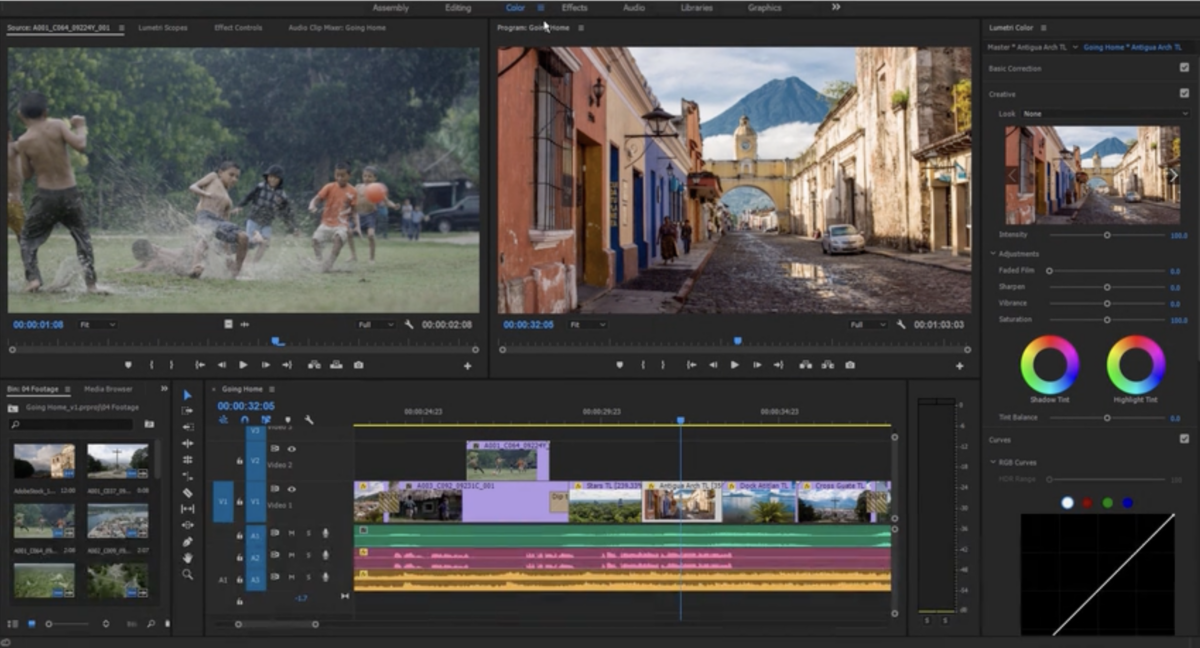
Adobe Premiere is far and away the industry standard in video editing. Professional editors and enthusiasts alike love the power that comes with the platform.
But as the incumbent in video editing, it suffers from what’s made editing tricky in the first place. There are so many tools available that it can be difficult for new users to orient themselves. Plus, starting from a blank canvas can be overwhelming for newcomers.
The AI-powered features layered over the software certainly lighten the load for any professional. Once you know what you’re doing, you’re off and running with text-based editing tools, speech enhancement, and auto-color grading. But you still need to know where all the buttons are and what they mean.
Premiere has some features that make it more approachable. But it’s not the kind of platform that you can drop any random team member into and expect success.
Camtasia: Moderate
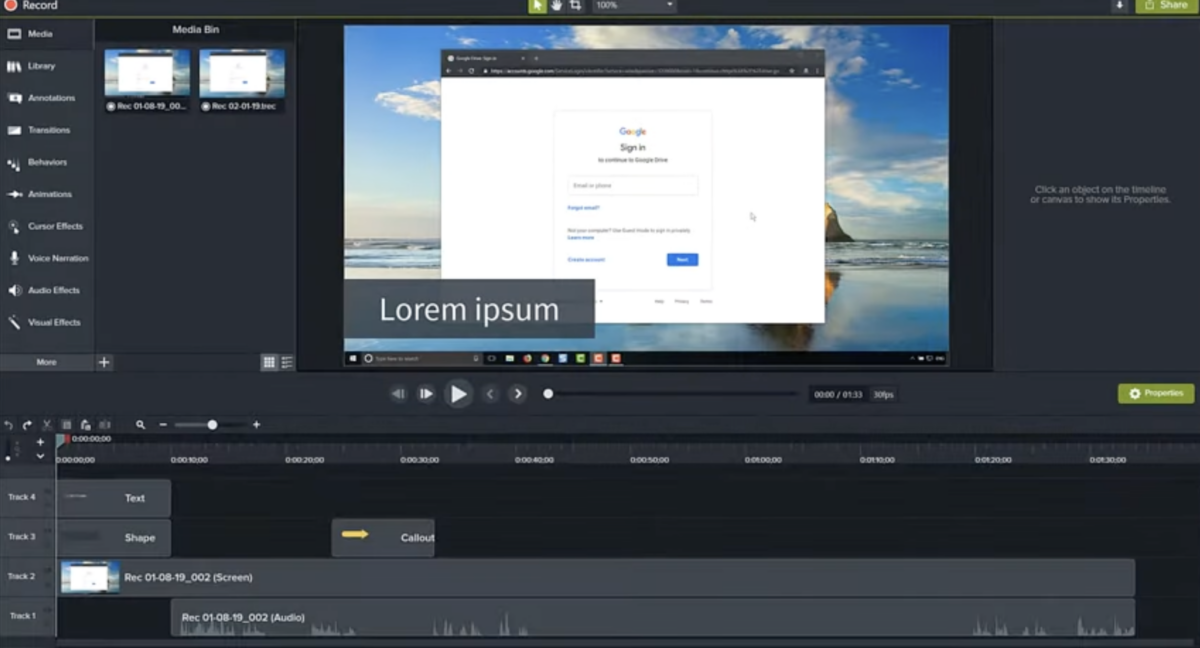
Camtasia has always been perfect for individuals with a specific “point and click” type instructional video in mind. It’s a bit stripped down compared to the likes of Premiere and thus less intimidating.
It has many of the same cutting and timeline editing features familiar to Premiere. The industry standard wavelength scrubbing experience still might not be the easiest to pick up for anyone new to editing. But with an intuitive layout of the media bin and the majority of the tools in sight (rather than hidden in dropdowns), it’s a lot easier to get going than in Premiere.
The piece that makes it an AI-powered video editor is Camtasia Rev, specifically designed to enhance workflows. It automatically resizes your recordings and layouts based on target social media channels. Camtasia Rev can also enhance recordings with automated filters and effects.
While Camtasia might not be known as the most powerful editor out there, if you have a specific vision in mind, it can help get the job done quickly.
Canva: Very easy

Canva is incredibly straightforward as a video editor. Everything is designed to drag and drop — from clips to overlays and the timeline itself. It’s an intuitive experience that meets the mark of “technology that is delightful to use.”
The brilliance of Canva is that a lot of the decisions are made before the user ever begins to create. Much like a junior editor working within their director’s templates, Canva’s presets make it incredibly easy to get started.
The AI features within Canva don’t really enhance the editing process, but certainly help individuals who want something quick and don’t mind if it’s synthetic media. The platform uses generative AI powered by large language models (LLM) to create captions and text overlays. Combining its generative text with many of its preset templates and its text-to-video features, anyone can create an AI-enhanced or AI-generated video in seconds.
One thing to keep in mind with Canva’s AI-powered tools — they’re probably a risk for enterprise video creators. Any content processed by its AI might be used as training data for its third-party AI providers, which include OpenAI.
Descript: Moderate
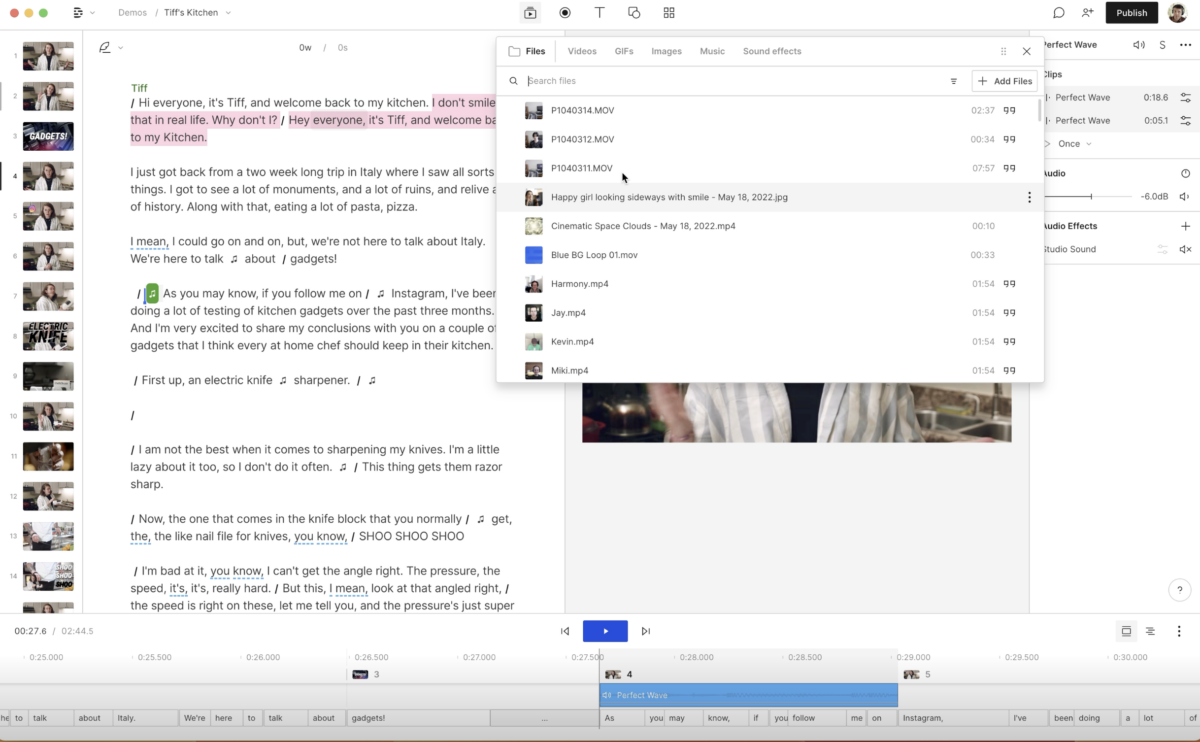
Descript has made its name as an AI-powered video editor, rather than the traditional tools that have layered AI onto existing platforms.
The workflow is set up for people to reimagine video editing — edit text like a doc. AI-powered text-based editing is a core feature of the platform.
The entire platform is stripped down to a truly document-like experience. The editor only shows what you need to make big cuts and quickly remove pieces. Simply drag and drop clips, edit the transcripts, use sliders to make adjustments to the clip itself, and you’re on your way.
Of course, Descript still keeps the traditional timeline for anyone who wants to dive deeper and make more precise cuts, but it’s much less intimidating than a traditional editing platform.
Socialive: Easy

Similar to Descript, Socialive’s AI-powered video editor bakes AI into the platform, but Socialive's is specifically made to equip you to create tons of video at scale. The focus is on removing the bloat of other platforms and simply giving users the right tools for the job, while simultaneously providing a fun and intuitive user experience.
The platform automatically generates a transcript shortly after content is recorded in Socialive, or existing footage is uploaded to the recording library. That transcript is tied to a traditional timeline, so editors can edit video just like they would edit a text document. The experience, tied with a drag-and-drop clipping tool, allows for both broad and precise edits simultaneously.
The editor is designed to make it a fun, approachable, and intuitive experience. With user experience at the heart of it, the platform is not only easy to use, but fun to use again and again.
The beauty of Socialive is that it sits in a middle tier, much like Descript — taking the ease of a Canva and combining it with the precision of a Premiere. Socialive pulls from the best of both worlds to make editing easier for newcomers and faster for professionals.
Who is each editor made for
While each video editing tool has its benefits and drawbacks, it’s most helpful to think about the target audience for each platform. Each tool can be used across a variety of video projects, but there are certain times when each is best and where they may struggle.
Adobe Premiere: Made for professional video editors

If you’re a professional editor making feature-length films with dozens of adjustment layers and effects — Premiere is perfect for you. If your timeline never stacks above the visible tracks, perhaps you don’t need Premiere.
The biggest benefit is its powerful, hands-on editing needed for big-budget productions. But without in-platform recording, the need for a Frame.io integration for any collaboration, and a high standard to get started in the first place, Premiere truly is built for the pros.
Camtasia: Made for instructor-led videos
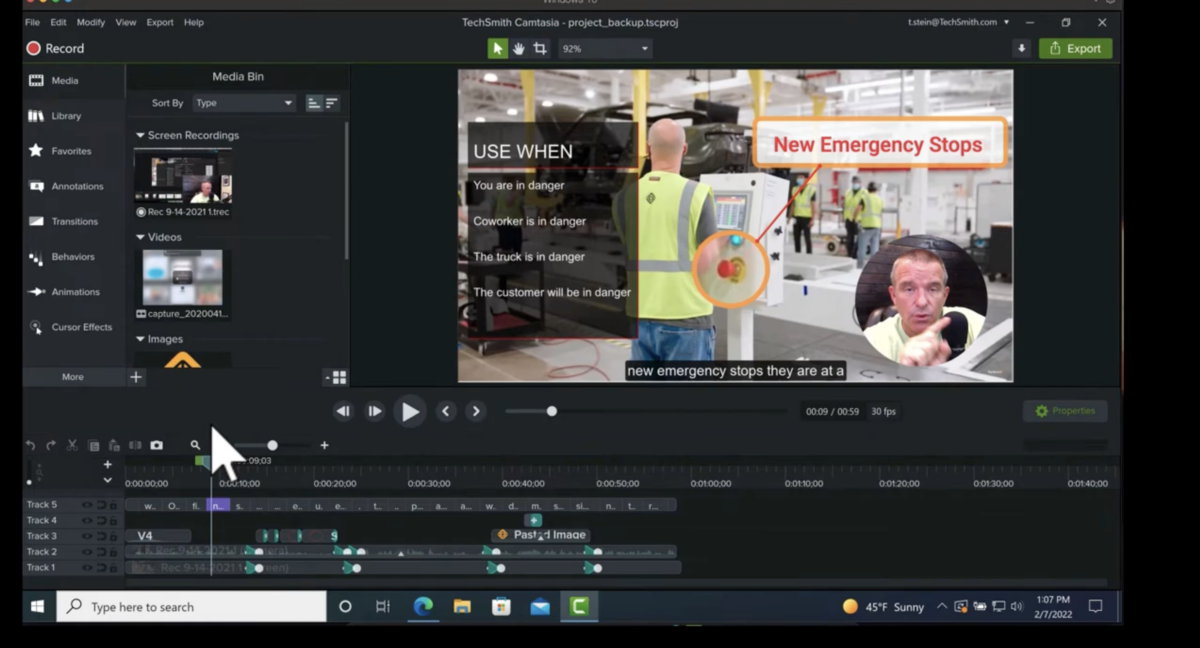
Your friends in learning and development and corporate training undoubtedly know (and love) Camtasia. It’s perfect for a quick self-record, screen recording, and then editing everything together. If you need voiceover or light edits after the fact, Camtasia is perfect.
Where Camtasia may struggle as software you need to download is that it sits in its own ecosystem. Without enterprise-focused integrations and the lack of SOC 2 Type 2 and ISO 27001 compliance, it might not be right for large organizations. But for an individual contributor — especially in L&D — Camtasia will help you get the job done.
Canva: Made for small business owners
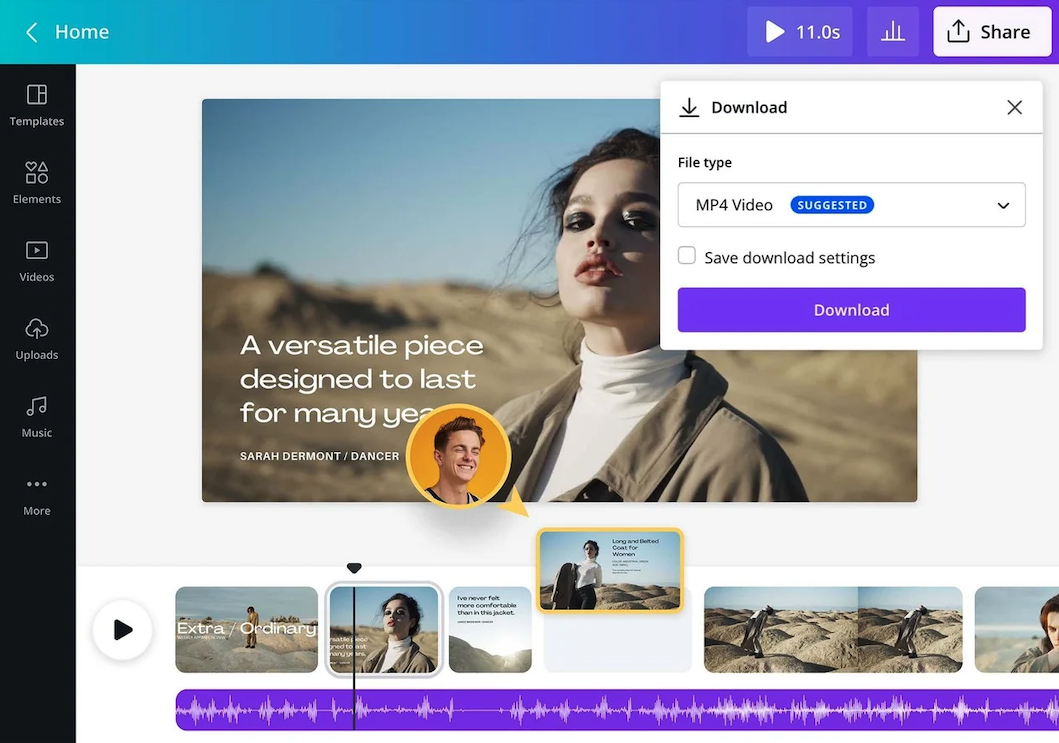
Canva has the reputation of solely being a tool for people just getting started with video. But with the ability to work within templates, large teams can likely see a lot of use out of quick user-generated videos that still meet consistent branding standards.
The things to keep in mind are that precision edits are a bit clunky in the editor, and there aren’t many enterprise integrations to speak of, so like Camtasia, Canva kind of sits on an island within a corporate tech stack. It’s also worth noting that while the AI-powered video editor in Canva may share data, the base of the platform is secure with both SOC 2 Type 2 and ISO 27001 compliance.
From beginners up to larger teams, Canva presents a user-friendly experience to help create something fun in a short amount of time.
Descript: Made for small business owners
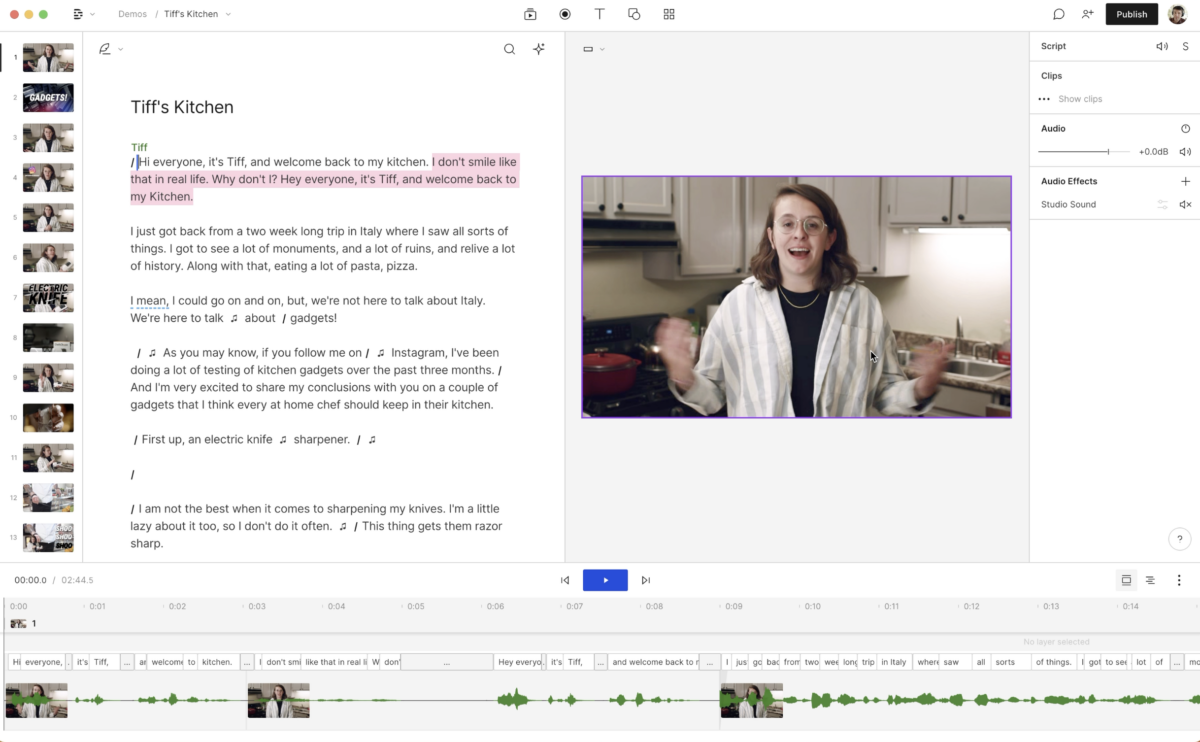
If you like cutting-edge technology, Descript is a very interesting tool. The platform continues to add features each day, much to the point that it may rival a software like Premiere.
While Descript continues to innovate, the base features can still make for a great experience in a quick record-to-edit workflow. Pure reliance on the text-based editor will lead to some awkward cuts. But the ability to go deeper with precision editing makes for a stronger product.
There aren’t enough enterprise integrations for large corporations to truly run every video program through it, and it is only SOC 2 Type 2 compliant, lacking ISO 27001 compliance. But overall, it’s a tool for individual creators that can help make simple videos.
Socialive: Made for enterprise thought leadership
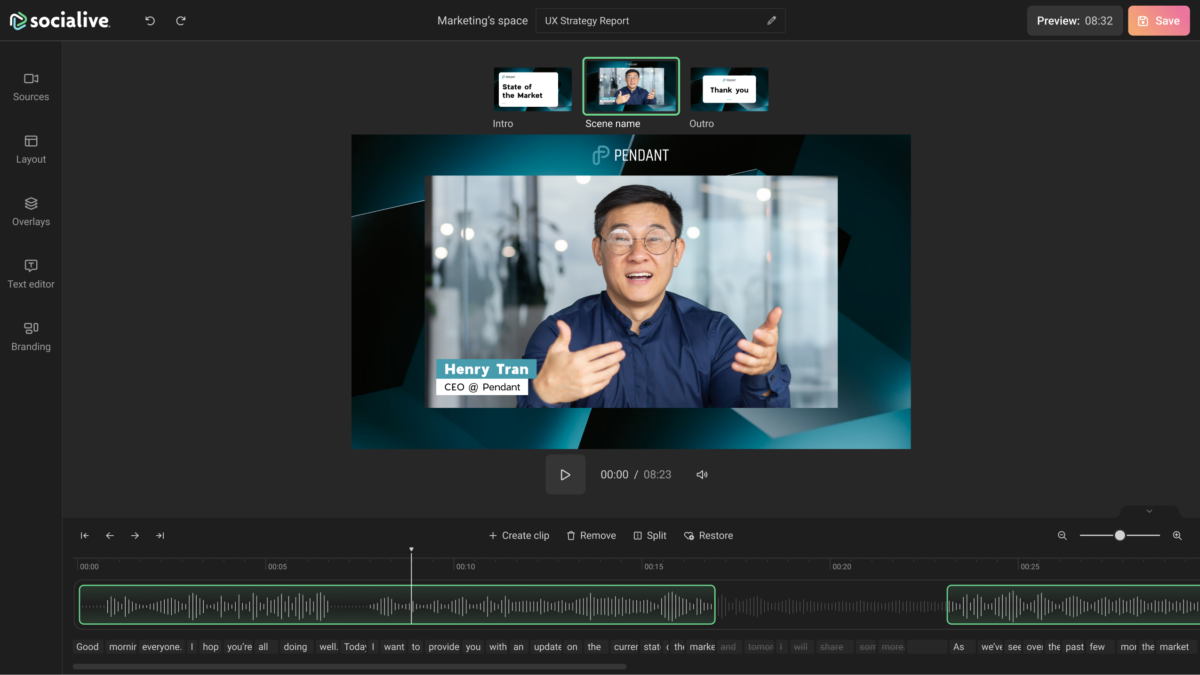
The Socialive platform is built for industry leaders, executives, large brands, and enterprise creative teams to create and publish thought leadership. Large organizations understand that their expertise is their power, and the platform makes it fast and easy to create and share those insights at scale.
The record, edit, and publish workflow of the platform makes it straightforward for anyone to create authentic content and then edit it in a short period of time. Instructional videos, talking head clips for social media, content marketing, and content repurposing are all made easier with Socialive.
The intuitive, user-friendly interface combines the ease of text-based editing with the precision of a traditional timeline editor in an easy-to-use clipping tool. The platform is truly built for creative teams at the enterprise level with robust enterprise integrations, both SOC 2 Type 2 and ISO 27001 certification, template creation and structured user management, and has a dedicated customer success structure.
It might not provide the visual effects of a Premiere or generative media like Canva. But for thought leadership, Socialive is the perfect AI-powered video editor for the enterprise.
The best AI-powered video editors are built for specific users
One of the biggest benefits of AI is that video editing tools are becoming faster and easier to use. It might take some time for the word to get out, but the message is clear — editing is no longer restricted to the professionals.
From individual users just getting started to seasoned professionals in video editing, there’s always a perfect tool for the job. Socialive combines the best elements of the others, specifically for large companies to collaborate and create top-tier content at scale.
It combines a templated experience familiar in Canva with the precision edits familiar in Premiere. Socialive sits in the growing middle of video creation that AI has enabled. The platform pulls from the best of both worlds, all in a platform designed for the enterprise.
Key takeaways:
- Traditional video creation methods are slow and costly
- Anyone can create professional-quality video with Socialive
- Individuals and teams can get their message out quickly
Instant video creation was never a possibility for businesses with traditional approaches.
Outsourcing is a costly, inflexible process, weighing down both budgets and creative timelines.
Of course, complex video production tools and timeline editors are available — if you know how to use them.
Combining a number of video point solutions is a partial fix, but good luck making that approach scalable.
At Socialive, we’ve found that recording, editing, and publishing in one end-to-end process is the way to go. It allows individuals to create professional-grade video content on demand.
For businesses, this improved speed to market is the difference between controlling the narrative and completely missing the moment. Here’s how Socialive makes it easy to create on-brand content the instant video is needed.
Flexible video creation with Socialive
Getting out a quick video message, such as a statement from an executive, has often left communications teams with a decision. Either rope in the creative team in a drawn-out process or rely on poorly produced user-generated content.
With Socialive, there’s no need to pick between the high quality that comes with a creative team and the nimble nature of a quick, self-recorded message.
Creative teams can use Socialive to set up a template for videos with the appropriate branding so other teams can instantly record and then uplevel quality on their own.
Once those templates are in place, anyone can record the right message and have the final video ready to go in moments.
It’s easy to guide talent through a recording session or leave them to their own devices with Socialive. Just send a link, and their self-recording is instantly brought into the platform.
Socialive is set up to record however and whenever you like. It’s fast and easy to record crisp video from any device and then seamlessly edit without moving files or leaving the platform.
How Socialive users quickly create messages
The Royal Society of Chemistry uses this type of repeatable content creation for videos at a moment’s notice. It’s how the RSC is able to highlight the scientific contributions of their members, who are located across the globe.
The RSC uses Socialive to quickly draft up announcements and reaction videos, such as a thought leader’s takeaway from an impactful event like COP28. After a short recording session and light edits, the message is ready to go.
This type of nimble, yet highly-produced content simply wasn’t an option for the RSC before Socialive.
“We've used Socialive as a method of getting pre-scripted, pre-recorded content from senior leaders within the organization and sending that worldwide at very short notice. Without Socialive, we simply wouldn't get a video message out.”
- Jim Rice, Royal Society of Chemistry
No matter who in the organization has a relevant message or where they are, the RSC can create a video in an instant.
Speed matters for video comms
So, why does a quicker speed to market for video content matter?
If you’re part of a public relations team, in executive communications, or are in any external-facing role, you know the importance of reaching your audience with on-time, relevant information.
Brightcove’s research shows that video is simply the best way to communicate, as 95% of information is retained when people watch a video. That compares to just 10% of retention from written copy.
And if the message is time-sensitive, then waiting days or weeks for another team to create a video only guarantees you’ll miss the moment.
Quick executive commentaries
Whether it’s a press release, a new product launch, or big news in your industry, there are plenty of occasions when you need an executive to comment on the matter.
Getting an executive into a video used to mean blocking off hours of their time when it works for the production team. There’s a better chance of winning the lottery under a blue moon.
Rather than trying to set aside tons of time for a studio shoot, set up a recording session in Socialive so they can record wherever they are. You can either guide your presenter through it or leave them to record on their time.
Either way, the recording is instantly available to edit and helps get the message out quickly without adding to a constantly crammed calendar.
Agile market reactions
Throughout the financial sector, there are a number of ways video can help gain and retain clients. One powerful use case for financial advisors, in particular, is a market reaction video.
While hardcore investors may be locked into every Federal Reserve meeting, your clients would probably prefer your take to Jerome Powell’s press conference.
With Socialive, you can update clients and educate the market in an instant.
Here’s a quick overview of the process:
- The central creative team creates a slick explainer video of the firm's services (in advance)
- The central field team drafts approved messaging and disclosures
- Messaging, branding, disclosures and explainer video are loaded into a CreatorSuite template
- The field team sends recording links to each advisor
- Advisors record quick intros based on the messaging
- Each template produces a unique video for each advisor
Easily livestream on command
While recorded messages are great, sometimes you want to interact with your audience in real-time. Inspiration might strike at a moment’s notice, and you have exciting news to share with your audience.
With Socialive, you can quickly livestream a full production to YouTube, Instagram, Twitter, LinkedIn Live, and a multitude of other social channels.
Creating a livestream doesn’t need to be a daunting task. With Socialive, you’re always just a click away from going live to your entire audience.
High-quality video when you need it
It shouldn’t take days or weeks to create a video that could be done in minutes. For businesses in fast-moving industries, there needs to at least be an ability to send communications in real time.
Socialive makes it possible to instantly communicate with video.
Building video into a corporate communications strategy doesn’t have to be a heavy lift.
Key takeaways:
- Always prepare before opening up an editor
- Pick the right tools for the job
- Work in a templated, streamlined structure
If you fail to plan, you plan to fail. Benjamin Franklin's words apply to many scenarios, especially if you lack experience and need to edit video content.
Professional video editors have learned many things that become second nature. Yet, these tricks of the trade are foreign to those unfamiliar with video editing.
How should you prepare your content? When should you use — or not use — B-roll and transitions? How do you set up a solid template? What on earth are hotkeys?
For those content creators who have yet to master the art of video editing, we thought it would be helpful to compile a quick guide with some of the basics. By the way, if you come across any terms that you’re unfamiliar with, feel free to reference our glossary of common video terms.
Plan, then edit
Before you open up any software or platform to edit video, you should start with an outline of the final product.
Think of how a carpenter measures twice and cuts once. Sure, you can jump in and start making changes, but it’s helpful to have a picture of the finished video so you don’t try to whittle your project to oblivion.
Here are some considerations that will inform the decisions for your content:
- Which channel is this for? Social media? Email? Internal reference only?
- Is this a part of a campaign? Video series? A standalone piece?
- Who is the target audience of the video?
- Is this meant to be snackable content, or is this a deeper dive?
- What tone do you want to come across?
You can save precious hours and headaches by keeping the end goal in sight at the beginning. Rather than constantly tweaking and iterating, think deeply through what you want — then execute.
Communicate with your intended recipient
No, we don’t mean “put out a poll on social media and ask the people what they want.” However, that type of crowdsourcing can help generate some great content ideas!
Talk to someone on your team who represents your audience. You’ll want to partner with someone who has a strong viewpoint.
If you want to catch the eye of C-suite buyers with a thought leadership clip, your team lead or department head can provide some guidance on the type of content that might resonate. They may tell you, for instance, that tons of jump cuts and pop music might not work with that audience. Or maybe that’s precisely the vibe you want.
Either way, you’ll want to at least have a quick chat with someone who can help guide your efforts. And it can’t hurt to get the insights of whoever will review your video, as well.
Organize your footage before you edit
It sounds simple, but the admin work goes a long way. It doesn’t matter if you recorded a bunch of footage on a camera at an event or if you have a repository where contributors sent clips.
Take the time to label and clean up your recordings early in the project. You’ll thank yourself later.
Label your clips in a way that will be easy for you to navigate. One suggestion is by project, talent, the primary talking point, and then date.
Ex/ Company case study - Jane Smith - video roi - 052324
If you’re working in a platform where you can organize your content into a hierarchy of folders or channels, even better!
The same process goes for B-roll, music beds, graphics, logos, or anything else you’ll build into your video. Of course, you’ll want to make sure you’re only picking the right content that fits the project.
For instance, it would be a bit weird if a romantic comedy with Meryl Streep had an intense Hans Zimmer score and Christopher Nolan explosions. If you can picture the final video at the start of the project, the actual editing process will go that much smoother.
Pick the right tool for the job
Finally, you need to actually edit the video.
In the same way you thought through where the video should go, you should think through how you’ll make it. If you want to make a video with tons of effects and wild transitions, Adobe Premiere is the standard. But if you just want to make a few cuts and add some quick branding, you probably don’t need Premiere.
Check out our comparison of some of the top tools to edit video on the market. You wouldn’t use a jackhammer to hammer a nail, so likewise, picking the right tool can streamline your edits.
Work within a templated structure
Once you have the right tools, build your project. Structure your setup in a way that makes the most sense and can help keep everything uniform.
Here’s a sample outline we use for many of our videos for social media:
- Cold open with a clip from the speaker (5-10 seconds)
- Include speaker’s lower third
- Intro animation (5 seconds)
- Scene one with topic one
- Clean feed from speaker’s ISO
- Scene two with deeper explanation
- Includes B-roll or a two-shot for panel discussions
- Scene three with a solid take-home point
- Supporting graphics
- Primary CTA and outro card (5 seconds)
Once you have a templated structure for your content, it becomes much easier to create videos at scale. The only true editing you’ll need to do is to swap out a few logos or graphics, tighten up the talk track, and then get your content ready for review.
Our marketing team uses a similar structure for case study video content. Every promo video, testimonial clip, and the final video for the case study have the same branding. We use the customer’s logo, a Socialive-branded frame, custom intro animation, and the same CTA at the end of each video.
Most video editing software and platforms allow you to save your work. When you close a project, you can open it again later and pick up where you left off.
It’s also helpful to work within a structure that supports templates at the team level. If you’re able to apply standard graphics, logos, and music at that global level, it then becomes easier to quickly edit more and more content.
Learn the hotkeys
Hotkeys are keyboard shortcuts that perform specific actions in a video editing platform.
Most are familiar with “spacebar” playing your video. “Control + Z” (or “command” on Mac) undoing an action.
But everything from making a cut to inserting a transition to creating a new scene will be programmed in. Advanced software, like Premiere, will allow you to program your own shortcuts — hotkeys — that let you perform specific actions with the click of a button.
It may not sound like much, but saving time from a few drags of the mouse or clicks adds up. Anyone who has had to move hundreds of clips a few frames to insert a new clip can tell you how frustrating the manual process is. Learn the hotkeys, it’s worth it.
Socialive is no exception. With our AI-powered video editor, many of the editing actions are made easier, if not automated. But for those hands-on tasks you need to take, the hotkeys will save you tons of time.
Edit video faster and easier by planning
By organizing your recordings and content, strategically planning your story, and picking the right tools to set up a templated structure, just about anyone can edit video like a pro.
Of course, we wouldn’t recommend someone who is just starting out to take this and think they can run a production company. But these tips are certainly helpful for someone learning the ropes.
If you work within a company that offers video services or more seasoned editing professionals, ask plenty of questions and have conversations with them about how you can fully set up a self-sufficient video ecosystem. This is key to making video creation scalable.
The final step of your editing journey is to pick out the right tool, learn the ins and outs, and try it for yourself. You can start with Socialive’s CreatorSuite, which is built with many of the helpful features we covered — plus many we didn’t, such as text-based video editing.
Key takeaways:
- AI saves time and money compared to traditional video editing
- Majority of cost comes from logistics and expenses tied to specialists
- Socialive’s AI-powered editor is fast, easy, and scalable
Sometimes it’s OK to believe the hype — especially in the realm of AI-powered video editing.
The type of AI usage we’re talking about is known as a “centaur.” Half man, half machine. Think “Inspector Gadget.”
Thanks to AI, expert and inexperienced video editors alike are finding it faster and easier to edit video content. We’ve seen individuals without a background in editing easily take on what used to be an hours-long editing project. In just a few clicks, they can get the job done.
The future is here in video creation, and the use of an AI-powered editor is leading the charge for many. It’s driving down project expenses and speeding up timelines. Here’s a view into how big a difference an AI-powered editor makes.
Traditional video editing is broken
There’s always been a fairly standard approach to video creation across large corporations. A videographer shoots the footage, and then a specialist makes all of the adjustments and sends it off for review. The specialist makes more adjustments and edits, and finally, the video is approved.
Not only does each handoff require time, but an expert in video editing is often required each step of the way. Regardless of the project’s complexity.
Need to add a logo to a CEO’s recorded town hall message? Send it to your expert to edit. Want to trim an hour-long webinar into a social clip? Send it to the expert. Want to repurpose an interview with a thought leader into a quick soundbite? You know the rest.
An expert shouldn’t be required for short-form video clips that only need a couple of minute adjustments. It makes much more sense to delegate or automate the task. Socialive’s AI-powered editor helps people do both.
Understand that when we say “an AI-powered editor,” we’re not just talking about the technology itself. We’re also referring to the people in place, formally trained or otherwise, who use AI to make edits.
AI powers massive cost savings in editing
In video creation, time is money. It doesn’t take much of a leap to see that each hour of production saved makes a huge difference in the cost of the overall project. Likewise, saving an experienced editor’s time — or their involvement in a project — has an impact.
We’ve examined the underlying numbers and found that an AI-powered editor can save an organization as much as 14 hours per video project and up to $1500 in costs.
Socialive’s AI-powered editor saves time
Each part of the Editor is built to speed up and simplify the process of getting your video out the door. From templates that eliminate manual actions to microscopic cuts, everything is designed to make the editing process as efficient as possible.
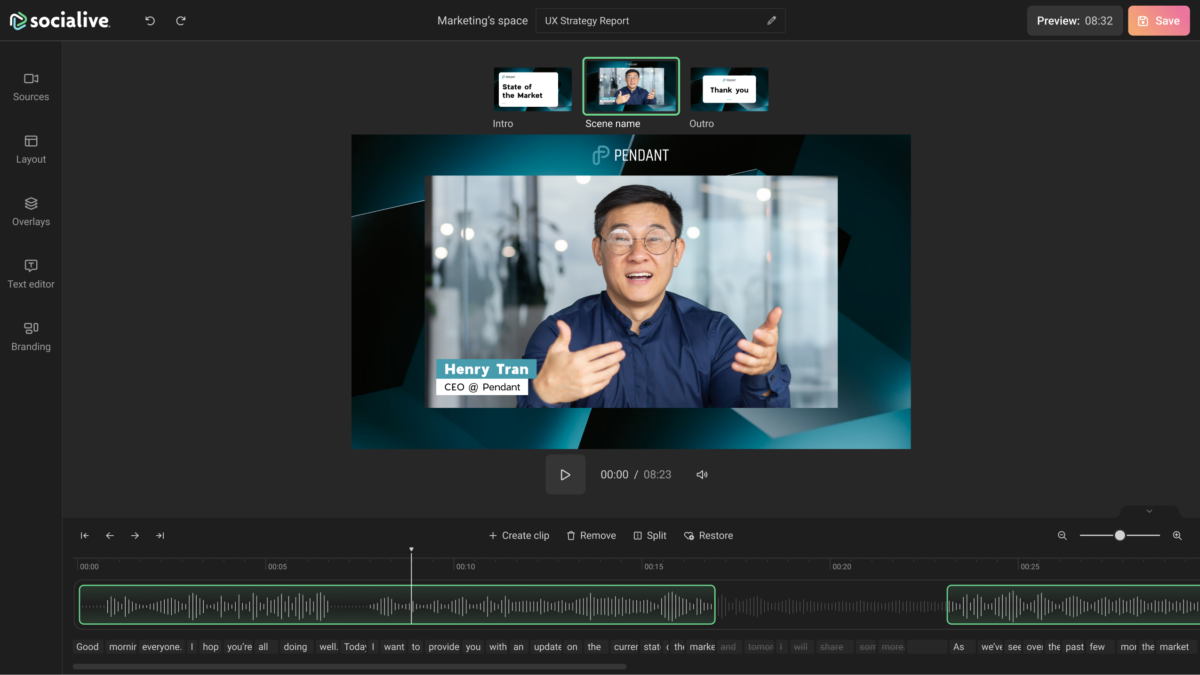
Setting up presets and templates
Repeatable, standardized formats allow organizations to create at scale. Spaces enable admins to automatically apply design elements like logos, lower thirds, intro cards, and other graphics to new recordings.
This not only eliminates the need to ask an editing specialist to “quickly add a logo” to an existing video — it sets the stage for batch editing. There’s no need to open a file, render the footage, add and place a single overlay, and then export. Socialive’s AI-powered editor does it all in your browser without any need to click into the video.
The old way may have taken just a handful of minutes from the time someone opened the file to when they exported the rendered video. With Socialive, the preset is applied to each video with a single click.
Automated captions and transcripts
Captioning is one of the more tedious parts of video creation. Again, Socialive handles it for you.
For most individuals, captioning each minute of video takes about five minutes. The instant you open the Editor, the video file has captions available to download and a transcript linked to the timeline.
Text-based editing

With the transcript tied to the video timeline, people can use the transcript to identify and fine-tune each moment.
This is a huge step for those without much video editing experience. Learning the relationship between wavelengths, audio, and visual elements takes some practice. Anyone can interpret words on a screen.
The AI-powered editor makes it easy to then make adjustments in a user-friendly way. The text-based editor lets you edit the text as you would in a document, and those changes are applied to the video.
Studies have shown that this text-based approach to editing can cut more than 30 minutes of editing time per minute of video. It’s why the established players like Adobe Premiere, down to newer tools like Descript, have emphasized text-based video editing. It makes for a much more approachable and delightful video editing experience.
Precision editing
These approachable tools make it easy to apply small branding changes in a template to make broad changes. It’s great for inexperienced creators.
But an AI-powered editor also makes it easier for deeper, more precise edits.
The traditional wavelength-based timeline experience lets users adjust each clip down to the millisecond. The drag-and-drop experience makes it simple to clip, add graphics, and build in a storyboard.
Rather than needing to set ins and outs in one window and drag footage to the timeline, you simply highlight a region on the timeline and adjust the boundaries.
Automated layout recognition
Another benefit of an AI-powered editor is its ability to handle multiple pieces of media. For recordings paired with screen share, Socialive automatically recognizes each feed and arranges them into a picture-in-picture layout.
The Editor makes it that much easier to quickly record an instructional video or walkthrough and produce a nice V1 in an instant.
Socialive’s AI-powered editor wins out
Socialive is an enterprise video platform built for thought leadership. We’ve covered the strengths and weaknesses of many competitors and best use cases in previous pieces. Overall, there are a few ways Socialive maximizes the time savings compared to other AI-powered editors.
Adobe Premiere: too specialized
The behemoth in video editing, Adobe Premiere, is the standard. The vast majority of professional video editors are trained in the platform and use it regularly.
The problem with Premiere is that it requires a certification before you’re up and running.
Plus, the platform is often overkill for simple projects. Consider a use case where someone needs to quickly apply a watermark, intro, and outro to a video.
It takes a couple of minutes to download the video file. A couple more to render it in Premiere. A few more minutes to export. And then finally, after another few minutes to upload the finished video, it’s ready for review. Now imagine there are dozens or hundreds of videos that need that quick adjustment.
With Socialive, there’s no need to download or render any of those recordings. The presets will apply all of those elements, making it a much more efficient process.
Canva: not powerful enough
Canva, unlike Premiere, is designed almost exclusively for hobbyists and people without formal training. No training is needed!
Unfortunately, Canva doesn’t offer the same type of tools needed to make those more precise edits. It’s great for a quick adjustment, but much more difficult to use for nuanced changes.
It’s also lacking when it comes to the enterprise tools that could truly make it a scalable platform. Canva lacks the transfer and publishing integrations and security measures needed to sit as a core piece within a company’s video infrastructure.
Socialive: the perfect blend for the enterprise
Socialive combines the power of Premiere with the ease of use of Canva. It's an all in one, end-to-end platform built for the enterprise. The AI-powered editor, like every other part of the Socialive platform, is built to securely connect with every other part of a corporation’s ecosystem. The platform’s integrations make it fast, easy, and safe to create video content at scale.
Making video creation cost-effective and scalable
Socialive puts the power of an advanced editing tool into a user-friendly format anyone can use. By saving time, reducing complexities, and sparing the need for a professional to work on each and every project, video editing is becoming that much more cost-effective. While it can vary per project, early data show that AI can save about 14 hours per video project and up to $1500 in costs.
The AI-powered video editor, paired with Socialive’s recording and publishing features, means that external software is not needed at any stage of the video creation process. This new, streamlined workflow, is saving time and money in video creation end-to-end.
Key takeaways:
- Outsourced video shoots can cost up to $25K
- Socialive makes it easy to record high-quality video from anywhere
- Remote recordings are immediately available to edit or publish
Video teams know all too well how difficult it is to execute projects that include widely distributed talent. We’ve covered the costly logistics of either sending a camera crew or bringing people to a centralized location — which can cost businesses as much as $25,000 per video.
Remote recording sessions cut out all the travel costs and make it easier to include everyone in videos. But how else are remote recording sessions beneficial to enterprise video teams?
Using an end-to-end video creation platform — purpose-built to remotely record video, edit it, and then publish — allows video teams to create professional-grade videos in a flexible environment.
So much of what happens behind the scenes also adds to the cost of each video. Just ask VMware, their team saved around $1000 per video by streamlining the back-end process.
Here’s how video teams can create crisp and clear recordings that won’t run up the budget while ensuring talent always crafts the perfect take.
Flexible, professional video recordings in Socialive
Quality always comes first. It’s non-negotiable, and cost-saving solutions can’t sacrifice high quality.
When we say “professional quality,” we mean both pristine picture quality and branded assets within the video. It’s the combination of these two factors that creates a professional look and feel.
This is where the end-to-end functionality of Socialive — one platform to record, add that extra bit of polish, and then publish — guarantees quality at every step.
With recordings in up to 4K, cloud-to-cloud file transfers that maintain full resolution, and the ability to add previously created graphics and overlays in a drag-and-drop editor, teams can add professional quality in an instant.
Cost-cutting video recording workflows
The most consistent cost-reduction video teams see is in the amount of time the platform saves.
Executives and leaders over large creative teams will be happy to know that you don’t need to overhaul the operation to reduce the cost of each video created. It comes down to tweaks to what teams are already doing.
Much of what video teams do to create content will remain the same — it’s the how and the where that shifts.
Taking VMware as an example, the creative team for the aforementioned global technology company simply changed some of the back-end logistics without a rip-and-replace approach. Socialive built on top of their existing infrastructure and connected a previously disjointed process.
Maintain quality with producer-led sessions
The conundrum many video teams face is the thought of losing control by giving talent complete autonomy.
This may sound like a quality issue, but don’t forget that most video teams are already at capacity — there’s no time for reshoots. Each additional hour the final video is pushed out costs your team in productivity and makes the entire project more expensive.
Think of who you want to feature — busy executives, salespeople in the field, internal thought leaders, or other individual contributors. They might all be great in front of the camera, but they lack the experienced eye of a video expert.
Socialive makes it easy to set up a guided recording session and then invite talent to join. Producers manage from behind the scenes, give tips on lighting and framing, and can help guide talent to deliver the perfect take.
The ultimate goal is to strike a balance where your talent is given enough guidance on the front end so that they can get after it on their own in a guided format.
An HD camera and screen recorder like Socialive’s CreatorSuite works well to let talent record on their own schedule, but still provide guardrails.
Crowdsourcing content in this way is an efficient process, but it doesn’t come at the cost of quality.
Record anywhere with any device
The biggest benefit of remote video recording is that it’s … remote. Any place, any time, with any device, you’ll get great picture quality.
The ideal state is that everyone in your organization would have their own professional camera and audio equipment and record from a soundproof, well-lit room.
But expensive equipment isn’t always necessary. Most mobile devices record in 4K, even up to 8K, and it’s fairly straightforward to hook up a high-quality external microphone.
No matter what device you want to use — from a webcam to a DSLR or even professional studio cameras — Socialive uses these cameras as sources in your recording session. Same goes for self-guided content creation.
This flexibility means that video teams can get similar studio-quality results without the logistics of traveling to a studio.
Even if you’ve already invested in your own in-house studio, have your own equipment, and talent lives nearby, Socialive seamlessly connects every disjointed part of the video creation process.
Everything saved in one place
Who’s ever had to ask an executive to hunt down a video file from a self-guided recording? How long does it take for files to download and upload files from one place to another — or worse, manually transfer media from hard drives or memory cards?
With Socialive, there’s no need to wait for files to transfer. The instant they are recorded, everything is transferred to a centralized recording library. No need to ship equipment or any hardware back and forth.
Plus, the platform always keeps the recording at its original resolution, up to 4K. It’s immediately ready to edit or publish, further accelerating the creation process.
For VMware, this created the bulk of their $1000 savings per video. They eliminated the need for any physical hardware for storage and transfer, plus each video project is now completed quicker. Just the ability to instantly transfer video from recording to editing to review and the final destination — all through Socialive — produced a massive ROI for VMware.
Remote recording vs. studio recording: a cost breakdown
In addition to the time saved in the creation process, there are fixed costs associated with studio-bound recording sessions.
We go further in-depth on this cost comparison in another post on the ROI of changing from a studio-first model, but here's a quick breakdown.
Travel costs
Studio recording: Approximately $470 per day per person for anyone traveling from out of town.
Remote recording: Nothing. There is no need for travel.
Freelance video personnel
Studio recording: The range is anywhere from $25 per hour to $400 per hour per person. So this could cost between $200 and $3000 per person per day for an 8-hour shoot.
Remote recording: Again, this figure could be cut to $0. Unless you outsource script writing or editing, you likely won’t need extra hands for remote recording sessions.
Studio space and equipment rentals
Studio recording: The conservative estimate is $50 per hour to rent studio space. For an 8-hour shoot, the daily cost is $400. If you need to rent equipment, that’s at least an additional $25 per hour, another daily cost of $200.
Remote recording: Well, unless you have the burning desire to use a location you need to rent, the studio cost is guaranteed $0. The equipment cost is up to you, but as we’ve stated, Socialive enables you to get crisp picture quality without budgeting for the most expensive hardware on the market. But if you have top-end equipment, you can still use it to record.
Your team’s time
Studio recording: Taking Akamai as an example, the studio-bound approach doubled the time it took to create each video.
Remote recording: With Socialive, Akamai cut the time it takes to create a video in half. They’ve saved 12–24 hours in editing time and file transfers, and create about 30% more content each month without spending more money.
Final tally
Heading to a studio adds around $1000 to the cost of each video and massively reduces the productivity of each video team. Creating professional-quality recordings with an end-to-end video creation platform is the clear winner.
Of course, these are just approximations, but they should give you an idea of what’s possible. The remote video recording workflow might not be perfect for each and every video, but for projects that don’t warrant a $25,000 spend for the final video, remote recording is the perfect solution.
This is where Socialive powers the growing middle of video creation. Teams are able to create more video content with the same resources in place without sacrificing quality.
Cost-effective video creation with Socialive
Remote recording isn’t just for “in a pinch” scenarios, it’s the first step to an efficient, cost-effective way to create videos. A platform like Socialive guarantees high quality every step of the way.
With Socialive’s end-to-end video creation platform, teams can record what they want, how they want. Let your team use any device, and our platform instantly moves the video to the next phase. When using an automated video editor, the ROI then truly takes off.
This all saves enterprise teams like VMware’s events team thousands of dollars per project and enabled them to create more video content without spending more money.See how much your team could save in video creation.
Key takeaways:
- Business travel for video creation emits upwards of 0.40 pounds of CO2 per traveler
- Companies can meet ESG criteria more easily with remote video creation
- Businesses using Socialive create more sustainable and inclusive content
Environmental, social, and corporate governance (ESG) programs demand that businesses comply with the latest sustainability practices. While ESG covers so much more, reducing emissions and the carbon footprint are baked into how many companies operate.
Video is one of those categories that may go unnoticed when it comes to environmental impact.
The traditional approach to video required travel, accommodations, on-site logistics, and tons of expensive equipment. But with video platforms built to create content from anywhere — without sacrificing content quality — it’s becoming easier for businesses to scale up their video output without running into ESG risks.
Here’s how companies are able to reduce the environmental impact of video by using Socialive.
Traditional video creation isn’t built for ESG
The old way of doing things was wasteful.
We’ve harped on how wasteful on-location video shoots can be, costing more than $1000 per video in travel alone. But money isn’t the only cost of an on-site video shoot.
Companies contribute to pollution when they send a video team into the field or bring individuals into a studio. Beyond that, there are elements like feeding your production crew and equipment usage that also generate waste.
The need to get people to and keep them at a physical location for video productions costs the environment.
Carbon emissions from travel
It’s well understood that most corporations’ video shoots don’t replicate the model of a big-budget feature film. Still, the Sustainable Production Alliance’s white paper on the carbon footprint of film and TV production shows that content creation can contribute to carbon emissions.
The SPA’s study showed nearly 25% of emissions come from travel, which highlights the impact of on-location video shoots.
Decision-makers may be aware that travel related to video creation can cost around $470 per day. But they should also consider each flight produces around 0.40 pounds of C02 emissions per mile per passenger.
Simply put, when balancing the budget, the production’s carbon footprint should also be taken into account.
On-site logistics
Sticking with the comparison of film sets, they can generate upwards of 72 tons of food waste. A company’s video shoot probably isn’t at that type of scale, but if you have a crew, you need to feed them. Food waste also harms the environment.
Beyond catering and water, accommodations, local travel, and energy usage all go into consideration. Limiting the number of people on site can help manage the amount of waste coming from a video shoot.
Equipment usage
The SPA’s white paper also showed that fuel made up nearly half of the emissions from productions. This was mostly due to generators to provide power for lighting, trailers, and other equipment.
Again, most companies aren’t putting those types of resources into their content creation. But even something as simple as a studio reservation, the use of high-grade lighting, or dragging along 100 pounds of camera equipment all contribute to emissions.
Especially if the equipment needs to be moved back and forth between locations, the environmental impact of shipping must also be considered.
This isn’t to say that a large-scale video production is bad for the environment or that we shouldn’t travel to capture content. But, it points out we should be intentional about when we go into the field.
Remote video creation supports sustainability goals
This is where a video creation platform like Socialive can help companies drive down the emissions of their content creation.
There’s no need to send a camera crew to a location or bring talent to a studio. Instead, the platform provides a number of ways to self-record from anywhere or to create a remote recording session with a producer on the other end.
Remote video shoots are a sustainable way to livestream or to record, edit, and then publish content. Especially when the content doesn’t warrant a full production crew, a platform that lets you create from anywhere makes it more “worth it” to tell that story.
No travel means fewer emissions, lower costs, and an increased ability to create more content. Remote content creation is the more sustainable approach compared to traditional video production.
How the Royal Society of Chemistry cut emissions with Socialive
The Royal Society of Chemistry hosts in-person conferences, roundtables with subject-matter experts, and sends their leadership to events across the world to promote advancements in chemistry. However, the association had to pick and choose between events they could attend.
As an organization focused on ESG and net zero, the RSC prioritized its carbon footprint and skipped many events. For the global media team, this meant that they were unable to cover the events they would like to. Plus, their panel discussions primarily featured the same few people located close to their London offices.
With Socialive, the RSC’s media team doesn’t have to worry about travel for each of these discussions. Every in-person event is livestreamed, so there’s no need for long travel to attend their events.
The RSC’s media team also uses Socialive to “be the expert not in the room” when there are events in other parts of the world that matter to the RSC. At an event like COP28, the RSC can send a handful of members — who were likely going anyway — to be on-site videographers and talent. The platform lets the media team produce each recording session and conversation from behind the scenes.
By reducing the amount of food, water, and travel for events, the RSC continues to lower its carbon footprint.
An added bonus for the RSC is that more of its members across the globe can participate in events virtually as a presenter or watch online. In addition to trimming their environmental impact, the RSC includes more people and perspectives in their content.
The social and governance impacts of video
We’ve mostly harped on the “E” of “ESG,” but the video also has an effect on social and governance practices. Video is the ideal medium for companies to showcase their people and help increase transparency.
Promoting diversity with video content
No one would suggest that simply showcasing a few people of color or women on screen is “doing DEI.” But for companies who do prioritize diversity, equity, and inclusion and have a strong social impact, video is the perfect way to show it.
Video reinforces the hard work that’s already been done. It’s not enough to do the work and keep it hidden behind the scenes.
Increasing transparency with town halls
Similar to promoting diversity, video can’t guarantee rock-solid corporate governance. But when corporate social responsibility is taken seriously by an organization, a town hall can help keep the leadership team accountable and provide transparency to employees and stakeholders.
Giving a direct line to leadership and making it so everyone in an organization has access to the powerful people in the room goes a long way to reinforcing the corporate culture.
Supporting ESG goals while creating video content
There are major steps that can be taken to reduce the emissions around video creation. By eliminating unnecessary travel, increasing the number of people who can feature in content, and providing a way to showcase the ins and outs of their operation, businesses can create video in a way that is much more in line with ESG considerations.
It won’t make you a B Corp company overnight, but sustainable video creation is well within reach.
One of the other ways many Socialive customers support their ESG goals is to create truly inclusive content that features the types of voices and stories that were deprioritized in the past. Check out how companies are using Socialive to create DEI video content to learn more.
Eighty-eight percent of U.S. consumers use financial technology for banking, payments, and investing — up from 58% in 2020. As a result of the rapid disruption driven by fintechs, customers now have higher expectations for seamless digital experiences across all the financial services they use.
To meet these expectations and adapt to an increasingly remote and mobile-first world, many traditional finserv organizations are progressively turning to video to provide a more modern yet personalized and engaging experience. For finservs, video will be critical in driving recruitment, streamlining and enhancing customer interactions, and increasing brand awareness to reach new audiences.
TL;DR — video marketing is critical for the finance industry.
Video transformation in the finance industry
We dove deeper into these trends in Episode 4 of our Creator Economy webinar series, The “Personalization Promise” in 2022: Video Tech strategies for Financial Services. We also hit on these trends across several assets for the financial services industry.
Many of the trends are outlined below, but if there's one takeaway for the finance industry — video is the primary way to connect with clients, prospects, and the masses.
The opportunity for financial services innovation
In addition to higher consumer demand for more engaging digital experiences, finservs are also facing a talent shortage. Financial institutions are racing to attract younger talent due to wave of early retirements, as well as a widening digital skills gap — both exacerbated by the COVID-19 pandemic.
But amid the Great Resignation, attracting top talent has become daunting, especially for organizations that lack an ethos of innovation. Add the challenge of increasingly dispersed work environments to the mix, and you’re looking at a major turning point for the financial services industry. The good news is financial institutions now have an incredible opportunity to transform and grow.
But how?
Self-serve video tech has emerged as a key solution to meet these challenges.
Cloud-based video production technology allows finservs to meet customers where they are — online — and meet the demand for engaging digital experiences while building more authentic, transparent relationships. From a talent acquisition standpoint, video enables recruiters to cut through the noise and reach an infinite pool of candidates from anywhere, at any time.
The personalization promise
Finservs can solve two very different problems — demand for digital consumer experiences and talent acquisition — with a comprehensive video strategy. In the end, it all comes down to personalization. Customers want to feel valued and understood, and job candidates want to feel like more than just another cog in the machine.
Forward-thinking finservs are already turning to enterprise video solutions to:
- Provide a modern, personalized, and engaging experience
- Engage prospects and customers across channels, including social media
- Create more touchpoints with customers
- Conduct roundtables, panels, and webinars
- Connect with customers virtually yet authentically
- Recruit top talent and keep current employees engaged
- Overcome consistency, compliance, and security challenges
Your livestream is over. Now what?
We tend to think of live video as a single-serve type of content, one whose relevance and utility lasts only for the duration of its runtime. Better, the argument goes, to invest in evergreen content – the web videos and blog posts that deliver results day-in and day-out.
When used strategically, however, live video can also be a kind of evergreen content.
Repackaging and repurposing livestreams is an efficient way to multiply your content output – both for organic and for ad units.
Here’s how to turn your live video into content that keeps on giving:

Livestreams Are Raw Material for More Organic Content
Since its most typical use is to present interviews, demonstrations, and events in real time, live video – as a medium – tends towards greater length.
By definition, then, a generic livestream will result in a larger quantity of content than, say, a short edited video or a 400-word blog post.
When devising your content strategy, it is important to think of your livestreams as a repository of raw content – material that you can chop up, mix up, package, and repackage to generate lots more content.
As an example, one Socialive customer used the footage from three streams to generate content for 47 additional long- and short-form videos.
How do you repackage a livestream to produce more organic video?
> Segmentation: Take an hour-long livestream and edit it into shorter segments – 10 minutes, 5 minutes, or even shorter. Simply segmenting your video in this way can yield upwards of five or ten new pieces of content, all mined from a single livestream.
> Theme-based clips: In the course of an hourlong panel discussion, say, panelists may visit and return to a few core themes. Editing shorter video clips that explore a single theme is a way to bring focus and cohesion around key ideas.
> Highlights: Not every second in an hourlong stream will be thrilling. But, usually, a single livestream will feature a handful of noteworthy moments. Spotlight those moments in stand-alone clips or produce a highlight reel.
Through smart content strategy, a single livestream can generate dozens of additional pieces of video content – which can be posted or published as regular, non-live video.
But more, this approach provides the added benefit of parcelling out content in bite-size lengths, so people are more apt to consume it. (It’s far easier to commit to watching a 2-minute video than a 1-hour video.)
Ultimately, increased video output, paired with enhanced watchability and the curated packaging of content around exciting moments or thought-provoking ideas, has the effect of spurring awareness and interest around your original livestream as well as your brand.
Repurpose Live Video for Ads
As we’ve discussed before, live video is uniquely compelling – producing 10x as many interactions as regular video, the next most popular content type.
Part of the appeal of live video is its real-time quality: Audiences can tune into an event or a broadcast as it occurs. But livestreams – on digital channels – are also engaging for their authentic aesthetic.
By repurposing livestreams for ad units on digital channels like Facebook, YouTube, LinkedIn, and so on, brands can reap the benefit of the potent style of live video content, without having to separately produce it.
According to Socialive data, ads that use repurposed livestream video frequently outperform traditional video ads.
In one instance, a Socialive customer reduced cost per acquisition (CPA) by 46% by repurposing live video for digital ads. Another customer drove down cost per view (CPV) to $.01.
How do you repurpose a livestream for video ads?
> Experiment with length: Create different ad units based on 15-second, 30-second, 1-minute, and 3-minute clips or trailer-style highlights using livestream footage. Pick moments that are impressive, persuasive, or otherwise engaging and craft the edit to maximize the effect those moments produce in a viewer.
> Experiment with content: Within the parameters of runtime, try to communicate a different story, message, or feeling with the video content you repurpose from your livestream. Try, for instance, a simple, unedited clip to spotlight some dramatic moment; or consider editing a series of moments together to conjure energy and excitement.
> Strategically test your video ads: Consumers can encounter your ads at different points along the buyer’s journey. Test which of your ads – what runtime, what content – most resonates with your audience at each stage, from top-funnel awareness building to retargeting high-intent prospects.
The lifespan of livestreams – when used strategically – can be long.
By repackaging and repurposing a livestream, a single pillar video can produce dozens more stand-alone pieces of content. And as the engagement power of a live video – expressed in live’s distinct aesthetic – persists even after a video is no longer live, its footage can be used to create compelling ads.
For organizations seeking efficient, evergreen content, live video is the answer.
Cloud video production — recording, producing, and distributing video in the cloud — is quickly becoming the dominant form of video production. A 2022 global survey of video editors, producers, managers, and prosumers found that nine out of ten video users have adopted end-to-end video creation and remote editing in their workflows.
This shift has unlocked dozens of new use cases for businesses. One way organizations are maximizing cloud video production is by capturing content in the field. The stunning picture quality on today’s phones and tablets means employees have the ability to capture studio-quality video in the field with the devices they already have.
Socialive’s cloud video production tools automatically transfer this content to your organization’s secure, centralized library in the cloud for immediate viewing and use by employees across the business.
But there are a few things to keep in mind before you turn your employees into videographers.
Benefits of capturing video content in the field
Leveraging your existing employees to record content provides several advantages. Before you set your employees up with the Socialive mobile app, however, it’s important to identify which goals you want to achieve.Use the objectives listed below to guide your strategy and help you identify which teams and stakeholders to involve.
Transform communications
Employees and customers want more video communications. When asked how they’d most like to learn about a product or service, 73% of customers said they’d prefer to watch a short video. Likewise, employees who work at organizations that frequently communicate via video are 2X more likely to feel highly collaborative at work and 75% more likely to feel highly engaged at work. By putting the tools employees need to create engaging videos literally in their pockets, you can transform the way your organization communicates both internally and externally.
Increase video content output
This one’s a no-brainer. More video creators = more video content. When you crowdsource video from employees in the field, your marketing and communications teams gain instant access to content to meet their needs. And with Socialive’s intuitive platform, anyone in your organization can build scenes and add custom graphics to video content — regardless of video expertise. This is a game changer given that 95% of the video services professionals we surveyed in our State of Enterprise Video report said they are at or over their work capacity.
Improve training and knowledge retention
Turn your employees into teachers. It’s easiest to learn how to do a task by watching someone perform it. But the reality is that today’s workforces are distributed, and the best person to show you a specific task might not be waiting around the corner, let alone even in the same city. With Socialive’s mobile app, experienced employees can record themselves performing a task, like how to use a POS system or sanitize a floor model. Each recording is automatically transferred to your organization’s library for instant learning or further editing and customization.
Increase employee engagement and lower turnover
By highlighting different employee stories, you can foster a sense of community and belonging across teams. Amplifying diverse voices and perspectives can also improve employee engagement and participation. And when you upskill employees who would typically be left out of the video production process, you can increase job satisfaction and encourage growth in their roles. There’s also the possibility of innovation. Who knows? Your employees might capture or inspire your next ad campaign or a new product.
What types of content to record in the field
The types of content you can record in the field will vary depending on your industry, team, and company size. Nearly every company can benefit from capturing video content in the field, but retailers, restaurants, and high-touch businesses like financial services and real estate are industries where the opportunities are especially impactful. Here are a few examples to get you started:
- Best practices: Restaurant franchises frequently need to adhere to strict food preparation and storage procedures. An employee could record a video demonstrating safe food best practices that employees across other franchises can find in your centralized recordings library. These videos are particularly helpful because they can be easily accessed any time (as opposed to a one-time training session).
- Personalized videos: Wealth advisors need to develop strong personal relationships with their clients to gain their trust and maintain their business. But in-person meetings are becoming few and far between due to consumer demand for more digital communication. Personalized videos enable wealth advisors to deepen client relationships through on-brand, compliant content tailored to specific clients.
- How-tos: Similar to best practices, how-tos provide practical instruction to employees. For example, a grocery store employee could record the correct way to assemble displays for the holiday season. Or an employee at a cell phone retailer could share how to prepare a device for trade-in.
- Employee spotlights: Especially useful for organizations with dispersed workforces, employee spotlights help coworkers get to know each other and encourage camaraderie. These authentic stories can also be a powerful recruiting tool. Embed this practice into your onboarding process by asking all new hires to record a short video introduction of themselves.
Tips for remote recording
Social media has turned anyone with a smartphone into a content creator. Despite our familiarity with the cameras in our pockets, there are still a few best practices to keep in mind when recording mobile content for your company.
- Start with a script. Even if you only have time to jot down a few bullet points ahead of time, a basic script can help keep you on track and prevent you from rambling or taking long pauses during your recording. If you want to go all out, we like this video script writing guide from Hubspot.
- Consider inexpensive equipment add-ons. You can buy a smartphone tripod, external microphone, and ring light for relatively cheap when you consider how much similar equipment costs for studio productions. These small investments can take the production value of your field recordings to the next level.
- Set the scene. A few tweaks to your setup and positioning can make a huge difference when it comes to the quality of your video.

You already have the team in place to record best practices, on-the-ground training, get-to-know-you stories, and more in the field. All you need to get started is the app that empowers them.
With the growing popularity of consumer apps like TikTok and Twitch, individuals are more empowered than ever to create their own video content. As is the case with many trends in the consumer world, businesses are feeling the impact. Customers now expect snackable, relatable video content from the businesses they engage with. And employees want transparent and authentic video communications from their employers.
Enter the C-suite Creator. These business leaders are responsible for setting the tone for company culture and thought leadership, in turn driving sales, awareness, and even investor confidence. Like consumer creators on TikTok, they’re turning to video to create engaging, accessible, and empathetic content.
But creating video content that’s both dynamic and professional is easier said than done. So we sat down with C-level leaders from several fast-growing tech companies in Episode 2 of our Creator Economy for the Enterprise webinar series to find out how they do it.
Lessons from a founder
Amy Konary is the founder and chair of the Subscribed Institute, Zuora’s dedicated think tank focused on the challenges and opportunities of the Subscription Economy. Amy is responsible for setting the strategic direction for the Institute, leading the Institute’s research and event agenda, and developing data-rich analyses and expert insights for its members. Her advice for creating winning C-suite video content includes:
Do’s
- Know your audience. Just because you have a great idea doesn’t mean it will resonate with your audience. Take the time to put yourself in their shoes. Be sure to ask yourself what pain points you’re solving for them, or what fresh insights you’re offering that can change audiences’ perspectives.
- Create and distribute content. This one might sound familiar because Jon Miller mentioned it in his advice to C-suite creators as well. That just goes to show how crucial it is to think through not only the creation of your content, but also your distribution strategy.
- Be mission-driven. Today’s audiences can spot inauthenticity from a mile away. If your video content doesn’t line up with your company’s mission and core values, viewers are more likely to perceive you as insincere and untrustworthy.
Don’ts
- Get misaligned. Everyone from your marketing team to your sales representatives should understand the value being driven by your video content. If your video doesn’t land internally, it’s unlikely to do so externally.
- Push speakers to be disingenuous. Take care to understand the strengths and weaknesses of your presenters. For example, don’t force a speaker to do stand-up for the sake of entertainment if that person isn’t a natural comic.
- Say too much. If you’ve seen videos on TikTok or IGTV, you’ve probably noticed they’re usually pithy and pack a punch. Since these consumer trends have begun influencing the business world, you’ll want to be shorter and more concise than you might be in written communications.
Looking for more do’s and don’ts of video content creation for the C-suite? Check out Part 1 and Part 3 of our blog series for even more expert tips.
Annual ranking recognizes the fastest-growing tech companies in North America
We’re thrilled to announce Socialive has placed 258th on the Deloitte Technology Fast 500, a ranking of the 500 fastest-growing technology companies in North America, after experiencing 500% revenue growth between 2017 and 2020.
If there’s anything our own growth can tell us about the state of video, it’s that video solutions have undergone a massive increase in demand over the past few years. Now the preferred mode of enterprise storytelling for everything from shoppable videos to L&D courses, video experienced record-breaking adoption in 2021, especially with the rise of remote and hybrid work.
“To meet the evolving needs of modern enterprises amid this paradigm shift, we made significant investments in our self-serve platform for video content creation,” said David Moricca, our founder and CEO. “As a result, there’s been a massive increase in demand for our solution across the Fortune 500 and high-growth companies. Our placement on the Deloitte Technology Fast 500 is a testament to the commitment and dedication of our entire team to help businesses drive value through better and more frequent video creation.”
Demand for video continues to grow
And demand for video isn’t expected to slow down anytime soon. According to The 2021 State of Enterprise Video: Creation, Broadcasting, Distribution study, 88% of enterprises today expect their video content output to expand dramatically in the next year to meet increased company-wide demand. Yet historically, businesses have struggled to create high-quality, on-brand videos at scale due to time, budget, location, and team constraints.
Socialive’s self-serve video content creation platform, however, makes it fast and easy for enterprises to create, broadcast, and distribute unlimited live and on-demand videos at studio quality — without the physical studio. With its cloud-based production, Virtual Green Room, mobile capabilities, and intuitive interface, Socialive empowers anyone in your organization to become a video creator, regardless of technical expertise.
“Each year the Technology Fast 500 shines a light on leading innovators in technology and this year is no exception,” said Paul Silverglate, vice chair, Deloitte LLP and U.S. technology sector leader. “In the face of innumerable challenges resulting from the pandemic, the best and brightest were able to pivot, reinvent, and transform and grow. We celebrate the winning organizations and especially the talented employees driving their success.”
For more information, read our press release.
To see what Socialive can do for your organization, schedule a demo.
Many enterprise leaders can now add a new title to their LinkedIn profiles: C-Suite creator. In addition to their core job functions, C-suite creators set the tone for company culture and thought leadership through compelling content and engaging communications.
With the rise of self-serve technologies, individuals across the business can now do everything from automating workflows to creating professional-grade video content — with little expertise required. Many C-level executives are taking advantage of these technological advances to become their own creators. The videos they create enable leaders to speak more directly and authentically with their customers and employees.
But just because business leaders have access to intuitive content creation tools doesn’t mean they’re maximizing them. So we sat down with C-suite creators from several fast-growing tech companies to find out how they create video content that resonates in Episode 3 of our Creator Economy for the Enterprise webinar series.
Lessons from a chief marketing officer
As the CMO of Simplr, a human-first, machine-enabled customer experience solution, Daniel Rodriguez is responsible for shaping the software company’s go-to-market, demand generation, account-based marketing, and content marketing strategies. His advice for creating winning C-suite video content includes:
Do’s
- Tell stories that connect emotionally. While difficult to measure, emotional connection has a massive impact on your business. In fact, emotion is the driving force behind most purchasing behavior. Logic and data are still crucial components, but without emotion, you’ll struggle to connect deeply with your audiences.
- Go bigger than you think is safe. Thought leaders don’t earn that title by putting out more of the same old, stale ideas. And in today’s cluttered digital world, you’ll need to push boundaries to cut through the noise and reach your audience.
- Be yourself. Authenticity is critical to successful video communications. As Amy Konary pointed out in her advice, assuming a fake identity for the sake of entertainment often falls flat.
Don’ts
- Expect big audience engagement on day one. Building momentum takes time. Likewise, until you’ve established yourself as a leader with consistent — frequency is key here — transformative ideas, audiences won’t trust you.
- Sound corporate. There’s a reason “human-centric” has remained a top buzzword over the past several years. Your customers don’t want to do business with a corporation — they want to do business with humans. So talk like a human.
- Sell your product. Remember: You’re a thought leader, not a walking advertisement. When the thoughts you have inspire others, they’re much more likely to check out your product as a result.
Looking for more do’s and don’ts of video content creation for the C-suite? Check out Part 1 and Part 2 of our blog series for even more expert tips.
Key takeaways:
- Video is the most effective communication method
- Distributed teams rely on video
- Communication teams achieve strategic goals with video
Digital communication is the backbone of dispersed work. But when you can’t physically interact with employees or customers, traditional digital comms like email, memos, or even messaging platforms are no longer enough. That’s why the vast majority of organizations have embraced video. In fact, 88% of enterprises we surveyed said they’re increasing video content output across departments this year.
But the dramatic increase in video creation has raised expectations. Viewers want more dynamic and engaging video experiences that go beyond a simple talking head on a Zoom call. Remote video creation has emerged as a pivotal technology to address these challenges.
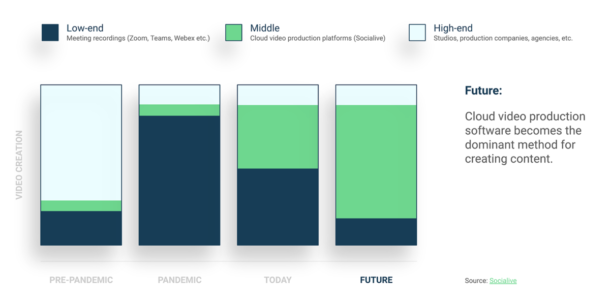
The growing middle tier of video creation
Cloud video creation is tech that allows anyone to record, edit, publish, or livestream video from a single, unified platform. Because cloud video creation platforms like Socialive are powered by cloud technology, they’re easily accessible by all team members — whether they’re collaborating together onsite or from afar.
This accessibility — combined with Socialive’s HD recording, intuitive editing, one-click publishing, and streamlined integrations — has empowered more video content creators across the enterprise. These content creators occupy a growing middle tier of video creation that embodies both professional quality and ease of use.
High-end videos, like those outsourced to production studios, typically require a massive budget and long timeline. Low-end videos, on the other hand, can be quickly and cheaply recorded on virtual meeting platforms, but you’ll have to sacrifice quality. A cloud platform such as Socialive enables organizations to have the best of both worlds. Users can create videos that look like they were produced by professionals, even if no experts were involved — and all the complicated, costly hardware and software that comes with professional production.

Top 4 benefits of remote video creation for enterprises
In addition to the ability to more easily create professional-grade videos with dispersed teams, remote video creation provides several key benefits for enterprises:
1. Transform enterprise-wide communications
Video-first communication strategies are all the rage these days. But actually implementing them is easier said than done, especially when 95% of the video services professionals we surveyed said they’re at or over their work capacity. Socialive’s intuitive features empower departments across the organization to independently create their own videos. Reducing the strain on internal video services teams then frees them up to focus on highly technical projects where their expertise is needed most.
2. Amplify diverse voices
Historically, the people that organizations feature in video content has been limited by geography. Employees or customers who live in locations outside a central hub are often left out. Thanks to its cloud technology, Socialive can be accessed by anyone, anywhere, using the devices they already have on hand. As a result, organizations can feature more diverse voices across the globe. And our recordings library gives teams instant access to recorded videos in a secure, centralized location in the cloud, ensuring more visibility.
3. Boost engagement and reach
No matter what department you’re in, you need engagement from your audience, whether that’s your customers, prospects, social media communities, virtual event attendees, employees, or investors. Remote video creation enables departments across the organization to move away from static, fatiguing video calls and start making more compelling content. With simulcasting and one-click integrations, you can easily meet your audiences where they are. Distribute video across all your social, digital, conferencing, and event platforms with the click of a button.
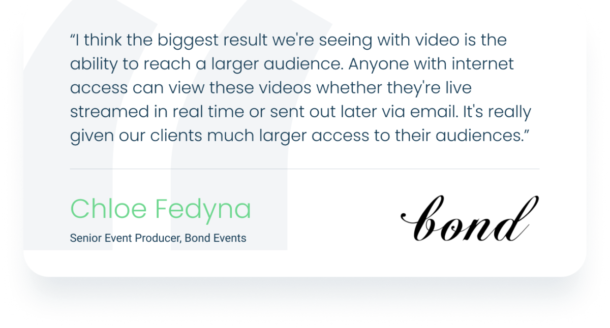
4. Scale video content output and increase ROI
Remote video creation allows teams to dramatically decrease their tech stacks. Many organizations rely on separate tools and technologies — which often require complex, manual processes to work together — to create content. Socialive’s unified solution, however, has everything you need to record, edit, publish, and livestream professional video all from a single platform. Not only does an end-to-end platform cut down expenses, it streamlines processes, improving time to market and increasing overall content output.
How different departments use remote video production
Now that we’ve covered the benefits of remote video creation, you might be wondering how different departments put it into practice. The good news: Every department can — and should — remotely create videos to drive business value across the organization. Here’s how:
- Marketing: Fresh, on-brand video experiences help marketers connect with prospects and inspire customers to become evangelists. Use cases include product demos, case studies, how-to videos, virtual events, and so much more.
- Corporate communications: Authentic videos featuring real people help communications teams tell stories that connect more deeply with their internal and external audiences. Use cases include CEO fireside chats, employee spotlights, earnings calls and briefings, and corporate brand videos.
- Learning and enablement: More engaging training videos get your employees up to speed faster. Plus, remote recording enables employees to capture valuable learning content on the job, and quickly share it with the rest of the organization. L&E use cases include employee onboarding, upskilling, and customer training.
- PeopleOps: HR and recruiting teams leverage video to engage employees and attract top talent in a competitive marketplace. Use cases include showcasing a day in the life of an employee, amplifying diverse voices, and hosting virtual recruitment events.
- Video services: Internal creative teams can take advantage of remote video creation to maintain quality while simplifying workflows to ultimately create more content — faster. These teams then have the bandwidth to help other departments achieve their goals while also making time for more advanced projects, like animation.

Socialive’s all-in-one video creation platform
Powered by cloud technology, Socialive’s platform enables not only remote video creation but also the recording, editing, and publishing of video content. By unifying these processes in one platform, Socialive simplifies workflows, enabling teams to quickly scale professional video creation. Reduced costs and time savings unlock company-wide use cases, like those listed above, to support overall business goals.
How the Socialive platform works
- High-quality recordings: Crowdsourcing recorded content across the business multiplies video creation efforts while empowering more diverse voices throughout the organization.
- Remotely record 4K and HD video with the devices you use every day (a laptop, smartphone, or tablet) or a professional camera, if you have one on hand.
- Everyone in your organization can record up to 4K video from anywhere at any time via their browser or the Socialive mobile app.
- Recorded videos are automatically transferred to your secure, centralized recordings library in the cloud.
- Recording a group? Collaborate with up to 20 people and direct the action from the Virtual Green Room.
- Our platform automatically captures both composites and ISOs, facilitating more efficient post-production and content repurposing.
- Fast, easy editing: An intuitive experience that empowers anyone to clip, add branding, layouts, and overlays.
- Enable low-tech users to get professional-grade video content from a take with just a few clicks.
- Custom intros and outros with logo and name card overlays are easily applied. Plus, smart layouts are soon coming available for screen share.
- Final video assets with approved look and feel ready to publish in minutes.
- One-click file transfers and publishing: Automate file transfers and push content to an array of integrated platforms.
- Publish across social media channels and a number of integrated platforms and tools. Streamline file transfers in a secure, cloud-based environment.
- Studio-quality livestreaming: Simultaneously stream live broadcasts to multiple channels from the powerful virtual studio.
- Livestream across social media channels and virtual events platforms, publish content on demand, or broadcast directly to internal tools like Zoom and Microsoft Teams.
- Embed live or on-demand content directly on your website to capture more traffic, leads, and conversions.
- Encourage real-time audience engagement with Q&A, polls, reactions, and more.
Socialive is the fastest and most cost-effective way to create and publish professional video
But that’s not all. Our platform was built to meet the scale, flexibility, and security needs of the enterprise. We have best-in-class, always-accessible customer support and robust onboarding. And we pride ourselves on our partnership approach by helping organizations uplevel their enterprise-wide video strategy.

