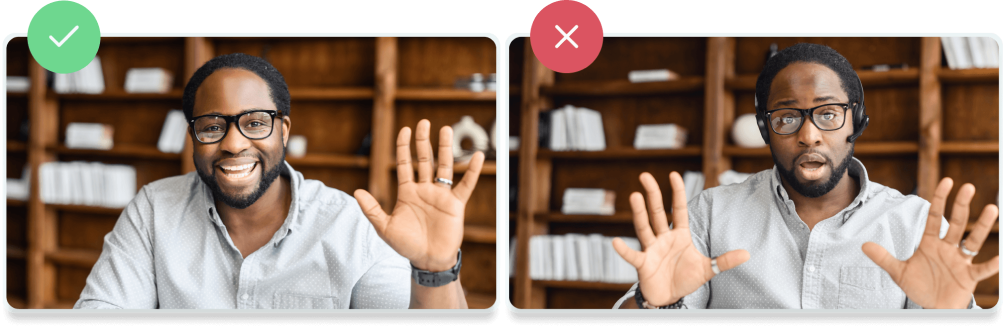Part of what makes a broadcast successful is making sure a speaker is positioned correctly on camera to eliminate on-screen distractions. Low background light and off-centered presenters can take the focus off the content. For thought leaders who don’t regularly create content, there are plenty of other tips to help make you comfortable on camera.
Below, we list three easy tips for making sure you are positioned on camera correctly.
Stay centered
To be properly framed, position yourself in the center of your screen. Don’t just be a floating head — make sure to include the top half of your chest in the frame like the example below.
Lighting
You deserve the spotlight, so make sure your lighting helps your audience see you clearly. Use a soft light behind your computer so you don’t have any harsh shadows on your face. Avoid having light point directly at your face as it can wash you out.
Keep the camera at eye level
It’s all about angles! If your camera is too high your viewers will only see the top of you head. If your camera is too low, your audience might get a nice view up your nose. Instead, prop your laptop or monitor up so your camera is exactly at eye level so you a clean view of your face.
Need more guidance? Check out our other guide to looking your best on camera.