Step up your Linkedin Live game
Socialive is the fastest, most cost-effective way to produce and deliver high-quality livestreams on LinkedIn Live.
As a LinkedIn Live preferred partner, all Socialive customers gain first-to-market access to new LinkedIn Live features and receive the highest level of LinkedIn account support.
Using Socialive for LinkedIn Live
Produce high-quality video for LinkedIn Live from your browser
As a LinkedIn Live Preferred Partner, Socialive integrates directly with the professional networking platform and its more than 800 million members. No more clunky workarounds — you can produce and broadcast your live and simulated live videos to LinkedIn, all from Socialive Studio. Each livestream created in Socialive is ripe to repurpose into other content, including future LinkedIn Lives.
Where LinkedIn provides the platform for viewers to watch and engage with a live broadcast, Socialive allows you to easily create the broadcast and deliver it live to the LinkedIn platform. And instead of broadcasting your video on a single platform, Socialive lets you meet your audience where they are with one-click multicasting across all your preferred channels.
Socialive’s Virtual Green Room, drag-and-drop scene builder, branded onscreen graphics, dynamic layouts, and multi-source feeds ensure your broadcast always looks polished and professional.
Learn more about using Socialive for LinkedIn Live events on our blog.
A great LinkedIn Live experience for everyone
Cut through the noise with a studio-quality experience for viewers, not another virtual meeting.
Turn your one-off LinkedIn Live into a full-fledged campaign
Our end-to-end video creation platform gives you the tools to transform each LinkedIn Live into a multitude of marketing assets — expanding reach, awareness, and demand.
Drive attendance by having presenters record pre-event promotional content
Increase content engagement with powerful snackable segments clipped from the LinkedIn Live
Increase content engagement with powerful snackable segments clipped from the LinkedIn Live
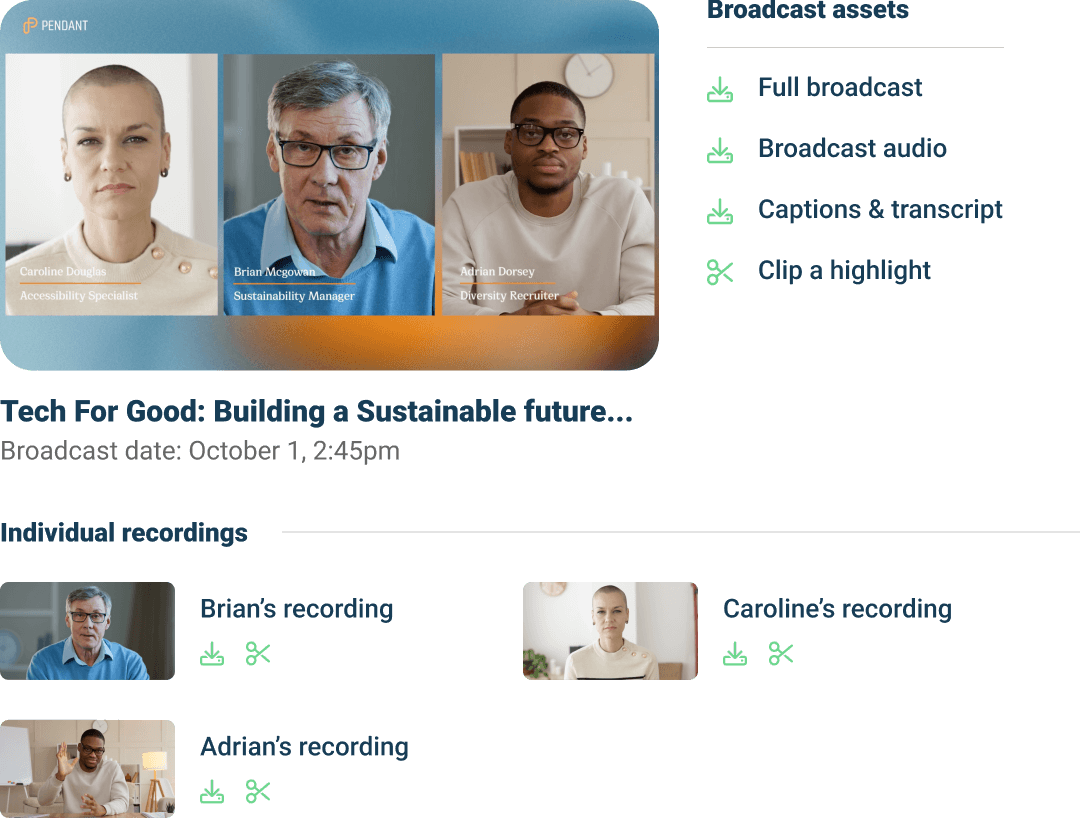

Start stepping up your Linkedin Live game
Learn how Socialive helps you maximize the value of your livestreams every time.
- Get a professional look and feel every time
- Produce dynamic, engaging livestreams
- Make it easy and comfortable for presenters
- Boost your reach far beyond LinkedIn
Schedule your demo now to get a one-on-one consultation with one of our video experts.

