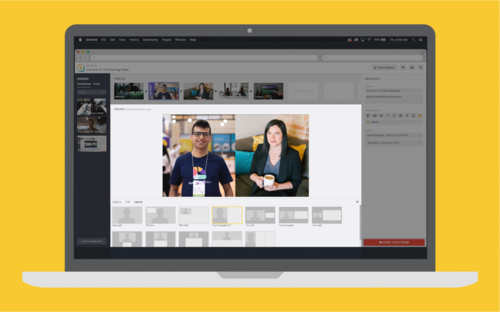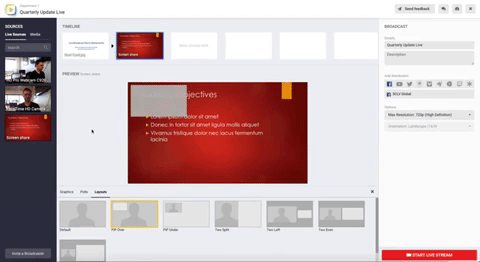by Farraz Khan | 4 Jan 2019
Summary
With new split-screen and picture-in-picture layout options, you can easily switch between an assortment of layouts with a single click to create more dynamic live video.
Your live broadcasts and video content don’t have to be limited to one camera.
That’s why Socialive built a platform that lets you mix and match an array of sources – including multiple live cameras, pre-recorded video, and mobile feeds – to build compelling live video.
Now, we’re thrilled to unveil our newest feature: dynamic split-screen and picture-in-picture layout options.
With layouts, you can show two or more sources on-screen at the same time. They’re ideal for when you want to keep a subject on-screen, while also showing another live camera feed or remote guest, playing an edited video, or sharing a screen.
With our new layout options, you can easily switch between a variety of different split-screen layouts – in real time – without losing a frame.
When should you use split-screen & picture-in-picture layouts?
The short answer is, whenever it helps you tell your story better.
Layouts like these are a versatile tool, well-suited for a range of situations, including:
> Interviews & discussions. When your video involves a conversation between two or more subjects – and especially when those subjects are in different physical locations – you can use a split-screen layout to show two participants on-screen at the same time.
> Tips & tutorials. Picture-in-picture layouts are useful for explainer videos, product demonstrations, and educational content, allowing you to keep a speaker on-screen, while sharing a desktop or including a second close-up shot of a detail.
> Training & development. Using split-screen and picture-in-picture layouts can help you craft more effective and more engaging content for internal communications – video for your employees – enabling you include presentation decks or incorporate pre-recorded video, while keeping your speaker on-screen.
We encourage you to try dynamic layouts and find new, impactful ways to communicate with all your audiences.
—
Learn more about split-screen and picture-in-picture layouts on our Product Updates Page.