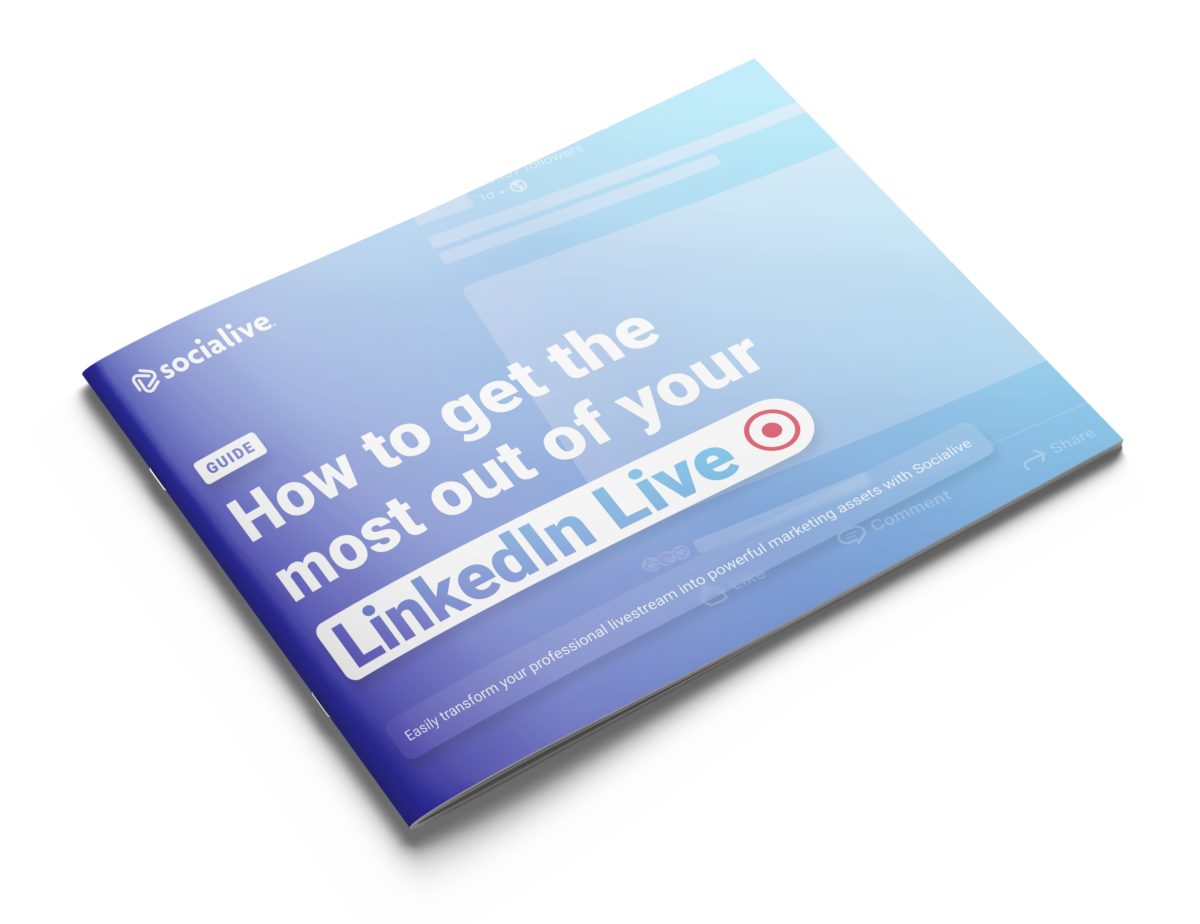The past few years have shown that remote and hybrid work environments aren’t going anywhere. Virtual events and webinars are crucial to keeping employees and customers connected and engaged in these operating models. It’s no surprise, therefore, that the global virtual events market size is estimated to reach $657.64 billion by 2030, growing at a compounded rate of 21.4%.
And even though in-person events have returned after 2020, they tend to be a more exclusionary option. Many have found they prefer the convenience and cost-effectiveness of attending virtual events. Likewise, many organizations recognize that virtual events have the potential to reach far wider audiences than in-person events.
Hybrid events help provide the best of both worlds. Combining a “live” in-person experience with a virtual component enables attendees to pick their preferred format while allowing businesses to maximize their reach.
But executing an engaging, professional-looking virtual event is easier said than done. To provide the best experience for people in the room and virtual guests, leading organizations have turned to video creation platforms.
Combine pre-recorded and live content
Webinars, virtual trade shows, earnings calls, online conferences, digital job fairs, and fireside chats — all of these virtual events are ideal for companies to connect and engage with audiences of all kinds. But challenges like building a run of show in the video platform to match the event agenda, technical issues, and on-air speaker mistakes create added pressure for the teams behind these events.
To reduce day-of stress, consider pre-recording some of your event content. With Socialive, teams can remotely record and produce content before the live event. These recordings can then be seamlessly added to preset scenes that follow your event program.
Of course, you’ll still want to include some live content to provide the full event experience. Socialive’s platform can help reduce stress here, too. The digital version of a production studio, our Virtual Green Room is the perfect environment to conduct dry runs and technical checks before showtime — all behind the scenes.
Let’s say your company is hosting its annual industry conference. You could record all of your keynote speeches ahead of time, no matter where in the world your speakers are, then broadcast them live during the appropriate time slots. Each session could end with a 15-minute live session, like a Q&A with the audience, a customer story, or remarks from an expert on the topic.
This approach not only streamlines the creation process for virtual events, it also provides a more balanced experience for both virtual and in-person attendees. You can also use snippets from your pre-recorded content to create promotional content leading up to the event — engaging your audience well in advance of the event.
Enhance production value for virtual events and webinars
Still broadcasting a slide deck over a virtual conferencing platform? We have some bad news — your audience is bored. There are tons of virtual events and webinars they can choose from, and you’ll need to add more production value for your content to stand out.
The good news — Socialive’s intuitive cloud platform makes adding dynamic effects straight from your browser easy with a few clicks and drags. Custom graphics such as logos and automatic name tags are a simple way to uplevel production. Add audio and video overlays to take your content from static to dynamic. Effortlessly transition between different layouts with our drag-and-drop scene builder.
See it in action: beedance, a global creative agency, leverages Socialive to shift seamlessly between virtual, hybrid, and in-person events depending on their clients’ needs.
Best practices for virtual events and webinars
As event planners know, there’s a lot more to consider than just the day of the event. The tips below will help you flesh out your strategy before, during, and after the event.
1. Expand audiences, engage your people
Virtual events and webinars aren’t just marketing tactics. You can use this professional-grade content to engage your employees, stakeholders, customers, and job candidates. These audiences are just as vital to connect with as the prospects in your pipeline. Look at your strategic business goals for the next year and consider whether there are any opportunities to use virtual events for even greater impact.
2. Think human
If you think a virtual event is a one-hour webinar that pushes content in one direction, you may be missing the point. Remember that virtual events are about people. It’s easy to become distracted by the technological bells and whistles or get sidetracked by technical glitches. Even though the event is virtual, real humans on the other side of your screen want to connect with you. Look for ways to include them, such as live quizzes, Q&As, polls and other interactions. Coach your presenters to develop an online presence that is personal and inviting.
3. Maximize content, drive engagement
To get the most from your virtual events, look for strategic ways to repurpose your content. Create snackable videos to share in social posts, newsletters, blogs, and campaigns. Download the MP3 file and turn it into a podcast. Reuse footage in future events by building a run of show featuring pre-recorded video to simulate the live video experience. Use recordings to build a marketing video that promotes your culture. The more you can do with what you create — and the less time, effort, and money it takes — the greater your ROI.
Scale your virtual events and webinars
Going fully virtual or providing a virtual component can increase the reach of your webinars and virtual events, elevate the experience for attendees, and boost its impact on your business. And you don’t need extensive investments in studios, equipment, and talent to turn your virtual events into immersive experiences.
Socialive is the fastest and most cost-effective way to create professional video content. Anyone from a newcomer to video or a video expert can use the platform to easily produce high-quality, branded, engaging virtual events and webinars right from their web browser. By using talent’s browser, mobile device, or professional camera to record and then the producer’s device to edit, publish, and livestream, the entire process is faster and easier than ever.
Take a quick, self-guided tour of our platform to see how Socialive can transform your virtual events and webinars.