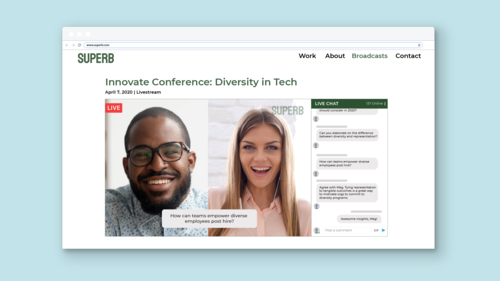From virtual meetings to video calls, solutions like Zoom, Google Hangouts, and Skype have become essential to how people connect while social distancing.
But not all video solutions are created equally.
Video conferencing exists as a productivity tool—a way to simulate the in-person meeting among a small group of people. In other words, it’s a 1-to-1 or 1-to-few communication.
What conferencing platforms lack, however, is the ability to achieve a crafted live video experience designed for a large audience.
In this article, we describe the difference between video conferencing and live video broadcasting—and why the latter is an essential component of your video communications.
What is live video broadcasting?
Live video broadcasting offers brands a direct way to engage and connect with their audiences around the world. Rather than a tool for collaboration, it’s a form of content. As such, it’s a 1-to-many video communication solution.
That “many” can comprise a customer audience or an employee audience. In the former case, live video streaming functions as content marketing. For employee audiences, live video broadcasts function as content for internal communications.
Why live video broadcasting?
When the goal is to reach and engage a wider audience, it’s important to have a dedicated live video broadcasting solution for two key reasons: craft and control.
Video conferencing tools are built for efficiency, rather than production value. Tools such as these rely heavily on auto-switching between cameras and are limited when it comes to graphic or interactive elements.
Live video broadcasting solutions, on the other hand, allow a host or creator to build a story—with elements like title rolls, live & recorded media, images, branded graphics, split-screen layouts, and more.
Key to these solutions is that the host or creator directs the content—actively switching from camera to camera, applying graphics, picking the correct layouts—giving the creator greater control over the audience’s experience.
Key elements of a broadcasting solution
1. THE ABILITY TO MIX A VARIETY OF MEDIA
To produce a dynamic live video broadcast, you need the appropriate raw material. Mixing and matching a range of media, from multiple live cameras, recorded video clips, image files, and screen shares, allows you to create a more engaging broadcast than a simple ping-ponging video conference.
2. MULTIPLE LIVE SOURCES, INCLUDING REMOTE GUESTS
As with video conferencing solutions, the ability to bring in multiple guests is crucial to a lively broadcast. However, unlike the free-for-all that a video conference can turn into, a live video broadcasting solution is built to give the host or creator control over who appears—as well as how, through hand-picked split-screen layouts.
3. BRANDED ELEMENTS, SUCH AS GRAPHICS
Production value is the central advantage of a live video broadcasting platform—when compared to a primarily functional video conferencing tool. Its end goal is that of outputting compelling video content, rather than facilitating a video meeting. Features such title rolls & cards, lower-third name & topic cards, watermarks, calls to action, split-screen & picture-in-picture layouts, and multi-cam broadcasts are core to a broadcasting solution.
4. CONTROLLED AND CRAFTED RUN-OF-SHOW
Instead of a video conferencing tool switching arbitrarily from speaker to speaker, with a broadcasting platform, you have full control of the show from start to finish. When you are communicating to a large audience of customers or employees, the stakes are higher than in a small virtual meeting. The host or creator, therefore, ought to be able to decide who is on screen, when graphics appear, and switch from media to media as needed.
5. THE ABILITY TO DELIVER CONTENT TO YOUR AUDIENCE, NO MATTER WHERE THEY ARE
Finally, a live video broadcasting solution should be distribution-agnostic. In other words, you should be able to broadcast to your audience across multiple platforms. Further, the ability to simulcast across all yours channel, including social media, internal communications platforms and even your website, lets you expand the reach of your content.
Socialive is an enterprise video creation platform
Socialive is a platform that enables organizations to capture, create, and distribute branded live video content. Powerful yet intuitive, it’s built for video pros and novices alike—so that all teams can create high-quality content.
For creators and contributors, it combines the ease of a video conferencing platform with the production value of a professional broadcast.
Specifically, Socialive allows you to:
-
Use the equipment you already have. You can capture video using any camera—smartphone, webcam, DSLR, or pro cam.
-
Mix and match media. Bring in multiple live cameras, video from remote guests, recorded video such as title rolls and interviews, image files, and screen shares.
-
Drag and drop to build your broadcast. Easily organize your run of show by laying out your scenes in a highly intuitive way.
-
Add graphics. Give your broadcast a branded sheen, by applying watermarks, lower-third name and topic cards, CTAs, and more.
-
Select from an array of layouts. Showcase more than one subject or source on-screen at once with your pick of split-screen and picture-in-picture layouts.
-
Simulcast across multiple channels. Deliver video directly from Socialive to your preferred platform, including social media channels like Facebook, LinkedIn, and YouTube; internal communications platforms like Microsoft Teams and Workplace by Facebook; and your own website.
While video communication is growing in usage worldwide, it’s important to distinguish between the categories of video conferencing and live video broadcasting.
Each serves a particular purpose: conferencing for small-scale meetings, broadcasting for large audiences.
By adopting a live video broadcasting solution, you can craft content for large customer and employee audiences—content that preserves the authenticity of live video, while achieving the production quality appropriate for your brand.