Socialive blog
Key takeaways:
- Video marketing is key for client acquisition and retention
- Industry leaders are investing in advisor video programs
- Video allows advisors to grow their brand and reach a wider audience
Why did more than 90% of surveyed financial advisors kick off video campaigns in 2022?
Video drives deep connections and authentic engagements, both of which increase wealth advisors' marketing and client retention opportunities. With it, wealth managers can create personalized experiences (and messaging) at scale!
Wealth advisors migrated to video in droves during the pandemic and discovered immense value in the ability to meet with clients and prospects — regardless of location.
Video is no longer a nice-to-have, but a vital part of driving personalized experiences for clients. That’s why Merrill invested in a virtual video studio. It's why PGIM uses snackable video at the heart of its communication strategy, providing immense value for clients.
Both approaches show that the financial industry is in the middle of an arms race to build out the best client experiences with video.
Here’s how to gain an edge on the competition in that battle.
Digital marketing for financial advisors
Wealth advisors know how to help people reach their financial goals. If you’re reading this, you probably have that part covered.
But digital marketing might not be as intuitive.
There are tons of tools pitched to advisors, promising more meetings via a multichannel approach. Agencies and tech platforms will sell their social media or email strategy and complex campaigns to help advisors connect with prospects and clients.
None of it replaces face-to-face communication.
Relationship-building at scale through video
Any digital strategy for a financial advisor has to include a personalized approach. Clients desperately want advisors to provide clear guidance, tailored to their needs, and video is the way to scale up that human touch.
Socialive CEO David Moricca went in-depth on the power of building relationships at scale in a 2022 Forbes article. The main takeaway — advisors have to focus on delivering tailored client experiences at scale.
“Clients want personalized analysis, insights, and suggestions that actually make their data useful. They want a wealth manager who anticipates their needs. Loyalty is achieved through a combination of personalization and frequency.”
- David Moricca, CEO, Socialive
Video expands an advisor’s reach without draining budget
Meeting with every client, prospect, and potential lead in-person isn’t realistic, particularly for ambitious advisors. Mass messaging lacks personalization and can be expensive to maintain.
Video provides the best of both worlds. It’s a way to be in the room at scale.
Besides, clients and prospects prefer video interactions. There’s no travel time or logistics to worry about, just log on and craft your message.
Advisors are using video to send market updates, pushing out time-bound communications, sending personalized birthday or congratulatory messages, thought leadership, and so much more.
Promotional content made easy
There are tons of ways advisors can leverage video for marketing and client retention, but perhaps the most important is that any video created looks professional, is compliant, and is branded appropriately.
Socialive makes it easier than ever to create professional-looking video.
It shouldn’t take a degree in video production or years of experience to create the perfect video for prospects. Advisors have all the knowledge they need to get out their message, they just need a video platform to quickly get it in front of prospects.By using Socialive, advisors can record on their own and create video within minutes. Take an introduction to a prospect, for example. Rather than requesting a videographer come help shoot tons of generic messages, an advisor can record for “Jane Smith” on the spot.
Here’s a quick example of the process using Socialive's CreatorSuite:
- The creative team sets up a template and invites the advisor to record
- An advisor records their message
- The creative team makes a quick edit
- The central team reviews the content
- The advisor sends the approved video to the prospect

Think of how long it takes to get a full campaign together, how many moving parts are involved, and how much work goes into personalizing messaging.
Advisors already know what they want to say, and how to say it. The quick workflow in Socialive’s CreatorSuite saves time and recipients will be thrilled with the results.
A big key with this workflow — by enabling advisors to handle multiple steps of the creation process, it becomes more cost-effective to create each piece of content. This is a massive ROI boost for institutions looking to create more video content.
Adding value for clients and prospects at scale
We’ve mentioned a few times now that clients and prospects crave digital interactions. It’s vital to meet them where they are and create content they want to consume.
Relax, we’re not advocating you create a TikTok account.
Once advisors identify how to create video, the next step is to make sure to focus on the right types of video. Fidelity’s quick “smart money” posts gain traction on social media and are a great example of how to provide helpful tips for clients and prospects alike.
As Millennials are aging into their peak earning years and Gen Z enters the workforce in greater numbers, the largest pool of potential clients has lived online for the majority of their lives. So it only makes sense to reach them where they are, powered by snackable video. It’s not just social media, either, as Google is making changes to feature more short-form video to serve its users.
That type of snackable content keeps the firm, and the advisor, top of mind for existing clients. Of course, those interactions also help expose expertise to new audiences.
With the power of cloud video creation, it takes only minutes to create top-funnel content that also serves existing clients.
Controlling the narrative with snackable thought leadership
Getting your institutional knowledge in front of clients and prospects in a digestible format should always be a goal.
If the audience isn’t served the information they crave in a snackable format, they will go and find it somewhere else — whether it be a popular podcast or a competitor’s video feed.
Instead, make sure your audience views you as a go-to resource.
PGIM has crafted an entire library of commentary-driven content to make sure their clients don’t have to go anywhere else. When there’s a shift in the market, advisors are able to quickly craft messaging for their clients and get the video to them within hours, rather than days or weeks.
Speed to market is vital to keeping clients informed and coming back for more knowledge.
Providing peace of mind with data security
On the subject of customization, we recognize that it can’t come at the expense of information security.
Prospects might be a bit wary of discussing financial information with strangers. Likewise, advisors might want to ensure that while discussions are confidential, they can be reviewed at a later date.
From the home office or just at home, it’s crucial to use a secure platform that protects users’ data. Socialive’s end-to-end encryption ensures any financial or sensitive information within the content will only go to the intended recipient.
While the ability to create a personalized financial plan video is great, clients and advisors alike will find comfort that their information isn’t accessible to other users in the system.
Efficient, effective advisor marketing with video
Financial advisors looking to grow their business need to nail their video strategy — it’s a way to stand out from the competition. Video is no longer a luxury, it’s a key part of any financial advisor’s marketing and retention strategy.
Whether it’s a promotional video for lead generation, a personalized introduction to a prospective client, or providing answers to questions that prospects have about the market, video is a powerful tool for financial professionals.
To learn the six crucial things your financial institution needs to implement a video strategy successfully, download the wealth advisor video program strategic guide.
Key takeaways:
- Executives on social media build visibility, trust, and influence in ways brand channels can’t match
- Snackable video humanizes leadership and thrives in algorithm-driven platforms
- Trust scales when leaders show up online with consistent, authentic content
For large-scale businesses across financial services, consulting, insurance, and law, it’s a competitive advantage to ensure your brand is seen, trusted, and referred to by people. Executive social is an effective strategy to stand out in today’s attention economy. Featuring business leaders on social media creates a powerful mix of authenticity, accessibility, and strategy designed to meet today’s audiences where they are.
For field sales and marketing, corporate communications, learning and enablement, and video services teams in highly regulated industries, this isn't about going viral. It's about building influence, credibility, and trust at scale — all on platforms and in formats that align with how people consume information today.
Let’s break it down.
Why executive presence on social media matters
When executives show up consistently and authentically online, they don’t just build their own reputation. They elevate the entire brand. In parallel with the attention economy, in today’s trust economy, people follow people more than logos. And they engage with content that feels real.

Visibility = trust & influence
A strong executive presence online directly translates to trust. Leaders who post on social media drive more than awareness — they drive credibility and emotional connection. Customers, investors, and employees are much more likely to engage with a real person than a press release.
Reputation and reach
Here’s the kicker: 71% of consumers are more likely to buy from a company with a socially active CEO.
And those executives don’t need to outspend the brand to outperform it — 90% of top-engaged employee social posts are from CEOs.
This isn’t a fluke. It’s algorithm favoritism at work, rewarding relatable content over corporate polish.
Real-time leadership
Whether it’s LinkedIn or Twitter, executive social offers a direct line to the audience. No gatekeepers, no delays.
Social lets leaders respond to trends, share insights, and show up in the moment. It’s a way to be proactive, rather than reactive, in an ever-changing marketplace. For financial institutions sharing information about new investing trends, insurance companies breaking down impacts from complex regulatory changes, or law firms messaging around new legislation, it’s important to match speed to market with insight and authority.
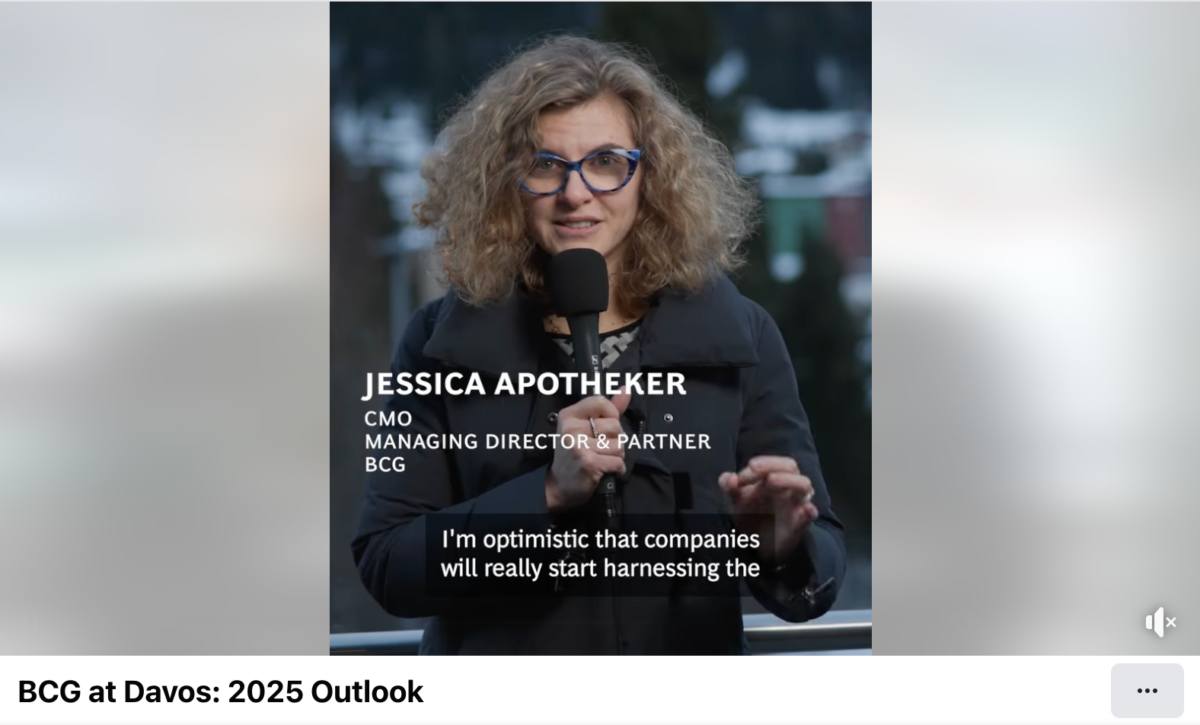
Snackable video amplifies reach and authenticity
Now let’s talk format. Why does video, especially snackable video, work so well for executive social?
Humanize the leader
Text is great, but it can’t match the nuance of a facial expression or the energy of someone speaking directly to the camera. Short-form video shows tone, emotion, and personality, turning executives from abstract leaders into relatable humans.
Bite-sized = Big impact
The attention economy favors brevity. On LinkedIn, videos under 15 seconds consistently drive more engagement than longer clips. Think of it as the espresso shot of content — small, sharp, and packed with value.
Authenticity over polish
Some of the most effective executive posts aren’t studio-polished. They’re casual, selfie-style check-ins that feel more like a conversation than a commercial. In regulated spaces, where trust is precious, that kind of authenticity wins hearts and more reach thanks to search and social algorithms.
Social platforms (and audiences) prefer snackable
If you're wondering whether the platform even wants your video content, the answer is a resounding yes.
Viral shareability
Social media posts with video get 48% more shares than text posts. And video is the most widely shared content type on LinkedIn. It’s not just about producing good content. It’s about creating content designed to spread.
Increased reach and consumption

LinkedIn video watch time grew 45% year-over-year, and users now post video twice as often as other formats. In other words, the professional audience has spoken, and they prefer video.
Executives who “go all-in” on LinkedIn video often report millions of impressions, a clear sign that the platform rewards personal, video-first content.
Visibility builds trust and credibility
In highly regulated industries, trust isn’t just nice to have. It’s non-negotiable. Fortunately, executive social is one of the most effective ways to build it.
“Social CEO” viewed as more open and honest
When leaders post regularly, they demystify the brand and humanize the business. 86% of executives say that a socially active CEO is seen as more open and transparent.
A more trustworthy face of the business
In finance, one of the most trust-sensitive industries, consumers trust CEOs who are active on social up to 9x more than those who aren’t. That’s the power of visible leadership, and it’s magnified by video.
Higher engagement, greater impact with executive social
Let’s bring it full circle. In a digital landscape where attention is scarce and algorithms favor personal, engaging content, executive social isn’t optional — it’s a strategic imperative.
By combining executive voice with snackable video, organizations can:
- Break through the noise
- Build trust at scale
- Drive real business outcomes across internal and external audiences
And the best part? When scaled across the org, the impact multiplies.👉 Read how companies unlock results with scalable snackable video
Key takeaways:
- Templated content creation is the most cost-effective approach
- Socialive enables creative teams to set brand-appropriate templates
- Innovative AI can make the process faster and smarter
Artificial intelligence is bringing to life concepts previously thought to be mythical in video creation. AI powers people without a background in video to create video masterpieces — and more of them. The way to easily scale up the amount of content you can create: automated video templates.
In our first post on AI in video creation, we specified how AI powers people to easily create videos. We then touched on the AI-powered tools that make video editing fast and easy for everyone.
We've also tied time and cost savings to automated editing tools to help understand the ROI of these platforms. But you know what's faster than fast editing? Zero-touch editing.
Let's dive into what it looks like when there’s no need to edit a video. We'll show how you can turn a recording into a final video in a zero-touch workflow — the Holy Grail of video creation.
Unlock potential with automated video templates
Editing tends to be the sticking point for most video projects. From complex brand videos down to quick messages, once the footage is recorded and all of the approved assets and B-roll have been rounded up, it’s time to turn to the professional in the room.
But that doesn’t have to be the case for every project.
There are many types of videos where it should be easy to add a branded look and feel that businesses expect in every creation. Consider a quick intro video from a team lead to a new employee, thought leadership from a subject matter expert, or even the TL;DR videos we create for Socialive blog posts (check above!!!) — anyone can create content like this in a templated format.
Just record, apply the finishing touches, and the final video is ready in minutes.
This type of approach will make it so that everyone is capable of creating a video ready for prime time. Your editors will thank you, too. They can focus on the big projects while you quickly and easily create as many videos as you like without sacrificing quality.
Here’s how it works.
Automated zero-touch editing
The quickest way to accomplish any repeatable task is to work within a template.
Think of how a craftsman works within a mold. It first takes an experienced craftsman to design the mold and understand what machinery or tools are needed to create the finished product. But once everything is set up, they can leave it to an apprentice or even a DIY enthusiast to add the ingredients and push the button that spits out a high-quality creation.
Video templates are the video expert’s equivalent of the craftsman’s mold.
The professional video creator sets up the template with the appropriate intro animation, selects the placement of a lower third, decides what the layout should be, picks the outro, and selects the music bed — all based on the type of video project.
All you have to do is record your piece, and the auto-applied template does the rest. It really is that simple.
Speeding up video creation
The video creation process has long been cumbersome, but with AI, it’s becoming easier for anyone to partake and cut down on the time it takes to make a video.
AI can recognize the type of video content a person wants to create based on the automated transcript from the recording. Keywords in the transcript, the person’s name, or the person’s role could all be used so AI “knows” which template to apply.
Then the video goes through the template, snackable clips are created, and the final result looks just like what a video pro would have done in an editing platform — in a fraction of the time.
Even in an easy-to-use editor, there are still a few decisions and clicks that need to be made. AI-powered video templates are the most efficient route to the same result.
Professional video quality, no experts needed
The biggest benefit of AI-powered video templates is the amount of flexibility it provides large, distributed companies.
You know you have a number of videos you want to create. You’d love to record a quick message to provide insights at the drop of a hat, but your video services team is already overwhelmed. More than 90% of video services professionals say they are overtaxed by the rising demand for more and more content.
So rather than giving them a bunch of busy work, have them set up a template. You’re then free to create videos at will without adding to the video team’s workload.
Easily create professional-grade videos within a template
Here’s an example of a type of video where a template is perfect.
Financial advisors, on average, need tons of personalized engagement with clients and prospects to do their job effectively. Advisors can get their messaging out at scale and increase business with recorded videos. But many advisors aren’t formally trained in video — that’s OK.
The templated workflow lets an advisor create a market update or overview of new offerings within minutes. Assuming the template has already been set up, creating a video is just a few easy steps.
- Draft the message, get approval
This, paired with final content reviews, will probably take the longest. After writing a script and showing the need for the video, it’s up to the brand and legal team to approve the message
- Record the message
Once it’s approved, which can be easier if creating the same type of video over and over again, the advisor hops into a self-guided recording session and delivers the perfect take with crisp picture quality!
- Let the AI do its magic
Now that the recording session is complete, the video file is automatically transferred to the next step. AI “recognizes” the type of video the recording is for, selects and applies the template to the best take, and then creates the final video. Now it’s ready for review.
- Final content reviews
The video is instantly transferred to the brand team’s review portal via a back-end integration. There’s one final review, and since the video concept was already approved, this last step goes forward seamlessly.
- Publish the video
Using those same back-end integrations, the approved video is sent to the final destination. Finally, the video is instantly sent everywhere it needs to go, such as any social media site, content management system, or Slack channel.
These steps are easy to follow and are highly repeatable. It’s time for your video program to take off!
Ways video creators can create video templates
We’ve mostly focused on DIY video creators to this point. For the video strategists, the brand teams, and the experts who will set up these templates, don’t worry. It’s a fairly straightforward process.
AI video templates are meant to save you time. They save time both by removing some of the low-stakes tasks from your plate and in the process of setting up the templates themselves.
Think of any no-code design platform. All you need to do is drag and drop assets into place, choose the order and layouts for each, make sure the styling matches your brand, and save your template.
That’s it.
You can actually use Socialive’s traditional studio interface to give you an idea of how it works. Choose a layout that fits your video, create your scenes to arrange each piece of media, and add graphics or other overlays in a single click.
Even without AI, creating a video template is an easy way to set yourself up for success. All you have to do is add the recording, and your video content is ready to go. It’s a low-touch way to add to a recording and create a well-crafted video.
Set it and forget it: scalable video creation
Every video professional knows that working within a video template makes it easier to create the same type of content. It doesn't matter if it's powered by AI or in a traditional timeline editor — templates are the way to go.
This is the way to a scalable approach to video creation, AI just makes it faster and easier for everyone. Now, video teams and anyone in an organization can team up to create as much high-quality content as they like without needing to spend more money or dragging out timelines.
Automated video templates are truly the “Holy Grail” of video creation.
"It’s important to give people an easy way to record that message and then not having to touch it again. The ability to do just a little bit of automated polish is critical — I think this is a bit of a Holy Grail."
- Craig Chapman, Sr. Manager of Broadcast and Live Events, VMware
Transforming everyone into video creators
Creating in a rinse-and-repeat process may not be perfect for every video project. But there are many types of videos where automated video templates are ideal. No need to reach out to your video services team to create that quick piece of thought leadership — you can do it on your own, and it will look amazing!
We’re dedicated to this idea, democratizing video creation. At Socialive, everything we do is geared toward making your videos top-notch! The platform makes it easier for you to create and then share your content.
Even if your team is taking baby steps down the AI path, such as only using automation in parts of the editing process, there's still immense time and cost savings.
To get a more complete idea of what a business can do with video templates and a cohesive video infrastructure, check out the VMware case study. A templated, repeatable process saved the company thousands of dollars in a single video project.
Key takeaways:
- AI makes video editing faster and easier
- AI can replace specific mundane editing tasks
- Anyone can make professional edits with AI
Yes, artificial intelligence is here! As we covered in part one of our AI video creation series, AI isn’t here to replace content creators but rather to make parts of the creation process easier, saving businesses and creators time and money.
In this piece, we’ll walk through some of the major ways AI video editing makes it faster and easier than ever to edit video. If you want to get an idea of how much time and money can be saved, check out our piece on the ROI of automated editing.
For those ready to see exactly what AI can do, let's dive in.
The benefits of AI video editing tools
As we mentioned before, many AI-powered video editing tools refer to themselves as “magic.” This great innovation can seem mystical, but it has very real business uses and benefits.
The true magic isn’t in how AI makes a specific task within video editing easier, but rather in how all the features combine to make it easier to create more video content.
As Vimeo called out in the unveiling of their AI-powered editing tools, 80% of people prefer videos over written text.
This means that better editing tools benefit an audience that craves more video. Making it easier to create video removes the barrier many people have to leveraging the most impactful form of digital communication.
With AI editing tools, creating video is no longer a cumbersome, specialized task. Empowering everyone to create on their own, without an expert involved in every part of the process, lowers overall costs and improves the ROI of each piece of content.
Types of AI video editing tools
There are a number of ways AI transforms video editing, but let’s focus on six that the majority of business users can leverage right now without any video editing experience.
Automated captions and transcripts
AI can be used to automatically generate caption and transcript files. The machine pulls from the audio track of the video to generate .srt and .txt files with timing.
If you’ve ever had to manually transcribe long videos and manually add captions — you’re welcome.
Text-based editing
As the AI creates a transcript, it pairs the words and timings to the picture and audio in the editor, so you can really think of this as “transcription-based video editing.”
Rather than scrubbing through a timeline to make changes, simply select text on screen to edit the video. It’s important to note that text-based editing is just the user-friendly version of the editor. The traditional editing timeline still exists for more precise edits.
Automated video summarization and chaptering
As it generates a transcript, AI can repurpose the text to create a quick overview of the content within the video. The AI uses the transcript’s timings and text to create sections and titles for key moments and topics throughout the video.
Disfluency removal
AI can automatically remove long pauses, stumbles, filler words, and portions of video that clearly won’t make the final cut.
Color matching
Balancing the color between multiple pieces of video can be especially tricky, but AI can automatically match the color between different clips. With a click of a button, sync up color profiles and temperatures automatically.
Auto templates
By setting up templates in advance, paired with AI “understanding” the content of the recording, AI can automatically suggest or apply branding such as custom intros, outros, graphics, and lower thirds to create a final video.
The main thing that most video editors will recognize here — these are all tasks that require a specific bit of expertise but are often repetitive, low-stakes tasks.
If a creator is short on time, they might not touch up each subtle color correction, they may let the social media site auto-generate (usually hit-or-miss) captions, and would possibly disregard chapters for the final video.
Each of the mentioned tools does a specific task that would have previously been delegated to a low-level copywriter, designer, or intern in an ideal situation. Otherwise, this is work that’s well beneath the skill set of a seasoned professional.
Let the machine do the grunt work and let the pros focus on those complex edits. Simply manage those dull tasks rather than making them hands-on edits.
Faster editing with AI tools
Great, so we have these AI video editing tools, now, how do they speed up the process?
Every individual works at their own pace, and each situation is unique, but here are some industry averages for traditional forms of editing and how much time AI can save editors. This is the baseline to determining the ROI of AI video editing.
Saving time with automated captions and transcripts
Multiple sources agree that for every minute of video, it takes five to ten minutes to create a final caption file. That might not sound like much, but that’s someone who regularly creates captions and is used to that workflow taking 5x – 10x the length of the video.
A much more scalable approach is to have AI produce the V1 of the captions and then have someone edit it, which can be done end-to-end for even lengthy content in minutes.
Rather than scrolling through the video and typing along as the audio goes, it’s much quicker to simply refine an existing caption file. AI removes that burden from people and produces a file nearly instantly.
Intuitive text-based editing
As we’ve said before, video editing is difficult for people unfamiliar with the tools and best practices in place. Even if you know what you’re doing, it might take between 30 minutes and a couple of hours to edit each minute of video. Every second saved while editing each minute of video can make a huge difference.
Text-based editors make it a visual experience. No need to have the perfect headphones to listen to the audio as you scroll through, searching for portions you should keep or cut. Edit the script just like you would a document, and AI will apply your changes.
Automatic video summaries and chapters
Similar to captioning, coming up with a sufficient video summary and creating chapters for each moment is a hands-on, manual process. While it might not be as exhaustive as captioning, writing the description and coming up with the best moments requires, well, consuming the entire video.
Have fun with that one, podcasters.
With AI using the automated transcript to create segments, you have a great starting point. Rather than manually keyframing each moment, you automatically have a description and chapters from the start.
Automatically remove stumbles
Google points to research that states there’s a 50% chance for disfluency in a sentence of 10 – 13 words. Meaning, if your job is to clean up stutters, repetitions, long pauses, and mistakes throughout a lengthy recording, you likely have a lot of work ahead of you.
Automatically removing some, if not all, of those blemishes, means that editors simply don’t have to worry about going on a search-and-destroy mission for each of those moments.
Automated color balancing
In most cases, it takes a professional to catch coloring inconsistencies. It’s why in large productions, one of the first things each camera operator is told by the director is to white balance their camera. And that’s in an environment where all the recording devices are uniform.
It takes a very keen eye to catch slight imbalances across different videos captured across a variety of devices.
Since color grading and temperature can both be calculated, AI can do a much better job of catching those slight inconsistencies and balancing them. Rather than having a professional go through each clip with a fine-tooth comb, the clips are automatically color corrected.
Automatically apply graphics and branding
Manually applying graphics is mundane, mindless work. While non-experts can be trained on how to apply lower thirds, branding, and other visuals created ahead of time, it still takes time to apply and then render those changes in a timeline editor.
Those quick changes can be automatically applied, taking that workflow from minutes down to an instant. By using AI to automatically apply templates, those additions are made in an automated zero-touch workflow.
Empowering everyone to edit with AI
Perhaps the most impactful part of automated editing tools is that they make each task simple for anyone to manage parts of the editing process.
Captioning made easy
With one click of a button, anyone can produce transcripts and captions. This makes adding subtitles or on-screen captions quick for anyone.
User-friendly editing
Timeline editors are very specific to video editing, but anyone can rearrange text in a way that makes sense. Quick edits, such as rearranging parts of the story or cutting out entire sections, is easier for everyone.
Instantly call out moments in content
Many people outside of content creators might not notice descriptions and chapters in videos they consume online. Without a second thought, it’s easy to have those helpful navigable bits of information tied to the video.
Fix disfluencies and mistakes
Just the word “disfluency” is real inside baseball. Catching those stumbles might not be difficult, but stitching the footage around them together in a way that makes sense sure is. Leave it to the AI to catch and fix those mistakes.
Color corrections anyone can do
If the term “white balancing” goes over your head, that’s OK. Without needing to determine if a clip is warmer or cooler than the others, the AI will handle them for you.
Zero-touch post-production
We think “zero-touch post-production” speaks for itself. AI makes those easy, standardized branding additions so you don’t have to.
With this in mind, video creators without specific editing expertise can still do parts of the editing process — or can even be self-sufficient in video editing.
Easier video editing for everyone with AI
AI video editing tools are to video what the Crock-Pot and Air Fryer are to cooking. While you still need the right ingredients and should probably follow the guidance of a professional, pretty much anyone can create a masterpiece in moments.
Ideally, businesses will empower individuals to create without over-reliance on video experts, leveraging the pros as creative oversight rather than tacticians, making the entire process more cost-effective.
Text-based editing makes video editing as simple as cleaning up copy in a Word doc.
Auto-applied templates and graphics, color corrections, and chaptering all speed up manual parts of the editing process that take time but not necessarily tons of expertise.
These are just a few examples of how editing video with AI powers a user-friendly editing experience — but even this AI-driven experience isn’t radically different from what we’re already used to. AI just makes the entire process faster and allows everyone to pull off professional edits.
Key takeaways:
- Video creators of all abilities benefit from AI
- AI can allow creators to do more without diminishing returns
- AI "centaurs" (humans assisted by machines) and Agentic AI are the way of the future
Artificial intelligence. The latest tech du jour or the innovation that we've been waiting for?
AI is here to stay — and that's a good thing for content creators!
It's the answer to many inefficiencies and issues we run into each day. AI makes video faster, easier, and cheaper to create.
Rather than thinking of it as a new way to create content, think of AI as a catalyst that enhances what enterprise video creation platforms like Socialive already do well — recording, editing, publishing, and livestreaming.
This post, the first in our series on how AI enhances video creation, will go through the benefits of AI in video creation, lightly touch on how it all works, and, most importantly, debunk myths about AI video creation.
AI empowers people without deep video expertise and the grizzled video veteran alike, tearing down what were previously high barriers to creating professional-quality video.
The way we harness AI in video creation will largely change the way we work and the amount of content we are able to create. But the key appeal of video remains the same: highlighting the voices of real people.
AI video tools vs. synthetic media
First off, let's make it clear that by AI in video, we're referring to AI tools and features that make it easier for people to create video. We’re not talking about synthetic media, which refers to computer-generated images, text, and speech.
Whether it’s ChatGPT, Midjourney, or an avatar-based video generator, synthetic media is usually what people are referring to when voicing fears of “the robots taking over.” That’s not what we’re talking about here.
Those types of generative AI have some nifty uses, such as cleaning up a script or helping with reshoots. But they could never fully replace real people and years of actual experience.
AI tools vs. synthetic media: Inspector Gadget vs. Terminator
All of the ‘80s and ‘90s kids out there should remember the depictions of the “future” machines. There’s the dystopian, machine-attacks-humans future. Skynet, the Terminator, the machines take over the world.
But that’s not the reality of what AI presents in video creation. AI is much more like cybernetics used by people to do incredible things previously thought to be unachievable.
Enter Inspector Gadget.
The titular character of the popular show was equipped with an array of devices and tools designed to make him that much better at his job. Better, stronger, faster.
Of course, one of the main themes of the show was that while all the gadgets in the world made Inspector Gadget unique, his intuition and uniquely human qualities (plus, of course, Penny and Brain) drove his success. The tools just helped him get from Point A to Point B quicker.
For those who are deep down the rabbit hole of AI, you may know this concept as "centaurs." It's the idea that AI is only used to augment people, not replace them. The "Go Go Gadgets" are only meant to help us.
That’s what AI video creation tools are here to do — supercharge our creativity. We can build better video creation tools. We have the technology.
What AI video creation really means
Arthur C. Clarke was right when he said that “any sufficiently advanced technology is indistinguishable from magic” — that’s why so many new AI video creation tools refer to themselves as “AI magic.”
Don’t worry, we’re not magicians. We’ll present specific examples of AI and its uses in content creation throughout this series to cut through the mystery without any sleight of hand.
AI video tools allow users to record and select the best take, add graphics, add music, add in other video clips, delete moments, and transfer the finished video — basically, anything that someone can do with a traditional video tool, just easier.
Think of the difference between manually altering raw footage in a program like Adobe Premiere vs. using a platform like Canva to apply pre-set templates.
AI creates an easy, user-friendly experience that anyone can pick up quickly, combined with the power and customization of traditional video creation platforms. That’s the true idea behind AI-powered video creation.
Fast, easy, powerful video creation. For all.
Saving time and money with faster, easier video creation
By making it faster and easier to create video content, businesses will save both time and money. The value prop of AI in video creation is pretty much the same as every great piece of technology — it’s all about efficiency.
VMware saved $100,000 across a 150-video project by saving time in file transfers. This was a project that required tons of guest recordings, which included the occasional mistake, and short videos that were combined into longer videos. Consistent branding (and coloring) was needed across all the videos. Socialive made it faster and easier for the team to get all of this done.
AI would have driven even higher cost savings by multiplying the amount of time the VMware team saved. By layering AI over already existing video creation platforms, businesses will see their ROI rise exponentially.
Much like in the way Socialive has saved businesses time and money in the overall creation process, AI makes it that much more efficient and cost-effective.
Easier, better, faster, stronger video creation with AI
Bill Gates is credited with saying, “The advance of technology is based on making it fit in so that you don't really even notice it, so it's part of everyday life.” When it comes to AI in video creation, that’s the ultimate goal — to integrate these powerful tools into every creator’s workflow in a way that becomes normal and boring in the near future.
Yes, AI makes video creation easier, better, faster, stronger. But that’s only if the tools are built in a way that makes sense for everyone. Not just professionals with a degree from Full Sail.
The heart of what we do at Socialive is empowering people of all ability levels to create professional video. That's because while a chemist or financial advisor might have decades of experience in their field, they don't have the same level of expertise in video creation.
By making it easy for people without a wealth of knowledge in video to contribute or create, the video creation process becomes more cost-effective for companies with a huge appetite for video content.
We use AI to make the job easier for people to focus on delivering the take and crafting killer content.
If you’re ready to dive deeper into AI in video creation, check out part two of our series. It's all about AI in video editing.
Key takeaways:
- Your internal subject-matter experts can get your point across in an authentic way
- Outsourcing thought leadership runs up the budget
- Personable video is perfect for the Growing Middle tier of content
You just put the finishing touches on your thought leadership campaign. You have the data and messaging you want to get across. You’ve identified the target audience. You know the precise channels you want to leverage.
But you’ve got little-to-no budget to work with to promote it.
For many marketers, this might feel like the point of no return, and the campaign needs to be deprioritized. But there’s a lever that just about every marketer can pull — their internal subject-matter experts.
Once you know what needs to be said and how to say it, you only need to identify who should say it. There might not be a better place to turn than in-house.
Using your own subject-matter experts will help with the budget, but also goes a long way to humanize your content with real perspectives from your people. The trick is to identify the right person to deliver the message. Once you do, it’s off to the races with your in-house subject-matter experts leading the charge.
Cost savings of in-house video production
Outsourcing video creation is expensive. Agencies, travel, and in-person video shoots all add up.
The ROI of in-house content creation is easy to recognize. Fewer moving parts, less money spent on agencies, and less of a need to rely on others.
For an earlier piece, we outlined that just the act of sending an internal video team to do an on-site recording can cost nearly $5000. So many marketers leave video out of their thought leadership campaigns due to these costs.
But this is where the “Growing Middle” of video creation shines.
Most projects won’t meet the justification of a $25,000 studio shoot just for a few promo videos and a social clip or two. Still, many need to be of a much higher quality than Zoom or other meeting tools can deliver. This middle tier of content creation using digital video platforms can hit the mark.
Video is a must for each campaign to help with promos, teasers, social content, short explainers, and a number of other ways to distill the information into a digestible format, especially at the top of the funnel. A 5000-word PDF won’t hit the mark there.
This is why there’s a need for a subject-matter expert to drive the point home.
What to look for in a potential subject-matter expert
OK, so you’re convinced video should be a priority! Now comes the hard part — identifying your SME and then getting them on camera.
The first piece is pretty intuitive, but still needs to be thought out. You know the messaging for the campaign better than anyone. Your SME needs to be someone who knows the material inside and out. They may have been the same person you met with for an informational session or the individual whose research you’re promoting.
For example, we met with Naomi Titleman for a campaign about the power of video for DEI and HR professionals. We recorded her with both the written piece and the promotional videos in mind — one of which is featured at the top of this blog.
Your on-camera SME should:
- Have specific expertise and significant experience related to the topic
- Be someone capable of speaking freely on the topic without the need of a script
- Be a more senior team member
- Have availability to meet for a 10 to 15-minute recording session
Titleman hit the mark in each of those categories. She has ample experience in the field of HR, she hosts her own video podcast, is the co-founder of her company, and had just enough time on the calendar to meet with us.
It’s best to prepare your speaker well in advance of any recording session, so they can get their thoughts and notes together. Plus, this will streamline the recording session for the sake of your SME’s calendar.
Now comes the easy part — recording your thought leader, editing the video, and getting it out to the right channel.
How to quickly create thought leadership video content
First step, set up a date and time where you and the speaker can meet. You should do this in a high-quality recording platform. Of course, we recommend our own, but you should be covered so long as you can capture the speaker in HD. Plus, your speaker can feel confident and relaxed using our in-platform teleprompter.
Next, the video needs to be edited down to the perfect soundbite to promote the rest of the campaign. Socialive’s CreatorSuite is another great example of a platform to use. It should allow a way to quickly find the right spot, trim out the rest, add branding, and get the clip on its way.
All in all, this should ideally be a same-day project — not a days-long journey to create the video.
Of course, our marketing team follows this process. Here’s an example of one of our recording and editing walkthroughs for a video featuring an SME.
Outsourcing thought leadership has a fixed cost
So why go through the process of recording everything yourself? Why not just pass along the work to an agency to handle the recording? Why not just draft up a script and send it over to an external SME with a bit of notoriety?
These tactics drive up costs — and remember, we’re working with a thin budget here.
Using freelance business analysts and consultants
Many business analysts and consultants can serve as great spokespeople for a digital campaign. They specialize in thought leadership, and analysts are great at digging into the research.
The average business analyst charges around $60 per hour of work. Everything from reviewing the data, crafting a narrative, and recording their content counts as billable work.
Custom market research projects
Hiring a consulting firm or other group to do primary or custom research and own the project end-to-end guarantees that your team doesn’t need to do as much work on the front end. It should be expected that video content, promotional materials, and rich content are all a part of the package.
But this is the most cost-prohibitive approach.
A custom research project can cost between $20,000 and $50,000 per project. Again, the benefit here is that it can be a hands-off approach for the marketing team.
This probably wouldn’t be a realistic option since you’ve already done the legwork on the research, and cost is a factor.
Influencer marketing and paid spokespeople
Many marketers will choose to hire an influencer or well-known expert on the topic to be the face of the campaign.
For a mid-tier business influencer, you could expect to spend somewhere between $250 and $1250 per video. It’s not nearly as costly as outsourcing the entire project, but it’s still much more expensive than turning to your own internal SMEs.
Besides, hiring someone to speak on your company’s behalf is pretty obviously a paid promotion.
There are clever ways to make it seem more authentic — such as working your messaging into organic content that the expert or creator is already known for. Creating a roundtable or webinar on the topic and letting them be the face of the promotion.
But this still risks coming off as inauthentic and can’t replicate the real experience of someone who specializes in the area you’re highlighting.
Cost-effective, authentic content in the Growing Middle
We’ve mentioned authenticity a few times now. There’s a reason why — your audience wants to know the real opinions and experiences of real people. Paid sponsorships defeat the purpose of creating authentic thought leadership content.
There is space for the larger, $50K project, but it’s much more scalable to have more cost-effective solutions. The “Growing Middle” fits this concept perfectly. High-quality, professional video content that matches the effort and thought that has gone into the campaign. Just with a more cost-effective approach.
The best way to sum up the Growing Middle: the ease and flexibility of self-service video tools combined with the power and quality of a studio shoot. Striking that balance ensures that your costs stay down as you launch your thought leadership campaign.
Again, your internal SME has as much knowledge on the subject matter as anyone. Rather than using them as an auxiliary resource, make them the primary focus of your external-facing content. Allow your SME to provide their perspective in a real, human way, and your audience will connect with them and what they have to say.
How to position your in-house subject-matter experts
The best way to present your data, research, insights, and positions is with your people. Your in-house SME might not have the same level of media training as a professional influencer or a paid consultant, but they know the material better than anyone.
Authenticity, storytelling, and a genuine approach to your content allow your audience to resonate with it. This person-to-person connection is tough to replicate in a high-budget production.
Take a critical look internally, think through who is right to speak to the material, and take the time to flesh out content with your people. Your audience will thank you.
Once you’ve identified your thought leader, you need to figure out what kind of content you want to create with them. We previously put together a quick guide on positioning thought leaders. While the post focuses on DEI thought leaders, the types of videos and sample content work across many thought leadership campaigns — particularly summarizing industry research and creating educational content.
Zoom RTMP (real-time messaging protocol) ingest allows you to securely stream video content directly into a Zoom webinar or event from an external source.
This feature is handy for professional broadcasts, as it enables you to use Socialive to produce, stream directly into a Zoom session, and then repurpose it into other content.
Here are the steps to setting up your preferred third-party video production tool with Zoom so you can upgrade the quality of your webinars and virtual events in Zoom.
Enable RTMP ingest in Zoom
- You must have a Zoom Sessions or Zoom Events account (these are paid plans that also require Zoom Workplace).
- Note: Zoom Webinars not included
- Go to your Zoom account settings.
- Click into the "Livestream" tab
- Toggle on the "Incoming livestream RTMP" option.
Setup view for single sessions

Set up RTMP ingest
- Select the "Choose saved stream key" to accept an established RTMP stream.
- You’ll need to provide an RTMP URL and a stream key. These are typically provided by your video production software.
Setup view for multiple sessions
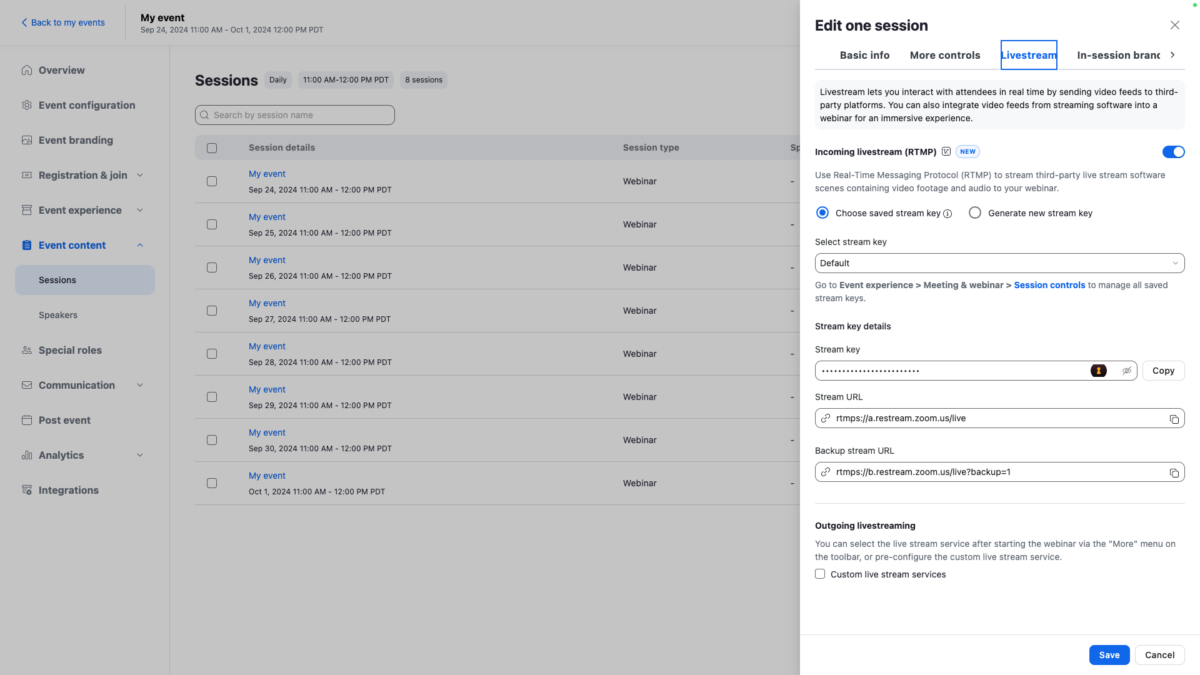
Connect Socialive to Zoom
- Open the Socialive Studio and navigate to your livestream settings.
- In the streaming settings, enter the RTMP URL and stream key that Zoom provides.
- Start the stream from your software, and it will send the video feed to Zoom.
- In Socialive, you can create and save an RTMP distribution channel.



Go live on Zoom
- Once the RTMP connection is established and the stream is active, you can start your Zoom webinar.
- The video from your external streaming software will appear in Zoom, allowing you to broadcast high-quality video to your participants.
Managing the RTMP livestream
- Once the livestream starts, the stream will appear in the “Livestream panel” in Zoom. Click “Start stream” to bring the livestream into the webinar.
- The stream will appear as a feed within the webinar. Click “Start webinar” to broadcast — attendees will NOT see it until the webinar has started.
- RTMP can be managed from within Zoom itself, or within Socialive.
- The “livestream” panel within Zoom allows you to preview the incoming livestream, view the quality of the connection feed, control the volume of the incoming livestream, and stop the stream from sending to the webinar.
Use cases for Zoom RTMP ingest
- Professional webinars: Enhance the quality of your webinars with advanced graphics, lower thirds, and pre-recorded video.
- Virtual events: Stream multi-camera events or incorporate external content like interviews and panel discussions.
- Corporate communications: Broadcast high-quality, professionally produced content for internal or external communications.
Advantages of using Zoom RTMP ingest
- High-quality video: Allows for TV-broadcast style production value with the use of professional video production tools.
- Flexibility: You can integrate a variety of multimedia content, including overlays, pre-recorded videos, and multiple camera angles right from your browser.
- Wider audience reach: Stream to larger audiences who might not all be on the Zoom platform by simulcasting to other platforms like YouTube or Facebook.
Zoom’s recommended stream settings
- Audio quality: Stereo, 192Kbps, 48Khz, AAC Encoding
- Video quality: Maximum 1080p30 resolution, Strict Constant Bitrate; Zoom recommends sending a Key frame every 30 frames (or every 2 seconds)
- Internet connection: Minimum 6 Mbps for 1080p30 quality (4 Mbps OK for 720p30)
- RTMP ingest requires TCP 443 Outbound traffic, as outlined by Zoom’s server settings
Getting more value out of each broadcast
In addition to producing a webinar, you can use Socialive to create additional rich content needed to promote each event. It's also easy and straightforward to repurpose clips from each webinar into new content.
- Promotional video clips: Socialive provides flexible recording options to record each individual in standalone sessions or as a group ahead of the event. You can send presenters recording links, which automatically uploads their content into the platform. Or, you can ask panelists to record a short message to promote the webinar during a practice session.
- Post-event video content: Socialive makes it easy to edit snackable clips for social media, as well as any moments that can help promote the on-demand webinar and drive additional leads.
- Spin-off content: Socialive's editing tools, combined with its publishing integrations and content library make it easy to chop up webinars and create additional pieces of content, such as:
- Blog posts
- Testimonials
- Thought leadership videos
- Soundbites and social clips
- Promotional content and hype videos
Creating a campaign from each Zoom event and webinar
Webinars and live events provide ample video content that can be repurposed into new pieces — many of which can be the basis of an entire content campaign.
Check out our post on driving a demand-generation campaign from live content for more tips on how to get the most out of each live event.
Key takeaway
- Short-form content aligns with battle for audience attention
- Algorithm favoritism, employee advocacy, and executive social boost visibility, trust, and reach
- Businesses creating video content at scale are already winning in the attention economy
We’re not just fighting for attention — we're living in an attention economy, where our time is a truly precious commodity. Whether you lead learning and development, video services, corporate communications, field sales, or marketing in a highly-regulated industry, one challenge unites both the employee and customer lifecycle: how do we break through the noise and earn trust at scale?
Snackable video is the clear answer.
Challenges leaders across the enterprise want to solve
In regulated industries — from financial services to consulting to law firms — it's not just about being heard. It's about being trusted, being current, and being everywhere your audience is, all while staying compliant and on-message.
Snackable video across the customer lifecycle

Snackable video across the employee lifecycle
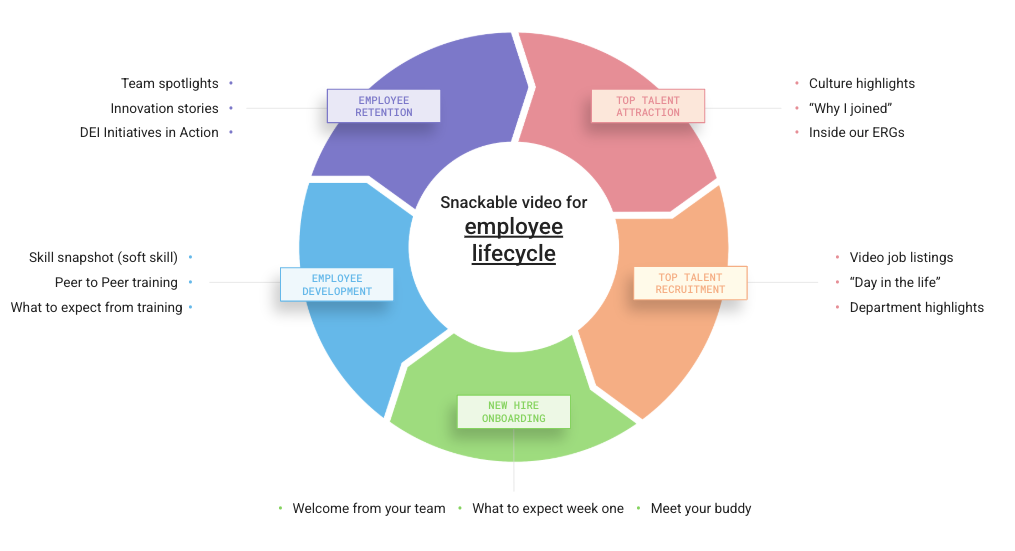
Capturing attention & breaking through
You have just 8 seconds to hook someone’s attention.
People skim or skip past text-heavy emails or 30-minute webinars. We’re being inundated with so much content, how could we possibly commit that amount of time sight unseen? Audiences need to know that their time will be well-spent engaging with long-form content before they commit.
Snackable video offers a fast, engaging, and digestible format that gives a quick preview (or can be the distilled points), matching how people consume content today.
Keeping pace with peers & audiences
Your competitors are moving fast. Your employees and customers expect modern, video-forward experiences. If your communications still rely on PDFs or long-form training, you're falling behind in both engagement and innovation.
Building trust at scale
Trust can’t be forced, but it can be fostered through consistent, authentic content from voices that matter. That’s where employee- and executive-led video comes in.
Why snackable video wins in the attention economy
Attention earned. Trust built. Results scaled. Snackable video isn’t just about being trendy — it’s about delivering results across the enterprise. Short-form, authentic video aligns with how people consume, share, and trust content.
Audiences are shifting
Digital habits have changed. The average social media session is now under 2 minutes, and nearly 80% of mobile traffic is video.
People want quick-hit content that informs or inspires fast:
- 63% of B2B buyers use social video from industry experts to inform buying decisions
- 80% of job seekers would prefer to see a video to better understand the opportunity
- 94% of employees prefer video microlearning over long training sessions
People prefer short, authentic, and actionable
Forget the polished, over-produced promos. People gravitate toward authentic moments, especially from colleagues and leaders they know. Short videos are easier to create and more likely to be watched in full.
Scale brings the payoff
Rolling out video at scale — especially when it’s decentralized and includes employees and executives — generates compounding returns. Whether it’s for training, updates, or thought leadership, consistency builds visibility and credibility. Platforms boost short-form, frequent video content, meaning organic visibility and impressions grow exponentially. Visibility and impressions mean more top talent, more new customers, faster onboarding, higher retention, and more expansion opportunities.
Your peers are winning with snackable video
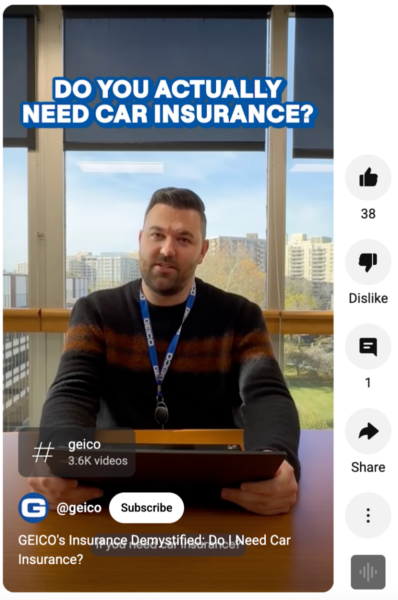
You don’t have to go far to find examples of companies that are “doing short-form video right.” Just do a quick Google search on “law firm experts” or “financial service tips,” and you’ll see the “short video” tab populate with a number of businesses tapping into the social-style of thought leadership.
Again, this hits all parts of the customer and employee lifecycle — from talent acquisition and onboarding to customer engagement and expansion.
- Geico Insurance puts out quick “Insurance Demystified” videos on social media, answering common questions about insurance to drive customer retention and growth
- Zebra Technologies uses snackable video on LinkedIn to promote long-form thought leadership using executives as SMEs
- Akamai empowers employees to remotely contribute to larger video projects, significantly increasing engagement by showcasing their people in the brand
Snackable video best practices
To get the most from snackable video, focus on three core concepts: algorithm favoritism, employee advocacy, and executive social.
Algorithm favoritism
Search engines and social platforms reward short-form, frequent video content.Enhanced discoverability
- Websites with video are 50x more likely to rank on page one
- Adding video leads to 41%+ increase in organic search traffic
Increased visibility
- Video drives 1.4x more engagement on social
Amplified reach
- On LinkedIn, users are 20x more likely to share video content
👉 Read more on algorithm favoritism here
Employee advocacy
When employees are empowered to distribute your content, your message spreads further, faster, and with more trust.
- Vastly expanded reach
- Employee advocacy increases your message’s reach by 561%
- Exponentially higher engagement
- Content shared by employees receives 8X more engagement
- Unmatched trust & credibility
- People are 3X more likely to trust information about your company when shared by staff
👉 Read more on employee advocacy here
Executive social
Snackable video helps put a trustworthy face on regular interactions with a company. Combined with employee advocacy and algorithm favoritism, you can see how trust, expertise, and differentiation are all scaled by creating short-form video content.
- “Social CEO” viewed as more open and honest
- 86% of executives say a “social CEO” (active on social media) is viewed as more open and honest
- Visibility scales trust
- In the finance realm, readers trust a CEO who regularly posts on social up to 9× more than one who isn’t online
👉 Read more on executive social here
How your peers are getting results by scaling snackable video
The real magic happens when snackable video becomes part of your organization's DNA. It’s not just a content strategy — it’s a trust strategy. One that scales with you, adapts to changing platforms, and empowers everyone from the frontlines to the C-suite to share the story.
It's how businesses are standing out in today's attention economy.
Want to see what results look like? Check out the scaled results in Winning in the Attention Economy with Snackable Video.
Key takeaways:
- Start by understanding the power of video
- Focus on your tech and your setup before creating
- It’s easy to record, edit, and publish in one workflow
One of the main reasons people don’t create as much video content as they like — is that they think it is too costly and time-consuming. But creating tons of snackable video content doesn’t have to be hard, and it’s well worth the effort.
A steady stream of video in social and communications channels is a huge value-add for businesses.
Over the past few months, I’ve spoken with our Socialive customers and pulled research to put together a guide for anyone just wading into short video creation.
Don’t worry, this info. is packaged into videos so you can watch along — it is the TL;DR, after all!
The type of video we will focus on in this guide is all authentic, snackable thought leadership in remote setups. We’ll show you how to transform your home office and laptop into a recording studio.
The power of short video is unmatched
Before we get to the practical creation tips, let’s start with the value of the short-form video content you’re going to create.
Companies of all sizes use snackable video for all kinds of communications, marketing, and learning purposes. Our Socialive customers all recognize that video allows them to differentiate their brand and stay ahead of the competition.
Zebra Technologies is a solid example of a business that focuses their video on external communications through their social media channels. They use video for product announcements, to drive attendance to their trade shows, to tell customer stories.
People just prefer video to other forms of media. Video marketing creates more leads, higher click-through rates, and higher conversion rates. Social engagement jumps through the roof when you use video content.
If you’re not using video across channels, you risk going the way of the dinosaur.
Video trend: micro-videos and snackable content dominate
The first thing you need to know about video is to be concise. Yes, a lengthy guide (like this) is handy when you need it — but the ideal video should nail a topic in a short timeframe.
We’ve seen the success of TikTok from its short-form content, and other platforms are working in snackable formats. For example, Instagram Reels pick up 22% more engagement than other Instagram posts.
Aim for about a 1-to-2-minute video. Anything longer than that is best served as a deep dive or explainer video. Be sure to call it out in your title and with your intro that you’re here to give a few quick tips — or that you’re going further in-depth on a topic.
Mobile video trend: consider vertical videos (9:16 portrait)
Part of creating for social media includes baking in a mobile-first approach. Creating for mobile is nothing new. Google has prioritized mobile indexing since 2016. It’s all about designing content for the devices most people use — our phones. We do everything on our phones now, from reading articles to buying plane tickets, so of course we need to have mobile in mind.
It’s always good to at least consider, if not to create content in 9:16, portrait format. That vertical orientation makes the most of the entire space on mobile screens.
The last thing you want is for your widescreen content to get cut off because you didn’t record in 9:16 and never planned for it to be edited into a vertical video.
Always provide captions on your content
Verizon Media reported years ago that 92% of people watch video without sound.
Think about it, how often do you find yourself scrolling through a social media timeline and quickly peek at a video before continuing to scroll? Captions help tell the story, even if the viewer has the volume off. If it’s great content, captions give people a reason to stop and unmute your video.
Captions also make your content more accessible. Closed captions make it easier for those who are deaf or hard of hearing to understand your content.
So, be sure to include a caption file whenever you put together a video package, and consider burning captions into the video file itself.
The importance of video SEO (and how to do it)
Video SEO actually isn’t as hard as it might sound. Think of video SEO less as something magical and more as a checklist you need to address when publishing a video.
- Create helpful, meaningful content that your audience wants
- Leverage fresh perspectives and speak to your brand’s authority. Follow Google’s “E-E-A-T” recommendation and create reliable, people-first content.
- Pick a relevant, punchy title that’s descriptive and easy to understand
- The title will largely determine whether or not your audience is going to watch. There’s a reason why YouTubers change their video titles and video thumbnails so often!
- Include a thoughtful description and video chapters
- Take your time and write up a succinct summary of the video. Be sure to put timecodes at the bottom of the video description so viewers can easily navigate through sections of the video — sites like YouTube will automatically break the video into chapters.
- Here’s an example of how you can write the timecodes:
- 00:00 - 00:05 Intro
- 00:05 - 00:30 Main topic
- 00:30 - 00:45 Secondary points
- 00:45 - 00:50 Outro
It goes without saying, but quality over quantity. Always. Rather than regurgitating old information or spamming the universe with meaningless content, focus on keeping it fresh and trying to help someone with your content!
Run a tech check before recording
Preparation will save you so many headaches. Always plan out your content and your talent’s setup before hitting “record.”
This may seem small, but it will go a long way to getting the most of your recording session. Always have a quick reference guide handy.
Focus on your framing

Think in three dimensions when setting up your shot. Your camera should be at eye level or just above your eye line so you can look into the camera. You are speaking directly to your audience, after all.
Try to stay centered in your shot or just off-center. Keep your head and torso in the shot, with enough space above your head to the edge of the screen. You don’t want to appear just as a floating head!
If you’re using your laptop camera, try propping it up on some books. Position external cameras like DSLRs above your laptop so you can reference your screen and still keep your eyes on the prize.
Find great lighting

Get as much lighting into your space as possible. There’s a reason why Hollywood sets, and studios have all that extra lighting around!
Even an average camera can make you look great if the lighting is good. The strongest light source should ALWAYS be in front of you, not behind you — unless you want a stylish silhouette shot.
Do your best to find soft lighting, like a desk lamp or natural lighting, to avoid creating harsh shadows. You might have to play around with your setup to get it just right.
Experiment with cameras and microphones
As I mentioned earlier, you don’t always need the latest and greatest equipment. Newer laptops have solid webcams. And don’t forget — your smartphone has one of the best cameras you can find.
But for any other external hardware, like a DSLR camera or desktop microphone, you can easily set them up as device inputs for your recording session.
Here are some of our recommendations for a desktop setup ($50-$250):
- Any kind of USB camera should do well, especially if it doesn’t need a separate power source
- Tripods are an easy way to make the shot look nice and level
- Lapel microphones and desktop mics will cut down on the echoey, distant sound and get you closer to podcast quality
- Headphones and headsets are usually a great idea to cut down on audio feedback and are usually necessary when using external microphones
- An audio mixer might not always be necessary, but you’ll need it for a lapel mic or other XLR mic — this way, you can easily connect multiple mics in the same room
Check out our support guide for a full overview of compatible devices. We name names and have some specific brands you can choose from there.
Recording best practices
When it comes to the actual recording, you should approach it similarly, whether you’re the talent or if you’re guiding someone else. Feel free to dive deeper into our guide on making thought leaders comfortable on camera if you need a bit more information.
Here are some quick tips for both talent and producers.
Recording yourself as on-camera talent
Once the tech check is out of the way, focus on your surroundings. Make sure you have a quiet(ish) environment with few distractions behind you. When in doubt, blur it out!
Your confidence is the most important piece of the puzzle. You should practice what you want to say before going on camera. Rehearse and breathe through any nerves. Remember that mistakes are OK and totally natural — that’s what makes us human.
Just remember that no matter if you choose to use a teleprompter or go from notes, you want to sound confident and natural, not like you’re reading. Plus, you’ll always get better with practice.
You’ve got this!
Recording others as a producer
Now for perhaps the toughest challenge when creating content — convincing and guiding others. I’m usually on the talent end of this exchange, but a lot of the same things apply to producers.
Run through your tech check. Calm your talent if they’re nervous. Help guide them during the recording session.
But the best thing you can do as a producer is to be prepared. Never let your talent show up without the messaging, an outline, and the final video already determined.
Your goal is to make it a light lift so they can just show up and focus on nailing what they want to say.
Here are some steps to take ahead of the recording session:
- Determine your topic and map out the final content
- Meet with your talent before the recording in an intake session to get their opinions and feedback on the topic
- Build their notes into an outline or script
- Provide a cheat sheet with preferred setup and equipment
- Schedule a practice session ahead of the actual recording
- If working with multiple speakers, be sure to follow these steps with everyone and ensure their visuals and audio are all consistent
You’re the expert in the room! It might seem intimidating to give constructive feedback to your VIP talent, but be confident and direct, and they’ll follow your lead.
Yes, they are busy, so asking for another take might feel uncomfortable. But remember, they made time for this recording and are highly motivated to look and sound their best.
Check out a few more of our tips on how to prep thought leaders for a recording session.
Putting it all together: record, edit, and publish your content
Aiming for a short-form video with social media in mind is always a great starting point when you plan your video. Pick a place that gives you some peace and quiet, make sure your equipment is working, get into frame, and you’re ready to record.
Now that you know the basics, the next step is to move on to editing and then publishing your content! Of course, don’t forget those video SEO best practices we went over once you’re ready to publish.
Here’s a post that can help you familiarize yourself with the editing process. In full transparency, I’m not a professional video editor, but I can tell you that organizing and planning your edits makes it a lot easier to get started.
Of course, we want you to use Socialive, but this workflow holds as the best way to create content — so long as your platform can keep up.
Key takeaways:
- Zoom RTMP ingest allows third-party tools to stream into Zoom
- Socialive makes it easy to create campaign content from webinars
- Zoom clients boost the ROI of each webinar
Zoom and Socialive’s new integration is the gift that keeps on giving.
We’ve covered how it’s now faster and easier for Zoom Sessions and Zoom Events clients to upgrade the quality of their live content. It’s easy (and cost-effective) for any Zoom Workplace client to tap into this new functionality for webinars.
But better-looking live content is only the tip of the iceberg. Now that Zoom allows you to produce studio-quality content from Socialive and stream directly into Zoom, you can fuel an entire demand generation campaign with much less effort.
Your webinar should never be one-and-done. Each live event is a content goldmine and provides ample opportunity to drive high-quality leads, generate business, and continually repurpose each piece of your webinar.
Here’s how you can take your Zoom webinar and transform it into demand-generation gold — without running up your marketing budget.
Maxing out the ROI of your Zoom webinars
Around 90% of marketers say video content produces a good return on investment. This mostly comes down to the fact that video is a highly engaging medium — and live video is the most engaging form of it.
We’ve seen in recent years how Facebook Live, Instagram Live, and LinkedIn Live have all presented businesses with massive opportunities to grow and engage their audiences.
LinkedIn Live outperforms most content on LinkedIn, with seven times more reactions and 24 times more comments. Zoom presents a similar opportunity with webinars.
Like other forms of live video, webinars provide an urgency and immediacy that don’t exist in evergreen content.
Extending value after the live event
Savvy marketers understand that the live component is only one piece of the equation. You have the potential to turn that pillar piece into several content rocks, such as written copy for blogs, video clips for social media, infographics, soundbites for thought leadership, and so much more.
For the demand generation team, each new piece of content not only turns into a way to promote the webinar but becomes a branch that can feed into an entirely new campaign.
Your clips from the webinar can be soundbites in a digital ad. The transcript from the webinar is easy to spin into a guide you can gate on your website. A question asked during the webinar can be the basis of a survey that kicks off a thought leadership campaign.
One webinar can take you down the content rabbit hole — in the best way possible.
With an end-to-end video creation platform such as Socialive, you don’t need separate teams, freelancers, or other tools to produce the webinar and generate all that rich spin-off content. You can produce, go live, and repurpose the webinar into snackable clips, full videos, and more — all in one platform.
This saves time, money, and effort when piecing together campaign content. There are plenty of ways to keep costs down while creating video content, but repurposing existing pieces is a key way to maximize your content ROI.
Socialive: the perfect platform to maximize Zoom
So why Socialive and Zoom? Why not just go live on social media or embed a livestream on your own site? And why use Socialive to make those spin-off pieces?
You want this to be a gated experience, and your workflow is already set to funnel down leads that register for your Zoom webinars. Plus, your audience is already familiar with Zoom. You’ve been using Zoom for webinars for a while now (and if you haven’t, you really should get started).
With live content, you are vastly expanding your reach and marketing to a much wider audience that represents your ICP. This means messaging directly to a higher-quality audience, which translates to higher-quality leads.
Why use Socialive and not just any other third-party?
Well, let’s take LinkedIn as an example. For their LinkedIn Live solution, they suggest a broadcast partner, with Socialive at the top of the list. Socialive earned that spot with its end-to-end video creation tools to record, edit, and publish content. Those features are paired with the security and compliance tools needed for the enterprise.
Socialive makes it easy to deliver an enterprise-grade webinar without the need for complex equipment or tons of people to produce the live broadcast.
The platform has all the enterprise-ready integrations to help deliver the repurposed content to the next stage of the process.
Plus, editing a recorded webinar, or even recording supplementary bits, is a snap with Socialive. You can also automatically generate a transcript that helps transform each video into written copy.
TL;DR — we put the power of a broadcast production suite paired with a content team right in your browser.
Building promotional content around each webinar
At this point, we’ve mostly outlined how to spin the webinar recording into other pieces of content. Everyone who’s run a webinar knows the pre-event and post-event promotional materials can really make or break how many leads you bring.
If your webinar looks great and fuels evergreen content, that’s awesome. But you’ll still be held accountable if no one attends your event.
Promoting your event with video
Demand generation folks know that “if you build it, they will come” doesn’t apply to marketing. You have to promote the event constantly on the right channels to grow your audience. This applies to each event.
Video is so versatile because it can stand on its own as a YouTube Short or Instagram Reel. You can share it with social copy and a registration link on LinkedIn or Facebook. You can embed video in landing pages and emails.
Our recommendation is that each promotional touchpoint should contain a video clip. Let your webinar panelists become your biggest promoters.
With Socialive, it’s incredibly easy to send your presenters a recording link, ask them to breeze through a script, their recording is uploaded directly to your team, you do some light edits, and then get the video out the door.
You should send the social post from your global account and from the profiles of each of your panelists so they can activate their audiences.
That’s just one winning workflow. If you’re building a run of show that contains pre-produced content, you can always use those elements as teasers to give the audience a taste of what’s to come during the webinar.
Capturing more on-demand leads
After the webinar is over, you can continue to drive leads with the on-demand recording. Socialive records each piece of your webinar, from the main mix to each speaker’s individual clean feed. You can edit and reconfigure the show as you like.
Those soundbites and edited-down pieces are the perfect way to generate interest. You can use a snackable moment to promote the webinar on social media. You can hand off clips to each speaker and ask them to drive people to the on-demand page.
With Socialive, it’s easy to mirror that same pre-event workflow to promote the recorded webinar.
Driving demand with content from Zoom webinars
Socialive is the enterprise’s go-to platform for webinars — and the one-stop shop for marketers to create video content at scale. Zoom provides the webinar experience, and Socialive provides the tools needed to produce engaging content and scale that webinar into an entire campaign.
Socialive uploads each webinar and its individual components into one central location, where you can easily repurpose it into richer content.
Plus, it’s a virtuous cycle of content creation. One webinar can fill your funnel with highly relevant, high-performing content without the need to outsource and create net new assets.
This is just a taste of how Socialive and Zoom together are a massive value-add for video marketing and demand generation. Check out our guide on driving ROI with LinkedIn Live to learn more about how this type of webinar-to-campaign workflow can boost your bottom line.
Key takeaways:
- Videos with speakers and attendees help promote each event
- Social media is a powerful way to drive awareness and registrations
- Socialive makes it easy to record or go live from each event
Everyone who runs events knows that the “Field of Dreams” logic of “build it, and they will come” doesn’t apply to their trade.
A significant marketing motion is usually needed to get people to register for a conference, sign up for a digital event, or promote a webinar. Setting up and running an entire campaign — emails, social posts, advertising, and everything in between — can be complicated.
What if the organizers themselves had a way to boost attendance?
While the dedicated marketers and promotional teams have the resources and ability to boost attendance, there’s a simple way the organizers can help get people through the door. Plus, it can be an additional arrow in the promotional quiver.
Let the people organizing the event and attendees speak for themselves in short, authentic videos straight from the event itself.
How video helps promote events
People love to hear from people. Novel concept, we know.
The people who will participate in the event — whether a speaker or fellow attendees — can help sell the event to others.
The look and feel of the tradeshow floor, the location, and the explanation of “what attendees get” are great to know, but the people make each event truly special. Getting those people on camera goes the extra mile by allowing them to tell their own stories.
Promoting keynotes and sessions to drive registrations
Your speakers are your strongest advocates for your event. Especially if you’ve procured a notable person or an influencer to give the keynote, you want their network to know about the event.
An easy way to tap into their audience is to have your speakers record a quick promotional video ahead of the event. Here’s a quick sample script you can use:
“Hi there! I’m [Name And Title], and excited to be here at [Name Of The Event And Location]! We’re going to have a great time highlighting [Main Points To Get Across About The Event]. Make sure you’re there for my session [Title Of Session, Date And Time, And Location Of Session]. I can’t wait to see you there!”
It not only works for self-promotion, but a quick video like this also encourages presenters to meet with one another and create some teaser content for panel discussions.
Jo Reynolds of the Royal Society of Chemistry did exactly that with a quick greeting on location from a conference. She quickly introduced herself and Dr. Zuriati Zakaria, who treated Reynolds’ audience to a preview of their upcoming roundtable on her social channels.
Showcasing highlights from previous events
A recap of previous events can be just as powerful as a teaser of what’s to come.
We know many marketing teams will head to events to create slick highlight videos, but there’s room for more authentic, audience-driven content. It doesn’t need to be the best-produced video; it can be a few interviews with some B-roll mixed in.
Again, turning to the Royal Society of Chemistry, their man-on-the-street interviews with participants in the Broadening Horizons program highlighted the event on their social media. The participants spoke about the event's value and provided a perspective few others can give.
Engaging your audience for each event
It’s well understood that each promotional asset helps grow awareness for the event and increases the likelihood that you reach new people.
It’s also beneficial to bring back people familiar with your events. You may need to remind your existing audience of the value of your event. With shrinking budgets, each bit of travel is under further scrutiny.
These promo videos and highlights are a great way to reach attendees from previous years and give them a reason to return. Video can also help build and maintain a tight-knit community around your events.
How to quickly create event promo content
OK, now for the practical part — how do we create a promo video? With Socialive, it’s simple.
Record, edit, and share snackable social clips
Socialive presents several easy-to-use, flexible recording options, regardless of where your speaker or event team is. It doesn’t matter if your speaker is on the road, in their home office, hanging around the office’s recording studio, or straight from their booth at the event.
You can guide a speaker in a recording session, where you are in a virtual studio setup, and they join from the field. Or you can meet them where they are and use your device to film on location. Or you can have them record their piece, which automatically uploads to your recordings library and then removes it from their device.
It’s all up to your preferred workflow.
After recording the take, it’s instantly ready to edit within the platform. The great thing about Socialive’s Editor — you don’t need to be skilled in video editing to use it. The AI-powered editor automatically creates a transcript, you edit the words like you would a document, add some branding, and your video is ready to go. It’s really that easy to edit a video!
After editing, you can instantly transfer the content wherever you need it. LinkedIn, YouTube, Facebook, Hootsuite, Brightcove, Google Drive, you name it!
It’s straightforward to record a speaker, add some polish, and get it where it needs to be in just a few easy steps.
Going live from the event floor
While a recorded video is a nice way to get viewers to interact with your event content, a livestream is an even more powerful engagement tool.
Rather than finding a quiet space for a sit-down interview or editing together a piece, you can just pull in a few prominent people from the tradeshow floor to give their take on some of the big themes from the event. After all, it is the most authentic way to showcase your event.
Socialive also makes it easy to pull off a quick, studio-quality livestream. You can connect a camera and external microphone to a laptop or just use a mobile device as your input feed. Either way, the entire production sits in Socialive rather than feeding into a full video production suite.
Without any clunky hardware, you can livestream straight to your audience on YouTube, LinkedIn, or a number of other channels.
How Zebra Technologies uses social media for events
Zebra Technologies has made this their bread and butter for event promotions.
During in-person events, their social media team works with the event teams to livestream directly from the event. Their event coordinator serves as host, grabs a couple of presenters live from the event, and livestreams directly to LinkedIn.
While this does include coordination with the social team, Zebra’s approach is straightforward and easy to implement for all event teams. If you have people at your event and at least a mobile device, you can create high-quality video content from your event with Socialive.
Driving leads and registrations from events
Creating promotional materials — whether for an in-person conference or a digital event — can be a bit of a pain. But with Socialive, making a promo video that helps drive attendance is easy and straightforward.
It’s not enough to put out a static graphic on social media or to send a few emails. Your speakers are your best advocates for the event, so let them do the talking.
This playbook has worked well for a number of Socialive customers, such as JLL, which saw more than 13,000 people sign up for a single webinar in the fall of 2023.
Putting together an event is hard, but Socialive makes sure the promotional cycle doesn’t have to be. Once your speaker records their piece, it’s easy to edit the video down into additional pieces of content, such as blog posts and even promotional copy. You can even use the automated transcriptions as a rough “first draft” for your copy.
Key takeaways:
- Video amplifies diversity, equity, and inclusion efforts
- DEI professionals can easily create their own video content in-house
- Content ranges from livestreams to snackable recorded videos
Empowering diverse voices is one of our primary values at Socialive. It’s at the heart of what we do.
We’re proud of how the platform is used by professionals in diversity, equity, and inclusion (DEI), corporate communications, and by an array of content teams to showcase their people.
When done right, companies provide a framework to ensure people of all identities are fairly represented and provided equal opportunities. From a video perspective, we think it’s important that businesses likewise make content that reflects and provides a voice to those people.
Of course, there’s so much more to DEI than asking people of color or women to sit in front of the camera. Video can be used to build community, but it’s not the be-all and end-all. There’s tons of thankless work that goes on behind the scenes. There has to be to ensure that commitments made by leadership are reflected in the workplace.
Once the hard work is done, we think it makes sense to celebrate and amplify that work.
From panels featuring thought leaders and experts, to highlight videos at community events, profiles of employees’ daily experiences, and everything in between, here’s how companies promote diversity and inclusion with video content made in Socialive.
Why video matters in HR and PeopleOps
Seasoned professionals in the HR space understand the power of video. Just like any other part of a business, video is a visual product that has the ability to enhance the employer's brand.But simply showing people in content isn’t a cure-all, as noted by David Rice, senior editor at People Managing People. There needs to be substance and truth behind the content companies put out, no matter how diverse it may seem. You have to be able to back it up.When done correctly, video simply reinforces a company’s commitment to DEI and drives that message home to a larger audience.From Rice’s vantage point, video makes a difference in several ways:
- A mix of content types creates memorable experiences and more digestible comms
- Learning and development courses are boosted by having bite-sized video
- Authentic video featuring employees shows a window into daily life at a company and boosts recruitment
- An authentic representation of a company is vital to creating transparency throughout the employee lifecycle
- Video enhances collaboration and the sharing of peer-to-peer expertise
- Employees who are given a platform through video can use it to position themselves as a leader in their space
All in all, video is a strategic tool that can help people in HR meet their objectives in an efficient and scalable fashion.
When it comes to DEI, video is a way to communicate what the company is all about and to showcase its values. Authentic video can increase transparency, trust, and shine a light on the hidden work done to promote diversity.
The Royal Society of Chemistry gives a platform to the Global South
For the Royal Society of Chemistry, a professional association dedicated to advancing the scientific community, video was always seen as a way to socialize scientific breakthroughs. The organization has used livestreams and recorded video from in-person events to cover innovations in the field of chemistry.
But before Socialive, the RSC was restricted in whose research would be publicized in video. There was an unconscious bias toward proximity.
Budget and travel restrictions meant that content mostly focused on a smaller group of people. Members who could travel to marquee events, such as COP28, or those who lived near the RSC’s London headquarters were disproportionately included in video productions.
Now, the RSC has replicated their in-person production studio with Socialive. The media team has the ability to remotely record, edit, and publish anyone from any part of the world.
“We can't necessarily send a video specialist to every event. Being able to do something remotely, whether it's using a laptop camera or a smartphone, it's a good opportunity for us to not miss out when there's somebody we want to hear from.”
- Edwin Silvester, Global Integrated Media Manager, Royal Society of Chemistry
Featuring diverse thought leaders across the globe
Featuring more people from underrepresented groups is a massive initiative for the RSC. By eliminating the need for presenters to travel to their in-office studio in the UK, the RSC has increased the number of diverse voices in the content they create.
Additionally, the media team has taken a remote producer role, so they don’t have to decide which in-person events are covered. Without having to travel or hire a local camera crew and talent, they seamlessly record interviews everywhere their members are.
During a regional event in Malaysia and an in-person conference in Trinidad, the RSC media team equipped one of their directors with camera equipment and empowered her to conduct interviews and record B-roll from the event. The media team could choose to coach presenters behind the scenes or have them record on their own.
Either way, all footage was automatically uploaded to the RSC’s recording library. Everything was instantly ready for the RSC to edit into fresh content — without any restrictions on who could be featured in these videos.
Blue Shield of California’s commitment to DEI
While some organizations choose to use Socialive to include a wider array of people in their content, the Blue Shield of California chose to empower their DEI team to create on their own.
Since Socialive is a user-friendly platform, it was easy for the Blue Shield of California to enable people without much video experience. The director of DEI and one of their SVPs hosted a livestream on the topic of DEI without any hiccups. The social media team in charge of livestreams simply set up the run-of-show for the production, sent invite links to both speakers, and let them go forward with an engaging conversation.
“It really showcased who we are as a company and the messaging we're trying to promote on diversity and inclusion.”
- Larry Sepe, Senior Social Media Manager, Blue Shield of California
Akamai’s ability to tell more stories
While video is a game-changing content format, cost is one of the biggest barriers. Traditionally, video creation has been an expensive endeavor.
Akamai proved that creating more videos and telling more diverse stories doesn’t have to cost more.
The tech giant has scaled up their video production without any additional spend. In fact, Akamai has found that projects are done in half the time. Plus, they've saved thousands of dollars per year on agencies with Socialive.
Saying “yes” to more video projects
Since these additional video projects don’t run up the budget, Akamai’s content creators are free to tell more stories.
This has meant that stories that wouldn’t have been seen as a priority — particularly smaller stories that might only matter to a handful of people — are ones that Akamai can take on.
There’s always been a strong appetite for video storytelling at Akamai, but the high-impact ones were the ones that won out in the past. Now, with Socialive, there’s an ability to say “yes” to more of the stories that deserve to be given a platform.
“Our content is being shaped by more collaborators who perhaps would have been excluded from the process a couple of years ago. And that's been really, really exciting.”
- Simon Gerzina, Senior Global Events Manager, Digital & Production, Akamai
Amplifying diverse voices with video
We’ll be the first to tell you there's more to DEI than just showing people in content. The entire organization, particularly leadership, must prioritize diversity, equity, and inclusion to attain true results.
Once those commitments have become formalized actions, we think showcasing those efforts is best. It’s a disservice to all of the hard work done behind the scenes if content contains the same few people.
Authentic storytelling strengthens community in the workplace, so say “yes” to as many of those diverse stories as possible.
With the Socialive platform, everyone can be heard. DEI teams can craft their own message, and content teams are now able to include more diverse voices.
Rather than needing to wait for permission, everyone is empowered to be bold and ensure that no story goes untold.
It’s what the Socialive platform does best.
Key takeaways:
- Short-form content efficiently positions your SME
- Long-form video gives DEI leaders a platform to dive deep
- Video showcases your leader’s on-the-ground work
The biggest benefit of end-to-end video creation platforms — anyone can create and share video content.
For thought leaders, that means it's easier than ever to share their expertise. Video empowers individuals to be their own brand. Plus, it's much more powerful in our online world than other forms of publishing, with 75% of people more likely to watch a video than read text.
Diversity, equity, and inclusion leadership need to follow suit. There's potential to continue the positive momentum from increased attention to DEI. The beauty of self-serve video creation is that DEI leaders can control the narrative and don't need to wait for external media to raise their profile. Plus, there are plenty of ways producers can help those who are a little uneasy about going on camera.
The way Forbes puts it, personal branding humanizes strong leaders and their organizations to be trusted authorities. It’s a way to humanize the corporate brand while also establishing credibility with audiences.
Simply put, if you boost your DEI leader's brand, there's more attention on both their work and your company's commitment to DEI. Here's how you can strategically use video to increase a DEI leader's personal brand.
Snackable commentary videos
An efficient, effective way to get your thought leader in front of the camera is to have them record short-form videos. In most cases, a piece of thought leadership has less than a minute to get the point across, so shorter is often better. Purposefully creating short-form thought leadership in a seamless workflow ensures the audience gives the content a chance.
While a TED Talk or huge panel event might receive a big audience, there’s tons of power in creating consistent content. Taking a note from influencers, thought leaders who consistently create and share content have a larger and more energized following than someone who “went viral.”
Whether it’s via social media or a newsletter, it’s vital to stay top of mind and constantly deliver value. Shorter commentaries are a way to truly connect with and activate fellow advocates.
55% of audiences move on from thought leadership in the first minute if it doesn't pique their interest
- Edelman-LinkedIn 2021 B2B Thought Leadership Impact Study
Reactions to news and policy updates
We’re all aware that DEI is constantly in the news, and policymakers have their opinions on the matter. But thought leaders are the ones who actually do the work, are well-informed, and are therefore well-positioned to provide an interpretation of the world for their audience.
People are interested in knowing about the day’s events and legislation through the lens of DEI, but might not know enough to have the proper framing. This is where a DEI thought leader can help provide context and provide an informed opinion for audiences.
Quick educational videos
Subject-matter experts have the unique ability to educate the masses about a specific topic. Though DEI may be a hot topic, it might not be fully understood by everyone.
This is where an expert can address knowledge gaps by creating educational content. Rather than recording an entire lecture or video essay, creating short videos that contribute to a larger lesson makes the content friendlier and more approachable for new audiences.
People want to know about DEI but might not know how to get started. A thought leader is the perfect voice to show someone seeking new knowledge the first few steps.
Summarize industry research
Traditionally, when new research and data were released, an industry expert would comment in a long-form write-up or perhaps a white paper. A much more approachable tactic is to make a video summarizing the findings.
A short explainer video supported by charts and data helps break down complex ideas for viewers. Plus, it’s that much easier for audiences to share short clips with others than with written reports.
Whether it’s summarizing the work of others or their own research, quick videos like the above example are easy to consume and easy for the SME to create.
Start a video podcast and share promos
Short-form content is an approachable way to connect with audiences. But there are often times when a subject or story warrants a deeper dive. A video podcast is a flexible way to give all the space needed for a complex topic, many of which are in the DEI space.
The approaches can vary — recording episodes or livestreaming and simulcasting social media — but either way, having a consistent series keeps SMEs in front of audiences who are interested in learning more about stories relevant to DEI.
Any long recording or livestream can easily be repurposed into shorter content, as well. It’s easy to take a podcast and create promotional clips or even snippets similar to our previous content suggestions. This means there isn’t a need to pick between shorter or longer content types.
Here are some themes for video podcasts that work in DEI.
Give a platform to community leaders
Podcasts that rotate in guests and introduce people in a given field tend to resonate with audiences hungry for fresh stories. For leaders in the DEI space who interact with community leaders, this is the perfect forum to give them a platform.
It’s a way to allow community leaders to speak directly to listeners and viewers. These types of long-form conversations help the audience get to know the guests more intimately, creating a more authentic connection.
Showcase employees and hidden figures
In addition to highlighting community leaders, a podcast is a perfect way to share the stories of employees and others who are often overlooked. It’s a chance for the host to showcase the stories that truly matter, but aren’t often told.
For thought leaders who stand on their own, audiences get to know them a bit better based on the company they keep. Likewise, companies and big brands are associated with the faces presented in content. It might only be one factor, but the people included in these types of stories are a representation of the entire company.
Engage with policymakers and leadership
Many thought leaders and industry experts in the DEI space are more than influencers, they’re also investigators. They look to understand what decisions are being made, how they impact people, and what audiences need to know. Again, long-form talking head videos provide the space to bring these conversations to the forefront.
DEI thought leaders are the perfect intermediary to help bridge the gap between decision-makers and the people who will be impacted. That relationship lends to a natural yet highly consequential conversation.
Simply put, they’re of great interest to just about everyone.
Journal conferences and in-person events
One powerful way to position your DEI thought leaders is to take audiences along for the ride with them. Rather than talking about the work being done, video is the perfect way to show what is happening.
Wherever the work is being done, there’s potential to bring audiences to the frontlines. Data, conversations, and stories about what’s happening in the world can all help paint a picture. But video can help place audiences directly in the middle of it all.
Take viewers behind the scenes
Influencers have perfected the point-of-view approach in their content. In general, audiences love to see how the magic is made and the reality of each day.
Likewise, for audiences interested in DEI, there’s tons of value in showing what a typical day or event looks like. Especially for those who can’t travel to conferences or events, a backstage view helps viewers feel more connected. Seeing a conference through the eyes of a thought leader makes it all tangible for the audience.
Highlight community work
Video is the perfect medium to show, rather than tell, about work being done in the community. While there may be cameras there to create marketing content, it’s a more intimate experience to get the perspective of the SME. Seeing and understanding their viewpoint allows the content to focus on the work rather than becoming a flashy hype video.
It’s all about building trust and establishing the thought leader. They're the person who can provide the context behind each event. The more they are seen as a go-to resource for information, the more impact they can deliver with their work.
Raise the profile of your DEI thought leader
Whatever content you choose to create, getting your thought leader on camera will boost the visibility of their work and spread their message. And we’ve only scratched the surface of some ways companies use Socialive to showcase their initiatives.
For those in DEI, video drastically improves their reach, all while highlighting their authentic selves.
A big way for thought leaders to boost their visibility is to do a livestream. For example, a LinkedIn Live generates seven times more reactions and 24 times as many comments as a native LinkedIn video.
Check out our guide on maximizing the value of LinkedIn Live to learn all about how livestreams drive massive audience engagement. They're the content gift that keeps on giving. For DEI thought leaders, LinkedIn Live proves to be a powerful way to raise their profile.
Key takeaways:
- Socialive is SOC 2 Type II and ISO 27001 certified
- The platform keeps content secure in transit and at rest
- Security and compliance are top priorities at Socialive
Tech buyers, stop us if you’ve heard this one before.
You’ve just seen a demo of a product that seems to address your every need — then your CISO gets involved. The deal dies on the vine because the vendor is deemed a security risk.
With Socialive’s SOC 2 Type II certification, this nightmare scenario isn’t a risk in corporate video creation.
Our commitment to data protection and our rigorous security measures are significant reasons Socialive is trusted across healthcare, financial services, insurance, and Fortune 1000 companies. Enterprise organizations must ensure all vendors meet high-security standards, and video is no exception.
Here’s how Socialive is able to meet those high standards.
What is SOC 2?
Becoming SOC 2 certified is no easy task and isn’t a self-declared or self-reported status. The American Institute of Certified Public Accountants (AICPA) developed Systems and Organizations Controls (SOC) to outline “trust services criteria” service organizations (ie. tech vendors such as Socialive) must meet in the security, availability, processing integrity, confidentiality, and privacy of information processed by their systems.
It’s up to the service organization to make sure their company meets the defined criteria. As stated within Socialive’s SOC 2 certification: “Socialive is responsible for its service commitments and system requirements and for designing, implementing, and operating effective controls.”
Whether or not an organization meets trust services criteria must be determined by a third-party reviewer.
Basically, becoming SOC 2 certified means a company has opened its digital ledger for review and is found to comply with strict data security standards.
SOC 2 Type I vs. SOC 2 Type II
Socialive’s SOC 2 certification is type II, and, yes, there is a difference between SOC 2 types I and II.
SOC 2 Type I evaluates how well the organization’s systems are structured, while SOC 2 Type II also evaluates how well the organization uses those systems and whether or not it is a sustainable model.
Meaning, Socialive’s SOC 2 Type II compliance shows that cloud video creation provides the ability to meet rigorous data security and privacy measures both now and in the future.
Why SOC 2 compliance matters for the enterprise
Data privacy is a must for any corporation. Plain and simple.
We're thrilled to report that we passed security audits with flying colors! We designed our cloud video creation platform to meet security and data protection standards that meet or exceed requirements typical for large organizations.
The platform, built for enterprise companies, provides the reliability and security to deliver video at scale — with SOC 2 compliance being that proof.
“If you want to focus on the enterprise, you have to have a really strong security profile. So early on, we decided to keep our footprint as small as possible by only collecting the data we need.”
- Ben Davenport, CTO, Socialive
What SOC 2 compliance means for your organization
Great! Socialive is SOC 2 Type II certified. So what does that mean for my company outside of the thumbs up from our security lead?
With security measures in place, we can focus on making life easier for users.
There’s no hardware required, and single sign-on (SSO) ensures users can access the platform easily without sacrificing security.
Since the platform only captures strictly necessary personal identifiable information (PII) and encrypts all content in transit and at rest, businesses can trust that only the users who can access content are ones with proper access.
“It's not just about how we handle data, but even some of the structure of the platform itself. For example, we have roles so that users can segment the product and only allow permissions for different types of users.”
- David Moricca, CEO, Socialive
Security may be seen as a bottom-line benefit, meaning it’s best when prevention works and you don’t notice any issues, but it can also mean freedom for top-line production. SOC 2 Type II compliance means you can reassure CISOs while scaling up your video creation output.
What SOC 2 compliance means for your customers
Tight security measures for tech vendors also have a huge effect on customers, too. Namely, they can continue to trust that their confidence and information won’t be compromised.
Whether it’s internal training material that features private individuals or asynchronous recordings that contain sensitive information, customers need to know that your vendors and your video platform won’t put them at risk.
“As Socialive becomes more and more critical within organizations and their use cases, it's crucial that we maintain a security-first mindset.”
- Ben Davenport, CTO, Socialive
Socialive’s dedication to data security
SOC 2 compliance is only one part of our commitment to data security and privacy.
Just as the decision to go for the tougher standard in SOC 2 Type II, Socialive has procured an ISO 27001 certification.
Socialive’s ISO 27001 certification
Yes, another set of letters and numbers, but for anyone unfamiliar, the ISO 27001 standard is a step beyond even SOC 2 certification. While SOC 2 focuses on the implementation and scope of organizational controls, ISO 27001 requires a proactive approach by providing a framework for constant monitoring and improvement of organizational controls.
To conform with ISO 27001, an organization must actively follow and maintain the best practices outlined by the International Organization for Standardization.
TL;DR — ISO 27001 helps organizations proactively identify and address potential weaknesses to manage cyber-risks.
Speed up compliance workflows in four steps
Of course, while Socialive secures data within the platform, cloud video creation itself can also help organizations meet their own compliance requirements.Here’s an example of how Socialive and video can streamline compliance reviews
- Prepare
- Videos subject to compliance with brand and legal guidelines require preparation of details like video topic, script, and creative elements.
- Create
- The video is created in Socialive, recorded on a mobile device or a desktop camera, then clipped with creative elements added prior to review
- Review & Approve
- Content admins send completed videos for a compliance review using a review tool such as Proofpoint.
- Publish
- Once approved by brand and legal, the video can be distributed to audiences via Socialive’s various integrations.

This is just one example of a workflow, but this makes it easier to scale compliant video creation across all channels.
Socialive’s track record with Fortune 1000 companies
Commitment to data security is a huge piece to Socialive’s enterprise video creation.The ability to scale corporate video creation, making security a top priority, and best-in-class support are all reasons why Fortune 1000 companies such as Oracle trust Socialive.
Secure cloud video creation with Socialive
Back to the scenario we started with: your security lead has questions about the safety of cloud video creation. It’s an easy answer for your part — just point to our certifications. We’ve built our platform to stay ahead of the game when it comes to compliance.
Socialive makes video creation hassle-free, without sacrificing security. The platform captures only strictly necessary PII and encrypts all video content. With SOC 2 Type II and ISO 27001 certifications, rest assured that the Socialive product team is dedicated to prioritizing security and privacy.
Key takeaways:
- End-to-end video platforms make it easy for anyone to create
- Empowering teammates is more effective than outsourcing
- A templated approach makes video creation repeatable and scalable
So you’ve got this nifty new platform that’s supposed to help you create more video content at scale. Great! But how can you actually get the most out of the tool — especially since your time is still limited?
You could take the time to train a few other people across the company in video. Or spend a little money to bring in people who know what they’re doing. Maybe just leave it all to the AI magic within the platform?
If you’re using an intuitive end-to-end video platform, the answer is “none of the above.”
The way to get the most out of the platform and kick your video program into high gear is to set up guardrails and entrust people across the organization to become DIY content creators.
With your strategic oversight and the platform’s user-friendly configuration, creating a templated approach is a reality. It’s how you’ll achieve repeatable, scalable video creation.
Here’s what that looks like in action.
Democratizing video creation: the VMware story
Before we break down the tactical “how-to’s” of setting up a new creator for success, why even use a video platform at all?
Many companies know that taking on any SaaS platform can lead to greater costs if no one knows how to use it or if it just recreates the manual bottlenecks in a virtual environment. Video is no different.
A true solution must fundamentally improve the approach and make it scalable — without the need to rip and replace tech or retrain people. This is how VMware has produced six-figure savings across each video project.
“I don't wanna have somebody who's got an editing degree from Full Sail on every project. I want people to be able to get after it on their own in a controlled environment where they're given some guardrails.”
- Craig Chapman, VMware
Before using Socialive, each part of VMware’s creation process was done in stages. Long-form videos and livestreams required travel, lengthy file transfers, and post-production. But the real pain was that there had to be a video expert involved every step of the way.
Members of the video department found themselves as production assistants rather than content strategists.
With an intuitive setup that includes some automation, there’s much less of a need to have an expert in the weeds.
Let the platform do the training
While the main idea in software and UX design is to make it so anyone can use it, there should still be resources available for new video creators.
For someone who’s interacting with video for the first time, even seemingly simple things might be overwhelming. It could be the screen share vs. virtual background buttons in the recording interface or clipping tools vs. overlays in the editing bay.
This is where the SaaS model adds that extra value. Customer success and guidance are included, as well as a knowledge hub of best practices (like further how-to content for producers) and an LMS to guide anyone just starting out.
With in-platform tutorials and AI virtual assistants (think the 2023 versions of Clippy or Siri) to guide the user within the platform, there are plenty of extra ways to help get new users comfortable. That’s how you’ll get those inexperienced creators making pro-quality content.
Setting up video templates
The trick to making stunning, brand-compliant video accessible to all is to work within a templated approach. From the printing press to the assembly line, it just makes sense to implement a repeatable process.
With Socialive and similar end-to-end video platforms, post-production capabilities are built with this approach in mind. In Socialive, every run of show from a livestream, scenes and layouts from a recording session, and editing configuration are saved to be reused.
Particularly for serial content, like a podcast series or a formatted webinar, this makes it easy to create new content without starting from scratch.
Within our own TL;DR series, we used a template to create it. The opening animation, music bed, background, layout, and outro are all ready to go. All we need to do is get the new recording, run it through the template, and we have our new video.
But don’t just take our word for it, think of the real-world use cases and the different approaches in play.
Video templates for financial advisors
Financial advisors are able to get their content to market faster by working within templates. Whenever news breaks or the market shifts, advisors quickly create their recordings, apply the approved branding for that type of video, and are ready for final content reviews and publishing. All within minutes.
Video templates for corporate comms
Corporate communications staff don’t need to put in a work order for every employee spotlight, CEO update, or video memo. They have the ability send the subject a script, the presenter’s recording is automatically made ready for editing, and the final video is ready in a few clicks.
Guardrails to create with approved branding
The more templated the approach, the easier it is to scale content creation. But perhaps most importantly — templates are a way to ensure each creation is on brand and has a consistent look and feel.
The concept of letting creators new to video run off on their own will rightfully scare the daylights out of many brand teams.
That’s why templates are so powerful. They remove the risk of someone erroneously adding an unapproved logo, a crunchy graphic, or playing unlicensed music.
Democratizing video creation doesn’t make sense if the person without training is given a blank canvas. They might be able to fill it and create a passable video, but it won’t hit your brand’s expectations. That’s why it’s key to set up a template to ensure the hands-on creator has no choice but to create on-brand content.
How new video creators benefit from AI
Now it’s time to talk about how artificial intelligence factors in.
AI isn’t here to replace the creatives, quite the contrary. It’s here to further enhance the abilities of those new to video. But make no mistake, the creatives are still the brains of the operation.
The whole point of AI is to make it faster and easier to bring a creative vision to life. But where does that vision come from? What sparks true inspiration?
It’s not in the machines.
With just a touch of guidance from the creative team, AI enables project owners, talent, and others to create the video. AI does the dirty work without losing the quality and creativity each project demands.
The biggest gains from AI come in editing and applying pre-set templates.
Automated video editing
Editing has traditionally been the trickiest piece of the puzzle for video. Anything that makes it faster and easier saves time, saves money, and makes video creation that much more accessible.
There are a number of ways AI makes a difference, most of which we’ve covered in previous pieces.
But the short of it is that AI can easily handle many of the mundane tasks professional editors shouldn’t need to worry about. Creating a caption file, removing obvious errors, color matching, and writing a video description can all be done by AI.
AI presents a way to shave dozens of hours and thousands of dollars from larger video projects. But more importantly, nearly anyone can perform some quick yet polished edits with the power of AI.
Automated video templates
More efficient than faster, easier editing? Skipping it altogether.
We already walked through the ways a templated approach makes video creation scalable and easy for creators of all abilities. But with AI, there will be some cases where no post-production or editing is needed.
With natural language processing (the same tech that powers our automated captions and transcripts), the backend AI can recognize things like topics, speakers, brand names, and the contents of the video.
This means the AI can match preset templates from the video team and pair them with the video. This takes the raw footage, pulls the desired take, adds a bit of automated polish, and has the video ready for final review moments after the recording session ends.
Transform everyone into video creators
At the end of the day, any platform that promises “faster, easier” video creation has to deliver. It’s not enough to focus on those who know all the tricks of the trade.
You’ll see the most value by focusing on those who aren’t as comfortable with video. That’s how you’ll truly scale your efforts.
After all, a rising tide lifts all ships, and Socialive is here to help you ride the wave. Book time with one of our video experts to set your path to transforming all of your new video creators into full-fledged experts in an instant.
Key takeaways:
- Google's SGE prioritizes social-style video
- SGE ranks snackable, visual content higher
- Socialive makes it easy to create snackable, social video content
Google as we know it is changing. A typed query producing a page of links with occasional rich snippets or video mixed in will be a thing of the past.
During the keynote of Google I/O 2023, artificial intelligence and short-form video were front and center. Google expects AI and short-form content will make its search engine more “visual, snackable, personal, and human.” The new mantra — Search, supercharged.
What does this mean for enterprises and companies who rely on Google searches to drive business?
It’s time to invest in snackable video content.
Snackable video in Google’s AI-powered SGE
This new Search Generative Experience (SGE) prioritizes an AI-generated response as Google aims to provide thorough answers for users in an easy-to-digest format.
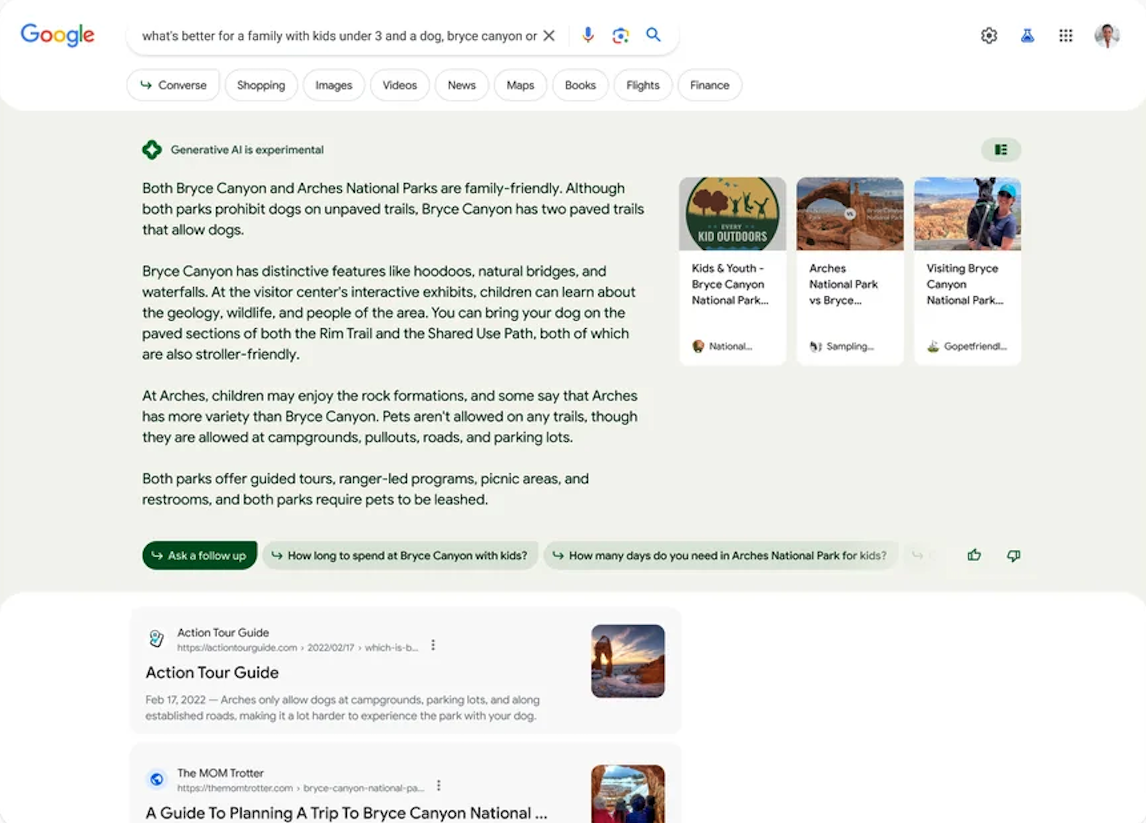
The shift is in line with Google’s determination to deliver better experiences for people. The biggest evidence of that is the new Perspectives filter within SGE.
When someone’s search might benefit from the experiences of others, say a recommendation about a service or experience, the Perspectives filter may appear at the top of the page. The filter exclusively serves up long- and short-form videos, images, and written posts from across the internet and social media.
“Even in a world where AI can provide insights, we know that people will always value the input of other people.”
- Cathy Edwards, VP of Engineering, Google
The point is — people are at the heart of Google’s redesign, and you’ll see them in snackable video clips.
How businesses can crack Google’s new code
Now, here’s the part where search marketers, businesses, and everyone who relies on Google search really want to pay attention.
For years the strategy behind search engine optimization (SEO) has been to create tons of written content. You just pay attention to trending topics and keywords, and answer the questions people are searching for. By the way, the new Generative Engine Optimiztion (GEO) follows the same principles, just with ChatGPT, Claude, or Google's Gemini as the "search engines."
With Google’s new AI-powered search results baked into its primary search experience, combined with the Perspectives filter pulling directly from forums, social media, and the thoughts of real people (and not just huge brands in a pay-to-play model), short-form content will play a more pronounced role in the new SEO.
One of the main ways to get content indexed could be through Instagram Reels. After all, Instagram and TikTok have popped up on the SERP for years.
People want to hear from other people — we crave clear and concise answers. Quite often the “show don’t tell” methodology will help tremendously here. A picture is worth 1000 words, and HD video is 30 frames per second.
Creating quality, snackable video at scale is the way to make sure your content stands out in the future of search. Easier said than done.
Creating all that content without breaking the bank or sacrificing quality is tough to execute.
Or is it?
Social content creation made easy for the enterprise
Creating video for Google’s SGE doesn’t have to require a separate video strategy. With Socialive it’s three easy steps: record, edit, and publish.
Sure, a creator can whip out their phone and create video in the native app. There’s also the option to create outside of the app and retrofit video into a vertical format, optimized for social media.
Or you could just record (or stream) in the desired format directly in Socialive. Whether it’s 16:9 landscape, 1:1 square, 4:5 portrait, or 9:16 portrait, you can create in any social-friendly format within Socialive.
Using Socialive to create social video combines the power of professional quality, browser-based video and screen recording — or, instead, mobile video capture — plus enterprise-friendly security and branding controls all in a ready-for-social format. Just publish. That’s it.
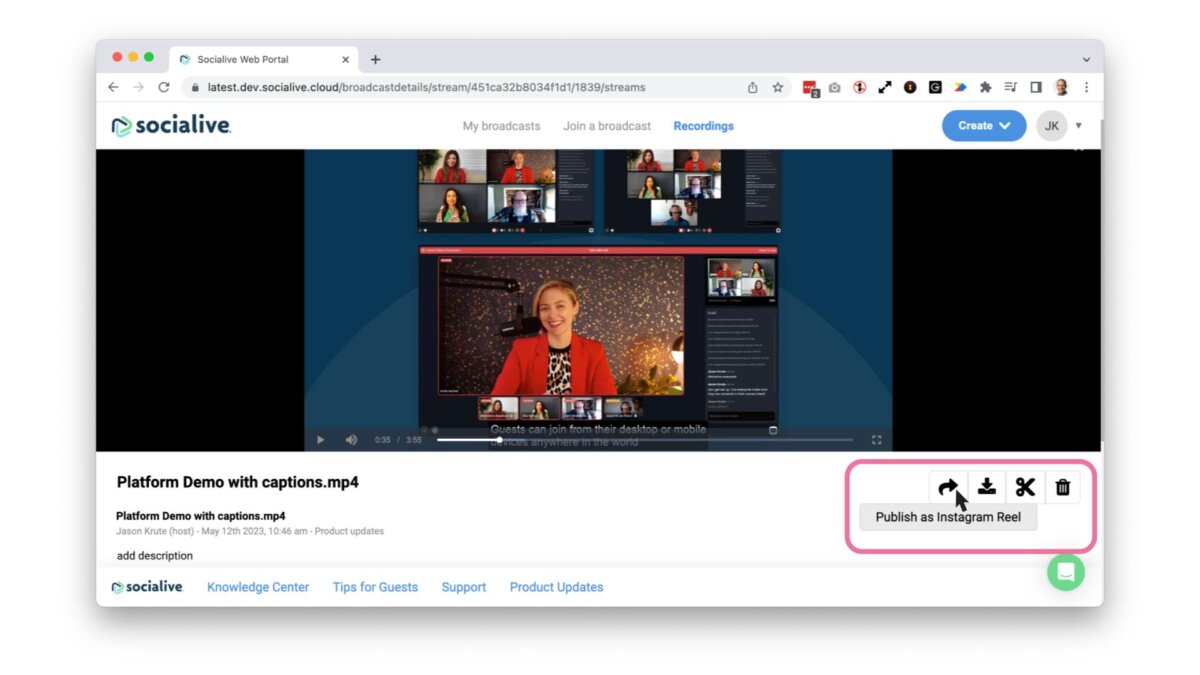
Remote recording with Socialive
The beauty of Socialive is that every team member can be a creator and content contributor in Socialive's CreatorSuite.
Is your human resources department looking to highlight what it’s like to work at your company?
They can create employee testimonials in minutes.
Need the CEO to deliver thought leadership to the masses?
They can easily create in a guided format.
Remote recording is the way to create professional video on the go.
A producer just needs to set up the branding, the layout, and then pick the desired channel from a plethora of options. The talent joins, records their piece from wherever they are in the world, and then the HD-quality video is ready to publish.
Publishing to Instagram Reels
One example of Socialive’s many publishing destinations is Instagram Reels. Rather than creating outside of Instagram, downloading the final video, and then uploading it to the platform, Socialive allows creators to send video straight to their Instagram Reels.
This is a game-changer because users can save time, can still repurpose longer content (using Socialive’s clipping tools), and deliver the snackable content their audiences crave.
Content sent to Instagram Reels, Instagram Live, LinkedIn Live, and so many more destinations can receive the high-production value treatment on the first pass, without needing to set up physical equipment — studio quality, sans studio.
The ROI of AI in cloud video creation
To this point, everything we’ve mentioned about AI has been about how it will optimize the delivery of video content within Google, similar to the experience in social media platforms.
Socialive makes video creation faster, easier, and more cost-effective by empowering non-video professionals to be able to contribute high-quality content. One example was how VMware saved $100,000 in a single video project.
Of course, the post-production end of it will almost always need to have a professional touch to it — which is why we’re making that level of editing magic accessible to all with the power of AI.
Saving time without sacrificing quality
As we’ve highlighted in previous pieces, there’s a higher demand for video than most in-house video teams can keep up with, creating a time cost. The option of outsourcing to a creative agency, of course, is a financial hit for each video project.
Socialive already makes it easy for non-creators to create professional video, so the sensible next step is to make editing easy for anyone in the organization to take on.
Think of how Canva allows people with limited design skills to create quality designs. In a similar vein, editing a video should be equally accessible. We’re enabling teams to automate parts of the editing process, such as captioning, trimming and adjusting clips, adding branding, and transferring media.
Democratizing video creation
Making it easier to edit video will save time by scaling the ability to do post-production. This shouldn’t be confused with completely entrusting any editing to the machines.
Rather, democratizing video editing will allow video teams to focus on big projects such as complex live events, setting up branding parameters, and coming up with the ideas behind winning content.
AI will empower creative teams to take a more strategic role in video creation rather than being pigeonholed into individual contributor roles.
It used to be that knowledgeable creator was the only one who could add polish to video.
Now creative teams can enable and entrust their talent and cross-functional partners to handle parts of editing. AI eliminates what was previously labor-intensive grunt work that could only be done in a traditional editing platform.
This is a much more scalable way forward, saving teams both time and money.
The not-so-distant future of AI in video creation
Google’s shift away from the yellow pages and investment into an AI-driven multimedia experience shows how vital it is for companies to create short-form videos. If recent decades proved video as a useful tool, the next few will show that snackable content is the new way of doing business.
As VMware’s Craig Chapman puts it, “Snackable content — regardless how you get there — is a really great future for people inside the video space, especially in the enterprise. Nobody wants to watch your 30-minute video. Ever. Even your biggest fan doesn’t want that!”
At Socialive, we’re here to make it easy for companies to meet that demand at scale.
Like Google, at Socialive we see an opportunity for companies to connect with customers through authentic, snackable video. AI will play a role in scaling up that personalized approach.
Key takeaways:
- Travel and studio costs run up the budget on video projects
- Socialive makes it easy to record high-quality video from anywhere
- Presenters can seamlessly record on their own schedule
Video services teams are overtaxed — 95% of professionals said they were at or over capacity as recently as 2021 — draining content ROI. This means that increasing the capacity of each video team is a worthwhile investment — more video is needed to satisfy content-hungry audiences.
Content that features leaders, team members, and customers is often seen as too complex or too costly a project to take on.
The time, logistics, and travel involved to either get talent into a studio or send video crews across the country all impact the ROI of each piece of content created. And that’s if those are internal resources, never mind agencies and freelancers.
But what if it didn’t have to be that way?
With Socialive, video teams can easily set up their teammates in the field — who might not have as much technical expertise — to capture high-quality video of themselves and other subject matter experts.
Making a simple tweak to how teams record high-quality video makes a massive impact on the bottom line and boosts the content’s ROI. User-generated content like this goes a long way to scaling video output.
The camera crew and studio model drains budget
For widespread teams, the traditional route to creating high-quality content featuring their people doesn’t make sense. Traveling to and from a studio, sending people all over the country (or world), and pricing in a per diem for lunch means that there are associated costs with this method of content creation.
There are a number of factors that go into each approach, but the typical video that includes a company’s people could run between $1,000 and $25,000 per video if done the traditional, studio-bound way.
This lines up with the 7% of marketers who said they spend more than $10,000 per video in a 2023 Wyzowl report on video marketing costs. That’s the group on the premium end, but not much higher than the most widely-reported range of $1,000 – $5,000 per video.
Here are some of the underlying numbers.
Sending internal video teams into the field
Let’s say you have an internal video team. You have an office in a central location and plan to record employees attending a three-day conference. While you don’t have to pay your video team an additional fee for the project, you have to cover their travel.
Forbes has travel costs for a three-day business trip at $1400 per person. That covers round-trip flights, hotels, car rental, and food. Say you have a three-person crew — that’s $4200 in travel costs to record at the three-day event.
It’s great to be able to send a crew to events, but it’s limiting and isn’t scalable, eating into the ROI of each piece of content. The massive increase in demand for video means that recording all your content in one sitting isn't viable.
Shipping physical media, hardware, and equipment
The other, perhaps hidden costs of the travel-to-record model are shipping costs. A studio-style setup that requires cameras, hard drives or memory cards, mixing consoles, switchers, and other bulky equipment likely can't be broken down into someone's carry-on.
If the total weight of the equipment is under 150 pounds, then standard shipping can help keep the cost reasonable. But beyond that, you may be facing nearly $4 per pound just to ship equipment to its destination.
Hiring freelance camera crews
So, what about hiring a local crew close to where your employees are?
While that could be a lighter lift on your team, it’s a heavier impact on the bottom line. Business.com estimates the costs of a professional video crew amount to $10,000 per minute of video they create.
We don’t need to do much more math there, that figure speaks for itself.
Of course, you can mix and match the model by renting a studio at about $50 per hour and fly your crew there, or hire a more reasonably-priced freelance team in the ballpark of $2000 per minute of video — either way, you’re probably facing upwards of $25,000 to outsource a corporate video that requires talent be on site.
Bringing guests into a studio
The alternative to sending around an internal or third-party camera crew is to bring talent to you and then record them in studio. Of course, we already stated some of the drawbacks.
You have to take the travel of the individual into consideration, so right off the bat, there’s that average of $1400 per person in travel costs for your video content. Given the demand to create content, that becomes an inefficient solution unless you plan to record a year’s worth of content in each session.
Plus, it isn’t the most scalable approach for your video crew to churn through recording sessions conveyer belt–style.
If you choose to fly an executive or thought leader out to a freelance crew you hired for the day, then you have to balance the added flexibility with agency costs.
If it’s on the lower end of agency fees at about $1000 per minute of the final video, with travel costs included that’s just shy of $5000 for a three-minute video.
So, the in-studio approach isn’t cost-effective at scale.
What about meeting software?
Some might want to jump in and say, “Why not record virtually in Zoom?”
You’re on the right track — make sure you’re using the right tools.We’ve covered why Microsoft Teams, Zoom, and other meeting platforms fall short. The main reason is that those platforms force video crews to sacrifice the professional look and feel of the output.
It’s not just a matter of lighting and camera quality, either. It’s down to the fact that it takes a lot of post-production to polish up those recordings before they’re ready to go to the masses.
That doesn’t even take into account that those platforms will almost always guarantee a producer is needed to guide executives, employees, or talent during the recording to avoid technical issues. So there’s a time cost, too.
What if it were easy for anyone to record a professional video, all on their own?
Boost video content ROI by empowering contributors
The easiest way to keep those costs down is to have people record on their own in an easy-to-use setup. User-generated content is far more cost-effective than asking a professional to babysit them during a recording session.
This is where Socialive's CreatorSuite is incredibly valuable to video teams. Just create a link for the talent, leave them with a set of instructions, and let them get after it on their own.
High-quality recordings straight from the field
With Socialive, there’s no need for your talent to log into a platform or learn a new piece of tech. Guests can use any mobile or browser-based device, set up a virtual background, and they’re ready to record crisp video.
Sure, they can still go into a well-lit studio or a nearby office, but the point is that the video crew doesn’t need to be in the room or online while talent records.
Another huge difference between Socialive and other recording platforms is that recordings are instantly available to edit. Once the video is recorded, it’s automatically sent to a secure content library, where editors can take over. No more downloading and transferring files or asking people to scour their desktops for the right file.
Teams can then finesse the clips in Socialive, do additional editing, or transfer it to a number of collaboration tools in just a few clicks.
This type of workflow, gathering video straight from the field with Socialive, saved VMware $100,000 in a 150-video project based on time savings alone. Of course, they also didn’t need to worry about paying agency fees or flying talent or crews across the country.
Scalable, cost-effective content creation
Aside from the time and cost savings in the logistics of studio-based recording, the remote recording workflow also allows video teams to set up a repeatable process to create video content — outsourcing content creation to teammates rather than agencies.
Set up a template, give instructions for what you need from talent, they record, and then whoever is tasked with editing jumps into Socialive and then adds branding, graphics, and anything else needed in an instant. It’s so simple that anyone in any line of work can apply those edits, from a veteran financial advisor to a professional video editor.
Enabling talent to record asynchronously also pushes the entire timeline up. Removing the need to sync up busy schedules means that in-house video teams can now make anyone, anywhere, the subject of their video content. This increases the number of internal content creators exponentially, making it easier for teams to create more video, increasing each piece of content’s ROI.
Less time worried about recording people means your video experts can spend more time focused on editing and polishing high-quality recordings.
Create more video content, grow top-line revenue
Long gone are the days when business was done completely offline and video was a nice-to-have. Video content drives business. Brand videos, product videos, educational content, employee introductions, sales assets — you name it. There are countless ways to find value through video marketing.
That’s why more than 90% of marketers in Wyzowl’s 2023 survey said video marketing increases both leads and sales. Video is a huge revenue generator, it's not optional.
With Statista putting the figure at about $8 of video marketing revenue per internet user, digital marketing is at the core of any business strategy — not just for marketers. That means a rising amount of content is needed to help fill the funnel, and it’s more important than ever to keep costs down while creating it.
The IKEA effect: the benefit of democratizing video creation
One question that will surely come up for savvy creators is, “Why not just hire an actor to be in videos? AI-generated avatars are a thing, too!”
Well, aside from the fixed costs, the main reason we advocate against going down that route is because we believe there’s an inherent value in featuring your own people in your videos.
It’s not just about another way to cut corners and costs. People love authentic content. Your people make the video both authentic and dazzling — generic talent misses the point.
Videos with famous actors or spokespeople can see spikes in engagement, sure, but if that was the only way to do business we wouldn’t need case studies or testimonials. Yelp, TikTok, Twitter, and G2 all have that in common — everyday people have the loudest say in the content.
Plus, there’s also the fact that people featured in videos or who personally know someone in the video will be the biggest advocates for that content. It’s why professional creators will joke about a video with millions of views received almost all of them from a loved one.
Studies show that people involved in creating an item or putting labor into it tend to have a stronger sentiment toward it. Yes, there’s science behind the pride felt from a DIY project!
The beauty of Socialive is that video teams can put the IKEA effect to work by featuring their teammates in content and keep costs down while doing so.
The ROI of crowdsourcing video content creation
Having to rely on in-person shoots for each and every piece of content drains budget. Putting the power to record high-quality video content into the hands of the talent — no matter where they are — cuts out massive costs from the video creation process, boosting the ROI of your video content.
Empowering contributors and crowdsourcing that first piece of the puzzle not only allows in-house teams to create more video but also has an impact on top-line revenue for teams as an asset in a video marketing strategy. This type of user-generated content is both cost-effective and way more authentic than anything else that can be done at scale.
Of course, videos that feature your internal subject matter experts not only drive engagement within your own sphere of influence, but it’s also content that others are likelier to engage with, as well.
The pride and joy that comes from seeing yourself or people you know in professional-grade video is palpable, and it’s a great way to truly humanize your content.
Key takeaways:
- Making presenters comfortable is key to great content
- Quick logistic checks go a long way
- Preparing and recording ahead of time reduces stress
One of the most powerful ways to establish brand credibility is through talking head videos. These interview-style videos feature one or more subject matter experts discussing a specific topic. Types of talking head videos include live or pre-recorded virtual events, training courses, fireside chats, video case studies, and product how-tos.
But your video can only be as good as the thought leader that stars in it. If your speaker has poor lighting, fumbles over their words, or simply doesn’t promote the asset across their own networks, your video content will lack the professional touch needed to captivate audiences.
Here’s how to ensure your thought leaders are prepped for success.
Start with the logistics
Consider putting together a thought leader success kit that outlines best practices. For example, we recommend:
- Use an Ethernet connection instead of wifi, if possible.
- Consider upgrading your gear setup
- Close any unnecessary applications that could distract you or reduce the quality of your internet connection.
- Find a quiet environment.
- Don’t wear clothing with overly distracting patterns, logos, or designs.
- Make sure your background is free of clutter, or use a virtual background.
- Avoid putting light sources directly behind you.
- Center yourself within the camera frame.
- Keep the camera at eye level.
- Use a microphone for the best audio quality
- Have a glass of water nearby.
Find a good moderator
The moderator is an essential counterpart to your thought leader. A good moderator sets the tone of your conversation and keeps the conversation engaging and on track. You’ll want to find someone comfortable on screen and able to pivot or ask follow-up questions depending on your speaker’s responses.
Conduct dry runs and tech checks
Your producer should meet with each speaker and your moderator before the recording to perform a tech check. These checks ensure there are no laggy frame rates, distorted audio, or other technical issues during your broadcast. You should also gather all your participants ahead of time to conduct a dry run of the program. Socialive’s Virtual Green Room provides the perfect environment to streamline everything behind the scenes so your production runs smoothly.
Record thought leaders when possible
Even if it’s for a stream, you can still take advantage of Socialive’s ability to record, edit, publish, and then livestream video.
To make absolutely sure there are no on-air slip-ups, you can pre-record your thought leader ahead of time, then broadcast the content live at the appropriate time. With Socialive, you can even mix and match pre-recorded and live content to allow for audience discussion.
If you’re creating purely on-demand content, you can still make use of the remote recording feature to accommodate busy schedules. For example, if you want to get the perspectives of several senior leaders but can’t find time to record them all together, you can capture each thought leader individually, then stitch their clips together into one final video.
Create customized promotional materials
During one of your dry runs, you could have talent record a quick promo or two. Share these short videos with your audiences to generate hype and entice registrations ahead of your event. If you’re creating recorded content (i.e., not a virtual event), you can still create snackable video clips to capture users’ attention on social media and drive them to the full-length video.
If schedules don’t work out for meeting ahead of the call, thought leaders can easily record on their own. With Socialive’s Recording Booth, the production team can leave a script with the thought leader and have them record a promo on their schedule.
Use intuitive tech
C-suite perspectives are incredibly valuable, but these leaders only have so much time to commit. Having to walk presenters through clearing their cache, downloading special software, or even setting up an account to record their content wastes valuable time and creates frustration.
Whenever possible, look for intuitive technologies that remove friction. Socialive, for example, allows guests to join from a desktop browser or mobile device. Plus, with direct guest links, there’s no need to register or manually sign in.
Whether it's a recorded session or a live broadcast, you'll want to instill confidence. Using a built-in teleprompter goes a long way. Your speaker can read through their piece at eye level and write in bullet points for guidance on their talking points. It might be helpful for your thought leader to read through the content and do a practice run, even if they don't want to use the teleprompter during the main event.
Make it a two-sided discussion
While you should develop a script or talking points ahead of your broadcast, you should also leave room for some spontaneity. Speakers are energized by audience reactions and questions, but this energy can be difficult to feel virtually. Leverage intuitive audience engagement tools to drive deeper connections with your brand through live quizzes, reactions, Q&As, and polls during live broadcasts.
Provide follow-up assets
Edit together clips of the highlights from your video to maximize your content. You can then share these clips across your own channels, like social media, email, and your website. Be sure to provide these assets to your thought leader so they can share with their audiences and amplify your reach even further.
The value of a better thought leader experience
Improving the thought leader experience directly impacts the quality of your content, helping you increase reach, views, and engagement. Plus, by building strong relationships with these leaders, you have go-to sources for future content and may even turn them into advocates for your brand.
Key takeaways:
- Zoom RTMP ingest allows third-party tools to stream into Zoom
- Socialive makes it easy to create campaign content from webinars and events
- Zoom clients can boost quality with existing infrastructure
It’s time to maximize the production quality of your Zoom broadcasts, webinars, and events!
Zoom Sessions and Zoom Events users can upgrade their live content with Socialive’s Studio and Virtual Green Room via the new Zoom RTMP ingest.
Before we get into the technical aspects, such as how RTMP ingest works and what tools are compatible, the key thing to keep in mind is why this matters.
Zoom RTMP ingest opens up the ability to run a studio-quality production in a third-party browser-based studio, such as Socialive, and deliver that high-quality content directly into Zoom’s user interface. With Socialive, every individual’s feed is recorded, which makes it that much easier to create an entire campaign around each event.
Long story short, you can add branding, music, multiple speakers — all the great things about a dynamic broadcast — and deliver it into a system your audience is comfortable using. Webinars and virtual events, panels, roundtables, or any other live content you want to stream into Zoom can now have a professional look. At the same time, Socialive creates the pieces that can fuel an entire content campaign.
An overview of Zoom's RTMP ingest
The new Zoom RTMP ingest is a simple connection between a third-party video production tool and Zoom’s webinar tools. The main thing to keep in mind is that it will allow for a behind-the-scenes workflow outside of Zoom but deliver the same comfortable experience audiences are used to.
The new functionality will also allow content teams to get more out of each event with less effort. Check out our step-by-step guide to see how to set up your Zoom account.
What is RTMP?
Real-Time Messaging Protocol (RTMP) is a way applications establish and maintain a secure connection through a uniform network. The protocol delivers content from an encoder to an online video host with reliable delivery.
RTMP is important and powerful because it is capable of low-latency streaming and is known for its minimal buffering, a major plus for broadcasters streaming major events in real time. Broadcasters use RTMP to connect to any other platform that uses the same protocol where there isn’t an established integration (such as API).
RTMP is like an international language that the machines use to communicate. It’s reliable, secure, and doesn’t require any custom development — so long as the platform sending the livestream can send an RTMP stream AND the endpoint can ingest RTMP.
The Zoom RTMP ingest is new as of September 2024.
Why Zoom RTMP ingest matters
Connecting Socialive to stream directly into Zoom makes for a more flexible production workflow and higher-quality content. While Zoom does have a number of webinar solutions and production tools, the platform is best at delivering content. Having a behind-the-scenes production studio allows producers and presenters to focus on creating great content, while the audience interacts with that content in Zoom.The workflow turns out to be pretty straightforward:
- Producer sets up Zoom live event
- Producer creates an RTMP stream URL in Zoom
- Producer inputs RTMP stream URL in third-party production tool
- Producer and presenters create production in third-party tool
- Audience views the front-end of the production in Zoom, as they always have
This workflow will allow producers to easily build out a run of show and manage production elements like adjustable layouts, graphics, overlays, slides, pre-recorded videos, and more.
The key is that you use a third-party tool that has these production elements built into a live studio, much like Socialive’s browser-based production studio.
Tools like CapCut or StreamYard that are built for an individual to share their feed might not be right, as the ability to run a full production workflow will really take the content delivered into Zoom to the next level.
Creating a campaign from Zoom webinars and events
With Socialive, you can create and securely deliver a studio-quality broadcast straight from your browser. You can bring in multiple speakers, customize the branding, and manage everything behind the scenes.
But there’s so much more value to a livestream than it just “looking good.”
Webinars and live events draw a massive audience in a way that recorded content can’t quite meet. On LinkedIn, for example, a LinkedIn Live drives 7x the reactions and 24x the number of comments compared to pre-recorded videos. And if you’re using a production platform like Socialive to livestream into Zoom via RTMP, you can simulcast to platforms like LinkedIn to draw an even wider audience.
Live video is essential, but to really get the most out of any live event, there should also be a campaign element to it, which will bring an even larger audience.
When creating an event or webinar in Zoom, never forget to:
- Create promotional materials with your speakers
- You can easily record each speaker’s feed in Socialive during a practice session or send them a link to record on their own
- With Socialive’s editor, you can quickly add elements to keep the branding consistent
- Ask speakers to send their promotional video from their account
- This adds a personal touch and amplifies reach by tapping into your SME’s networks
- Personal LinkedIn profiles tend to outperform company pages (we’ve seen 5x engagement across our own accounts)
- Repurpose the webinar recording to drive on-demand views
- Since Socialive records each individual’s feed, you have a clean feed to edit snippets and the best moments from each event and build a highlight video
- Socialive also makes it easy to clip out moments from the composite
Easily record promos ahead of the event
With Socialive, it’s easy to create promos by sending presenters a recording link ahead of the scheduled broadcast. Simply draft up a quick script, send the link, the speaker records, and then recording is instantly uploaded into the platform, where the production team can edit it into teaser content.
Plus, Socialive records each individual feed during a webinar or event. So it’s not just the composite, but each and every individual’s ISOs are recorded. With those clean feeds, the mix, and all the content that went into the production broken out, there’s tons of rich content to create snippets, recaps, and more from every Zoom production.
Get more out of Zoom with RTMP
Zoom is the industry standard and the go-to for many virtual events. But with Zoom’s RTMP ingest and the right video production platform, there are tons of opportunities to improve the experience for audiences and producers alike.
Of course, the content team will also have plenty to work with both pre-event and post-event.
One of the best things about Zoom’s RTMP ingest — Zoom can become one of several destinations if you choose to simulcast your broadcast. For big external events, such as webinars, it may be ideal to broadcast to LinkedIn in a LinkedIn Live. But the live event is just the beginning of the content’s usefulness.
Check out how you can get the most out of your livestream and kick off an entire campaign in our guide to LinkedIn Live campaigns.
Key takeaways:
- AI-powered video editors make editing faster and easier for everyone
- Market-leading editors are built for specific users to create specific types of content
- Top editing platforms provide ability for both batch editing and precise edits
The future is here — AI-powered video editing is changing the game in video creation. Expertise is no longer a requirement to edit videos.
In previous pieces we’ve gone into great detail just how AI is revolutionizing the editing experience. But the main takeaway is that editing is faster and easier than ever before, thanks to AI.
It’s worth reminding that AI isn’t simply generative, such as with ChatGPT, Midjourney, or Sora. AI simplifies many of the complexities of traditional video editing platforms.
The likes of Adobe Premiere Pro, Camtasia, Canva, Descript, and Socialive all benefit from AI … of course, all in the service of continuing to make the same stunning content they’ve always made possible.
The trick to truly getting the most out of any video editor is to know when and how to use it. Think of the difference between projects that require a hammer and a screwdriver. There may only be a subtle difference, but it can go a long way to get the project done right.
Here’s how some of the top AI-powered video editors stack up.
How easy is it to use each video editing platform?
The first piece we’ll analyze is the user experience. Is it easy for anyone to pick up, or do you need years of experience before you can make it work? This, of course, takes into account both the base features of each platform and the AI-powered ones.
Craig Chapman, VMware’s Sr. Manager of Broadcast and Live Events, makes it clear that a user-friendly design goes a long way. The more senior editors needed, the more time-consuming and expensive the project. A platform that any individual can use to quickly edit goes a long way to driving down costs.
Adobe Premiere: Difficult
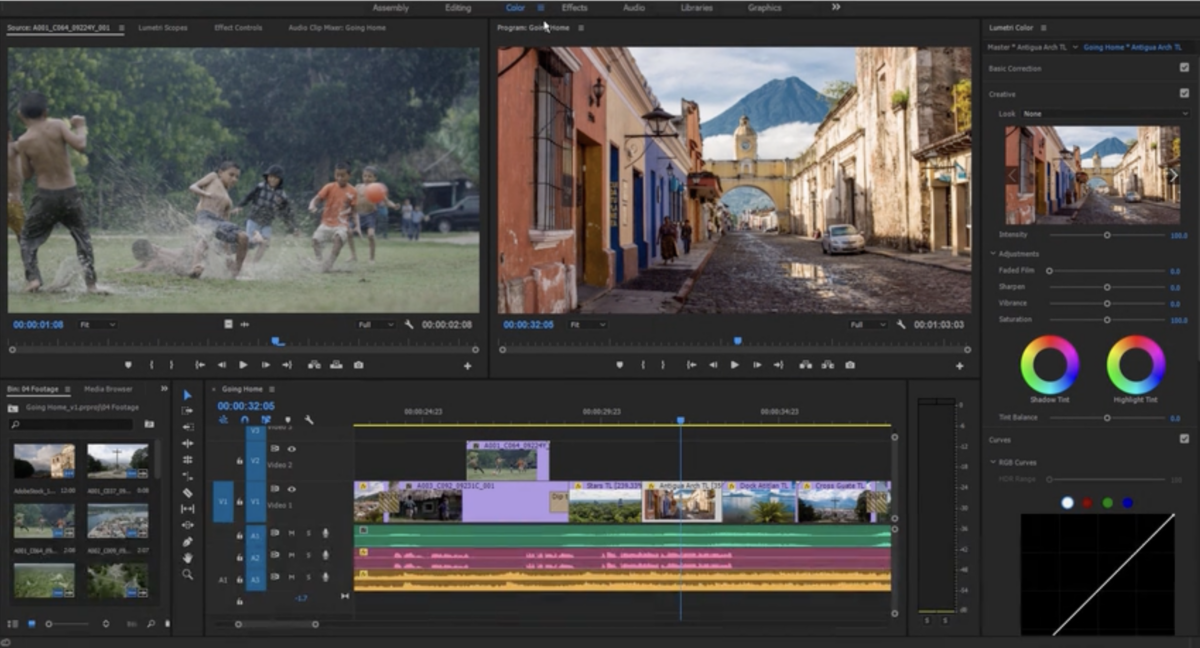
Adobe Premiere is far and away the industry standard in video editing. Professional editors and enthusiasts alike love the power that comes with the platform.
But as the incumbent in video editing, it suffers from what’s made editing tricky in the first place. There are so many tools available that it can be difficult for new users to orient themselves. Plus, starting from a blank canvas can be overwhelming for newcomers.
The AI-powered features layered over the software certainly lighten the load for any professional. Once you know what you’re doing, you’re off and running with text-based editing tools, speech enhancement, and auto-color grading. But you still need to know where all the buttons are and what they mean.
Premiere has some features that make it more approachable. But it’s not the kind of platform that you can drop any random team member into and expect success.
Camtasia: Moderate
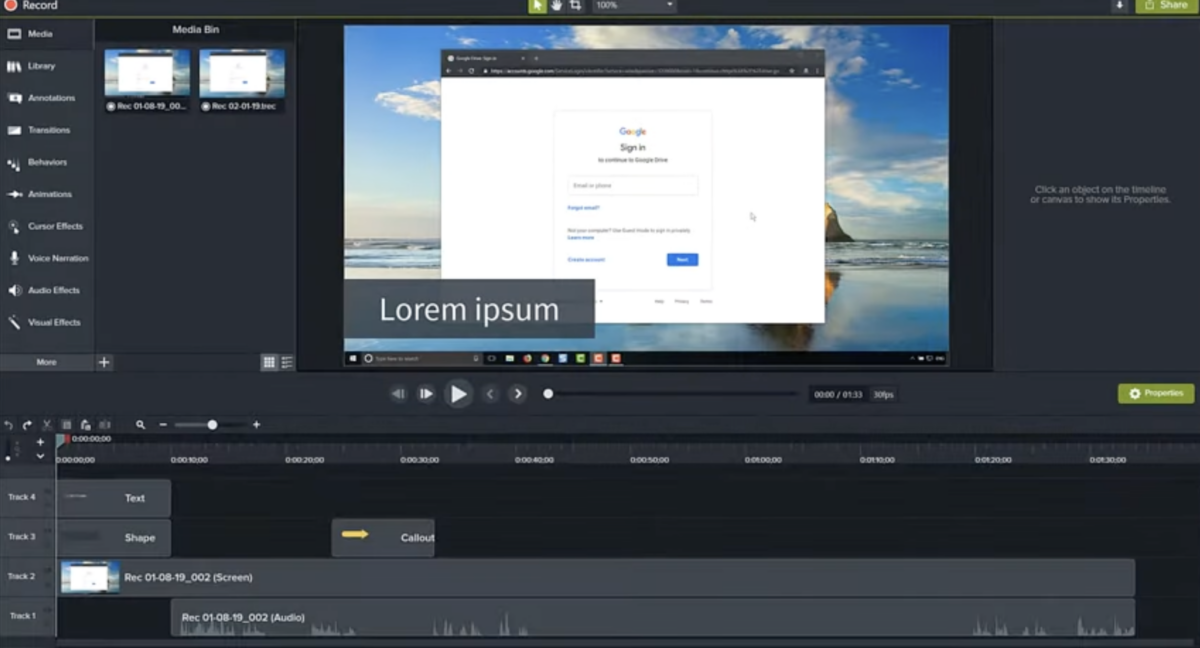
Camtasia has always been perfect for individuals with a specific “point and click” type instructional video in mind. It’s a bit stripped down compared to the likes of Premiere and thus less intimidating.
It has many of the same cutting and timeline editing features familiar to Premiere. The industry standard wavelength scrubbing experience still might not be the easiest to pick up for anyone new to editing. But with an intuitive layout of the media bin and the majority of the tools in sight (rather than hidden in dropdowns), it’s a lot easier to get going than in Premiere.
The piece that makes it an AI-powered video editor is Camtasia Rev, specifically designed to enhance workflows. It automatically resizes your recordings and layouts based on target social media channels. Camtasia Rev can also enhance recordings with automated filters and effects.
While Camtasia might not be known as the most powerful editor out there, if you have a specific vision in mind, it can help get the job done quickly.
Canva: Very easy

Canva is incredibly straightforward as a video editor. Everything is designed to drag and drop — from clips to overlays and the timeline itself. It’s an intuitive experience that meets the mark of “technology that is delightful to use.”
The brilliance of Canva is that a lot of the decisions are made before the user ever begins to create. Much like a junior editor working within their director’s templates, Canva’s presets make it incredibly easy to get started.
The AI features within Canva don’t really enhance the editing process, but certainly help individuals who want something quick and don’t mind if it’s synthetic media. The platform uses generative AI powered by large language models (LLM) to create captions and text overlays. Combining its generative text with many of its preset templates and its text-to-video features, anyone can create an AI-enhanced or AI-generated video in seconds.
One thing to keep in mind with Canva’s AI-powered tools — they’re probably a risk for enterprise video creators. Any content processed by its AI might be used as training data for its third-party AI providers, which include OpenAI.
Descript: Moderate
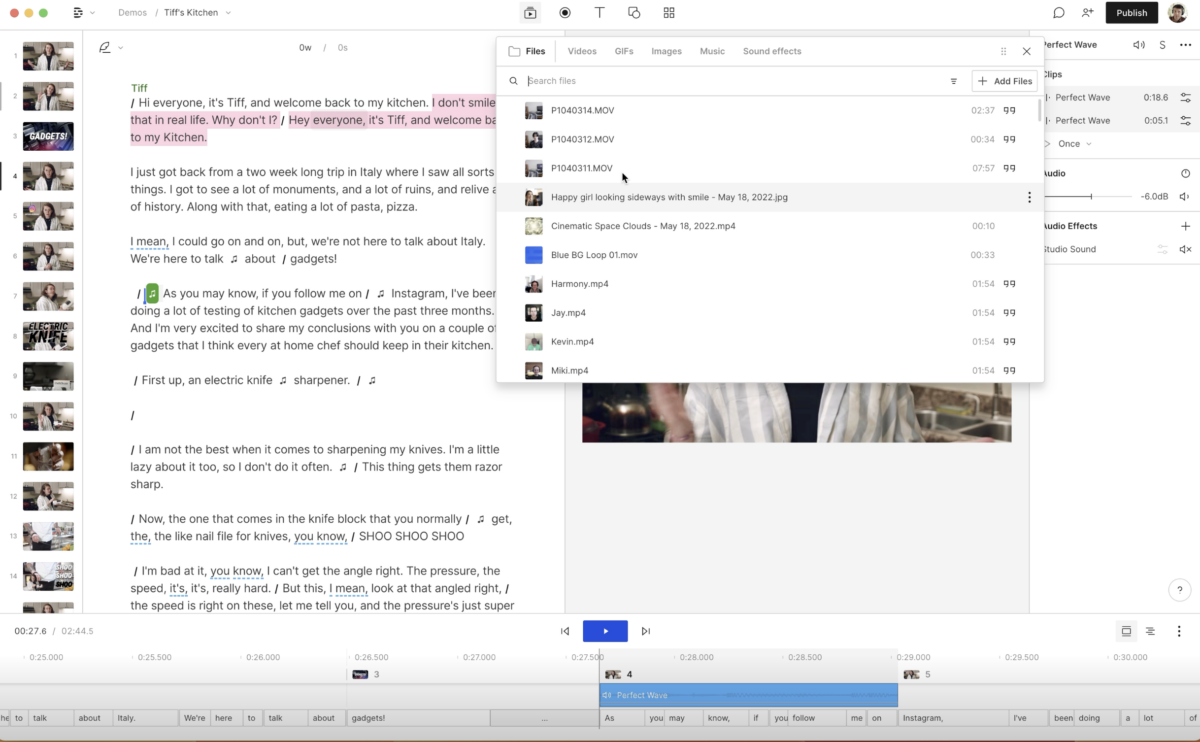
Descript has made its name as an AI-powered video editor, rather than the traditional tools that have layered AI onto existing platforms.
The workflow is set up for people to reimagine video editing — edit text like a doc. AI-powered text-based editing is a core feature of the platform.
The entire platform is stripped down to a truly document-like experience. The editor only shows what you need to make big cuts and quickly remove pieces. Simply drag and drop clips, edit the transcripts, use sliders to make adjustments to the clip itself, and you’re on your way.
Of course, Descript still keeps the traditional timeline for anyone who wants to dive deeper and make more precise cuts, but it’s much less intimidating than a traditional editing platform.
Socialive: Easy

Similar to Descript, Socialive’s AI-powered video editor bakes AI into the platform, but Socialive's is specifically made to equip you to create tons of video at scale. The focus is on removing the bloat of other platforms and simply giving users the right tools for the job, while simultaneously providing a fun and intuitive user experience.
The platform automatically generates a transcript shortly after content is recorded in Socialive, or existing footage is uploaded to the recording library. That transcript is tied to a traditional timeline, so editors can edit video just like they would edit a text document. The experience, tied with a drag-and-drop clipping tool, allows for both broad and precise edits simultaneously.
The editor is designed to make it a fun, approachable, and intuitive experience. With user experience at the heart of it, the platform is not only easy to use, but fun to use again and again.
The beauty of Socialive is that it sits in a middle tier, much like Descript — taking the ease of a Canva and combining it with the precision of a Premiere. Socialive pulls from the best of both worlds to make editing easier for newcomers and faster for professionals.
Who is each editor made for
While each video editing tool has its benefits and drawbacks, it’s most helpful to think about the target audience for each platform. Each tool can be used across a variety of video projects, but there are certain times when each is best and where they may struggle.
Adobe Premiere: Made for professional video editors

If you’re a professional editor making feature-length films with dozens of adjustment layers and effects — Premiere is perfect for you. If your timeline never stacks above the visible tracks, perhaps you don’t need Premiere.
The biggest benefit is its powerful, hands-on editing needed for big-budget productions. But without in-platform recording, the need for a Frame.io integration for any collaboration, and a high standard to get started in the first place, Premiere truly is built for the pros.
Camtasia: Made for instructor-led videos
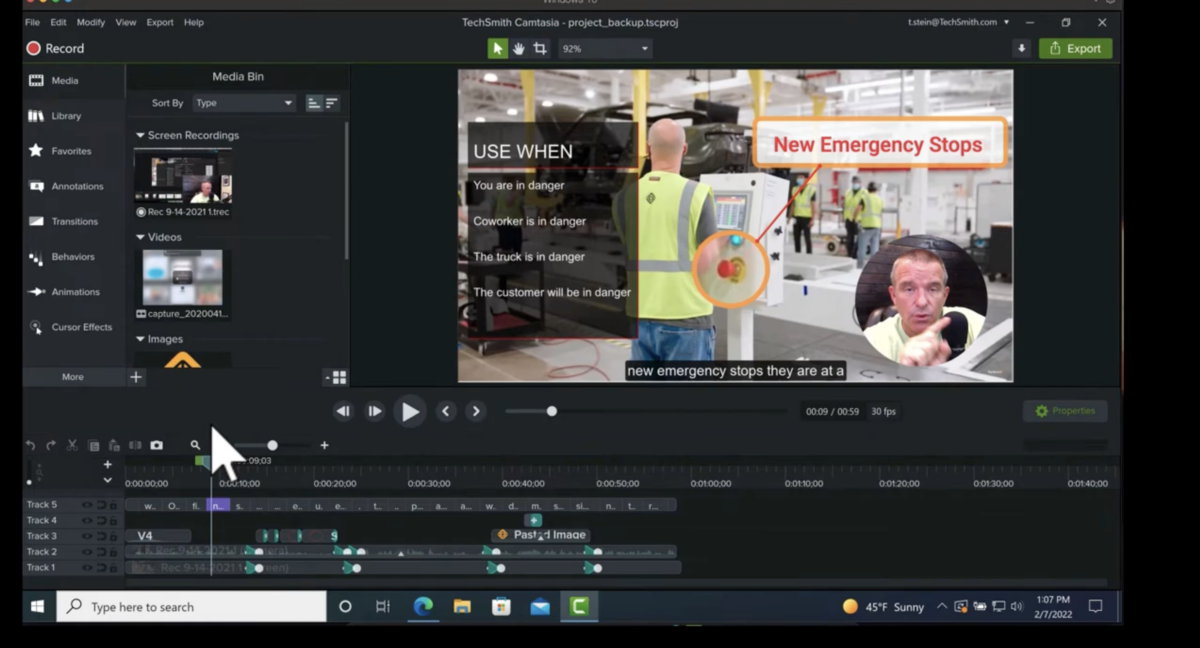
Your friends in learning and development and corporate training undoubtedly know (and love) Camtasia. It’s perfect for a quick self-record, screen recording, and then editing everything together. If you need voiceover or light edits after the fact, Camtasia is perfect.
Where Camtasia may struggle as software you need to download is that it sits in its own ecosystem. Without enterprise-focused integrations and the lack of SOC 2 Type 2 and ISO 27001 compliance, it might not be right for large organizations. But for an individual contributor — especially in L&D — Camtasia will help you get the job done.
Canva: Made for small business owners
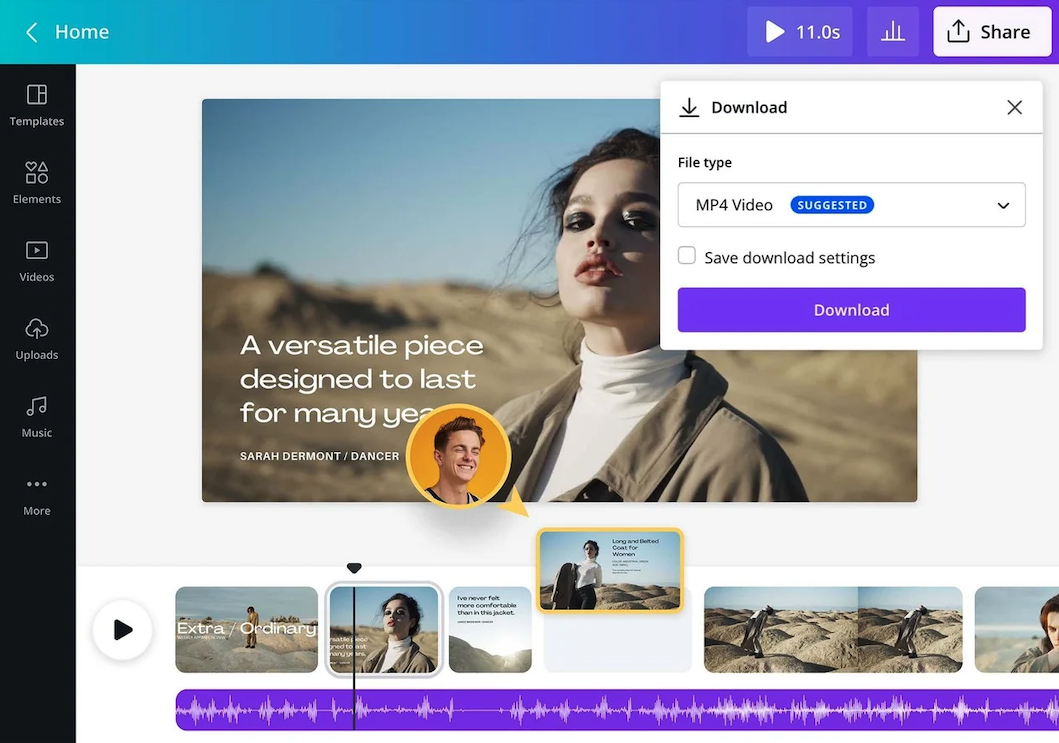
Canva has the reputation of solely being a tool for people just getting started with video. But with the ability to work within templates, large teams can likely see a lot of use out of quick user-generated videos that still meet consistent branding standards.
The things to keep in mind are that precision edits are a bit clunky in the editor, and there aren’t many enterprise integrations to speak of, so like Camtasia, Canva kind of sits on an island within a corporate tech stack. It’s also worth noting that while the AI-powered video editor in Canva may share data, the base of the platform is secure with both SOC 2 Type 2 and ISO 27001 compliance.
From beginners up to larger teams, Canva presents a user-friendly experience to help create something fun in a short amount of time.
Descript: Made for small business owners
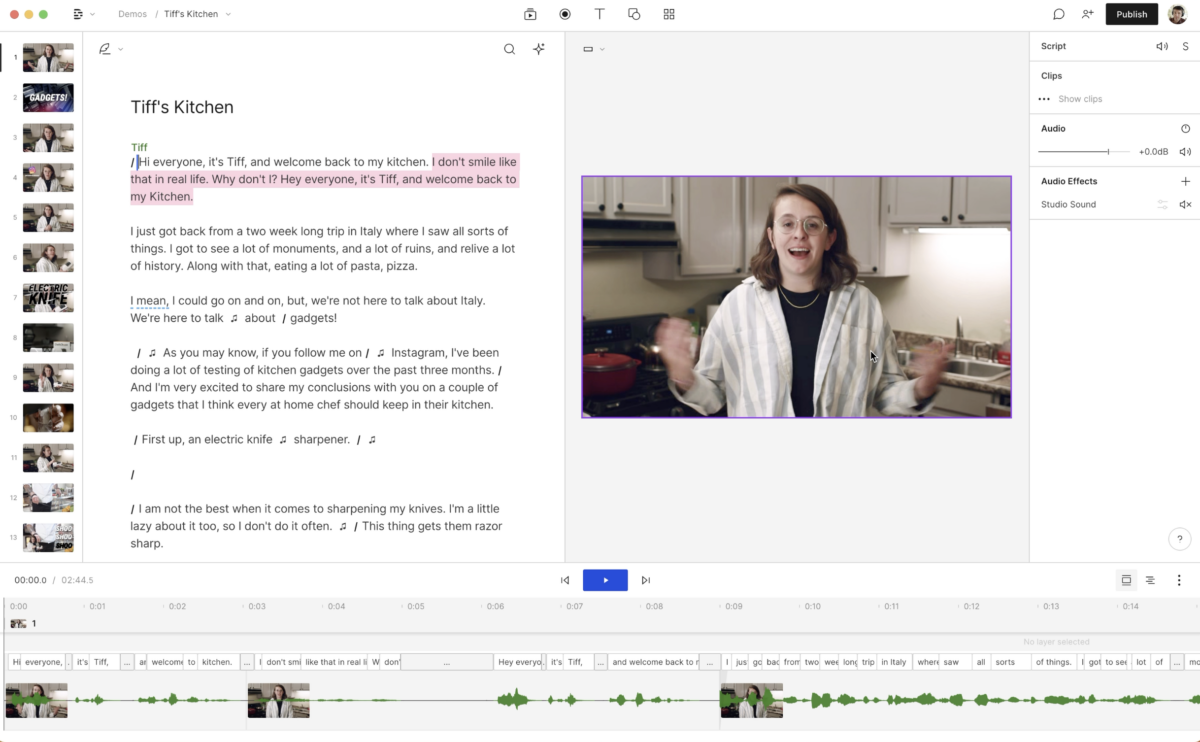
If you like cutting-edge technology, Descript is a very interesting tool. The platform continues to add features each day, much to the point that it may rival a software like Premiere.
While Descript continues to innovate, the base features can still make for a great experience in a quick record-to-edit workflow. Pure reliance on the text-based editor will lead to some awkward cuts. But the ability to go deeper with precision editing makes for a stronger product.
There aren’t enough enterprise integrations for large corporations to truly run every video program through it, and it is only SOC 2 Type 2 compliant, lacking ISO 27001 compliance. But overall, it’s a tool for individual creators that can help make simple videos.
Socialive: Made for enterprise thought leadership
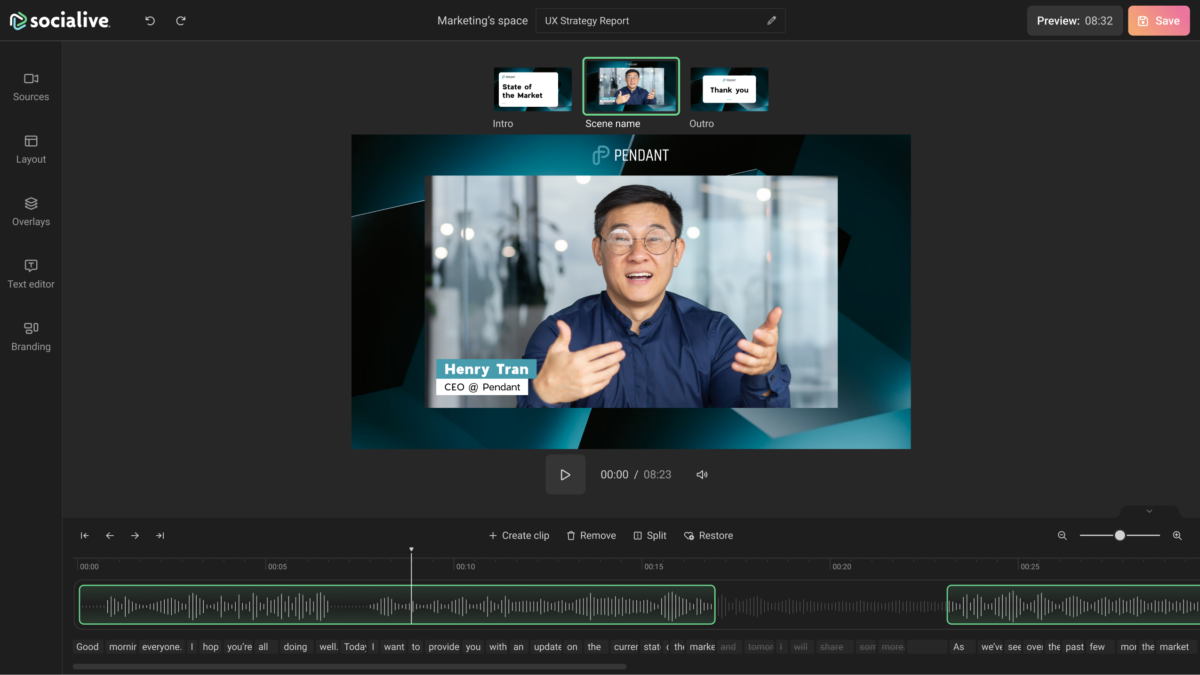
The Socialive platform is built for industry leaders, executives, large brands, and enterprise creative teams to create and publish thought leadership. Large organizations understand that their expertise is their power, and the platform makes it fast and easy to create and share those insights at scale.
The record, edit, and publish workflow of the platform makes it straightforward for anyone to create authentic content and then edit it in a short period of time. Instructional videos, talking head clips for social media, content marketing, and content repurposing are all made easier with Socialive.
The intuitive, user-friendly interface combines the ease of text-based editing with the precision of a traditional timeline editor in an easy-to-use clipping tool. The platform is truly built for creative teams at the enterprise level with robust enterprise integrations, both SOC 2 Type 2 and ISO 27001 certification, template creation and structured user management, and has a dedicated customer success structure.
It might not provide the visual effects of a Premiere or generative media like Canva. But for thought leadership, Socialive is the perfect AI-powered video editor for the enterprise.
The best AI-powered video editors are built for specific users
One of the biggest benefits of AI is that video editing tools are becoming faster and easier to use. It might take some time for the word to get out, but the message is clear — editing is no longer restricted to the professionals.
From individual users just getting started to seasoned professionals in video editing, there’s always a perfect tool for the job. Socialive combines the best elements of the others, specifically for large companies to collaborate and create top-tier content at scale.
It combines a templated experience familiar in Canva with the precision edits familiar in Premiere. Socialive sits in the growing middle of video creation that AI has enabled. The platform pulls from the best of both worlds, all in a platform designed for the enterprise.

