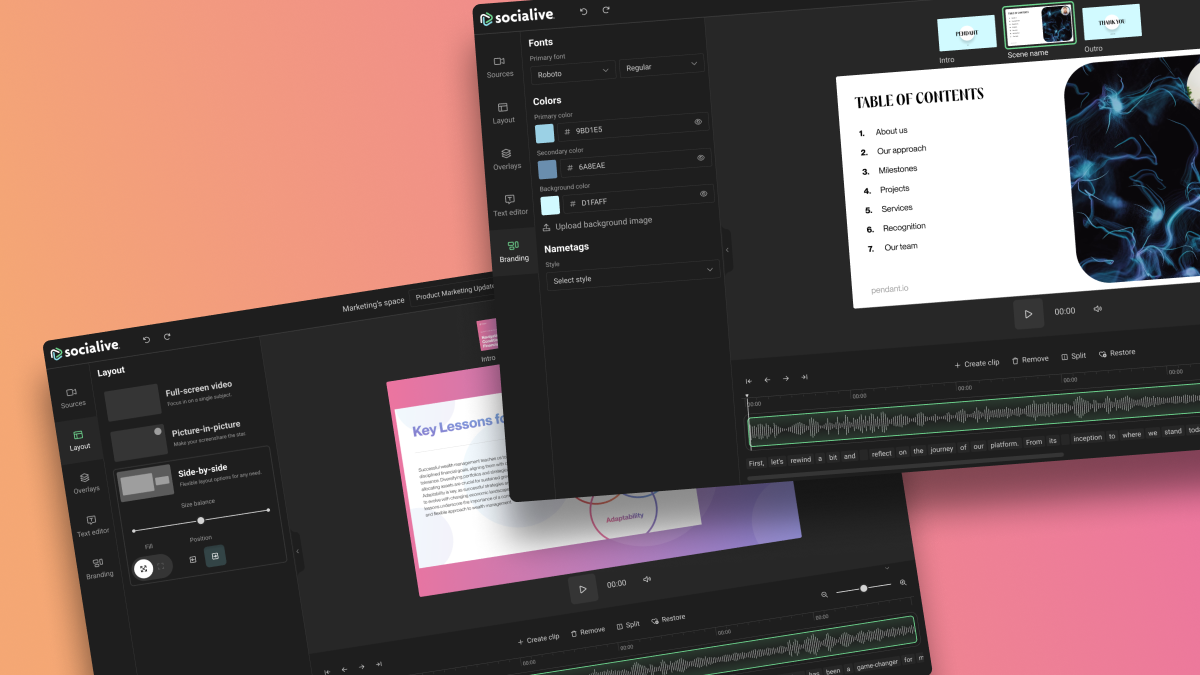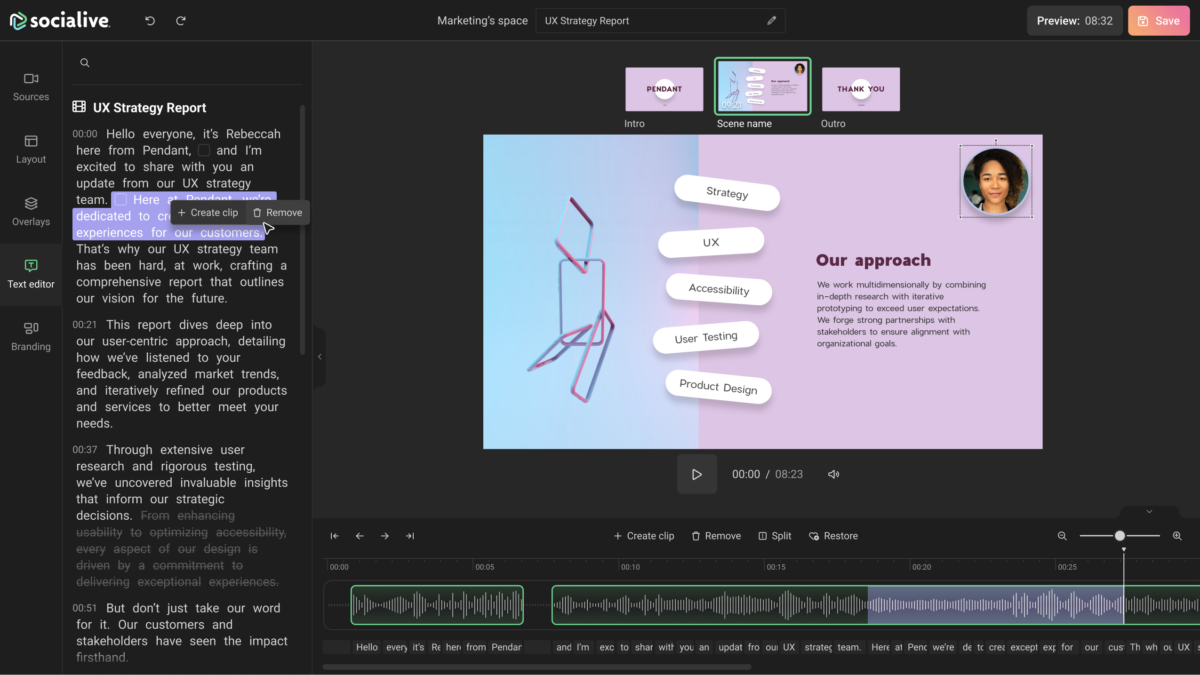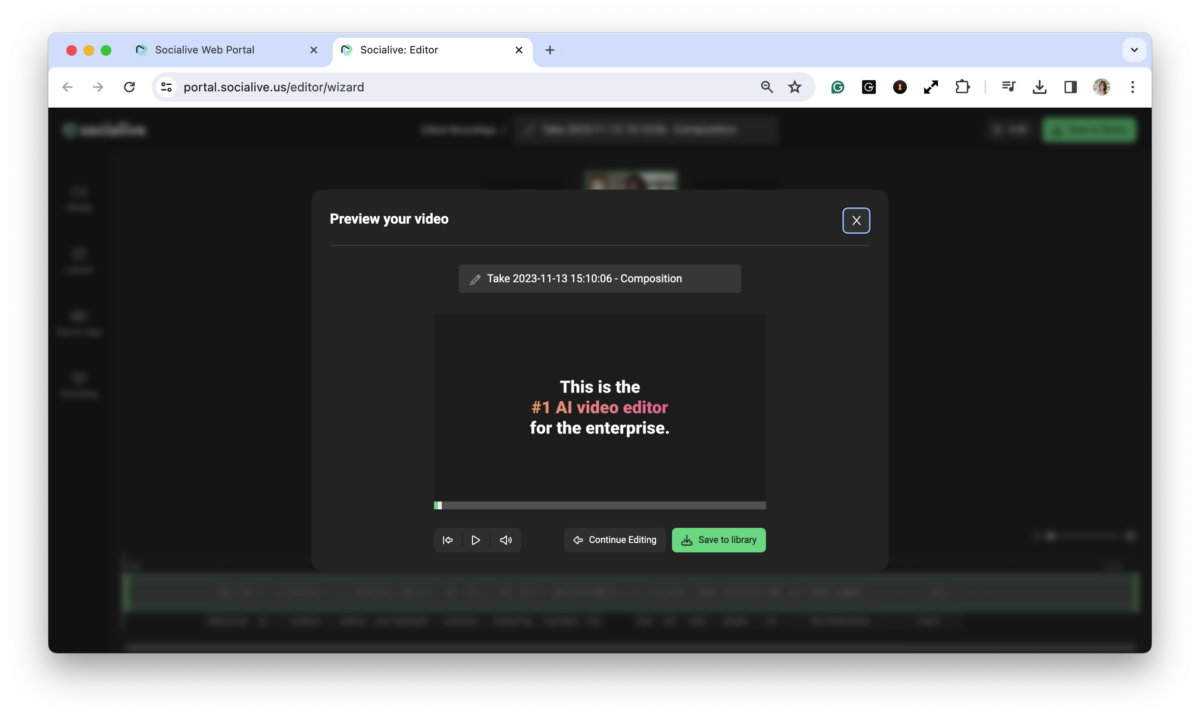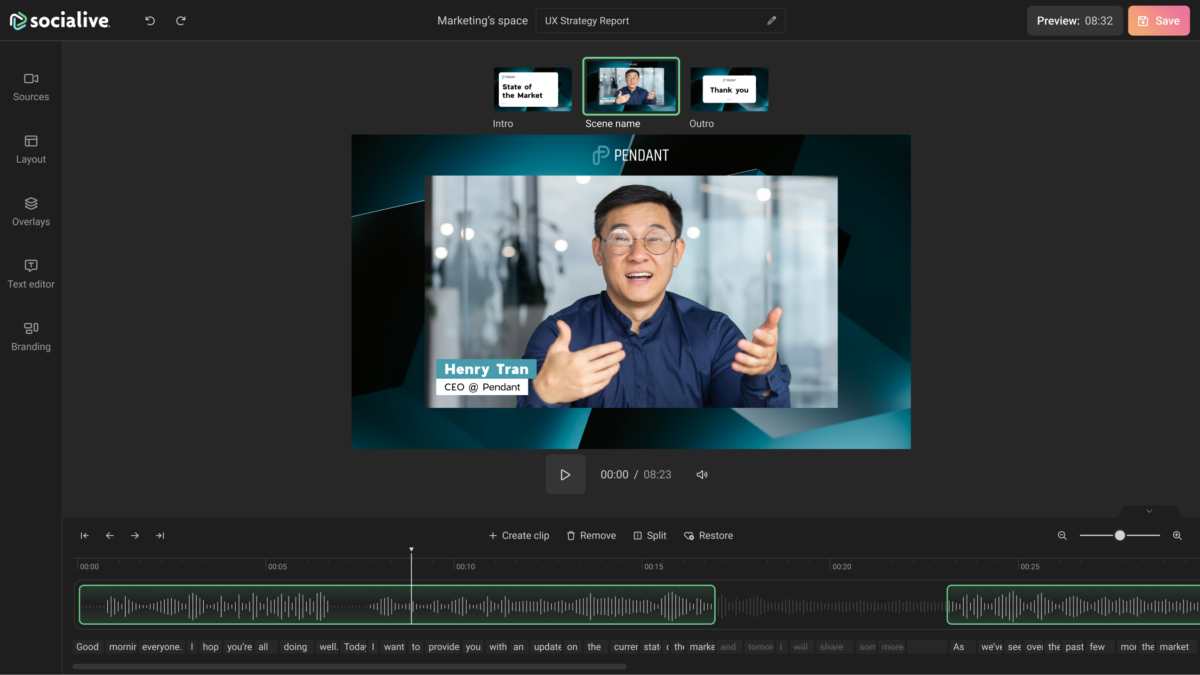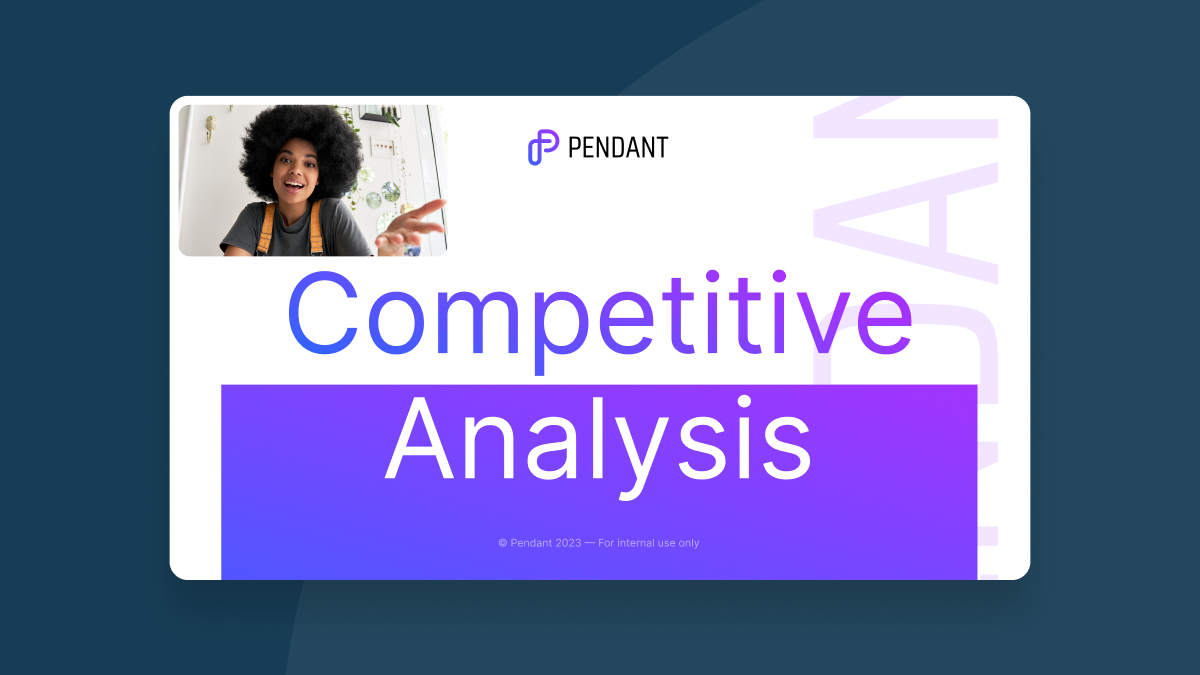Key takeaways:
The new Socialive Editor integrates AI
Each feature saves time and money compared to traditional editing
Platform is built for thought leadership and enterprise video creation
The new Socialive Editor is here to automate many of the cumbersome tasks traditionally associated with video editing.
The Editor strengthens Socialive’s end-to-end video creation platform with AI. The new process is a much more cost-effective way to edit and create video content.
One of the biggest benefits of the Editor — it’s straightforward and easy to use.
Previous pieces covered the value of Socialive’s AI-powered editor and how it compares to others on the market. Now, it’s time to dig into how the Editor works.
The future of video editing is here
The hype is real. Socialive’s Editor is simplifying the transition into a creator economy. Long gone are the days when a recording needed to be sent to a professional to make quick changes.
Several parts of the Editor are built with AI, while others are simply designed in a way to make the experience user-friendly. All combined, they make editing faster and easier for all users. Editing is more approachable for creators of all skill levels, so anyone can jump in and start to create their video.
Here are the parts of the platform that help you quickly create content at scale:
- The text-based editor
- Presets
- Automated captions and transcripts
- Precision editing
- Automated layout recognition
Text-based editing
The hot, new trend in video editing, text-based editing has already produced massive returns for creators. Text-based editing saves about 30 minutes of editing per minute of video by letting people edit a video like they would a document.
Reading, navigating, and editing text is a much more familiar process that just about anyone can pick up quickly.
How text-based editing works
The Editor automatically transcribes the video and then syncs the words you see on the screen with the audio wavelength.
You only need to navigate to a section within the transcript you want to remove, select the text, cut, and you’re done. The corresponding piece of the video is removed and your changes are tracked in the transcript.
Taking the editing experience from keyframing and complex adjustment tools to just a few highlights and clicks has made it so everyone can edit like a pro.
The benefits of text-based editing
Every minute saved in video editing translates to a cost saving. That’s particularly the case if paying someone an hourly rate to edit your content.
But faster, more efficient editing also increases the volume of your content creation. A single person can take on more projects in the same period of time. More people are able to jump into the editor seat when needed.
Text-based editing opens up the door so anyone can help get a video ready for primetime.
Templates and presets for automated branding
One of the most powerful parts of the Editor is that it allows users to set up presets. These act as video templates, where anyone can apply the presets to a new video.
With presets, people have either a starting point for their editing workflow or can immediately apply the changes and save the finished video.
How presets work
Presets are tied to Spaces — Socialive’s answer to user management. Each group, team, department, or project can be organized in a unique Space.
Once the admin has set up the permissions and assignments for the Space, the next step is to create a preset in the Editor. Elements like brand colors, fonts, the appearance of a lower third, logos, title cards, and outros can all be set up in advance.
Once the preset is saved, it can be applied to new recordings and uploaded videos.
The benefits of presets
Simply put, presets enable a templated approach to video editing.
Presets eliminate the mundane, unnecessary parts of video editing. There’s no reason anyone should need to manually add uniform elements like a logo and lower thirds to an existing video.
Presets speed up the process to make those small tweaks while keeping everything on brand.
Automated transcripts and captions
Ask anyone who has transcribed videos by hand, and they’ll tell you how cumbersome it is. Socialive instantly produces transcript and caption files, saving hours of manual work.
The automated transcripts power the Editor’s text-based editing capabilities. Beyond that, the transcripts and captions are available for download as .txt and .srt files.
How the automated transcript works
The moment you open a video, the Editor automatically generates a transcript.
As mentioned in the text-based editing section, the transcript stays in sync with the wavelength and video file. This makes it easier to read along and navigate to the parts of the video you want to use or discard.
The benefits of automated transcripts and captions
The automated transcript powers fast, easy text-based editing. It also ensures that you have a caption file for your content.
As Socialive Director of Customer Success Lindsey Royer points out, there are a number of reasons why captions make a huge impact on your content. Captions boost video accessibility, SEO, and engagement rates, so they’re a must for each video.
Precision editing
The Editor makes it simple to perform broad, quick adjustments. Of course, the real test for many is how an editor performs when there’s a need to make more precise cuts.
The Editor passes the test with flying colors.
How precision editing works
The text-based editor, paired with an intuitive yet powerful drag-and-drop clipping tool, is an intuitive way to perform microscopic trims and cuts.
The audio waveform and transcript let you zoom into each precise moment. This ensures your edits are accurate down to the millisecond.
The benefits of precision editing
The combined context of audio and text is a straightforward way to find the right moment. This lets everyone, from seasoned veterans to those without formal video training, clip with confidence.
Automated layout recognition
For many pieces of thought leadership, a single person speaking straight to camera might be perfect. But for more in-depth content, particularly training videos or walkthroughs, you’ll want to mix in both video and screen share.
The Editor instantly sets up an automated layout for your content.
How automated layouts work
When you use the Recording Booth to create your video, you have the option to record both your video and your screen. The feeds are essentially paired as a single file.
When you open the Editor, both the screen recording and the video recording are placed into a picture-in-picture layout. The feeds are automatically synced and set up in a two-up layout.
From there, you can choose which layout you prefer and which feed should take priority.
The benefits of automated layouts
Instructors or anyone who wants to create a video walkthrough can take out the tedious parts of editing. The automated layout eliminates the need to sync two distinct files and manually adjust sizing and placement.
The moment you open the Editor, you have a picture-and-picture video ready to go.
The new Socialive editor: harness the power of AI
AI is changing the way we make videos and for the better. It’s helping people automate mundane editing tasks and perform precise edits faster and easier than ever.
Setting up a rinse-and-repeat approach to video editing introduces scale to video creation — something that has eluded content creation at the enterprise level. Companies like VMware can’t afford to bring in a specialist to each and every video.
Socialive’s Editor makes it fast, easy, and possible for anyone with any level of expertise to edit video like a professional.
To see how AI video editing works, take a look at our recorded demo of the Editor.