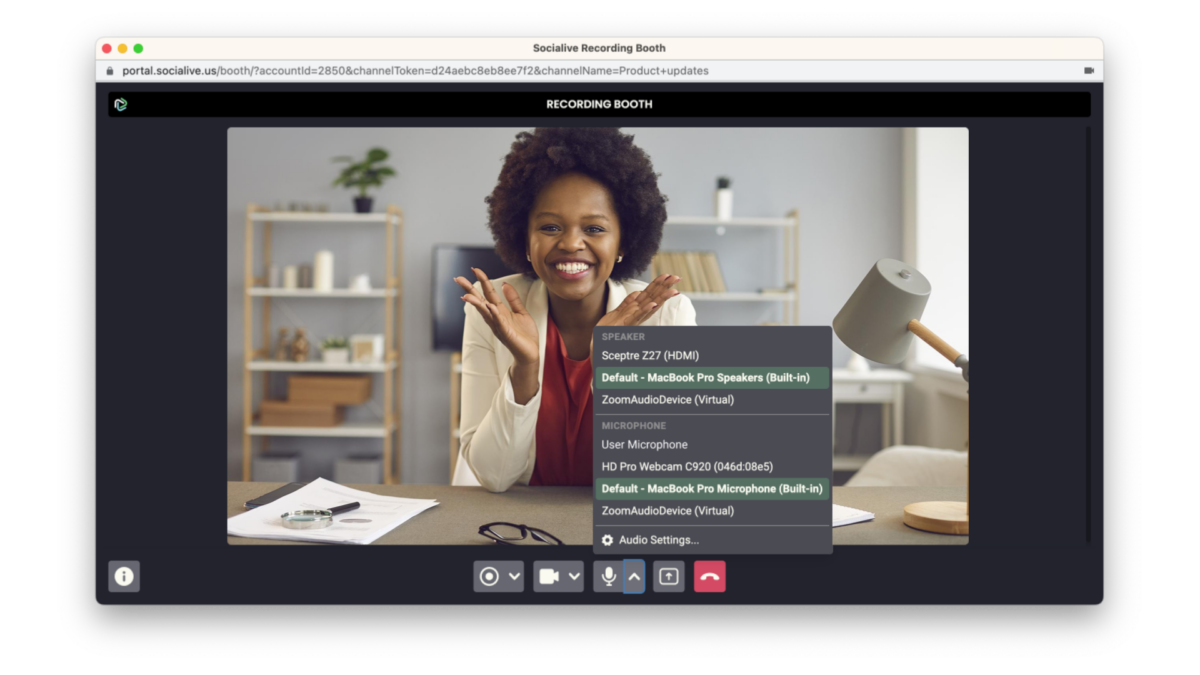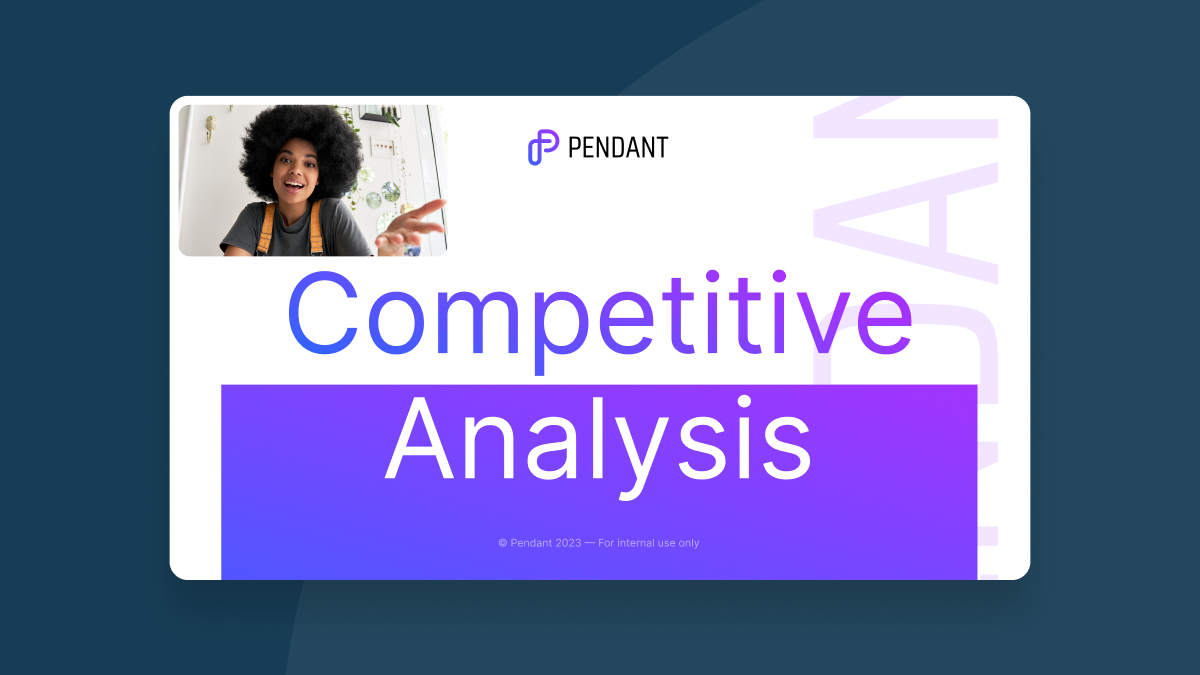Key takeaways:
Socialive’s Recording Booth simplifies high-quality recording sessions
All recordings are instantly available for editing or publishing
Recording Booth enables contributors to record on their own time
Recording Booth is here — the fastest way to record professional video in your browser!
For anyone who has had to rely on meeting platforms to crowdsource content, you know how much of a headache goes into file transfers and getting the recording ready for viewing. We also know that using a full studio isn’t quite right when you just need someone to quickly record a message that can be edited later or immediately made ready to publish.
Recording Booth opens the door for contributors to jump into a self-guided session and move the video to the next step. It’s easier than ever to eliminate friction and democratize the recording process.
Keep costs down by democratizing video creation
There’s a lot to cover here, but that’s just because we recognize how versatile Recording Booth is. Product walkthroughs, trainings and tutorials, project updates, introductions, using leadership in marketing and sales materials — there are tons of uses!
But the reason we created Recording Booth, and why you’re interested, is because this method of crowdsourcing content will drive costs down in video creation.
Think of the ways we’ve traditionally gathered video. It involved travel and logistics, whether it was an individual going to a studio or sending a camera crew to gather video from the field.
Now professional video can be captured straight from a browser window. It’s an easy way to boost the ROI of your video content.
This approach scales up video creation, without increasing costs, and without sacrificing quality. This is a huge benefit for Akamai, which has doubled video output and hasn’t touched the budget. It all comes down to empowering contributors to record from where they are.
Record, edit, and publish from anywhere
The idea of a studio still exists with Recording Booth. Contributors can use professional equipment hooked up to their device, and then each take is automatically uploaded to the recording library when they’re finished. That’s a huge upgrade from the file transfer mayhem with physical media. (Seriously, how many hours have you spent downloading footage from one device to upload to another?)
In a distributed model, just have talent flip on their webcam, record on their own schedule, and the video is immediately available for review.
As soon as the session is over, the recording is available in the centralized library and ready to clip, edit, or publish to the final destination.
Especially for any recording that doesn’t require tons of guidance, Recording Booth is the perfect fit. It’s an easy way to record authentic videos. The production studio is no longer the place to record content — it’s your browser window!
You’d be amazed at how much of a cost-saving that type of workflow has produced. For VMware, it was a saving of $100,000 in a single project. By enabling contributors to do recordings remotely, the team was able to create more than 150 videos at the same professional quality, just in a shorter time period.
Record video (and screen) with ease
So how does Recording Booth work? It’s pretty simple.
For a step-by-step guide to online video recording, click over to our short guide on creating content in Recording Booth. TL;DR, just choose to “create” from the Socialive Portal, select Recording Booth, and get ready to record!
Your connected devices are all available in Recording Booth! No matter if you’re using the internal webcam and microphone, or an external camera and mic. So long as it’s connected, you’re ready to record in up to 4K resolution.
In addition to any connected device, you can record your screen as a video. Record a full presentation or just the weird thing that keeps happening on your computer that you can’t explain to anyone — Recording Booth will capture your screen in HD. That drives a few of the below use cases.
How a browser video recorder enables self-guided creation
So we referenced earlier, there are tons of ways you can use Recording Booth for contributors to create video.
Producer-led recordings can be great for specific uses, but enabling anyone, anywhere to create at their own pace frees up savvy creators to spend more time on high-impact work and less on monitoring a quick recording session.
Here are a few ideal use cases to get the creative juices flowing.
Quick product walkthroughs
The beauty of video is that it makes it easy to showcase a complex topic.
Instead of a long write-up with tons of screenshots, you can instead use our video recorder for a quick clip, like the one our leadership team recorded.
Remember, a picture is worth a thousand words, and HD video is 30 frames per second. Use Recording Booth to show and tell!
Easy training and tutorials
There are plenty of times where something that’s essential to someone’s job might not be a part of the onboarding process or in formal training materials. Perhaps a specific workflow, or an innovative way a team member has solved a problem.
With Recording Booth, it’s easy to coach up teammates.
Recording Booth can even be used to asynchronously brief the leadership team. In lieu of long emails or waiting for a window for a live meeting, just record, edit, and send executives a combined recording and screen share in minutes.
Marketing and sales outreach
Tons of marketing and sales team across every industry want to create authentic, snackable videos featuring everyone in the organization from sales reps to sales executives. With varying levels of comfort around video, getting started might seem daunting. But it’s not as complicated as it sounds.
Take financial advisors, for instance, who need to get their message out to as many people as possible and need to show their expertise in a variety of ways. Instead of waiting for their internal video team or field enablement team to help them out, Socialive makes it easy for advisors to create their own videos.
That’s just one example of video in outreach, but any time you want to get your message to a mass audience, video is the way to go, and Recording Booth makes it simple to record and move the video to the next stage of the process.
Upgrades from meeting software with businesses in mind
The beauty of Recording Booth is that it doesn’t matter if you use a Macbook, Chromebook, or anything in between. The browser experience is uniform across all devices.
It’s also important to note that the video recorder does not save any files to the device and access to the recording library is limited by platform role. So contributors and guests can submit video, but control stays in the hands of admins, which we’re sure is a relief to everyone in infosec.
Recording Booth: easily record video and screenshare online
We can’t say it enough, making it easier to record, edit, and publish video is the way to scale video creation. Rather than having a producer take time out of their day to line up a recording session with a guest, give the speaker a quick set of instructions, get them into the Recording Booth, and scale up video output without using more resources.
This will save time and money while you create more content.
Akamai is the perfect example of a company that saw the benefits of making recordings easier for guests. They were able to scale output without increasing the budget of their video team.
Whether it’s a quick internal communication, snackable video for social media, or a single recording as part of a larger product, Recording Booth makes it easy to record professional video at scale.